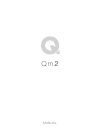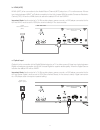Summary of M2
Page 1
1 q m 2 manual.
Page 2
2.
Page 3
3 important safety information and warnings introduction package contents feature summary product description use scenarios features top panel front rear panel remote control operating q acoustics unit on / in / wall eq power and standby intelligent pre-amplifier (ipa ™ ) auto on / off auto on / off...
Page 4
4 important safety information and warnings 1 notices 1.1 fcc statement (for us customers) this device complies with part 15 of the fcc rules. Operation is subject to the following two conditions: (1) this device may not cause harmful interference, and (2) this device must accept any interference re...
Page 5
5 • to prevent injury,this apparatus must be securely attached to the floor/wall in accordance with the installation instructions. • never install this product in a confined space. Always leave a space or at least four inches around the product for ventilation. • the ventilation should not be impede...
Page 6
6 thank you for purchasing q acoustics. This manual is intended to take you through the setup and installation of the m2. It will help provide a trouble free setup and optimum performance from the product. Please read the instructions, important safety information and warnings carefully before insta...
Page 7
7 ipa ™ – q acoustic’s intelligent pre-amplifier removes the need for a remote control through a signal sensing matrix to enable auto source selection and auto on/off. Movieq ™ – q acoustic’s movie eq helps to maximise the drama and excitement of a movie or tv soundtrack. Toggle it on or off for mus...
Page 8
8 the qm2 is simplicity redefined; where beautifully engineered sound meets beautiful design. This is an elegantly compact soundbar with a big heart to fill your living room without the clutter of a full hi-fi system or even a soundbar with a large external subwoofer. Q acoustic’s new intelligent pr...
Page 9
9 use scenarios important cautions: • q acoustics accepts no liability for damages caused by incorrect assembly, installation or improper use. • if you choose to place your tv ontop of this soundbar please do so with caution. The tv base must not extend over the sides of the soundbar and the tv must...
Page 10
10 a. Deep standby / standby / source select 5s press / 2s press / 1s press b. Volume down single press / press and hold c. Volume up single press / press and hold d. Status led see led indications below e. Nfc pairing position removable sticker a. Ir sensor the ir sensor is hidden behind the speake...
Page 11
11 a. Bluetooth ® pair button b. Hdmi ™ (arc) input c. Digital optical input d. Analogue line in 1 e. Analogue line in 2 f. Ac mains input g. Usb for service only 3. Rear panel a f b c d e g a. Bluetooth ® pair button the bluetooth ® pair button is used to manually drop any current bluetooth ® conne...
Page 12
12 b. Hdmi (arc) hdmi ™ (arc) is for connection to the audio return channel (arc) output on a tv or other source. If there is a choice between hdmi ™ or optical connection to the unit choose hdmi to enable consumer electronic control (cec). When the hdmi source is active the status led will be purpl...
Page 13
13 d. Analogue inputs line in 1 the unit has two options for analogue audio connection. The status led will be green when an analogue input is in use. E. Analogue inputs line in 2 connect the rca l&r audio output from a tv or other source to the line in 2 sockets using a phono rca cable. Important n...
Page 14
14 f. Ac mains input universal power connector automatically selects ac voltage for a given region. Connect to the included ac mains cable for your country. Important note: always remove the ac mains cable when making connections to the rear panel. G. Usb for service only universal serial bus (usb) ...
Page 15
15 a. Power press this button to turn the unit standby on/off. B. Source select press this button to manually select the audio input source. The status led will change colour accordingly. Important note: when the source button is used, the unit will stay on the selected source and disable the intell...
Page 16
16 1. On / in+ / in- this eq switch should be the first thing you set on your unit. The unit has been voiced by our acoustic experts to get the best audio performance possible for the three most common placements within a room. Simply select the placement that best fits your living environment using...
Page 17
17 5.3. Bluetooth ® • on time is determined by the avrcp response time of your bluetooth ® device; once your device is connected, and you press play it can take between 1-5s. • off time is determined by the avrcp response time of your bluetooth ® device. Once you turn bluetooth ® off, or disconnect ...
Page 18
18 you should first listen to your setup with lsg ™ = 1 if you find your signal level to be quite low from your tv/dvd player/music source, please select lsg ™ = 2. Please note: you will not require the lsg ™ if you are using a streamer/cd player optical output. Hi-fi audio equipment will output fs ...
Page 19
19 9.3. Going out of range when a connected device goes out of range, the unit will remain on the bluetooth ® channel. When the device returns in range it will automatically re-connect to the unit. In many cases play must be pressed on the device to resume audio playback. Whilst out of range, the un...
Page 20
20 • press the “tv” button (top left of remote). • point remote away from receiver, press and hold “select + 0”. • the remote’s led will flash red twice. • enter “1217”. The remote’s led will flash red twice to confirm correct code. • press and hold “select + 1”. • the remote’s led will flash red tw...
Page 21
21 tv 1 2 3 6 5 4 7 8 9 0 vol clear mute type 2 (cable) volume up / down mute / standby • press the “tv” button (top right of remote). • point remote away from receiver, press and hold “clear + vol ”. • the remote’s led will flash green twice. • enter “1247”. The remote’s led will flash green twice ...
Page 22
22 product qm2 type streamlined bluetooth ® soundbar amplifier rms output power 80w (2 x 20w + 40w) thd (at rated power) frequency response ±0.5db 20hz – 20khz s/n ratio (a weighting) -85db mains power 100~240v – 50~60hz – 100w acoustics mid-high bmr 58mm x 58mm bass dvc 100mm x 150mm crossover 340h...
Page 23
23 warranty q acoustics media products are warranted free of defects in materials and workmanship for a period of 1 year from the date of purchase. During the warranty period q acoustics will, at its option, repair or replace any product found to be faulty after inspection by the company or its appo...
Page 24
24 q a c o u s t i c s . C o m q16341-is-en_r1.