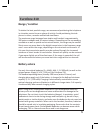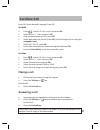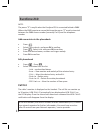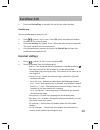Qualitel Eurofone 210 User Manual - Keys
1.
Confirmation key / Menu key / During
conversation: Internal call
2.
Talk Key
3.
Key 1 / Insert a space
4.
Star key / In standby: Long press to acti-
vate/deactivate the keypad lock.
5.
Hands free / loudspeaker key
6.
Key 0 / Insert a dialing pause
7.
Open phonebook
8.
Key R with Flash function
9.
Hash key / In standby: Long press to switch
handset ringer on/off.
10.
Navigation keys
: Open call list / Increase volume
during conversation / Scroll up in a list or
menu.
: Open redial list / Decrease volume
during conversation / Scroll down in a list
or menu.
11.
End call key / Back key / Press and hold
down to switch the handset off. Press
briefly to reactivate the handset.
12.
Delete characters / Back in a submenu /
Long press in standby: back to idle / In idle
mode: Internal call. During conversation:
Mute handset micro-phone.
Keys
Handset Keys
Eurofone 210
Base Station Eurofone 210
Base Station Eurofone 210:
1.
Paging key
4