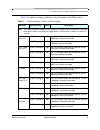Quantum DLTtape SDLT 320 Install Manual - 2.2
6464181-01 Rev B
September 2004
5
Installing a DLTtape or Super DLTtape Drive into an AIX System
Note:
The DLT 2000XT, DLT 2500XT, DLT 2700XT, DLT 4000, DLT 7000,
DLT 8000, SDLT 220, SDLT 320, and SDLT 600 tape drives do not
have firmware revision restrictions.
2.
Make sure that the hardware has the appropriate SCSI interface for the tape drive. If
you have a SCSI single-ended (SE) tape drive, you need a SCSI SE interface; if you
have a SCSI low-voltage differential (LVD) or high-voltage differential (HVD) tape
drive, you need a SCSI LVD or HVD interface.
3.
Obtain the appropriate manual for your tape drive as listed in
Table 1
. These manuals
provide detailed hardware installation instructions, including switch and jumper
settings and information about SCSI bus termination.
Note:
To view these manuals online, go to:
http://www.quantum.com/am/
service_support/downloads/default.htm
.
2.2
Installing the Tape Drive
To install the tape drive, follow these steps:
1.
Shut down the AIX system and disconnect the system AC power cable.
2.
Connect the tape drive to the SCSI interface.
3.
Power on the tape drive.
Table 1.
Part Numbers for Tape Drive Manuals
Manual Title
Order Number
DLT 2000/DLT 2700 Product Manual
81-109132
DLT 4000 Product Manual
81-60043-04
DLT 7000 Product Manual
81-60000-06
DLT 8000 Product Manual
81-60118-04
SDLT 220 and SDLT 320 Product Manual
81-85002-01
SDLT 600 Product Manual
81-81184-01