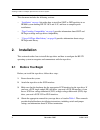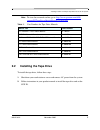Quantum DLTtape SDLT 320 Supplementary Manual
Copyright © 2002 by Quantum Corporation. All rights reserved.
Quantum, the Quantum logo, the DLTtape logo and the Super DLTtape logo are registered trademarks and DLTtape
and Super DLTtape are trademarks of Quantum Corporation. All other trademarks are the property of their respective
owners.
This application note is to be used only as a guideline for the titled subject. The user assumes all responsibility for
understanding the interrelationships of this information with other affected software or system products. Quantum
Corporation provides this information as a service only, and assumes no responsibility for any damages that could
result from the use of this information.
The information in this application note is subject to change without notice and is not to be construed as a
commitment by Quantum Corporation. Quantum Corporation assumes no responsibility for any errors that may
appear in this document.
Quantum
Application Note
Installing an SDLT or DLTtape
Tape Drive into an HP-UX System
November 2002
6464118-01
1. Introduction ..........................................................................................3
1.1
Purpose and Scope .............................................................................................3
2. Installation ............................................................................................4
2.1
Before You Begin................................................................................................. 4
2.2
Installing the Tape Drive ......................................................................................5
2.3
Enabling Hardware Compression on the SDLT 320 Tape Drive.......................... 6
2.4
Installing a Patch to the Operating System ......................................................... 7
3. Tape Cartridge Compatibility...............................................................9
4. Using a DLTtape Mini-Library............................................................10