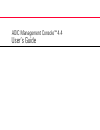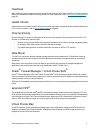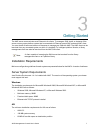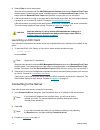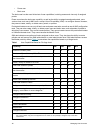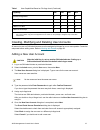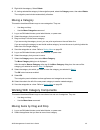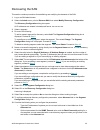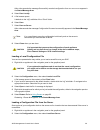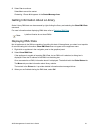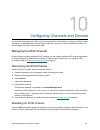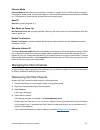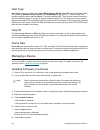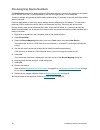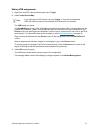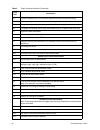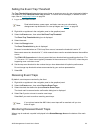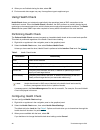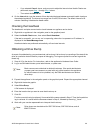- DL manuals
- Quantum
- Storage
- Scalar i2000
- User Manual
Quantum Scalar i2000 User Manual
Summary of Scalar i2000
Page 1
User’s guide adic management console ™ 4.4.
Page 2
Scalar i2000 adic management console user’s guide, 6-00064-08, march 2007, made in usa. Quantum corporation provides this publication “as is” without warranty of any kind, either express or implied, including but not limited to the implied warranties of merchantability or fitness for a particular pu...
Page 3
Adic management consoleuser’s guide iii contents 1 about this guide and your product 1 explanation of symbols and notes . . . . . . . . . . . . . . . . . . . . . . . . . . . . . . . . . . . . . . . . . . . . . . . . . . . . . 1 other documents you might need . . . . . . . . . . . . . . . . . . . . ....
Page 4
Iv contents launching the amc server . . . . . . . . . . . . . . . . . . . . . . . . . . . . . . . . . . . . . . . . . . . . . . . . . . . . . . . . . . 11 launching a windows server . . . . . . . . . . . . . . . . . . . . . . . . . . . . . . . . . . . . . . . . . . . . . . . . . . . . . 11 launchin...
Page 5
Adic management console user’s guide v 6 managing user accounts 35 changing the administrator password . . . . . . . . . . . . . . . . . . . . . . . . . . . . . . . . . . . . . . . . . . . . . . . . . 35 understanding user privilege levels . . . . . . . . . . . . . . . . . . . . . . . . . . . . . . ...
Page 6
Vi contents 10 configuring channels and devices 63 managing the scsi channel . . . . . . . . . . . . . . . . . . . . . . . . . . . . . . . . . . . . . . . . . . . . . . . . . . . . . . . . . 63 rescanning the scsi channel . . . . . . . . . . . . . . . . . . . . . . . . . . . . . . . . . . . . . . . ...
Page 7
Adic management console user’s guide vii monitoring received event traps . . . . . . . . . . . . . . . . . . . . . . . . . . . . . . . . . . . . . . . . . . . . . . . . . . 93 monitoring the led panel . . . . . . . . . . . . . . . . . . . . . . . . . . . . . . . . . . . . . . . . . . . . . . . . . ....
Page 8
Viii contents.
Page 9
Adic management console user’s guide 1 about this guide and your product this guide contains information and instructions necessary for the normal operation and management of the adic management console. This guide is intended for system administrators, operators, or anyone interested in learning ab...
Page 10
2 about this guide and your product getting more information or help more information about this product is available on the service and support website at www.Quantum.Com/support . The service and support website contains a collection of information, including answers to frequently asked questions ...
Page 11
Adic management console user’s guide 3 description this chapter describes amc (the adic management console). Amc is a fully-featured management tool for storage-area networks (sans) with storage networking controller (snc) or management control blade (mcb) connectivity. A san is a network linking se...
Page 12
4 description amc provides several levels of access permissions and the ability to customize views and portals. By keeping track of different client views, you can recall a saved view from any client. The server provides security features by maintaining account names and passwords on behalf of the c...
Page 13
Adic management console user’s guide 5 heartbeat amc monitors system components to ensure continuity of service. If an snc or mcb is no longer available, the server component notifies monitoring clients.For more information, refer to checking the heartbeat on page 99. Health checks instantaneous and...
Page 14
6 description snmp snmp (simple network management protocol) community strings are a part of the software agent’s messaging functionality that serve to group network devices into logical collections for management purposes. The community strings on the server must match those on the appliance(s) you...
Page 15
Adic management console user’s guide 7 getting started the amc server communicates over ethernet to its clients. To manage a san, install an instance of the server onto any open-platform system that is connected via ethernet to each snc and each amc client. You must install at least one instance of ...
Page 16
8 getting started hp-ux the installation requirements for hp-ux are as follows. • hp-ux tm 11.0 or later • 80mb or greater system memory • 80mb free disk space in the destination partition solaris the installation requirements for solaris are as follows. • solaris tm 9 (5.9). The maintenance level m...
Page 17
Adic management console user’s guide 9 before installing amc amc uses ethernet to communicate. Your ethernet network must be in place before amc is installed. 1 obtain the network parameters for the client, the server, as well as any other scalar libraries in the san. • use static ip addresses. • if...
Page 18
10 getting started • e-mail address that you want mail recipients to see when amc contacts them. This need not be an e-mail address that has been previously validated by a working mail server, for example, amcalert@mycompany.Com 7 proceed to launching the amc server on page 11. Installing the server...
Page 19
Adic management console user’s guide 11 7 when you are asked to configure network discovery, be sure the network segment you define includes the san components you identified in step 2 of before installing amc on page 9. 8 the e-mail configuration portion of the installation requires the following i...
Page 20
12 getting started the server window is displayed. If your configuration consists of many large or remote network segments, discovery can take several minutes to complete. Proceed to launching the amc client on page 13. Installing the amc client the amc client is used to manage your san. Before inst...
Page 21
Adic management console user’s guide 13 4 from the temporary folder, type: chmod 777 , e.G. Chmod 777 mc043sol.Bin 5 if the temporary folder is not in the user's path, type [space]./, e.G. ./mc043sol.Bin this launches the installation from the current directory. If the temporary folder is in the use...
Page 22
14 getting started 2 select client to launch the program. When the client launches, both the adic management console window and a receive event traps window appear. If event traps are issued, messages appear in the received event traps window. You cannot close the received event traps while the clie...
Page 23
Adic management console user’s guide 15 logging on the log on dialog box is displayed automatically when a new connection to the server has been established. It can also be displayed when you select session and then select log on. The logon dialog box is also displayed when you select the log on too...
Page 24
16 getting started the default master portal consists of all the devices discovered, according to the discovery configuration file. When the download is complete, the amc screen is filled with data. For information about this screen, refer to reading the san management information panels on page 24....
Page 25
Adic management console user’s guide 17 select no if you have changed your mind. If you select no, you are returned to your view. 3 select yes if you have made changes to the view that you want to save. Select no if you do not want to save changes. Exiting the amc client exit stops the amc client ap...
Page 26
18 getting started.
Page 27
Adic management console user’s guide 19 frequently asked questions this section provides a reference of commonly asked questions and their answers. What is a san? A storage area network (san) links servers or workstations to disk arrays, tape backup systems, switches, bridges, and other devices, ove...
Page 28
20 frequently asked questions can i configure e-mail even if i skip that step during installation? Refer to configuring e-mail on page 53. How do i interpret interface components? Refer to reading the san management information panels on page 24. How do i create a san administrator account? Refer to...
Page 29
Adic management console user’s guide 21 how do i create policies? For the san, refer to configuring policies on page 54. For i-platform libraries, use the appropriate library management client..
Page 30
22 frequently asked questions.
Page 31
Adic management console user’s guide 23 the san management interface the amc interface presents you with a number of menus and toolbar buttons. Menus amc organizes user commands into a number of different menus: • the session menu consists of commands governing your current established connection: c...
Page 32
24 the san management interface panels the amc interface consists of three information panels: • the navigation panel presents you with a hierarchically organized representation of san components, using special graphical conventions as well as textual information to represent san structure. • the gr...
Page 33
Adic management console user’s guide 25 • scalar 1000 tape libraries contain three sncs • scalar 100 tape libraries contain one snc • scalar 24 tape libraries contain one snc snc nodes expand to show channels. Channels expand to show attached hosts and devices. The node symbol for sncs and channels ...
Page 34
26 the san management interface figure 2 on page 25 shows a navigation panel with several navigation elements expanded. Because the snc 5100 with ip address 172.16.76.215 is selected, it is shown in the navigation panel with blue highlighting. This snc is aggregated into a scalar 1000. For a list of...
Page 35
Adic management console user’s guide 27 target is the default mode for fibre channels. They are shown in blue. When channels are set to target, you are able to see attached hosts. You must first be running the host registration software (hrs). Talk to your service representative about installing thi...
Page 36
28 the san management interface figure 5 amc representation of the scalar i2000 the scalar i2000 library in figure 5 consists of a physical library divided into two partitions. In the line below the physical library line, the string representing the partition consists of two elements: the word parti...
Page 37
Adic management console user’s guide 29 pathlight vx the navigation panel string representing the pathlight vx is analogous to the string for the scalar i2000 and scalar i500. Figure 6 shows the pathlight vx as an expanded node. It consists of one virtual library named nyvp1_lib1. This virtual libra...
Page 38
30 the san management interface device numbering figure 2 on page 25 displays devices on different channels. The devices are all numbered according to a standard scheme. To interpret the numbering, see figure 7 . • the number before the colon inside the square brackets represents the target id (or s...
Page 39
Adic management console user’s guide 31 data panel on the right side of the screen, below the graphical panel, is a tabular representation of selected status information. This is the data panel. When a library is selected in the navigation panel, the following pieces of information, reported by the ...
Page 40
32 the san management interface when a scsi channel is selected, the lower part of the data panel display presents the following information: when a fibre channel is selected, the lower part of the data panel display presents the following information: udp port user datagram protocol port where snmp...
Page 41
Adic management console user’s guide 33 when a device is selected, the lower part of the data panel display presents the following information: status/message area the area at the very bottom of the screen is used to display status messages. It is called the status/message area. In the leftmost corn...
Page 42
34 the san management interface common san management options when you select a view in the navigation panel, no topological representation is drawn. Right-click the view in the navigation panel for some of the most common san management operations. See figure 8 . Figure 8 commands at navigation pan...
Page 43
Adic management console user’s guide 35 managing user accounts amc will enable you to create user accounts with the correct privilege levels for each user. Changing the administrator password san administrators must use this procedure to modify the san administrator password. To change a user’s pass...
Page 44
36 managing user accounts • power user • basic user the basic user has the most limited set of user capabilities, including access and view only of assigned portals. Power users have the basic user capability, as well as the ability to categorize assigned portals, save various views, and use all amc...
Page 45
Adic management console user’s guide 37 creating, modifying and deleting user accounts all users who are not san administrators must be assigned privileges for one or more portals. Create the subportals before adding users. Refer to working with portals on page 39. Adding a new user account 1 log on...
Page 46
38 managing user accounts 7 when access is appropriately assigned, select finish. Modifying a user account san administrators and portal administrators use this procedure to modify another user’s privileges. If you are changing your own password, go to changing the administrator password on page 35....
Page 47
Adic management console user’s guide 39 working with portals this section contains procedures for administering portals. Portals are physical collections of libraries and san appliances that are available to users, as defined by the san administrator. The san administrator has access to the entire s...
Page 48
40 working with portals 8 when you are satisfied with the name, select finish. New portals appear as subportals in the parent portal list. Modifying a portal 1 log on as san administrator or portal administrator. 2 select the admin menu, point to portal, then select modify. 3 select the portal that ...
Page 49
Adic management console user’s guide 41 deleting a portal a portal can be deleted without loss to stored data. Deleting the only portal for a user will result in that user having no access to the san. 1 log on as san administrator or portal administrator. 2 select the admin menu, point to portal, th...
Page 50
42 working with portals.
Page 51
Adic management console user’s guide 43 working with categories and views san components can be organized into logical groupings to facilitate san management. When you categorize your san, you choose the categories—subnet, department, location, host type, etc. Amc uses the file folder icon to repres...
Page 52
44 working with categories and views 4 select yes if you want to proceed. Otherwise, select no. The navigation panel refreshes to include lines for the categories. 5 save the categories as a view. Refer to saving views on page 50. Creating a new category categories are used to group san components v...
Page 53
Adic management console user’s guide 45 3 right-click the category. Select delete. 4 or, having selected the category in the navigation panel, select the category menu, then select delete. The navigation panel window automatically refreshes. Moving a category this section describes different ways to...
Page 54
46 working with categories and views in the example, the appliance at ip address 172.16.76.154 is selected. 3 drag and drop it into the correct category. Be sure the cursor is pointing inside the folder icon of the target category. If you are moving the item to root, you can point anywhere on the ro...
Page 55
Adic management console user’s guide 47 4 continue until all items that you want to move have been moved. 5 save the categories as a view. Refer to saving views on page 50. Moving items by using the menu 1 log on as san administrator, portal administrator, or power user. 2 select the category into w...
Page 56
48 working with categories and views opening saved views 1 select the view menu, then select open. The open view procedure can also be initiated by selecting the open view toolbar button. 2 if you already have an open view, you are prompted to confirm closing it. If you have unsaved changes in your ...
Page 57
Adic management console user’s guide 49 the view is created and the window is refreshed to show the new view. Because the view was created directly under the master portal, portal1 is displayed between the name and the portal affiliation. If the view had been created under the newportal or othernewp...
Page 58
50 working with categories and views saving views creating views, which are logical organizations of san components, allows you to work more efficiently. You must save the views you create, or you will have to re-create them. If no changes have been made to a view, or the view is not newly created, ...
Page 59
Adic management console user’s guide 51 type the search string into the dialog box. Select ok. The navigation panel refreshes to show the line containing the first occurrence of the search string highlighted in blue. 2 to continue the search, select next occurrence on the find submenu of the view me...
Page 60
52 working with categories and views.
Page 61
Adic management console user’s guide 53 performing administrative tasks this chapter describes procedures for a variety of administrative tasks. Some are san-wide in focus: • configuring e-mail • configuring policies • discovering the san • configuring snmp community strings others focus on the snc ...
Page 62
54 performing administrative tasks configuring policies the policy engine is an expert system that allows amc to alert persons specified by the administrator that certain san conditions have been met. These conditions are defined in terms of event traps. For more information about event reporting, r...
Page 63
Adic management console user’s guide 55 discovering the san this section contains procedures for establishing and modifying the elements of the san. 1 log on as san administrator. 2 select the admin menu, point to discover san, then select modify discovery configuration. The discovery configuration ...
Page 64
56 performing administrative tasks • snmp timeout values are entered in milliseconds. They limit the time allotted to wait for a response from each ip address that is being checked. The default value is intentionally set to a high number to make certain that all devices on a slow network are discove...
Page 65
Adic management console user’s guide 57 two configurable strings are defined: • read allows amc to get information from appliances with matching read community strings. • write allows amc to manipulate the settings of appliances with matching write community strings. The appliance can maintain 32 re...
Page 66
58 performing administrative tasks figure 10 right-click from the navigation panel representation of appliance refreshing data refreshing the appliance displays host, device, and connection status changes. 1 right-click an appliance in the navigation panel or the graphical panel. 2 select refresh da...
Page 67
Adic management console user’s guide 59 after a few seconds the message successfully received configuration from xxx.Xxx.Xxx.Xxx appears in the status/message area. 4 select save locally. 5 a file browser opens. It defaults to the “cfg” subfolder of the “client” folder. 6 select save. 7 select save ...
Page 68
60 performing administrative tasks 3 select the file you want to load. 4 select load to continue with the load. Updating firmware the update firmware command can only be used on appliances. To update firmware on a device attached to an appliance, refer to managing a device on page 68. 1 stop all i/o...
Page 69
Adic management console user’s guide 61 5 select yes to continue. Select no to cancel the restart. Restarting...Please wait appears in the status/message area. Getting information about a library scalar library rmu data can be accessed by right-clicking the library and selecting the show rmu data co...
Page 70
62 performing administrative tasks.
Page 71
Adic management console user’s guide 63 configuring channels and devices in the course of managing your san, you will want to rescan or reset channels, change connection modes and options, or update device or drive firmware. Amc has a structure in place to meet those needs. You can also adjust the d...
Page 72
64 configuring channels and devices 1 expand the appliance in the navigation panel or the graphical panel. 2 right-click the appropriate scsi channel graphic. 3 select reset. A warning is displayed. 4 select yes to continue. The following message is displayed in the status/message area: resetting sc...
Page 73
Adic management console user’s guide 65 channel mode channel mode identifies the channel as either an initiator or a target. When a scsi channel is changed from target to initiator mode, the values that appear in the host id and alternate host id boxes do not default to 0. They default to values tha...
Page 74
66 configuring channels and devices resetting the fibre channel using the reset command cancels all pending commands, resets the channel, and performs a rescan. Use this command after making changes to the channel configuration. 1 expand the appliance in the navigation panel or the graphical panel. ...
Page 75
Adic management console user’s guide 67 understanding port mode options the fibre channel ports support private and public fibre channel attachments. The default port mode setting is public target. You can view the settings and change port parameters. Initiator in this mode, the port operates as an ...
Page 76
68 configuring channels and devices host type host type has many possible values: aix, as400, gateway, hp-ux, linux, nt (includes windows 2000, xp, and 2003), netware, generic, solaris, and autosense/nt (same as “nt”).Hosts running other operating systems use the setting generic. The default setting...
Page 77
Adic management console user’s guide 69 if i/o to the device cannot be stopped, or if you change your mind, select no to cancel the firmware upload. After the firmware upload is complete, you will be prompted to restart the appliance. Refer to using restart on page 60. Editing device maps some appli...
Page 78
70 configuring channels and devices pre-assigning device numbers the new device command is used to assign a lun to a device that is currently not present on the system, but for which a soft lun—a lun registered by the snc during discovery—is not adequate. A medium-changer will typically be the first...
Page 79
Adic management console user’s guide 71 configuring san access in addition to providing security via user privilege assignments, amc allows you to configure san access for a particular channel or group of luns, or from a particular host perspective. Enabling licensed features use the feature enable ...
Page 80
72 configuring san access data mover module the data mover module allows you to use server-free tape backup applications that support snia extended scsi copy. Enabling this feature allows the appliance to move blocks of data directly between storage devices attached to it. Using channel zoning chann...
Page 81
Adic management console user’s guide 73 installing hrs the host registration service (hrs) presents host information that sncs and mcbs use to manage host access and data retrieval. The information that is presented includes host name, host type, host connection and the online or offline status. Thi...
Page 83
Adic management console user’s guide 75 installing the host registration service for hp-ux install this software on a host computer running the hp-ux operating system that is attached to an snc, mcb or network chassis. 1 verify that the hp-ux host you are configuring has an installed host bus adapte...
Page 84
76 configuring san access the software installs. 8 reboot. 9 optionally, change the re-registration period, by typing hrs -i[interval in minutes] -d & and press enter. This causes hrs to run in the background as a daemon, registering at the specified time interval. The default re-registration period...
Page 85
Adic management console user’s guide 77 installing sfm installation of sfm into a system with a developed san is different than installation of sfm into a new system. 1 log in as san administrator, portal administrator or power user. 2 if you want to install the host registration service (hrs) on th...
Page 86
78 configuring san access figure 11 scalar firewall manager access settings dialog box figure 11 shows labeled components of the scalar® firewall manager access settings dialog box. Registered hosts are shown in the column on the left. When a host is online its name is displayed in black. When a hos...
Page 87
Adic management console user’s guide 79 • to select or deselect access to all luns for a host, find the host’s name in the list of hosts in the upper left corner of the screen and select it. Then select select all or deselect all. Figure 12 on page 79 shows luns assigned so that no host can access l...
Page 88
80 configuring san access • select the correct host type, which is the operating system or appliance type, from the host type drop-down list. • the host connection consists of the port number that the host attaches to, the host’s ip address, and information about the hba. • you must know the host’s ...
Page 89
Adic management console user’s guide 81 installing evps installation of evps into a system with a developed san is different than installation of evps into a new system. 1 log on as the san administrator, portal administrator, or power user. 2 if you want to install the host registration service (hr...
Page 90
82 configuring san access • from the appliance’s perspective • from the host’s perspective assigning luns to host(s) using the appliance perspective 1 make a list of which luns you want to assign to which host(s). A maximum of 64 hosts can be connected to a fibre channel. 2 right-click the appliance...
Page 91
Adic management console user’s guide 83 figure 14 assigned luns 1-9 in the navigation panel in figure 13 on page 82, registered hosts are shown in the column on the left. When a host is online its name is displayed in black. When a host is registered but not currently online its name is displayed in...
Page 92
84 configuring san access figure 15 host lun mapping the host lun mapping in figure 15 is for the host named “asahi.” compare the mapping displayed in figure 13 on page 82 to the host lun map in figure 15 . The host luns 0-3 in figure 15 correspond to internal luns 0, 1, 2, and 4. 2 make any necessa...
Page 93
Adic management console user’s guide 85 deleting evps hosts hosts can be removed from the san after initial sfm configuration. 1 if the host is not offline, select take host offline from the host menu on the evps access summary dialog box. 2 select delete a host from the host menu on the evps access...
Page 94
86 configuring san access figure 17 evps do not show all luns command using vpm vpm (virtual private map) allows a scsi attached host to map fibre channel devices to fibre channel luns. If you have made channel zoning assignments, review them to be sure they are not in conflict with vpm assignments....
Page 95
Adic management console user’s guide 87 making vpm assignments 1 right-click the scsi channel that has been set to target. 2 select virtual private map. The vpm dialog box opens. The id/lun/device column of the vpm display provides map space for ids 0-15 associated with the selected scsi channel, lu...
Page 96
88 configuring san access.
Page 97
Adic management console user’s guide 89 troubleshooting the san this section references event codes and error messages that may appear in the event trap window or the event log maintained by the amc server. For in-depth maintenance, repair, and troubleshooting information refer to the maintenance ma...
Page 98
90 troubleshooting the san • if you do not want to print all the pages of a lengthy event log, click, shift-click and/or control- click to select the lines you want to print. • paste this text into a file editor. • select the file menu, then select print. Saving a copy of currently displayed entries...
Page 99
Adic management console user’s guide 91 23 fibre channel interface reports a loop up 24 fibre channel interface reports a loop down 25 appliance pci bus parity error detected 26 appliance pci interface error detected 27 a device has been added to a scsi bus 28 a scsi bus reports a reset has been det...
Page 100
92 troubleshooting the san 65 outlet air temperature or i/o processor temperature has entered alarm range 66 fan is operating in nominal range after operating in a fault state 67 fan speed has entered warning range (tachometer fans only) 68 fan speed has entered alarm range (tachometer fans) or is s...
Page 101
Adic management console user’s guide 93 setting the event trap threshold the trap threshold level determines how many times an event can occur in a ten minute period before it is reported to client received event trap windows. To receive e-mail messages, in addition to event traps, refer to configur...
Page 102
94 troubleshooting the san 1 select the received event traps window, which is always running when an instance of the client is running. It may be minimized, however. For more about the received event traps window, refer to reading the san management information panels on page 24. 2 look in the recei...
Page 103
Adic management console user’s guide 95 figure 19 adic snc 3000 led panel figure 20 snc 4000 led panel figure 21 snc 5100 led panel.
Page 104
96 troubleshooting the san figure 22 snc 6101 led panel using identify the identify command causes the rdy (ready)led on the selected appliance to flash rapidly so that you can quickly distinguish it from other appliances you may be running. 1 right-click an appliance in the navigation panel or the ...
Page 105
Adic management console user’s guide 97 figure 25 snc 4000 ready led figure 26 adic 3000 ready led 5 after you have identified the appliance, select cancel in the flash ready led dialog box to return the rdy led to normal functionality. Monitoring environmental data not all appliances in the san are...
Page 106
98 troubleshooting the san 4 when you are finished viewing the data, select ok. 5 environmental data ranges may vary from appliance type to appliance type. Using health check health check allows you to determine periodically the operational state of snc connections to the interfaces it controls. Whe...
Page 107
Adic management console user’s guide 99 • if you selected cancel, above, and you want to adjust the interval when health checks are performed, repeat step 1 through step 3 above. • then select the interval tab. 4 on the interval tab, type the amount of time that should elapse between automatic healt...
Page 108
100 troubleshooting the san checking the command flow log two kinds of events are recorded in the command flow log (cfl) file: sequence events and single command events. Sequence events are read/write commands. All other events are single command events. You can retrieve the cfl log file for use as ...
Page 109
Adic management console user’s guide 101 figure 27 cfl output the output starts with the internal lun number of the device for which information is being provided. The device’s vendor, product id, and serial number are also listed in this line: lun=1 vendor=hp product=ultrium 1-scsi sn=ie71k05450 af...
Page 110
102 troubleshooting the san.
Page 111
Adic management console user’s guide 103 glossary aggregation the tree panel representation of a storage networking controller, so that it is subordinate to the scalar library in which it is contained. Amc (adic management console) client-server software. The amc server is used to manage the storage...
Page 112
104 glossary event a condition that matches a numbered, predefined set of circumstances. Adic library and software management tools can be configured to display events at specified severity levels and to generate traps (also called event traps) for specified occurrences. Event log a list of all pred...
Page 113
Adic management console user’s guide 105 lun (logical unit number) a unique identifier used on a scsi bus to distinguish between devices that share the same bus. Lvd (low voltage differential) a scsi connection for disks and tape devices that use low voltage for power and sense signals. See hvd. Map...
Page 114
106 glossary reliability a ras attribute that is designed to prevent failure of a storage solution. See also ras. Remote server an instance of the amc server that is distinct from the server embedded in the mcb. Rmu (remote management unit) a combination of software, firmware, and hardware (that ins...
Page 115
Adic management console user’s guide 107 virtual device a device presented to an operating environment by control software or by a volume manager. From an application standpoint, a virtual device is equivalent to a physical one. In some implementations, virtual devices may differ from physical ones ...
Page 116
108 glossary.
Page 117
Adic management console user’s guide 109 index a alternate initiator id . . . . . . . . . . . . . . . . . . . . . .65 b bus reset on power up . . . . . . . . . . . . . . . . . . . .65 c categories auto-categorizing . . . . . . . . . . . . . . . . . . 34 , 43 creating . . . . . . . . . . . . . . . . ...
Page 118
110 index configuring . . . . . . . . . . . . . . . . . . . . . . . . . . 66 rescanning . . . . . . . . . . . . . . . . . . . . . . . . . . 65 find . . . . . . . . . . . . . . . . . . . . . . . . . . . . . . . .34 , 50 firmware updating . . . . . . . . . . . . . . . . . . . . . . . . . 58 , 60 frame...
Page 119
Adic management console user’s guide 111 service requests opening . . . . . . . . . . . . . . . . . . . . . . . . . . . . . 2 sfm . . . . . . . . . . . . . . . . . . . . . . . . . . . . . . . . . .76 configuring . . . . . . . . . . . . . . . . . . . . . . . . . . 77 hosts . . . . . . . . . . . . . ....
Page 120
112 index.