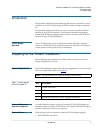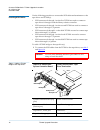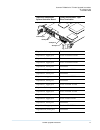81-81538-01 a01, december 2005 1 quantum px500 series tc2201 upgrade instructions introduction 3 tc2201 bridge operation ............................................................................ 3 preparing for the tc2201 installation 3 required upgrade kits .........................................
Quantum px500 series tc2201 upgrade instructions 81-81538-01 a01 december 2005 made in the usa. Quantum corporation provides this publication “as is” without warranty of any kind, either express or implied, including but not limited to the implied warranties of merchantability or fitness for a parti...
Quantum px500 series tc2201 upgrade instructions 81-81538-01 a01 december 2005 introduction 3 introduction 0 the quantum px500 series automated tape libraries are controlled by a host computer via a scsi lvd bus using the scsi-3 medium changer command set. The quantum px500 series allows for easy co...
Quantum px500 series tc2201 upgrade instructions 81-81538-01 a01 december 2005 4 tc2201 upgrade procedure tc2201 upgrade procedure 0 the upgrade procedure is identical regardless of the number of tc2201s installed except where noted. The upgrade procedure consists of the following major steps: • pre...
Quantum px500 series tc2201 upgrade instructions 81-81538-01 a01 december 2005 tc2201 upgrade procedure 5 figure 2 turning on the library removing tape drive scsi cables 0 each pair of tape drives within the library are connected via a scsi cable. These cables must be removed prior to cabling the tc...
Quantum px500 series tc2201 upgrade instructions 81-81538-01 a01 december 2005 6 tc2201 upgrade procedure figure 3 px502 cabling configuration figure 4 px506 cabling configuration tape drive 2 tape drive 1 scsi terminator scsi cables host computer host computer host computer host computer scsi cable...
Quantum px500 series tc2201 upgrade instructions 81-81538-01 a01 december 2005 tc2201 upgrade procedure 7 figure 5 px510 cabling configuration 2 remove all scsi cables connecting each pair of tape drives and the host systems and also all terminators. Host computer host computer host computer scsi ca...
Quantum px500 series tc2201 upgrade instructions 81-81538-01 a01 december 2005 8 tc2201 upgrade procedure installing the tc2201 bridge 0 the number of tc2201 bridges required depends on the number of tape drives installed in the library. • 1 to 2 tape drives requires 1 tc2201 • 3 to 4 tape drives re...
Quantum px500 series tc2201 upgrade instructions 81-81538-01 a01 december 2005 tc2201 upgrade procedure 9 figure 7 installing a tc2201 bridge (px506) blank off plate screws card cage tc2201 slot 1.
Quantum px500 series tc2201 upgrade instructions 81-81538-01 a01 december 2005 10 tc2201 upgrade procedure figure 8 installing a tc2201 bridge (px510) 3 gently press down on the tc2201 until the board is seated in the card cage and the ejector latches lock in place (see figure 9 ). Blank off plate c...
Quantum px500 series tc2201 upgrade instructions 81-81538-01 a01 december 2005 tc2201 upgrade procedure 11 figure 9 seating the tc2201 bridge 4 secure each bridge to the cpci card cage by tightening the captive screws located in the ejector latches with a phillips screw driver (see figure 10 ). Figu...
Quantum px500 series tc2201 upgrade instructions 81-81538-01 a01 december 2005 12 tc2201 upgrade procedure installing the ethernet cables 0 depending on the library type, one or more ethernet connections must be made to the tc2201 iscsi bridge. Refer to the following section for your specific librar...
Quantum px500 series tc2201 upgrade instructions 81-81538-01 a01 december 2005 tc2201 upgrade procedure 13 to install and cable the ethernet switch:. 1 refer to the ethernet switch installation documentation to install the switch into the rack. 2 connect the following ethernet cables: • one ethernet...
Quantum px500 series tc2201 upgrade instructions 81-81538-01 a01 december 2005 14 tc2201 upgrade procedure figure 12 connecting the ethernet cables (single px506/px510 library) ethernet switch cable clamps px506 shown tc2201 bridges tie bands.
Quantum px500 series tc2201 upgrade instructions 81-81538-01 a01 december 2005 tc2201 upgrade procedure 15 figure 13 connecting the ethernet cables (stacked) px506s shown ethernet switch cable clamps tc2201 bridges tie bands cable clamps tc2201 bridges scb connection from master library scb connecti...
Quantum px500 series tc2201 upgrade instructions 81-81538-01 a01 december 2005 16 tc2201 upgrade procedure installing scsi cables 0 use the following procedure to connect the scsi cables and terminators to the tape drives and tc2201(s). • scsi connectors 0 through 1 on the first tc2201 are used to c...
Quantum px500 series tc2201 upgrade instructions 81-81538-01 a01 december 2005 tc2201 upgrade procedure 17 tape drive 2, lower port terminator tape drive 3, upper port port 0 on second tc2201 tape drive 3, lower port terminator tape drive 4, upper port port 1 on second tc2201 tape drive 4, lower por...
Quantum px500 series tc2201 upgrade instructions 81-81538-01 a01 december 2005 18 tc2201 upgrade procedure figure 14 px506 series interconnect (6 drives) configuring the tc2201 bridge software 0 after the tc2201 is installed, you must configure the bridge and map the tape drives and library robotics...
Quantum px500 series tc2201 upgrade instructions 81-81538-01 a01 december 2005 tc2201 upgrade procedure 19 3 select the iscsi bridge tab from the setup page on the px500 series remote management web pages. 4 select the tc2201 bridge you want to configure. The tc2201 home page screen displays (see fi...
Quantum px500 series tc2201 upgrade instructions 81-81538-01 a01 december 2005 20 tc2201 upgrade procedure figure 16 tc2201 ethernet screen verify that all the network ports are configured correctly for the network environment. 2 click discovery from the main menu. The discovery screen displays (see...
Quantum px500 series tc2201 upgrade instructions 81-81538-01 a01 december 2005 tc2201 upgrade procedure 21 figure 18 scsi bus screen scsi id 7 is the default scsi initiator id for each of the tc2201’s scsi buses. If any devices attached to a tc2201 bus are using scsi id 7, then that bus's initiator ...
Quantum px500 series tc2201 upgrade instructions 81-81538-01 a01 december 2005 22 tc2201 upgrade procedure figure 19 iscsi mapping screen after the iscsi port has been selected, mapping information for that port is displayed including the name of the port, the currently selected host and map. The fo...
Quantum px500 series tc2201 upgrade instructions 81-81538-01 a01 december 2005 tc2201 upgrade procedure 23 6 after activating the mapping options for the ethernet ports, click reboot from the main menu. The system reboot screen displays (see figure 20 ). Figure 20 system reboot screen 7 select yes a...
Quantum px500 series tc2201 upgrade instructions 81-81538-01 a01 december 2005 24 tc2201 upgrade procedure figure 21 ftp utilities screen the ftp utility requires the use of a java applet and prompts for permission to install the applet, if needed. If the prompt is displayed, follow the onscreen ins...
Quantum px500 series tc2201 upgrade instructions 81-81538-01 a01 december 2005 zoning the ethernet switch 25 zoning the ethernet switch 0 the ethernet switch used for connecting multiple tc2201 iscsi bridges is capable of being zoned so specific ports can be grouped together as a virtual independent...
Quantum px500 series tc2201 upgrade instructions 81-81538-01 a01 december 2005 26 zoning the ethernet switch.