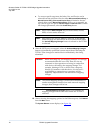81-81792-01 a01, july 2007 1 quantum scalar 50 tc2201 iscsi bridge upgrade instructions introduction 3 tc2201 bridge operation ............................................................................ 3 preparing for the tc2201 installation 3 required upgrade kits ...................................
Quantum scalar 50 tc2201 iscsi bridge upgrade instructions 81-81792-01 a01 july 2007 made in the usa. Quantum corporation provides this publication “as is” without warranty of any kind, either express or implied, including but not limited to the implied warranties of merchantability or fitness for a...
Quantum scalar 50 tc2201 iscsi bridge upgrade instructions 81-81792-01 a01 july 2007 introduction 3 introduction 0 the quantum scalar 50 automated tape libraries are controlled by a host computer via a scsi lvd bus using the scsi-3 medium changer command set. The quantum scalar 50 allows for easy co...
Quantum scalar 50 tc2201 iscsi bridge upgrade instructions 81-81792-01 a01 july 2007 4 tc2201 upgrade procedure required tools 0 the following tools are required to install the tc2201 bridge upgrade: • #2 phillips® screwdriver tc2201 upgrade procedure 0 the upgrade procedure is identical regardless ...
Quantum scalar 50 tc2201 iscsi bridge upgrade instructions 81-81792-01 a01 july 2007 tc2201 upgrade procedure 5 5 turn off the power by pressing the power button located on the front of the library (see figure 2 ). Figure 2 turning off the library removing tape drive scsi cables 0 each pair of tape ...
Quantum scalar 50 tc2201 iscsi bridge upgrade instructions 81-81792-01 a01 july 2007 6 tc2201 upgrade procedure installing the tc2201 bridge 0 to install the tc2201 bridge: 1 loosen the two phillips screws securing the blank off plate to the cpci card cage and expose the slot needed for the tc2201 i...
Quantum scalar 50 tc2201 iscsi bridge upgrade instructions 81-81792-01 a01 july 2007 tc2201 upgrade procedure 7 figure 5 seating the tc2201 bridge 4 secure each bridge to the cpci card cage by tightening the captive screws located in the ejector latches with a phillips screw driver (see figure 6 ). ...
Quantum scalar 50 tc2201 iscsi bridge upgrade instructions 81-81792-01 a01 july 2007 8 tc2201 upgrade procedure installing the ethernet cables 0 scalar 50 libraries with an installed tc2201 iscsi bridge must have the following ethernet connection: 1 connect a cross-over cable between the right port ...
Quantum scalar 50 tc2201 iscsi bridge upgrade instructions 81-81792-01 a01 july 2007 tc2201 upgrade procedure 9 d connect a scsi cable (vhdc 68-pin to hd 68-pin) from the top port of tape drive 2 to port 1 on the tc2201. E install a terminator on the bottom port of tape drive 2. Figure 8 cabling a t...
Quantum scalar 50 tc2201 iscsi bridge upgrade instructions 81-81792-01 a01 july 2007 10 tc2201 upgrade procedure installing scsi cables with half-height tape drives 0 use the following procedure to connect the scsi cables and terminators to the tape drives and tc2201. • scsi connectors 0 through 1 o...
Quantum scalar 50 tc2201 iscsi bridge upgrade instructions 81-81792-01 a01 july 2007 tc2201 upgrade procedure 11 figure 11 scalar scsi connections (half-height drives) configuring the tc2201 bridge software 0 after the tc2201 is installed, you must configure the bridge and map the tape drives and li...
Quantum scalar 50 tc2201 iscsi bridge upgrade instructions 81-81792-01 a01 july 2007 12 tc2201 upgrade procedure figure 12 tc2201 home screen main menu.
Quantum scalar 50 tc2201 iscsi bridge upgrade instructions 81-81792-01 a01 july 2007 tc2201 upgrade procedure 13 discovering attached devices 0 to configure the tc2201 bridge and map the tape drives to the iscsi ports: 1 from the home screen, click ethernet from the main menu. The bridge prompts you...
Quantum scalar 50 tc2201 iscsi bridge upgrade instructions 81-81792-01 a01 july 2007 14 tc2201 upgrade procedure figure 14 discovery screen 4 click go to discover all attached devices. 5 click scsi bus from the main menu. The scsi bus screen displays (see figure 15 ). Figure 15 scsi bus screen scsi ...
Quantum scalar 50 tc2201 iscsi bridge upgrade instructions 81-81792-01 a01 july 2007 tc2201 upgrade procedure 15 if the tc2201 does not see all of the devices expected, check that the initiator id(s) are set to a unique value for each bus attached to devices. For any changes, submit those changes an...
Quantum scalar 50 tc2201 iscsi bridge upgrade instructions 81-81792-01 a01 july 2007 16 tc2201 upgrade procedure figure 17 add host screen 4 new or updated information can be typed into the field boxes for host name , iscsi name , and map name . 5 the map name can be selected from the drop-down list...
Quantum scalar 50 tc2201 iscsi bridge upgrade instructions 81-81792-01 a01 july 2007 tc2201 upgrade procedure 17 figure 18 select current map edit/view screen 8 to map the iscsi ports: a to completely clear the current map of all entries, select the clear map button. B to fill the map, select the fi...
Quantum scalar 50 tc2201 iscsi bridge upgrade instructions 81-81792-01 a01 july 2007 18 tc2201 upgrade procedure e to create a specific map item, the index, bus, and device can be selected from the pull-down lists for either discovered device entry or manual device entry . Discovered device entry is...
Quantum scalar 50 tc2201 iscsi bridge upgrade instructions 81-81792-01 a01 july 2007 tc2201 upgrade procedure 19 figure 19 system reboot screen 11 select yes and click submit . The tc2201 reboots..
Quantum scalar 50 tc2201 iscsi bridge upgrade instructions 81-81792-01 a01 july 2007 20 tc2201 upgrade procedure *81-81792-01 a01* 81-81792-01 a01.