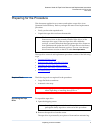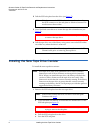Quantum Scalar 50 Replacement Instructions Manual
Document 81-81770-01 A01, June 2007
1
Quantum Scalar 50
Tape Drive Removal and
Replacement Instructions
Preparing for the Procedure
3
Required Tools ...........................................................................................................3
Unpacking the Tape Drive .......................................................................................3
Turning Off Drive Power
4
Turning Off Drive Power Using the OCP..............................................................4
Turning Off Drive Power Using the GUI...............................................................5
Removing the Faulty Tape Drive Canister
7
Installing the New Tape Drive Canister
8
Replacing the SCSI Sub-Plate
9
Repackaging the Faulty Tape Drive Canister
10
Troubleshooting
11
Swapping a Tape Drive ..........................................................................................12