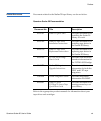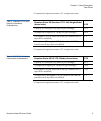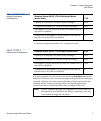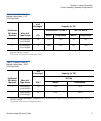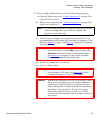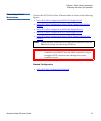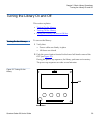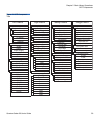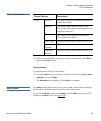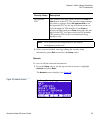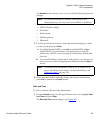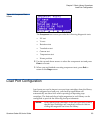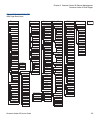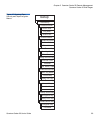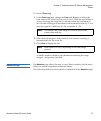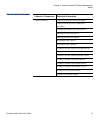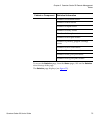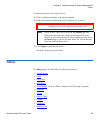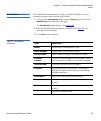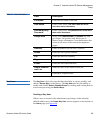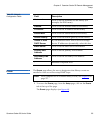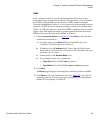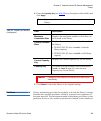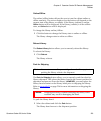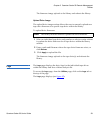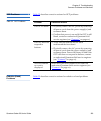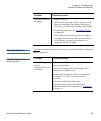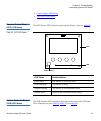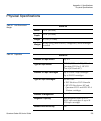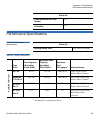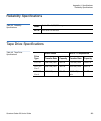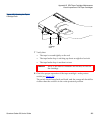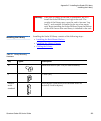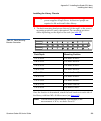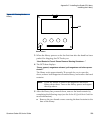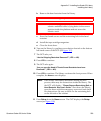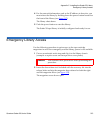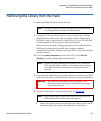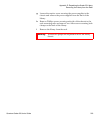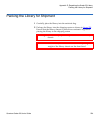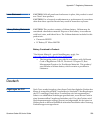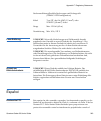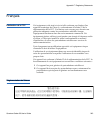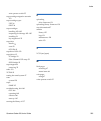- DL manuals
- Quantum
- Storage
- Scalar 50
- User Manual
Quantum Scalar 50 User Manual
Summary of Scalar 50
Page 1
Quantum scalar 50 81-81768-02 a01 quantum scalar 50 scalar series user’s guide user’s guide user’s guide user’s guide user’s guide.
Page 2
Quantum scalar 50 user’s guide, 81-81768-02 a01, july 2008, made in usa. Quantum corporation provides this publication “as is” without warranty of any kind, either express or implied, including but not limited to the implied warranties of merchantability or fitness for a particular purpose. Quantum ...
Page 3
Quantum scalar 50 user’s guide iii contents preface xvii storagecare guardian...................................................................................Xxii chapter 1 library description 1 overview..................................................................................................
Page 4
Contents quantum scalar 50 user’s guide iv chapter 2 basic library operations 21 installing tape cartridges .............................................................................. 21 taking esd precautions .......................................................................... 23 sdlt cart...
Page 5
Contents quantum scalar 50 user’s guide v setup .................................................................................................................. 84 accessing the setup page ........................................................................ 85 identification......................
Page 6
Contents quantum scalar 50 user’s guide vi start-up problems ................................................................................... 165 ocp problems ......................................................................................... 166 robotics (hand) problems.......................
Page 7
Contents quantum scalar 50 user’s guide vii initial configuration............................................................................... 207 emergency library access ........................................................................... 213 appendix d repacking the scalar 50 library 216...
Page 8
Quantum scalar 50 user’s guide viii figures figure 1 scalar 50 ......................................................................................... 2 figure 2 slot numbering, scalar 50 sdlt ............................................... 3 figure 3 slot numbering, scalar 50 lto....................
Page 9
Figures quantum scalar 50 user’s guide ix figure 18 scalar 50 cable configuration (scsi half-height drives)... 33 figure 19 scalar 50 cable configuration (sas half-height drives).... 33 figure 20 scalar 50 cable configuration (native fibre channel half- height drives)...................................
Page 10
Figures quantum scalar 50 user’s guide x figure 46 quantum scalar 50 web page menu items ............................ 65 figure 47 quantum tape security and tape encryption menus ......... 66 figure 48 overview page............................................................................ 67 figur...
Page 11
Figures quantum scalar 50 user’s guide xi figure 75 setup wizard (configure devices) ........................................ 111 figure 76 setup wizard (configuring load ports)............................... 111 figure 77 setup wizard (configuring partition)................................... 112 f...
Page 12
Figures quantum scalar 50 user’s guide xii figure 104 assembling the left-hand rack mount shelves................. 195 figure 105 assembling the right-hand rack mount shelves .............. 196 figure 106 installing the rack mount shelves......................................... 197 figure 107 back ...
Page 13
Figures quantum scalar 50 user’s guide xiii figure 132 overview page.......................................................................... 230 figure 133 utilities page ............................................................................. 231 figure 134 maintenance page ....................
Page 14
Quantum scalar 50 user’s guide xiv tables table 1 dlt-s4 performance characteristics......................................... 5 table 2 quantum lto-3 (half- height) performance characteristics 6 table 3 hp lto-3 (full height) performance characteristics............ 6 table 4 hp lto-4 (half- height) ...
Page 15
Tables quantum scalar 50 user’s guide xv table 16 import/export option settings................................................ 61 table 17 quick status library health conditions ................................ 68 table 18 quick status health messages ..................................................
Page 16
Tables quantum scalar 50 user’s guide xvi table 45 reliability specifications ......................................................... 180 table 46 tape drive specifications........................................................ 180 table 47 power .....................................................
Page 17
Quantum scalar 50 user’s guide xvii preface audience this document is written for operators of the scalar 50 tape library. Purpose this document explains how to use the scalar 50 tape library. Document organization this document is organized as follows: • chapter 1, library description , provides an...
Page 18
Preface quantum scalar 50 user’s guide xviii • appendix a, specifications , lists the specifications for the scalar 50 library. • appendix b, sdlttape cartridge maintenance , provides guidelines for handling sdlt cartridges and visually inspecting them if necessary. • appendix c, installing the scal...
Page 19
Preface quantum scalar 50 user’s guide xix related documents documents related to the scalar 50 tape library are shown below: quantum scalar 50 documentation 0 81-81767 81-81769 81-81770 81-81539 81-81771 6311658 81-81627 refer to the appropriate product manuals for information about your tape drive...
Page 20
Preface quantum scalar 50 user’s guide xx scsi-2 specification 0 the scsi-2 communications specification is the proposed american national standard for information systems, dated march 9, 1990. Copies may be obtained from: global engineering documents 15 inverness way, east englewood, co 80112 (800)...
Page 21
Preface quantum scalar 50 user’s guide xxi • service and support website - register products, license software, browse quantum learning courses, check backup software and operating system support, and locate manuals, faqs, firmware downloads, product updates and more in one convenient location. Bene...
Page 22
Preface storagecare guardian quantum scalar 50 user’s guide xxii storagecare guardian 0 storagecare guardian is a remote monitoring and diagnostic solution that enables quantum to proactively monitor the health of quantum products, use diagnostic data to predict possible failures, and determine whet...
Page 23
Preface storagecare guardian quantum scalar 50 user’s guide xxiii • initiate remote connection to remote management interface to get more in-depth information about the health of your quantum product. • distribute software/firmware upgrades - this will be available as a future enhancement product fe...
Page 24
Preface storagecare guardian quantum scalar 50 user’s guide xxiv 4 if an error or problem is detected, quantum queues a request to the storagecare guardian agent for data collection or real-time access to the system. 5 the storagecare guardian agent checks access policy settings to determine if acce...
Page 25
Quantum scalar 50 user’s guide 1 chapter 1 1 library description this chapter provides an overview of the scalar 50 and is divided into the following sections: • overview • tape drives • library features • dltsage™ tape security • mixed media support • capacity on demand • library scalability (stack...
Page 26
Chapter 1 library description overview quantum scalar 50 user’s guide 2 overview the quantum scalar 50 tape library (see figure 1 ) is an automated tape storage and retrieval device that may consist of up to 4 tape drives and up to 32 sdlt or 38 lto tape cartridges. Cartridges are stored in two remo...
Page 27
Chapter 1 library description overview quantum scalar 50 user’s guide 3 figure 2 slot numbering, scalar 50 sdlt 0000 0030 0001 0002 0003 0004 0005 0006 0007 0008 0009 0010 0011 0012 0013 0014 0015 0016 0017 0018 0019 0020 0021 0022 0023 0024 0025 0026 0027 0028 0029 0031 tape drive 2 tape drive 1 ha...
Page 28
Chapter 1 library description overview quantum scalar 50 user’s guide 4 figure 3 slot numbering, scalar 50 lto 0027 0017 0036 0037 0000 0001 0002 0003 0004 0006 0007 0008 0009 0010 0012 0013 0014 0015 0016 0019 0020 0021 0022 0023 0025 0026 0029 0031 0032 0033 0034 0035 0005 0011 0030 0024 0018 0028...
Page 29
Chapter 1 library description tape drives quantum scalar 50 user’s guide 5 tape drives scalar 50 tape libraries are equipped with either scsi or native fibre channel tape drives. Scsi buses are scsi-2 fast/wide (8/16 bit), ultra 3 scsi, ultra 160, or ultra 320 scsi, depending on the drives installed...
Page 30
Chapter 1 library description tape drives quantum scalar 50 user’s guide 6 * compressed capacity assumes a 2:1 compression ratio. Table 2 quantum lto-3 (half- height) performance characteristics * compressed capacity assumes a 2:1 compression ratio. Table 3 hp lto-3 (full height) performance charact...
Page 31
Chapter 1 library description tape drives quantum scalar 50 user’s guide 7 table 4 hp lto-4 (half- height) performance characteristics * compressed capacity assumes a 2:1 compression ratio. Table 5 hp lto-4 performance characteristics if a drive experiences read/write errors when the autoclean funct...
Page 32
Chapter 1 library description library features quantum scalar 50 user’s guide 8 library features front panel 1 figure 4 illustrates the features of the scalar 50 library front panel. These features are described in table 6 . Figure 4 scalar 50 front panel scalar 50 operator control panel (ocp).
Page 33
Chapter 1 library description library features quantum scalar 50 user’s guide 9 table 6 front panel features feature description operator control panel (ocp) the operator control panel consists of the following elements: • ocp display the ocp displays library status information and allows you to acc...
Page 34
Chapter 1 library description library features quantum scalar 50 user’s guide 10 internal layout 1 figure 5 illustrates the internal layout of a scalar 50 library. Figure 5 scalar 50 internal layout elevator 2 fixed bins right cartridge magazine tape drives hand left cartridge magazine.
Page 35
Chapter 1 library description library features quantum scalar 50 user’s guide 11 each cartridge magazine holds 15 sdlt cartridges or 18 lto cartridges. The bins in the left magazines are numbered from 1 through 15 (18 in lto libraries) from front to back. The bins in the right magazines are numbered...
Page 36
Chapter 1 library description library features quantum scalar 50 user’s guide 12 tape drives 1 the scalar 50 can contain up to four tape drives. Figure 6 illustrates the back panel of the scalar 50 library. Figure 6 scalar 50 back panel tape drives cpci card cage system controller board power connec...
Page 37
Chapter 1 library description dltsage™ tape security quantum scalar 50 user’s guide 13 dltsage™ tape security the scalar tape library with dlt-s4 tape drives are capable of utilizing dltsage tape security. Dltsage tape security is a unique solution designed to prevent unauthorized access to tape car...
Page 38
Chapter 1 library description capacity on demand quantum scalar 50 user’s guide 14 the two fixed slots located in every library are always available for use. Table 7 scalar 50 capacity levels contact your quantum sales representative to acquire additional license keys. Enabling capacity on demand 1 ...
Page 39
Chapter 1 library description library scalability (stacked configurations) quantum scalar 50 user’s guide 15 library scalability (stacked configurations) the scalar 50 library modules can be used as stand-alone libraries, or combined with other scalar 50 library modules in a standard 19-inch rack to...
Page 40
Chapter 1 library description library scalability (stacked configurations) quantum scalar 50 user’s guide 16 figure 7 multiple library stack (cross section bottom hand lifting pass through into top library pass through in top library top hand table 8 lists the capacities of all the sizes of multiple...
Page 41
Chapter 1 library description library scalability (stacked configurations) quantum scalar 50 user’s guide 17 table 8 capacity, scalar 50 multiple library stack - lto (42u high rack) # of scalar 50 library modules max. # of tape drives # of cartridges * *.The values in the # of cartridges and capacit...
Page 42
Chapter 1 library description getting started quantum scalar 50 user’s guide 18 getting started this chapter describes the procedures necessary to get your quantum scalar 50 library up and running. Have the following equipment and accessories available before installing the library: • scsi cables to...
Page 43
Chapter 1 library description getting started quantum scalar 50 user’s guide 19 figure 8 rack space requirements *1u = 1.75 in (44.45 mm) .625 in (15.9 mm) .625 in (15.9 mm) .5 in (12.7 mm) .625 in (15.9 mm) .625 in (15.9 mm) top of rack .312 in (7.92 m m) .5 in (12.7 mm) hole pattern 1 scalar 50 li...
Page 44
Chapter 1 library description getting started quantum scalar 50 user’s guide 20 1 the scalar 50 tape drives and system controller board are accessed from the back of the library (refer to connecting to host workstations on page 31). 2 connect ethernet port located on the back of the library on the s...
Page 45
Quantum scalar 50 user’s guide 21 chapter 2 2 basic library operations this chapter describes the following basic library operating procedures: • installing tape cartridges • preparing the library for operation • turning the library on and off • using the ocp • load port configuration installing tap...
Page 46
Chapter 2 basic library operations installing tape cartridges quantum scalar 50 user’s guide 22 3 place cartridges (right side up) in the fixed slots and magazines: a open the library doors (see “library operations” on page 45 to open the library doors). B remove the magazines (see “library operatio...
Page 47
Chapter 2 basic library operations installing tape cartridges quantum scalar 50 user’s guide 23 taking esd precautions 2 components within the scalar 50 contain static-sensitive parts. To prevent damage to these parts while performing installation, maintenance, or replacement procedures, observe the...
Page 48
Chapter 2 basic library operations installing tape cartridges quantum scalar 50 user’s guide 24 • be very careful when installing the cabinet or handling components in dry climates or environments where cold weather heating is used. Environments such as these with lower relative humidity have greate...
Page 49
Chapter 2 basic library operations installing tape cartridges quantum scalar 50 user’s guide 25 place the label in the slide-in slot on the front of the cartridge (see figure 10 ). Figure 10 inserting a barcode label (sdlt) slide-in slot setting the write-protect switch 2 each tape cartridge has a w...
Page 50
Chapter 2 basic library operations installing tape cartridges quantum scalar 50 user’s guide 26 proper insertion orientation 2 refer to figure 11 for proper label placement, write protection settings and insertion orientation. Figure 11 sdlt cartridges barcode label insertion arrow inse rt th is e n...
Page 51
Chapter 2 basic library operations installing tape cartridges quantum scalar 50 user’s guide 27 labeling 2 the scalar 50 is a multi-media library, meaning multiple drive and tape cartridge types can be present in a single library. Barcode labels are attached to each tape cartridge to differentiate t...
Page 52
Chapter 2 basic library operations installing tape cartridges quantum scalar 50 user’s guide 28 figure 12 lto cartridges a b c 1 2 3 l 1 barcode label insertion arrow inse rt th is en d in to th e s lot write protect write enable slide left (default) slide right caution: lto tape drive media cannot ...
Page 53
Chapter 2 basic library operations installing tape cartridges quantum scalar 50 user’s guide 29 sdlt and lto cleaning cartridge labels begin with cln (see figure 13 for sdlt and figure 14 for lto): • sdlt cleaning cartridge labels are in the following format: cln###s# • lto cleaning cartridge tables...
Page 54
Chapter 2 basic library operations preparing the library for operation quantum scalar 50 user’s guide 30 preparing the library for operation to prepare the cabinet for operation: • close the cabinet doors and access panels • connecting to host workstations close the cabinet doors and access panels 2...
Page 55
Chapter 2 basic library operations preparing the library for operation quantum scalar 50 user’s guide 31 connecting to host workstations 2 connect the scsi, sas or fibre channel cables as shown in the following figures: • scalar 50 cable configuration (scsi full height drives) • scalar 50 cable conf...
Page 56
Chapter 2 basic library operations preparing the library for operation quantum scalar 50 user’s guide 32 figure 16 scalar 50 cable configuration (scsi full height drives) back of library scsi host ethernet power system controller board tape drive 1 tape drive 2 figure 17 scalar 50 cable configuratio...
Page 57
Chapter 2 basic library operations preparing the library for operation quantum scalar 50 user’s guide 33 figure 18 scalar 50 cable configuration (scsi half- height drives) ethernet power back of library scsi host terminator tape drives 1 and 2 tape drives 3 and 4 scsi host terminator scsi system con...
Page 58
Chapter 2 basic library operations preparing the library for operation quantum scalar 50 user’s guide 34 figure 20 scalar 50 cable configuration (native fibre channel half-height drives) back of library ethernet power fibre channel host/san fibre channel host/san tape drives 1 and 2 tape drives 3 an...
Page 59
Chapter 2 basic library operations preparing the library for operation quantum scalar 50 user’s guide 35 figure 21 scalar 50 cable configuration (stacked) scalar 50 (master library) scalar 50 (slave library) host computer tape drive 2 tape drive 1 tape drive 1 tape drive 2 host computer ethernet the...
Page 60
Chapter 2 basic library operations turning the library on and off quantum scalar 50 user’s guide 36 turning the library on and off this section explains: • turning on the library • turning off the library • placing the library on-line or off-line turning on the library 2 to turn on the library: 1 ve...
Page 61
Chapter 2 basic library operations using the ocp quantum scalar 50 user’s guide 37 turning off the library 2 to turn off the library: 1 push the power button located on the front of the library and hold for approximately 1 second (see figure 22 ). The library begins the shutdown sequence. The shutdo...
Page 62
Chapter 2 basic library operations ocp components quantum scalar 50 user’s guide 38 figure 23 ocp home screen quantum scalar 50 power button library status button labels push buttons press this button to select this function ocp buttons 2 at the bottom of each ocp screen are four button labels. Thes...
Page 63
Chapter 2 basic library operations ocp components quantum scalar 50 user’s guide 39 figure 24 ocp component tree info menu overview firmware information firmware revision date and time of rev. Network information ip address network mask gateway system doors power supply robotics ocp drives hard even...
Page 64
Chapter 2 basic library operations ocp components quantum scalar 50 user’s guide 40 the following sections provide information on each function available from the quantum scalar 50 ocp: • info screen • operations screen • setup screen • diags screen info screen 2 the info screen provides access to l...
Page 65
Chapter 2 basic library operations ocp components quantum scalar 50 user’s guide 41 overview information 2 to view overview information: 1 from the info screen, use the up and down arrows to highlight overview and press enter . The overview screen displays (see figure 26 ): figure 26 overview screen...
Page 66
Chapter 2 basic library operations ocp components quantum scalar 50 user’s guide 42 hardware information 2 to view hardware information: 1 from the info screen, use the up and down arrows to highlight hardware and press enter . The hardware screen displays (see figure 27 ): figure 27 hardware screen...
Page 67
Chapter 2 basic library operations ocp components quantum scalar 50 user’s guide 43 2 use the up and down arrows to highlight the information you wish to display and press enter . 3 when you are finished viewing the hardware information, press exit to return to the info screen. Event logs 2 to view ...
Page 68
Chapter 2 basic library operations ocp components quantum scalar 50 user’s guide 44 1 from the info screen, use the up and down arrows to highlight statistics and press enter . The statistics screen displays (see figure 29 ): figure 29 statistics screen exit the statistics screen displays the follow...
Page 69
Chapter 2 basic library operations ocp components quantum scalar 50 user’s guide 45 • xyretry – count of horizontal move retries. • zretry – count of vertical move retries. • pretry – count of extension move retries. • rretry – count of rotation move retries. When you are finished viewing the statis...
Page 70
Chapter 2 basic library operations ocp components quantum scalar 50 user’s guide 46 1 from the ops screen, use the up and down arrows to highlight library operations and press enter . The library operations screen displays (see figure 31 ): figure 31 library operations screen the following library o...
Page 71
Chapter 2 basic library operations ocp components quantum scalar 50 user’s guide 47 2 when you are finished viewing the library operations information, press exit to return to the ops screen. Find tape 2 to view media or tape cartridge information: 1 from the ops screen, use the up and down arrows t...
Page 72
Chapter 2 basic library operations ocp components quantum scalar 50 user’s guide 48 if a match is found, the cartridge type and location displays. 3 if more than one match is found, a list of matching cartridges displays. Select the tape cartridge from the list and press enter . The tape cartridge t...
Page 73
Chapter 2 basic library operations ocp components quantum scalar 50 user’s guide 49 the move to screen displays a list of magazine, tape drive, or fixed slot groups. 4 use the up and down arrows to select a magazine, tape drive, or fixed slot group to receive the cartridge and press enter . The move...
Page 74
Chapter 2 basic library operations ocp components quantum scalar 50 user’s guide 50 table 12 drive options 2 when you are finished viewing tape drive information, press exit to return to the ops screen. Scan inventory 2 to perform an inventory of the library: 1 from the ops screen, use the up and do...
Page 75
Chapter 2 basic library operations ocp components quantum scalar 50 user’s guide 51 figure 35 setup screen enter the setup screen provides the following choices: • cabinet setup • partitions setup • security • network • date and time cabinet setup 2 to view the cabinet setup screen: 1 from the setup...
Page 76
Chapter 2 basic library operations ocp components quantum scalar 50 user’s guide 52 table 13 cabinet setup 2 when you are finished viewing the cabinet setup information, press exit to return to the setup screen. Partitions setup 2 to view or edit the partition information: cabinet setup description ...
Page 77
Chapter 2 basic library operations ocp components quantum scalar 50 user’s guide 53 1 from the setup screen, use the up and down arrows to highlight partitions and press enter . The partitions setup screen displays (see figure 37 ): figure 37 partitions setup screen the partitions setup screen displ...
Page 78
Chapter 2 basic library operations ocp components quantum scalar 50 user’s guide 54 2 when you are finished viewing/editing the library setup information, press exit to return to the setup screen. Security 2 to view or edit the security information: 1 from the setup screen, use the up and down arrow...
Page 79
Chapter 2 basic library operations ocp components quantum scalar 50 user’s guide 55 2 when you are finished viewing/editing the security setup information, press exit to return to the setup screen. Network 2 to view or edit the network information: 1 from the setup screen, use the up and down arrows...
Page 80
Chapter 2 basic library operations ocp components quantum scalar 50 user’s guide 56 the network screen allows you to view or edit the following network settings: • dhcp (default setting) • ip address • subnet mask • default gateway • ethernet 0 2 use the up and down arrows to select the network sett...
Page 81
Chapter 2 basic library operations ocp components quantum scalar 50 user’s guide 57 figure 40 date and time screen 2 use the up and down arrows to view or edit the date and time information. Press enter to advance to the next choice. After you have edited the final setting (seconds), press save to a...
Page 82
Chapter 2 basic library operations ocp components quantum scalar 50 user’s guide 58 system-level tests 2 to execute a system-level test: 1 from the diags screen, use the up and down arrows to highlight system-level test and press enter . The system-level test screen displays (see figure 42 ): figure...
Page 83
Chapter 2 basic library operations ocp components quantum scalar 50 user’s guide 59 1 from the diags screen, use the up and down arrows to highlight subsystem tests and press enter . The subsystem tests screen displays (see figure 43 ): figure 43 subsystem tests screen the subsystem tests screen pro...
Page 84
Chapter 2 basic library operations load port configuration quantum scalar 50 user’s guide 60 figure 44 component tests screen the component test screen provides the following diagnostic tests: • xy test • y tests • rotation stats • translation test • camera test • temperature test • home position 2 ...
Page 85
Chapter 2 basic library operations load port configuration quantum scalar 50 user’s guide 61 • single column load port (5 slots sdlt/6 slots lto) • magazine load port (15 slots sdlt/18 slots lto) tech tip: deciding between a single column and an entire magazines as a load port depends on the amount ...
Page 86
Chapter 2 basic library operations load port configuration quantum scalar 50 user’s guide 62 figure 45 load port settings single column load port full magazine load port mag 1 ma g 1 enabling load ports will reduce the number of storage elements in the library. For example, if the library is set to ...
Page 87
Quantum scalar 50 user’s guide 63 chapter 3 3 quantum scalar 50 remote management the quantum scalar 50 library utilizes a web-based interface which allows you to configure and manage the library from a remote workstation on the same network. The quantum scalar 50 library is managed through the foll...
Page 88
Chapter 3 quantum scalar 50 remote management quantum scalar 50 web pages quantum scalar 50 user’s guide 64 quantum scalar 50 web pages the internet browser software is not supplied with the quantum scalar 50 library; you must obtain and install it independently. The quantum scalar 50 library suppor...
Page 89
Chapter 3 quantum scalar 50 remote management quantum scalar 50 web pages quantum scalar 50 user’s guide 65 figure 46 quantum scalar 50 web page menu items setup logout setup cont. Identification library information model serial number library name contract number location description position busin...
Page 90
Chapter 3 quantum scalar 50 remote management quantum scalar 50 web pages quantum scalar 50 user’s guide 66 figure 47 quantum tape security and tape encryption menus setup secure key protection mode never write... Only write... Write to all... Enable/disable... Enable all drives disable all drives s...
Page 91
Chapter 3 quantum scalar 50 remote management quantum scalar 50 web pages quantum scalar 50 user’s guide 67 accessing scalar 50 web pages 3 to access the quantum scalar 50 web pages: 1 on the host computer, open the internet browser software. 2 in the address field, type http://ipaddress/ where ip a...
Page 92
Chapter 3 quantum scalar 50 remote management quantum scalar 50 web pages quantum scalar 50 user’s guide 68 the overview page is divided into five distinct sections: • banner • quick status • navigation area • content area the banner frame displays the corporate logo and product name. The contents f...
Page 93
Chapter 3 quantum scalar 50 remote management quantum scalar 50 web pages quantum scalar 50 user’s guide 69 stopped the hand has stopped. Check the error log and contact quantum customer support if necessary. Door open a library door is open. Tape cleaning a tape drive is being cleaned. Moving a tap...
Page 94
Chapter 3 quantum scalar 50 remote management status quantum scalar 50 user’s guide 70 status the status page displays the general status or health of the library as well as specific hardware status. The page also provides access to event logs as well as library statistics. The status page is divide...
Page 95
Chapter 3 quantum scalar 50 remote management status quantum scalar 50 user’s guide 71 hardware status page 3 the hardware status page displays the library component status within the library. To access the hardware page, from the status page, click on the hardware tab at the top of the page. The ha...
Page 96
Chapter 3 quantum scalar 50 remote management status quantum scalar 50 user’s guide 72 event log page 3 the event log page allows the user to view events that occur on the library. These events are divided into the following categories: • all - views all events in all categories • hard - views only ...
Page 97
Chapter 3 quantum scalar 50 remote management status quantum scalar 50 user’s guide 73 to view an event log : 1 in the event log page, change the from and to areas to reflect the time range of the event log you wish to view. Click the up and down arrows to change the hour and/or minute values by inc...
Page 98
Chapter 3 quantum scalar 50 remote management status quantum scalar 50 user’s guide 74 table 19 statistics information cabinet or component statistical information cabinet (library) time since last power-on (seconds) time processing robot commands (seconds) estimated number of power cycles attempted...
Page 99
Chapter 3 quantum scalar 50 remote management status quantum scalar 50 user’s guide 75 to access the statistics page, from the status page, click on the statistics tab at the top of the page. The statistics page displays (see figure 52 ): number of extension retries number of hand retries number of ...
Page 100
Chapter 3 quantum scalar 50 remote management status quantum scalar 50 user’s guide 76 figure 52 statistics page note: statistics for individual elements (a specific drive, slot, or port) are included in the element detail window and can be viewed by clicking on a drive, slot, or port link from zoom...
Page 101
Chapter 3 quantum scalar 50 remote management operations quantum scalar 50 user’s guide 77 operations the operations page is divided into the following sections: • find page • move page • inventory page • drives page accessing the operations page 3 to access the operations page, click operations fro...
Page 102
Chapter 3 quantum scalar 50 remote management operations quantum scalar 50 user’s guide 78 find page 3 the find page allows the user to find and locate specific barcodes within the library as well as view the library contents (slots, ports, drives, hand, or address). To access the find page, from th...
Page 103
Chapter 3 quantum scalar 50 remote management operations quantum scalar 50 user’s guide 79 find barcode 3 the find barcode section allows the user to find a specific barcode (or partial barcode) within the library and view its location. To find a barcode or partial barcode: 1 enter a barcode, or par...
Page 104
Chapter 3 quantum scalar 50 remote management operations quantum scalar 50 user’s guide 80 select map 3 the select map section allows the user to view the library in either a physical or logical view. To toggle between physical and logical map, click the physical/logical map button in the map sectio...
Page 105
Chapter 3 quantum scalar 50 remote management operations quantum scalar 50 user’s guide 81 figure 55 move page destination source move cartridge to move a cartridge: 1 select a cabinet, source element (slot, drive, address, or hand), and enter a starting position and count. If the count field is lef...
Page 106
Chapter 3 quantum scalar 50 remote management operations quantum scalar 50 user’s guide 82 inventory page 3 the inventory page allows the user to perform an inventory on all elements within the library or specific element ranges. To access the inventory page, from the operations page, click on the i...
Page 107
Chapter 3 quantum scalar 50 remote management operations quantum scalar 50 user’s guide 83 drives page 3 the drives page allows the user to perform the following actions on the tape drives within the library: • reset - re initializes the tape drive • power off - shuts down the tape drive • power on ...
Page 108
Chapter 3 quantum scalar 50 remote management setup quantum scalar 50 user’s guide 84 to perform an action on a tape drive(s) 1 select a cabinet and enter a tape drive number 2 select the action to perform (power off, power on, or reset). Caution: ensure that the tape drive does not contain a tape c...
Page 109
Chapter 3 quantum scalar 50 remote management setup quantum scalar 50 user’s guide 85 • setup wizard • secure key • secure key best practices and tape migration accessing the setup page 3 to access the setup page, click setup from the contents frame. The management frame displays the setup page (see...
Page 110
Chapter 3 quantum scalar 50 remote management setup quantum scalar 50 user’s guide 86 identification 3 the identification information is used to identify the library to assist customer support when servicing the library. 1 to access the identification page, from the setup page, click on the identifi...
Page 111
Chapter 3 quantum scalar 50 remote management setup quantum scalar 50 user’s guide 87 users 3 this section allows users to be added to the library configuration. The user access is also controlled from this section as well as email notification. 1 to access the users page, from the setup page, click...
Page 112
Chapter 3 quantum scalar 50 remote management setup quantum scalar 50 user’s guide 88 table 21 user information key users 3 the key user is the only user that has the ability to create, modify, and delete a secure key for the library. The key user also has the ability to enable and disable secure ca...
Page 113
Chapter 3 quantum scalar 50 remote management setup quantum scalar 50 user’s guide 89 figure 60 create key user to create a key user : there is only one key user and the username is always skadmin . 1 enter a secure password. 2 verify the secure password by entering the password a second time in the...
Page 114
Chapter 3 quantum scalar 50 remote management setup quantum scalar 50 user’s guide 90 the key user is removed. Updating the key user password 3 to update the secure key password: 1 log on to the library as the key user (username: skadmin ). 2 enter the current key user password . 3 click the users t...
Page 115
Chapter 3 quantum scalar 50 remote management setup quantum scalar 50 user’s guide 91 scsi/fibre 3 this section allows the user to set the scsi ids for the changer (library) and every tape drive within the library and also configure any fibre channel tape drives. 1 to access the scsi/fibre page, fro...
Page 116
Chapter 3 quantum scalar 50 remote management setup quantum scalar 50 user’s guide 92 to change a drive scsi id, the cabinet must be off-line. 3 click the device (tape drives) to view the drive details. Native fibre channel tape drives 3 to configure the native fibre channel topology, speed, and loo...
Page 117
Chapter 3 quantum scalar 50 remote management setup quantum scalar 50 user’s guide 93 1 to access the iscsi bridge page, from the setup page, click on the iscsi bridge tab at the top of the page. The iscsi bridge page displays (see figure 64 ). Figure 64 iscsi page bridge links the iscsi bridge page...
Page 118
Chapter 3 quantum scalar 50 remote management setup quantum scalar 50 user’s guide 94 1 to access the network page, from the setup page, click on the network tab at the top of the page. The network page displays (see figure 65 ). Figure 65 network page 2 edit the network information as desired (see ...
Page 119
Chapter 3 quantum scalar 50 remote management setup quantum scalar 50 user’s guide 95 table 23 network configuration fields events 3 the events page allows the user to designate what library events are emailed to users as well as setup snmp traps. 1 to access the events page, from the setup page, cl...
Page 120
Chapter 3 quantum scalar 50 remote management setup quantum scalar 50 user’s guide 96 figure 66 events page 2 edit the email information as desired (see table 24 for a description of the fields) and click update . 3 after editing the email information, click the send button to test the notification ...
Page 121
Chapter 3 quantum scalar 50 remote management setup quantum scalar 50 user’s guide 97 table 24 email notification table 25 send email test field description message type: critical when a hardware failure occurs on the quantum scalar 50 system such as a transition to a degraded, limited access, or fa...
Page 122
Chapter 3 quantum scalar 50 remote management setup quantum scalar 50 user’s guide 98 snmp 3 if the customer wishes to use the quantum scalar 50 system with a network framework application such as hp openview, or ca unicenter, the snmp configuration must be defined. Snmp stands for simple network ma...
Page 123
Chapter 3 quantum scalar 50 remote management setup quantum scalar 50 user’s guide 99 figure 67 snmp section of event page 4 enable the trap selections to be reported (see table 26 ): table 26 snmp trap selections 5 click save . A results page displays indicating the configuration has been changed. ...
Page 124
Chapter 3 quantum scalar 50 remote management setup quantum scalar 50 user’s guide 100 1 to access the date & time page, from the setup page, click on the date & time tab at the top of the page. The date & time page displays (see figure 68 ). Figure 68 date & time page 2 select manual to manually se...
Page 125
Chapter 3 quantum scalar 50 remote management setup quantum scalar 50 user’s guide 101 library 3 the library configuration section allows the user to configure automatic library settings. 1 to access the library page, from the setup page, click on the library tab at the top of the page. The library ...
Page 126
Chapter 3 quantum scalar 50 remote management setup quantum scalar 50 user’s guide 102 4 enter the capacity key (see table 28 for a description of the fields) and click apply . Table 28 capacity on demand configuration caution: changes to the number of licensed slots takes effect immediatly. 5 click...
Page 127
Chapter 3 quantum scalar 50 remote management setup quantum scalar 50 user’s guide 103 installed tape drives. For example: in a scalar 50 with two tape drives installed, only two partitions would be possible in this library. Partitioning requirements 3 only a scalar 50 library with a native fibre ch...
Page 128
Chapter 3 quantum scalar 50 remote management setup quantum scalar 50 user’s guide 104 • partition #2 : zone 2 must have the media changer (port 1), tape drive 2 (port 2) and host 2 (port 5). Zoning the fibre channel switch as described above will allow the host to view only the tape drive for it’s ...
Page 129
Chapter 3 quantum scalar 50 remote management setup quantum scalar 50 user’s guide 105 figure 71 partitions page the partitions page contains a list of all user defined partitions and a section for either creating a partition or changing a partition's configuration and options. Clicking on a partiti...
Page 130
Chapter 3 quantum scalar 50 remote management setup quantum scalar 50 user’s guide 106 table 29 creating a partition field description partition name enter a unique name for the partition. Partition names must start with a letter (a-z or a-z), cannot be longer than 10 characters, and cannot contain ...
Page 131
Chapter 3 quantum scalar 50 remote management setup quantum scalar 50 user’s guide 107 editing a library partition 3 to edit a library partition: 1 select the partition link under the partitions section. The area below the partitions section displays the selected partition settings. 2 edit the parti...
Page 132
Chapter 3 quantum scalar 50 remote management setup quantum scalar 50 user’s guide 108 deleting a library partition 3 there are two ways to delete partitions: 1 to delete a single library partition: a select the partition link under the partitions section. B click remove to delete the partition. The...
Page 133
Chapter 3 quantum scalar 50 remote management setup quantum scalar 50 user’s guide 109 figure 72 setup wizard 2 click next to continue. The setup wizard (library offline) page displays (see figure 73 ). Figure 73 setup wizard (library offline) 3 click next to turn the library offline and continue..
Page 134
Chapter 3 quantum scalar 50 remote management setup quantum scalar 50 user’s guide 110 the setup wizard (date and time) page displays (see figure 74 ). Figure 74 setup wizard (date and time) 4 set the system date and time using the change button for the system date and drop down boxes for the system...
Page 135
Chapter 3 quantum scalar 50 remote management setup quantum scalar 50 user’s guide 111 figure 75 setup wizard (configure devices) 6 set the scsi id for the scsi devices in the library. 7 click next to continue. The setup wizard (configuring load ports) page displays (see figure 76 ). Figure 76 setup...
Page 136
Chapter 3 quantum scalar 50 remote management setup quantum scalar 50 user’s guide 112 the setup wizard (configuring partitions) page displays (see figure 77 ). Figure 77 setup wizard (configuring partition) 10 create a partition for this library. A enter a name for the partition. B select a lun for...
Page 137
Chapter 3 quantum scalar 50 remote management secure key quantum scalar 50 user’s guide 113 figure 78 setup wizard (wizard completed) 12 click exit to return to the status page. The setup wizard is complete. Secure key the secure key tab displays when a secure user has been added to the library and ...
Page 138
Chapter 3 quantum scalar 50 remote management secure key quantum scalar 50 user’s guide 114 figure 79 secure key page.
Page 139
Chapter 3 quantum scalar 50 remote management secure key quantum scalar 50 user’s guide 115 the secure key page is divided into the following sections: • protection mode for cartridges • enable/disable secure key for drives • select secure key for library • assign secure key to cartridge • create se...
Page 140
Chapter 3 quantum scalar 50 remote management secure key quantum scalar 50 user’s guide 116 three write protection modes are available: • never write secure key to a cartridge - the secure key will never be written to a cartridge placed in a secured tape drive. • only write secure key to blank cartr...
Page 141
Chapter 3 quantum scalar 50 remote management secure key quantum scalar 50 user’s guide 117 select secure key for library 3 refer to figure 82 for information on select secure key for library . Figure 82 select secure key for library to select the secure key used by the library: 1 select the secure ...
Page 142
Chapter 3 quantum scalar 50 remote management secure key quantum scalar 50 user’s guide 118 click find to list all secured cartridges and their assigned secure key names. To assign a secure key to a cartridge: 1 enter the barcode of the cartridge. Separate multiple barcodes with either spaces or com...
Page 143
Chapter 3 quantum scalar 50 remote management secure key quantum scalar 50 user’s guide 119 3 enter the same secure key in the verify secure key field. 4 click new to create the secure key name/key pair. Delete secure key name 3 refer to figure 85 for information on delete secure key name . Figure 8...
Page 144
Chapter 3 quantum scalar 50 remote management secure key quantum scalar 50 user’s guide 120 1 select the desired secure key names from the available lists. 2 click delete . A confirmation message will be displayed, click yes to continue. Any tape drives that have been secure key enabled will remain ...
Page 145
Chapter 3 quantum scalar 50 remote management secure key quantum scalar 50 user’s guide 121 upload secure key file 3 refer to figure 87 for information on upload secure key file . Figure 87 upload secure key file a file containing a list of secure key name/secure key pairs can be restored to the lib...
Page 146
Chapter 3 quantum scalar 50 remote management secure key best practices and tape migration quantum scalar 50 user’s guide 122 secure key best practices and tape migration this section provides information on “best practices” when implementing dltsage tape security and also instructions for migrating...
Page 147
Chapter 3 quantum scalar 50 remote management secure key best practices and tape migration quantum scalar 50 user’s guide 123 disaster recovery scenario 3 in the disaster recovery scenario, the original library is inoperable, but secure keys and barcode associations have been saved off of the system...
Page 148
Chapter 3 quantum scalar 50 remote management utilities quantum scalar 50 user’s guide 124 utilities the utilities page is divided into the following sections: • library • system tests • maintenance • logs • tasks 1 to access the utilities page, from the overview page, click on the utilities tab at ...
Page 149
Chapter 3 quantum scalar 50 remote management utilities quantum scalar 50 user’s guide 125 library 3 the library page is divided into the following sections: • online/offline • reboot library • park for shipping • bridge rescan to access the library page, from the utilities page, click on the librar...
Page 150
Chapter 3 quantum scalar 50 remote management utilities quantum scalar 50 user’s guide 126 online/offline 3 the online/offline button allows the user to turn the cabinet online or offline remotely. The action displayed on the button will depend on the current state of the library or cabinet. If the ...
Page 151
Chapter 3 quantum scalar 50 remote management utilities quantum scalar 50 user’s guide 127 bridge rescan 3 the bridge rescan button re-discovers any iscsi bridges installed in the cabinet. Details of the scan will be presented under bridge s tab. To rescan iscsi bridges installed in the cabinet: 1 c...
Page 152
Chapter 3 quantum scalar 50 remote management utilities quantum scalar 50 user’s guide 128 to run a health test on a cabinet: 1 click the start test button. The system performs a health test on all robotic axis. Previous test results can be viewed below. System tests 3 the system test section allows...
Page 153
Chapter 3 quantum scalar 50 remote management utilities quantum scalar 50 user’s guide 129 to run a system test on a cabinet: 1 select an action and a number of runs and click apply . The cabinet performs the system test. If you leave the runs field empty, the system test will run continuously until...
Page 154
Chapter 3 quantum scalar 50 remote management utilities quantum scalar 50 user’s guide 130 configuration files 3 configuration files contain all of the configurable information on the library (see table 30 for file types). This configuration file should be saved on a local host on the same network. ...
Page 155
Chapter 3 quantum scalar 50 remote management utilities quantum scalar 50 user’s guide 131 the firmware image uploads to the library and reboots the library. Upload drive image 3 the upload drive image section allows the user to remotely upload new tape drive firmware to a specific tape drive within...
Page 156
Chapter 3 quantum scalar 50 remote management utilities quantum scalar 50 user’s guide 132 figure 93 logs page click the view log link to view the log file for a specific tape drive (see figure 94 ). The log sense information for the tape drive displays. Click next to see additional log sense inform...
Page 157
Chapter 3 quantum scalar 50 remote management utilities quantum scalar 50 user’s guide 133 fa log file 3 the failure analysis log file (fa log) contains diagnostic information used to troubleshoot problems with the library. This file can only used by quantum customer support. Have this file availabl...
Page 158
Chapter 3 quantum scalar 50 remote management reference quantum scalar 50 user’s guide 134 in the example above, a move operation task is displayed in the task name list. Clicking the move operation link displays the following page (see figure 96 ). Figure 96 task list example the page indicates tha...
Page 159
Chapter 3 quantum scalar 50 remote management reference quantum scalar 50 user’s guide 135 figure 97 reference page 2 to access the about page, click the about tab at the top of the page. The about page displays the model number, software version, serial number, and slot/drive configuration (see fig...
Page 160
Chapter 3 quantum scalar 50 remote management logout quantum scalar 50 user’s guide 136 logout the logout page allows you to logout of the scalar 50 remote management pages. To logout of the library remote management pages, click logout . The session is closed. Start a new session by re-authenticati...
Page 161
Quantum scalar 50 user’s guide 137 chapter 4 4 snmp trap list this chapter provides the supported snmp trap list for the scalar 50 tape libraries. The following table is sorted by the reported by column: 1 code update 2 diagnostic 3 drive manager 4 event manager 5 image process 6 ocp 7 scsi 8 servo ...
Page 162
Chapter 4 snmp trap list quantum scalar 50 user’s guide 138 event detail event description category reported by start backup system codeupdate (type/dest) a backup flash update was attempted. Informational code update start sled codeupdate (type/dest) a drive sled update was attempted. Informational...
Page 163
Chapter 4 snmp trap list quantum scalar 50 user’s guide 139 codeupdate failed (status) a code update has failed. Informational code update backplane nv erase err (region id/status) non volatile memory on the back plane could not be erased. Replace the backplane to restore normal library operations. ...
Page 164
Chapter 4 snmp trap list quantum scalar 50 user’s guide 140 test structure corrupt (testid) an internal firmware error has occurred. Critical diagnostics insufficient num cart for test (num) not enough tape cartridges in the library to complete the system test. Warning diagnostics insufficient num d...
Page 165
Chapter 4 snmp trap list quantum scalar 50 user’s guide 141 xy-cal offset fail the calibration test used to compute offsets for the robotics tray has failed. Critical diagnostics z & hand cal offset fail the calibration test used to compute offsets for the robotics tray up/down and robotics hand has...
Page 166
Chapter 4 snmp trap list quantum scalar 50 user’s guide 142 hand-theta motor fail (zone #) the robotic hand has failed to position rotation to a predetermined physical location. Critical diagnostics hand-theta neg position fail (zone #) the robotic hand has failed to position rotation to a predeterm...
Page 167
Chapter 4 snmp trap list quantum scalar 50 user’s guide 143 ralu rnd number generator reset the random number generator used to calculate the slot locations for the internal random access load unload (ralu) function has been reset. Informational diagnostics elem move failed limits check a move to an...
Page 168
Chapter 4 snmp trap list quantum scalar 50 user’s guide 144 xy-position fail the robotic hand has failed to position the xy axis to a predetermined physical location. Critical diagnostics xy-safe to rotate fail the safe to rotate sensor used to home the xy axis could not be seen by the calibration r...
Page 169
Chapter 4 snmp trap list quantum scalar 50 user’s guide 145 response servicetype not supported the drive does not support the requested operation. Warning critical drive manager scsi response ptr is null ptr drive did not return proper data to the requested command. Critical drive manager scsi unsup...
Page 170
Chapter 4 snmp trap list quantum scalar 50 user’s guide 146 system reset by hardware (code/srr0) codes are: • critical 0x1111 • machine_check 0x2222 • id_data_storage 0x3333 • isi_exception 0x4444 • alignment_exception x5555 • program_exception x6666 • system_call 0x7777fit 0x8888 • watchdog 0x9999 ...
Page 171
Chapter 4 snmp trap list quantum scalar 50 user’s guide 147 rebooted by hardware trap (post fail/sled:qsb) serial bus channel: • drive channel 89 - 0x00000200 • drive channel 67 - 0x00000100 • drive channel 45 - 0x00000080 • drive channel 23 - 0x00000040 • drive channel 01 - 0x00000020 • front panel...
Page 172
Chapter 4 snmp trap list quantum scalar 50 user’s guide 148 camera failed post (event class/failure detail) event classes: • internal firmware failure 0x24 • operating system failure - 0x43 and 0x44 • camera init failure 0x7c • failure details are listed below. Critical image proc camera initializat...
Page 173
Chapter 4 snmp trap list quantum scalar 50 user’s guide 149 camera was unexpectedly reset the internal camera has been reset since the last time the system was powered on. Warning image proc couldn’t get mutex for camera i2c (thrdx status) the operating system has failed to create a resource. Warnin...
Page 174
Chapter 4 snmp trap list quantum scalar 50 user’s guide 150 unexpected response - no non-immed a response to an outstanding non-immediate command was received and scsi server did not know about the non-immediate command. Critical scsi unexpected response - wrong state a response to an outstanding no...
Page 175
Chapter 4 snmp trap list quantum scalar 50 user’s guide 151 picker axis jammed the portion of the robotics that picks the tape can not move is respective motor. Warning servo picker axis position lost the portion of the robotics that picks the tape can not move its respective motor to the expected i...
Page 176
Chapter 4 snmp trap list quantum scalar 50 user’s guide 152 xy axis jammed the portion of the robotics that moves the xy axis can not move its respective motor. Warning servo xy axis position lost the portion of the robotics that moves the xy axis can not move its respective motor to the expected in...
Page 177
Chapter 4 snmp trap list quantum scalar 50 user’s guide 153 position to xyz failed robotics could not move to any axis position. Warning servo failed to read nvm (status, region) the robotics backplane has failed. Critical sys manager failed to write nvm (status, region) the robotics backplane has f...
Page 178
Chapter 4 snmp trap list quantum scalar 50 user’s guide 154 drv type from dmgr is not known (type) a firmware error has occurred. Critical sys manager failed to send response (status) a firmware error has occurred. Critical sys manager invalid element type in get scsi start addr (type/sys id) bad el...
Page 179
Chapter 4 snmp trap list quantum scalar 50 user’s guide 155 cleaning tape not found (tape type) an operation failed. Warning sys manager cleaning tape not loaded for clean op (drvnum) an operation failed. Critical sys manager drive cleaning operation failed (drvnum, status) an operation failed. Crit...
Page 181
Chapter 4 snmp trap list quantum scalar 50 user’s guide 157 unexpected error returned from smgreventdrivesensorc hange-qsb(index,status) a firmware error has occurred. Critical sys monitor unexpected error returned from smgreventdrivesensorc hange- power(index,status) a firmware error has occurred. ...
Page 182
Chapter 4 snmp trap list quantum scalar 50 user’s guide 158 unexpected error returned from smgreventsensorchang e-temp(0,status) a firmware error has occurred. Critical sys monitor unexpected error returned from smgreventvarries- fans(0,status) a firmware error has occurred. Critical sys monitor mac...
Page 184
Chapter 4 snmp trap list quantum scalar 50 user’s guide 160 qsb channel resyncs (channel/resyncs) a qsb resync has occurred. Warning sys monitor rtc failure the real time clock has failed. Critical sys monitor rtc time not set the real time clock has not been set. Informational sys monitor unknown b...
Page 185
Chapter 4 snmp trap list quantum scalar 50 user’s guide 161 ocp is over temperature(old temp/ new temp) the ocp has experienced an over-temp condition. Critical sys monitor hand is over temperature(old temp/ new temp) the hand has experienced an over-temp condition. Critical sys monitor scb is over ...
Page 186
Chapter 4 snmp trap list quantum scalar 50 user’s guide 162 sled8 is over temperature(old temp/ new temp) sled 8 has experienced an over- temp condition. Critical sys monitor sled9 is over temperature(old temp/ new temp) sled 9 has experienced an over- temp condition. Critical sys monitor temp senso...
Page 187
Chapter 4 snmp trap list quantum scalar 50 user’s guide 163 xy is over temperature(old temp/ new temp) the xy axis motor has experienced an over-temp condition. Critical sys monitor z is over temperature(old temp/ new temp) the z axis motor has experienced an over-temp condition critical sys monitor...
Page 188
Quantum scalar 50 user’s guide 164 chapter 5 5 troubleshooting this chapter describes problems you may encounter during the setup and operation of the quantum scalar 50 library. Corrective information is provided to help you resolve the problems. Several of these problems produce error messages on t...
Page 189
Chapter 5 troubleshooting common problems and solutions quantum scalar 50 user’s guide 165 start-up problems 5 table 31 describes corrective actions for problems which occur during start-up. Table 31 start-up problems problem corrective action the library does not power on. • make sure all power cor...
Page 190
Chapter 5 troubleshooting common problems and solutions quantum scalar 50 user’s guide 166 ocp problems 5 table 32 describes corrective actions for ocp problems. Table 32 ocp problems robotics (hand) problems 5 table 33 describes corrective actions for robotics or hand problems. Problem corrective a...
Page 191
Chapter 5 troubleshooting common problems and solutions quantum scalar 50 user’s guide 167 table 33 robotics (hand) problems problem corrective action the robot does not move at power up. • make sure that all internal packing materials (foam pads and metal straps) have been removed. • check the libr...
Page 192
Chapter 5 troubleshooting common problems and solutions quantum scalar 50 user’s guide 168 operating problems 5 table 34 describes the corrective action for problems which occur during library operation. Table 34 problems during library operation the robot drops a cartridge. • open the doors. • retr...
Page 193
Chapter 5 troubleshooting common problems and solutions quantum scalar 50 user’s guide 169 a tape cartridge (medium) is reported not present. This indicates that the hand could not sense a tape cartridge in a particular storage slot even though the inventory reports that it is present. The system pe...
Page 194
Chapter 5 troubleshooting interpreting system led status quantum scalar 50 user’s guide 170 interpreting system led status the following system led status indicators are available on the scalar 50 libraries: • operator control panel (ocp) led status • system controller board (scb) led status cleanin...
Page 195
Chapter 5 troubleshooting interpreting system led status quantum scalar 50 user’s guide 171 • power supply led status • tape drive led status operator control panel (ocp) led status 5 the ocp has an led indicator reporting the library state (see table 35 ). Table 35 ocp led states system controller ...
Page 196
Chapter 5 troubleshooting interpreting system led status quantum scalar 50 user’s guide 172 table 36 scsi scb led led status problem/status scb led flashing scb good. Communicating. Scb led solid • system busy. • if the led is solid for more than two minutes and the library has been initialized, con...
Page 197
Chapter 5 troubleshooting interpreting system led status quantum scalar 50 user’s guide 173 table 37 surrogate scb led led status problem/status scb led flashing scb good. Communicating. Scb led solid • system busy. • if the led is solid for more than two minutes and the library has been initialized...
Page 198
Chapter 5 troubleshooting interpreting system led status quantum scalar 50 user’s guide 174 table 38 fibre channel scb led led status problem/status scb led flashing scb good. Communicating. Scb led solid • system busy. • if the led is solid for more than two minutes and the library has been initial...
Page 199
Chapter 5 troubleshooting interpreting system led status quantum scalar 50 user’s guide 175 power supply led status 5 the power supplies have an led indicator reporting the power supply state (see table 39 ). Table 39 power supply leds led status problem/status ac ok solid green power has been appli...
Page 200
Chapter 5 troubleshooting interpreting system led status quantum scalar 50 user’s guide 176 tape drive led status 5 the tape drive canisters have led indicators reporting the tape drive state (see table 40 ). Table 40 tape drive leds led status problem/status green flashing drive good. Communicating...
Page 201
Quantum scalar 50 user’s guide 177 appendix a a specifications this appendix lists the following specifications for the scalar 50 libraries: • physical specifications • performance specifications • reliability specifications • tape drive specifications • environmental specifications • scsi specifica...
Page 202
Appendix a specifications physical specifications quantum scalar 50 user’s guide 178 physical specifications table 41 unit dimensions/ weight width depth height weight table 42 capacities scalar 50 19 in. (482 mm) 31 in. (762 mm.) 6.75 in. (171 mm) 87 lbs. (39 kg) with 2 drives, 2 magazines, and 0 c...
Page 203
Appendix a specifications performance specifications quantum scalar 50 user’s guide 179 performance specifications table 43 performance specifications average swap time table 44 library performance sca lar 50 ( 2 drive s ) dlt-s4 48 tb 51.2 tb 864 gb/hr quantum lto gen 3 28.8 tb 30.4 tb 490 gb/hr hp...
Page 204
Appendix a specifications reliability specifications quantum scalar 50 user’s guide 180 reliability specifications table 45 reliability specifications msbf mttr tape drive specifications table 46 tape drive specifications scalar 50 = 1,000,000 swaps less than 30 minutes drive type native mode with 2...
Page 205
Appendix a specifications environmental specifications quantum scalar 50 user’s guide 181 environmental specifications table 47 power electrical input tolerances voltage power table 48 climate temperature humidity altitude noise levels 1 the work area noise generated by the library amounts to 57.4 d...
Page 206
Quantum scalar 50 user’s guide 182 appendix b b sdlttape cartridge maintenance this appendix provides guidelines for handling sdlt cartridges and visually inspecting cartridges if necessary. Handling dlttape cartridges • always keep each tape cartridge in its protective plastic case when it is not i...
Page 207
Appendix b sdlttape cartridge maintenance visual inspection of dlttape cartridges quantum scalar 50 user’s guide 183 • never apply adhesive labels or post-it notes to the top, side, or bottom of your dlttape cartridge. Only use the user slide- in type label provided with each cartridge and slide it ...
Page 208
Appendix b sdlttape cartridge maintenance visual inspection of dlttape cartridges quantum scalar 50 user’s guide 184 2 gently shake the tape cartridge. Listen for any rattling of loose pieces inside the cartridge. Caution: if you hear anything loose inside the cartridge, do not use the cartridge. 3 ...
Page 209
Appendix b sdlttape cartridge maintenance visual inspection of dlttape cartridges quantum scalar 50 user’s guide 185 figure 100 opening the tape cartridge door tape cartridge door tab 7 verify that: • the tape is wound tightly on the reel • the tape leader loop is sticking up about an eighth of an i...
Page 210
Appendix b sdlttape cartridge maintenance visual inspection of dlttape cartridges quantum scalar 50 user’s guide 186 figure 101 write protect switch write-protect switch.
Page 211
Quantum scalar 50 user’s guide 187 appendix c c installing the scalar 50 library this appendix explains how to install the quantum scalar 50 library. Selecting an installation location when choosing an installation site for the scalar 50 library, consider the following requirements: • rack space req...
Page 212
Appendix c installing the scalar 50 library selecting an installation location quantum scalar 50 user’s guide 188 rack space requirements 3 figure 102 shows the minimum rack space required by the scalar 50 library. • depth - 31 in (76.2 cm) • width - 19 in (48.3 cm) • height - 6.75 (17 cm) • weight ...
Page 213
Appendix c installing the scalar 50 library preparing for the installation quantum scalar 50 user’s guide 189 environmental conditions 3 refer to appendix a on page 177 for environmental condition information. Preparing for the installation before you begin the installation procedure in this section...
Page 214
Appendix c installing the scalar 50 library installing the library quantum scalar 50 user’s guide 190 • avoid touching connectors and other components. Installing the library installing a scalar 50 library in a rack consists of the following steps: • locating the mounting position • installing the l...
Page 215
Appendix c installing the scalar 50 library installing the library quantum scalar 50 user’s guide 191 table 50 scalar 50 rail hole patterns and mounting positions .625 in (15.9 mm) .625 in (15.9 mm) .5 in (12.7 mm) .625 in (15.9 mm) .625 in (15.9 mm) top of rack .312 in (7.92 mm) .5 in (12.7 mm) hol...
Page 216
Warning: if the rack is empty at the time of installation, do not install the scalar 50 library too high in the rack. The weight of the library may cause the rack to become “top heavy” and unstable if installed in the top of an empty rack. Begin installing the scalar 50 library from the bottom of th...
Page 217
Appendix c installing the scalar 50 library installing the library quantum scalar 50 user’s guide 193 installing the rack mount shelves 3 1 assemble the rack mount shelves by (see figure 104 ): 2 right and left support shelves (left shown) 4 sets front and back rail mounting hardware(m5 x 12 allen s...
Page 218
Appendix c installing the scalar 50 library installing the library quantum scalar 50 user’s guide 194 a loosely attach the adjustable shelves (right and left) with 4 m5 x 10 allen screws and t-nuts. B attach the appropriate rail adapter to the front and back of the rack mount shelves (right and left...
Page 219
Appendix c installing the scalar 50 library installing the library quantum scalar 50 user’s guide 195 figure 104 assembling the left-hand rack mount shelves allen screws rail adapter t-nuts le ft s he lf rail adapter allen screws allen screws flexlink™ opening located towards the front for the left-...
Page 220
Appendix c installing the scalar 50 library installing the library quantum scalar 50 user’s guide 196 figure 105 assembling the right-hand rack mount shelves rig ht s helf t-nuts rail adapter allen screws allen screws rail adapter allen screws flexlink opening located towards the back for the right-...
Page 221
Appendix c installing the scalar 50 library installing the library quantum scalar 50 user’s guide 197 figure 106 installing the rack mount shelves mounting plate m4 x 12 allen screws left rack mount shelf right rack mount shelf fron t of r ack 3 once the rack mount shelves are secured to the rack, t...
Page 222
Appendix c installing the scalar 50 library installing the library quantum scalar 50 user’s guide 198 installing the library chassis warning: the scalar 50 weighs approximately 65 lbs (29 kg) without power supplies or tape drives. At least two people are required to lift and install either library. ...
Page 223
Appendix c installing the scalar 50 library installing the library quantum scalar 50 user’s guide 199 figure 107 back mounting brackets right-hand back bracket shown. Back mounting bracket allen screws 2 install the library into the rack as shown (see figure 107 ) warning: the scalar 50 weighs appro...
Page 224
Appendix c installing the scalar 50 library installing the library quantum scalar 50 user’s guide 200 figure 108 installing the scalar 50 in the rack phillips screws 3 secure the back of the library to the rack with two mounting clamps and two allen screws on each clamp. The mounting clamps are orie...
Page 225
Appendix c installing the scalar 50 library installing the library quantum scalar 50 user’s guide 201 figure 109 securing the back of the library right-hand back bracket shown. Allen screws long portion 5 to install the tape drives into the library: warning: hazardous moving parts. Keep fingers and ...
Page 226
Appendix c installing the scalar 50 library installing the library quantum scalar 50 user’s guide 202 a insert the tape drive into the drive bay slowly until the connectors are seated (see figure 110 ). Figure 110 scalar 50 tape drive numbering tape drive 2 tape drive 1 b tighten the tape drive capt...
Page 227
Appendix c installing the scalar 50 library installing the library quantum scalar 50 user’s guide 203 • scalar 50 cable configuration (native fibre channel half-height drives) stacked configuration 3 • scalar 50 cable configuration (stacked) figure 111 scalar 50 cable configuration (scsi full height...
Page 228
Appendix c installing the scalar 50 library installing the library quantum scalar 50 user’s guide 204 figure 112 scalar 50 cable configuration (native fibre channel full height drives) back of library ethernet power tape drive 2 tape drive 1 lto tape drives shown. Sdlt drives have a single fc port f...
Page 229
Appendix c installing the scalar 50 library installing the library quantum scalar 50 user’s guide 205 figure 114 scalar 50 cable configuration (sas half-height drives) back of library ethernet power sas hosts tape drives 1 surrogate mode system controller board only sas hosts tape drives 2 figure 11...
Page 230
Appendix c installing the scalar 50 library installing the library quantum scalar 50 user’s guide 206 figure 116 scalar 50 cable configuration (stacked) scalar 50 (master library) scalar 50 (slave library) host computer tape drive 2 tape drive 1 tape drive 1 tape drive 2 host computer ethernet the l...
Page 231
Appendix c installing the scalar 50 library installing the library quantum scalar 50 user’s guide 207 loading the tape cartridges 3 before operating the library, load the appropriate tape cartridges (lto and/or sdlt) into the library starting with the left-hand magazines (refer to preparing the libr...
Page 232
Appendix c installing the scalar 50 library installing the library quantum scalar 50 user’s guide 208 figure 117 turning on the library power button ocp 3 when the library powers on for the first time after the hand has been parked for shipping, the ocp asks you: “hand restraint found. Please remove...
Page 233
Appendix c installing the scalar 50 library installing the library quantum scalar 50 user’s guide 209 b remove the hand restraint from the library. Caution: avoid touching the printed circuit board. Caution: when removing the hand restraint, ensure that the robotics umbilical cable is lying down in ...
Page 234
Appendix c installing the scalar 50 library installing the library quantum scalar 50 user’s guide 210 figure 118 setup screen enter 12 from the setup screen, use the up and down arrows to highlight cabinet and press enter. The cabinet screen displays (see figure 119 ): figure 119 library options scr...
Page 235
Appendix c installing the scalar 50 library installing the library quantum scalar 50 user’s guide 211 table 53 setting up the cabinet setting the date and time 3 to set the date and time: 1 from the setup screen, use the up and down arrows to highlight date and time and press enter. The date and tim...
Page 236
Appendix c installing the scalar 50 library installing the library quantum scalar 50 user’s guide 212 2 use the up and down arrows to view or edit the date and time information. Press enter to accept the new settings. 3 when you are finished viewing/editing the date and time information, press exit ...
Page 237
Appendix c installing the scalar 50 library emergency library access quantum scalar 50 user’s guide 213 4 for the network information such as the ip address to be active, you must reboot the library by holding down the power button located on the front of the library (see figure 117 ). The library s...
Page 238
Appendix c installing the scalar 50 library emergency library access quantum scalar 50 user’s guide 214 figure 122 opening the right and left magazine access doors right magazine door door releases left magazine door 3 insert the door release tool that is included in the library accessory kit into t...
Page 239
Appendix c installing the scalar 50 library emergency library access quantum scalar 50 user’s guide 215 figure 123 removing the magazines magazine release.
Page 240
Quantum scalar 50 user’s guide 216 appendix d d repacking the scalar 50 library this document explains how to repack the quantum scalar 50 library. Follow these instructions carefully to ensure the library is shipped properly. Caution: this procedure requires the packing materials originally sent wi...
Page 241
Appendix d repacking the scalar 50 library removing the library from the rack quantum scalar 50 user’s guide 217 removing the library from the rack 4 to remove the scalar 50 library from the rack: 1 using the ocp, open the front doors, remove both tape cartridge magazines, and remove any tape cartri...
Page 242
Appendix d repacking the scalar 50 library removing the library from the rack quantum scalar 50 user’s guide 218 g loosen the captive screw securing the power supplies to the chassis and remove the power supplies from the back of the library. H remove phillips screws securing each side of the chassi...
Page 243
Appendix d repacking the scalar 50 library removing the library from the rack quantum scalar 50 user’s guide 219 figure 124 removing the scalar 50 library power supplies tape drives right magazine.
Page 244
Appendix d repacking the scalar 50 library installing the internal shipping restraints quantum scalar 50 user’s guide 220 installing the internal shipping restraints to ensure that the internal robotics within the library is not damaged, you must install the internal shipping restraints on the robot...
Page 245
Appendix d repacking the scalar 50 library installing the internal shipping restraints quantum scalar 50 user’s guide 221 figure 125 opening the right and left magazine access doors right magazine door door releases left magazine door 3 if the library is not operational and the park for shipping com...
Page 246
Appendix d repacking the scalar 50 library installing the internal shipping restraints quantum scalar 50 user’s guide 222 figure 126 installing the hand restraint hand restraint thumb screws hand restraint installed.
Page 247
Appendix d repacking the scalar 50 library installing the internal shipping restraints quantum scalar 50 user’s guide 223 5 replace the tape magazines and close the front doors. 6 install the thumb screw restraint on the left-hand side of the library chassis (see figure 127 ). Figure 127 installing ...
Page 248
Appendix d repacking the scalar 50 library packing the library for shipment quantum scalar 50 user’s guide 224 packing the library for shipment 1 carefully place the library into the antistatic bag. 2 package the library into the shipping carton as shown in figure 128 . Ensure that the library chass...
Page 249
Appendix d repacking the scalar 50 library packing the library for shipment quantum scalar 50 user’s guide 225 figure 128 preparing the library for shipping shipping carton front bezel library chassis accessories kit lift point.
Page 250
Quantum scalar 50 user’s guide 226 appendix e e firmware upgrade instructions for stacked libraries if scalar 50 libraries are in a multiple library stack, the library firmware must be uploaded individually to each cabinet. If you attempt to upload library firmware to only the master library in the ...
Page 251
Appendix e firmware upgrade instructions for stacked libraries changing the library stack role quantum scalar 50 user’s guide 227 changing the library stack role the library must be in stand alone mode prior to receiving the library firmware update. To change the library stack role: 1 from the opera...
Page 252
Appendix e firmware upgrade instructions for stacked libraries uploading library firmware quantum scalar 50 user’s guide 228 the stack role screen displays. 4 use the up and down arrows to select stand alone and press enter . The system prompts you with a confirmation screen asking change to standal...
Page 253
Appendix e firmware upgrade instructions for stacked libraries uploading library firmware quantum scalar 50 user’s guide 229 figure 131 connecting to the library scb ethernet port 2 use the ocp to determine the ip address for the library. The network information is available from the info menu. 3 on...
Page 254
Appendix e firmware upgrade instructions for stacked libraries uploading library firmware quantum scalar 50 user’s guide 230 figure 132 overview page 6 click the utilities tab at the top of the page. The utilities page displays (see figure 133 ):.
Page 255
Appendix e firmware upgrade instructions for stacked libraries uploading library firmware quantum scalar 50 user’s guide 231 figure 133 utilities page 7 click the maintenance tab at the top of the page. The maintenance page displays (see figure 134 )..
Page 256
Appendix e firmware upgrade instructions for stacked libraries uploading library firmware quantum scalar 50 user’s guide 232 figure 134 maintenance page 8 to upload the library firmware, enter a path and filename where the file exists, or click browse . 9 click apply to upload the file. The firmware...
Page 257
Appendix e firmware upgrade instructions for stacked libraries returning the library stack role quantum scalar 50 user’s guide 233 returning the library stack role after the library firmware has been updated on all of the libraries and the libraries have rebooted, you must return each library to its...
Page 258
Appendix e firmware upgrade instructions for stacked libraries returning the library stack role quantum scalar 50 user’s guide 234 4 use the up and down arrows to select the appropriate stack role ( master/slave ) for this library and press enter . The system prompts you with one of the following co...
Page 259
Quantum scalar 50 user’s guide 235 appendix f f regulatory statements this appendix provides the regulatory statements for the quantum scalar 50 libraries, in the following languages: • english (page 208) • deutsch (seite page 238) • español (página page 240) • français (page page 243) • italiano (p...
Page 260
Appendix f regulatory statements quantum scalar 50 user’s guide 236 interference when the equipment is operated in a commercial environment. This equipment generates, uses, and can radiate radio frequency energy and, if not installed and used in accordance with the instruction manual, may cause harm...
Page 261
Appendix f regulatory statements quantum scalar 50 user’s guide 237 den-an notice (japan industry canada digital apparatus) reference: interference-causing equipment standard, ices-003, issue 2 this class a digital apparatus meets all requirements of the canadian interference-causing equipment regul...
Page 262
Appendix f regulatory statements quantum scalar 50 user’s guide 238 laser statement 6 caution: with all panels and enclosures in place, this product is rated as a class i laser product. Caution: use of controls or adjustments or performance of procedures other than those specified herein may result ...
Page 263
Appendix f regulatory statements quantum scalar 50 user’s guide 239 Änderungen und modifikationen an diesem gerät können zum erlöschen der betriebserlaubnis für dieses gerät führen. Der betrieb dieses geräts in wohngegenden kann zu empfangsstörungen führen, die der verursacher auf eigene kosten behe...
Page 264
Appendix f regulatory statements quantum scalar 50 user’s guide 240 steckerausführungparallele steckzungen mit erdungsstift (nema 5-15p-konfiguration) kabel typ: sjt, drei 16 awg (1,5 mm 2 )- oder 18 awg (1,0 mm 2 )-leiter länge max. 15 fuß (4,5 m) nennleistung min. 10 a, 125 v laser-erklärung vorsi...
Page 265
Appendix f regulatory statements quantum scalar 50 user’s guide 241 equipo funciona en un entorno comercial. Este equipo genera, usa y puede emitir energía de radiofrecuencia y, si no se instala ni se usa de acuerdo con el manual de instrucciones, puede provocar interferencias perjudiciales para las...
Page 266
Appendix f regulatory statements quantum scalar 50 user’s guide 242 aviso sólo para ee.Uu. Y canadÁ si el producto se ha fabricado para ee.Uu., utilice el cable de alimentación ul listed que se especifica más adelante para el funcionamiento a 100-120 v. Si el producto se ha fabricado para canadá, ut...
Page 267
Appendix f regulatory statements quantum scalar 50 user’s guide 243 français déclaration de la fcc cet équipement a été testé et s'est révélé conforme aux limites d'un appareil numérique de classe a, conformément à l'alinéa 15 de la réglementation de la fcc. Ces limites sont conçues pour fournir une...
Page 268
Appendix f regulatory statements quantum scalar 50 user’s guide 244 industrie canada (appareil numérique) référence : norme sur le matériel brouilleur, nmb-003, numéro 2 cet appareil numérique de classe a satisfait à toutes les exigences des réglementations canadiennes sur le matériel brouilleur. Av...
Page 269
Appendix f regulatory statements quantum scalar 50 user’s guide 245 dangereux. Mettez cette batterie au rebut conformément aux lois locales, nationales et fédérales. Italiano dichiarazione fcc questa apparecchiatura è stata provata e trovata conforme ai limiti per i dispositivi digitali di classe a,...
Page 270
Appendix f regulatory statements quantum scalar 50 user’s guide 246 industry canada (apparati digitali) riferimento: interference-causing equipment standard, ices-003, 2. Edizione questo dispositivo digitale di classe a è conforme a tutti i requisiti dei regolamenti canadesi per apparecchiature che ...
Page 271
Appendix f regulatory statements quantum scalar 50 user’s guide 247 dichiarazione sulla batteria della libreria attenzione: questo prodotto contiene una batteria al litio. La ram non volatile, di tipo dallas semiconductor ds1743-100, contiene una batteria al litio. Il litio potrebbe essere considera...
Page 272
Appendix f regulatory statements quantum scalar 50 user’s guide 248 meddelande för taiwan !" #$%&'()*+,-. Kanada (digital utrustning) hänvisning: standard för störningsalstrande utrustning, ices-003, utgåva 2 denna klass a för digital utrustning uppfyller alla krav i de kanadensiska föreskrifterna f...
Page 273
Appendix f regulatory statements quantum scalar 50 user’s guide 249 fÖrsiktighet: användning av kontroller, justeringar eller utförande av rutiner andra än de som anges i detta dokument kan leda till farlig exponering för strålning. Meddelande om biblioteksbatteri fÖrsiktighet: produkten innehåller ...
Page 274
Appendix f regulatory statements quantum scalar 50 user’s guide 250 cispr-22 mp.
Page 275
Appendix f regulatory statements quantum scalar 50 user’s guide 251 traditional chinese fcc 1 2 !" #$%&'()*+,-..
Page 276
Appendix f regulatory statements quantum scalar 50 user’s guide 252 cispr-22.
Page 277
Appendix f regulatory statements quantum scalar 50 user’s guide 253 japanese fcc 1 2.
Page 278
!" #$%&'()*+,-. Appendix f regulatory statements quantum scalar 50 user’s guide 254 industry canada cispr-22.
Page 279
Appendix f regulatory statements quantum scalar 50 user’s guide 255 korean fcc.
Page 280
Appendix f regulatory statements quantum scalar 50 user’s guide 256 1 2 !" #$%&'()*+,-. Cispr-22.
Page 281
Appendix f regulatory statements quantum scalar 50 user’s guide 257 class 1 disposal of electrical and electronic equipment this symbol on the product or on its packaging indicates that this product should not be disposed of with your other waste. Instead, it should be handed over to a designated co...
Page 282
Appendix f regulatory statements quantum scalar 50 user’s guide 258 declaration of conformity.
Page 283
Quantum scalar 50 user’s guide 259 glossary b back panel the panel at the back of the library that contains theconnectors for attaching external cabling to the library. Bar code label the identification label on cartridges. Bar code scanner a laser device that is mounted on the robotic hand and read...
Page 284
Glossary quantum scalar 50 user’s guide 260 i isci iscsi is an ip-based standard for linking data storage devices over a network and transferring data by carrying scsi commands over ip networks. M mtbf mean time between failures mttr mean time to repair n nvram nonvolatile random access memory o off...
Page 285
Quantum scalar 50 user’s guide 261 index a auto clean 53 b back panel 12 cpci card cage 11 power supplies 11 system controller board 11 tape drives 12 backup configuration files 130 barcode label labeling lto cartridges 27 browser, internet 64 bsmi (see taiwan) c cabinet setup ocp 51 cable, scsi, le...
Page 286
Index 262 quantum scalar 50 user’s guide pwr on/off 50 reset 50 drives page 83 e editing a partition 107 emergency access 213 esd precautions 23 event log 72 viewing 73 event logs ocp 43 f fa log file 133 factory defulats configuration files 130 failure analysis file 133 fibre channel ocp setup 52 f...
Page 287
Index quantum scalar 50 user’s guide 263 creating 105 deleting 108 drives 106 editing 107 emulate p-series 106 emulate scalar 50 106 enable autoclean 106 enable barcode swap 106 load ports 106 magazines 106 partition name 106 scsi logical unit (lun) 106 library setup emulation 53 library setup confi...
Page 288
Index 264 quantum scalar 50 user’s guide operating 168 robotics 166 start-up 165 q quantum lto-3 performance 6 quantum lto-4 hh performance 7 r reference web pages 134 release magazines 46 relocating library 187 removing magazines 22 reset tape drive 50 restore configuration files 130 robot park for...
Page 289
Index quantum scalar 50 user’s guide 265 write-protect switch 25 tape cartridge migration scenario 123 tape cartridge types lto 26 sdlt 24 tape cartridges handling 182 – 183 inspecting for damage 183 – 185 installing 21 key migration 122 tape drive details 72 reset 50 scsi ids 91 tape drive leds 176...
Page 290
Index 266 quantum scalar 50 user’s guide.