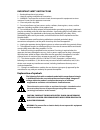- DL manuals
- Quilter
- Musical Instrument Amplifier
- MicroPro 200 MP200 HEAD
- Owner's Manual
Quilter MicroPro 200 MP200 HEAD Owner's Manual
Summary of MicroPro 200 MP200 HEAD
Page 1
Micropro 200 guitar amplifier mp200-8, mp200-10, mp200-12, mp200 head owner’s manual © 2011-2012 quilter labs, llc. All rights reserved quilter and the quilter logo are trademarks of quilter laboratories, llc.
Page 2: Explanation Of Symbols
Important safety instructions 1 – read and keep these instructions. 2 – heed all warnings and follow all instructions. 3 – warning: to prevent fire or electric shock, do not expose this equipment to rain or moisture. Do not use this apparatus near water. 4 – clean only with a dry cloth. 5 – do not i...
Page 3: Contents:
The quilter micropro 200 guitar amplifier stands in a class by itself. Our goal: preserve and expand the classic tones that define the electric guitar while giving the professional musician a reliable, efficient, lightweight amplifier powerful enough to play any gig. No shortcuts have been taken in ...
Page 4: Features Of The Amplifier
Features of the amplifier front panel rear panel 2.
Page 5
3.
Page 6: Getting Started
Getting started the first time you use your amplifier, we recommend that you set up the front panel controls as shown in the illustration below: initial settings: • set vol 1 to its minimum position (we’ll use ch 1 later). • set gain, bass, mid and treb to their middle positions. • set lim, trem, an...
Page 7
For increased overdrive, move the boost selector to the loud position and set the amount of additional gain with the boost level control. The other boost settings change the voicing of the amplifier and are described later in this manual. Turning up the overdrive limiter (lim) progressively reduces ...
Page 8: “Clean–Dirty” Preset
Switchable 2 channel operation the micropro 200 features two independent amplifier channels, combined into a single speaker, which can be used separately or simultaneously. Each channel has a maximum rms output of 100 watts. Ch 1, the mic/line channel, may also be used as a “clean” channel, with acc...
Page 9: Channel 1 Volume
Front panel controls and features channel 1 (ch 1) combination input a microphone input plugs into the xlr portion of the mic/line input jack. A mono, line-level input connects using the ¼ ʺ center portion of the jack. This channel works well with dynamic microphones, acoustic guitars with built-in ...
Page 10: Channel 2 (Ch 2) Inputs
Channel 2 (ch 2) inputs channel 2 is tailored for electric guitars. Inst-hi has a 2 meg input impedance that preserves the delicate overtones of standard pickups. Inst-lo has a 100k impedance and 6 db attenuation which may work well with active guitar pickups. Use the input that sounds best to you. ...
Page 11: Boost Voice Settings:
To one of four boost voices, scoop, bright, loud and hot, each of which provides a different kind of boost with its own musical value. Boost voice settings: off – no additional gain is applied scoop – this voice boosts gain with a slight midrange scoop, adding relatively clean volume with more bass ...
Page 12: Overdrive Limiter
Unlike the traditional “tone stack”, the micropro controls are totally neutral at their center position. This allows you to hear the natural sound of your guitar before you start making adjustments. Only slight adjustments may be needed depending on the type of guitar you are using. Overdrive limite...
Page 13: Reverb Section
Reverb section the micropro 200 uses a premium digital reverb chip with a smoother decay and a lower noise floor than a classic spring tank. The reverb is voiced to “float” nicely in the mix. The rev control sets the amount of reverb added to the signal. The dwell control adjusts the decay time from...
Page 14: Presence
Presence the pres control adjusts the overall sound of channel 2, including any overdrive, from a mellow “singing” quality to a crisp full-range attack, to suit the style of music. Maximum presence delivers the amplifier’s full frequency range for a crisp, aggressive sound. Turning down the control ...
Page 15
Mini mode represents a small battery-powered or practice amp with rather abrupt overdrive and very limited bass response. Often useful as a “novelty” or “toy” alternative to the normal fullq sound of the amplifier. Tweed mode represents a 1950’s era amplifier, with a mellow tone, chesty open-back ba...
Page 16: Back–Lit Control Panel
Back–lit control panel the glowing blue quilter logo lets you know the power is on while the control legends make the front panel of the amp easily readable in a dark room. Footswitch control: when the footswitch is used to bypass various controls, their panel leds are turned off, helping you see wh...
Page 17: Effects Loop
An external 4 ohm speaker cabinet should be connected to the ext speaker output. To use two speaker cabinets simultaneously, connect a 4-8 ohm extension speaker with a minimum of 200 watts continuous power handling to the ext speaker output and an 8 ohm cabinet (or the internal speaker) to the int s...
Page 18: Footswitch Jack.
Footswitch jack. The foot controller connects with the supplied cable. Both jacks on the foot controller are wired identically, so you can plug into either one. A standard network cable with rj-45 connectors may be used as an emergency replacement or if you need a longer cable. Direct output the iso...
Page 19: Specifications
Specifications amplifier module specifications: (all models) power output: channel 1: 100 w rms channel 2: 100 w rms total: 200 w rms ac power req.: 100–240v, 50–60 hz, 250 w input connections: mic/line: balanced xlr and ¼" trs inst: ¼" mono input impedance: mic: 4k ohms line: 70k ohms instr hi: 2m ...
Page 20: Troubleshooting
Troubleshooting symptom action no power, no lights • ensure that the ac cord is fully seated and connected to a live source. • check the ac source by trying another device such as a lamp. Amp turns off then after a short time, turns back on • automatic thermal protection is activating. Reduce the vo...
Page 21
A “warbling” or pulsing sound is heard • you may be hearing the tremolo effect. Check that the trem control is set to its minimum position if this sound is undesired. Background hum • ensure the guitar plug is fully inserted. • try using a different guitar cable. • any ac powered sources or effects ...
Page 22
Limited transferable warranty important: please read this document completely. It contains important information about your rights and obligations, as well as limitations and exclusions that may or may not apply to you. By accepting delivery of the product(s), you agree to be bound by and accept the...
Page 23: Factory Service
Warranty. To transfer the warranty to a subsequent purchaser, you must endorse the sale of the product to the subsequent purchaser on the front of the sales receipt. This limited warranty is void without such endorsed sales receipt. Defective products that qualify for coverage under this warranty wi...
Page 24
Note: this equipment has been tested and found to comply with the limits for a class b digital device, pursuant to part 15 of the fcc rules. These limits are designed to provide reasonable protection against harmful interference in a residential installation. This equipment generates, uses, and can ...