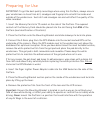Summary of RAC02 GPS
Page 2
Introduction thank you for choosing the rac02 gps digital carcam. Please read these instructions carefully before use. Unpacking unpack the contents of the box and ensure the following components are present. Rac02 gps digital carcam mounting bracket gps module cigar lighter power adaptor usb cable ...
Page 3
Preparing for use important: to get the best quality recordings when using this carcam, always ensure your windscreen is clean from dirt, smudges and fingerprints on both the inside and outside of the windscreen. Such dirt and smudges can and will affect the quality of the video recorded. 1. Insert ...
Page 4
Switching on and recording the carcam is designed in such a way that it will automatically switch on and start recording the moment it detects a connection to the car electrical system via the cigar lighter socket. It is important to note however that while some cars provide power to the cigar light...
Page 5
Setting the time & date the carcam has a time & date function which can be embedded onto all video footage recorded for easy reference. To ensure the time & date is correct, adjust as follows:- 1. Switch on the carcam by pressing and holding the button for a few seconds. 2. If the car cam is recordi...
Page 6
Charging the carcam the carcam has a built in lithium ion battery that can be charged while in use in the car, or outside the car using the supplied usb cable. The battery will take approximately 1 hour to charge. 1. The carcam will charge when connected to the cigar lighter socket using the supplie...
Page 7
1. Carcam mode 2. Time and date 3. Available space 4. Recording resolution 5. Battery indicator 6. Recording 7. Clip length 8. Mic mute 9. Charging indicator on screen display 8 3 4 5 7 9 1 2 6.
Page 8
Using the carcam menu system there are two menus in the carcam. To enter the video menu, press the menu button once. To enter the setup menu, press the menu button twice. Use the and buttons to highlight each menu option and the ok button to select. Press the menu button at any time exit the menu. V...
Page 9
Setup menu options date / time: this option allows you to set the correct date and time. Auto power off: this option allows you to set the auto power off time. Auto power off is disabled when the carcam is recording. When not recording however, the device can be set to auto power off if no buttons a...
Page 10
1. Playback mode 2. File number 3. Time and date playing back recorded videos video recorded on the storage card can be reviewed in several ways. 1. The card can be removed from the carcam and using a card reader, be reviewed on a pc or other device using a default media player. 2. The carcam can be...
Page 11
Taking photos with the carcam the carcam can be used as a digital camera to take still photos. Enter the photo mode by pressing the photo button. Once in photo mode, you can take still photos by simply pressing the photo button. These still photos will be recorded on the memory card along with any v...
Page 12
The global positioning system (gps) is a satellite-based system that provides location and timing information around the globe. Gps is operated and controlled by third parties, who are responsible for its availability and accuracy. Any changes in gps availability and accuracy, or in environmental co...
Page 13
This product fully satisfies the requirements for ce marking when used in a residential, commercial or light industrial environment. This equipment complies with the essential requirements of eu directive 99/5/ec do not use this product on board aircraft, or in hospitals, without first obtaining per...
Page 14
Rac02 gps ib uk 20140729.