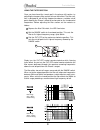- DL manuals
- Radial Engineering
- Recording Equipment
- Phazer
- Owner's Manual
Radial Engineering Phazer Owner's Manual
Summary of Phazer
Page 1
True to the music 1588 kebet way, port coquitlam bc v3c 5m5 tel: 604-942-1001 fax: 604-942-1010 email: info@radialeng.Com www.Tonebone.Com phazer ™ ® true to the music ® owner's man u al phazer-bank ™.
Page 2
Radial ® phazer ™ and phazer-bank ™ owner's manual table of contents .......................................................... Page design overview ............................................................. 1 feature set - phazer ....................................................... 2 feature ...
Page 3
True to the music 1 overview the phazer is a real-time analog phase adjustment tool with 100% discreet class-a circuit topology for great sound. The phazer gives you a quick and easy means to experiment with the creative use of phase shift and it inspires new sounds when working with your favor- ite...
Page 4
1 2 3 4 5 6 7 8 9 10 11 12 13 1. Phase-on with led - bypass switch for the phase section. Led illuminates when engaged. 2. Invert switch - fl ips the phase range of the shift control from 0° - 180° to the 181°- 360° range. 3. Shift control - adjusts the degree of phase shift. 4. Filter-on with led -...
Page 5
9 8 12 10 7 11 1 2 3 4 5 6 3 radial engineering phazer & phazer-bank 11 . Trs ¼” phone jacks - connection for balanced +4db and unbalanced -10db signals. 12. Xlr jacks - connection for balanced +4db signals. 13. Full bottom pad - neoprene non-slip pad won't scratch. 5. Range switch - selects between...
Page 6
Tip = send ring = return sleeve = common send return 4 insert cable like the one shown here. B. Balanced inserts on separate jacks (+4db): balanced connec- tion may be accomplished with either xlr or trs phone jacks with the proper interface cables: see chart for balanced wire confi guration. Connec...
Page 7
Distant mic close mic or di box insert phazer on close mic or direct box microphones preamps phazer recorder 5 cut-off 0º 180º 38khz 3khz 3.8khz 300hz shift 3.Insert the phazer into the microphone or direct box channel you would like to phase align. Keep in mind that the phazer should be processing ...
Page 8
6 using the phase section the phase section is tuned by ear using three controls. To best hear the effect of each control set your mixer controls for both signals (one with the phazer inserted and one without) to equal volume and panned center in your monitors. A start with the invert switch in the ...
Page 9
0º 180º shift 7 bypass - zero phase shift, response is linear. At this setting 200hz is shifted by just one or two degrees while 20khz is shifted 180°. At this setting 200hz is shifted by 100° while everything above 2khz is shifted 180°. Near maximum setting 200hz reaches 180°. 0º 180º shift 0º 180º...
Page 10
8 using the filter section once you have found the ‘sweet spot’ in the phase shift section, try adjusting the low-pass fi lter controls to hear their effect. The fi lter sec- tion is designed to roll-off high frequencies above a variable cut-off point allowing the phazer's effect to be focused on th...
Page 11
9 applications acoustic guitar - mic and direct box a good application to try out the phazer's capabilities is recording with a direct box and a microphone. Start by setting up a mic and a di box and connect them to separate channels on your mixing console. Adjust both signals in the monitors to an ...
Page 12
Insert phazer on jdx channel jdx amp direct box microphone 10 electric guitar - mic and radial jdx amp di the magic of the phazer is fully revealed when used with the radial jdx amplifi er di. The jdx connects between your amplifi er's output and your speaker cabinet. It taps and fi lters the direct...
Page 13
Mic a - placed close to beater head. Mic b - placed outside drum shell. Acoustic string bass engineers often combine the signals from a piezo contact pickup (a) and a microphone (b) when recording acoustic string bass. This is very much like the acoustic guitar application because the piezo's signal...
Page 14
12 faq q: can i connect a mic directly to the phazer? A: no. You must fi rst connect the mic to a preamplifi er and then to the phazer, as it is designed to accept +4db or -10db line level signals. A microphone does not have suffi cient output to drive the phazers circuit. Q: can i use the phazer wi...
Page 15
13 radial phazer specifi cations* circuit: class-a, 100% discrete components frequency response: 20hz to 20khz +/- 0.5db thd: 0.01 % from 20hz to 20khz ¼” phone i/o: trs +4db balanced tip: hot (+) ring: cold (-); sleeve: ground ts -10db unbalanced tip: hot (+); sleeve: ground xlr i/o: +4db balanced,...
Page 16
Radial engineering ltd. 1588 kebet way, port coquitlam bc v3c 5m5 tel: 604-942-1001 fax: 604-942-1010 email: info@radialeng.Com www.Radialeng.Com true to the music radial limited three year transferable warranty radial engineering ltd. (“radial”) warrants this product to be free from defects in mate...