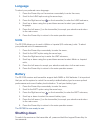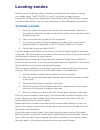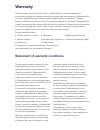- DL manuals
- Radiodetection
- Receiver
- RD7000
- User Manual
Radiodetection RD7000 User Manual
Summary of RD7000
Page 1
User guide ™.
Page 2: About This Guide
Preface about this guide this guide provides basic operating instructions for the rd7000 receiver and transmitter. Please read this guide in its entirety before attempting to operate the rd7000. This guide is intended as a portable reference only. For detailed instructions, please refer to the rd700...
Page 3: Training
Warning! The rd7000 will dete t almost all buried ondu tors but there are some obje ts that do not radiate any dete table signal. The rd7000 or any other ele tromagneti lo ator annot dete t these obje ts so pro eed with aution. There are also some live ables whi h the rd7000 will not be abl...
Page 4
Rd7000 receiver 4 2 1 6 7 8 9 3 5 8 10 11 12 14 13 14 15 16 17 18 19 20 21 22 23 24.
Page 5: Receiver Features
Receiver features keypad. Lcd. Battery compartment. Accessory slot. Headphone jack. Receiver keypad power key: switches the unit on and off. Opens the receiver menu. ƒ key: selects frequency. Menu navigation key. Up and down arrows: adjusts the signal gain. Scrolls through the menu options. Antenna ...
Page 6
Tx1, tx3 and tx10 transmitters 7 1 2 3 4 5 6 6 8 9 10 11 12 13 14 15 16 17 18 19 20
Page 7: Transmitter Features
Transmitter features keypad. Lcd. Removable accessory tray. Transmitter keypad power key: switches the unit on and off. Open the transmitter menu. ƒ key: selects frequency. Menu navigation key. Up and down arrows: adjusts the output signal. Scrolls through the menu options. Measure key: toggles meas...
Page 8: Starting The System
Before you begin important! Please read this se tion before you attempt to operate the rd7000! Starting the system the receiver and transmitter are battery powered. Install good quality d-cell nimh or alkaline batteries into the receiver and transmitter battery compartments. Alternatively, you can p...
Page 9: Language
Language to select your preferred menu language: press the power key on the receiver momentarily to enter the menu, scroll to the lang option using the arrow keys, press the right arrow key ( on the transmitter) to enter the lang submenu, scroll up or down using the up and down arrows to select your...
Page 10
Using the menu the rd7000 receiver and transmitter menus allow you to select or change system options. Once entered, the menu is navigated using the arrow keys. Navigation is consistent on both the transmitter and the receiver. When in the menu, most on-screen icons will temporarily disappear and th...
Page 11
To navigate the transmitter menu: first power up the transmitter. Press the power button to enter the menu. Use the up and down arrows to scroll through the menu options. Press the right arrow to enter the option’s submenu. Press the left arrow to return to the previous level or exit the menu. Press...
Page 12: Passive Frequencies
Locating pipes and cables passive frequencies passive frequency detection takes advantage of signals that are already present on buried metallic conductors. The rd7000 supports two types of passive frequencies: power and radio signals. You can detect these frequencies without the aid of the transmit...
Page 13: To Locate A Sonde
Locating sondes sondes are self-contained, battery powered transmitters that are useful for tracking non-metallic pipes. The rd7000 pl, dl and tl can detect a range of sonde frequencies, including those transmitted by flexisondes and the p350 flexitrax ™ crawler (visit www.Radiodetection.Com for mor...
Page 14
Fault-finding the rd7000 tl and pl have the ability to detect cable faults accurately using an accessory a-frame. Fault-finding works by detecting signal to ground bleeding caused by damaged cable sheaths. For a detailed guide to fault-finding, please refer to the rd7000 operation manual. Service an...
Page 15
Warranty subject to the conditions set out herein, radiodetection limited expressly and exclusively provides the following warranty to original end user buyers of radiodetection products. Radiodetection products includes radiodetection, pearpoint, telespec, bicotest, riser bond, dielectric, mark pro...
Page 16
This warranty does not cover: periodic maintenance and repair or parts replacement due to wear and tear consumables (components that are expected to require periodic replacement during the lifetime of a product such as non-rechargeable batteries, bulbs, etc.) damage or defects caused by use, operati...
Page 17
Radiodetection products are under continuous development and are subject to change, we reserve the right to alter or amend any published specification without notice. Copyright 2008 radiodetection limited. All rights reserved. Radiodetection ltd. Is a subsidiary of spx. 90/ug078eng/02.