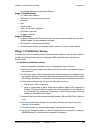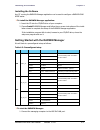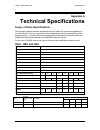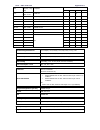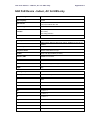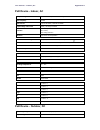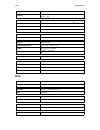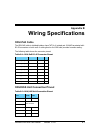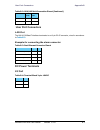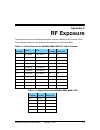- DL manuals
- Radwin
- Wireless Router
- 5000 HPMP
- User Manual
Radwin 5000 HPMP User Manual
RADWIN 5000 HPMP User Manual
Release 3.1.00
RADWIN 5000 HPMP
Point to Multipoint Broadband Wireless
USER MANUAL
RELEASES 3.1.00
The information in this User Manual refers to the following products:
RADWIN 5000 HBS –
RW-5200-0250, RW-5200-0249
RADWIN 5000 HSU –
RW-5550-0150, RW-5550-0250, RW-5520-0150, RW-5520-0350, RW-5510-0350
RW-5550-0149, RW-5550-0249, RW-5520-0149, RW-5520-0349, RW-5510-0349
RADWIN IDU (PoE) –
RW-9921-001x
Summary of 5000 HPMP
Page 1
Radwin 5000 hpmp user manual release 3.1.00 radwin 5000 hpmp point to multipoint broadband wireless user manual releases 3.1.00 the information in this user manual refers to the following products: radwin 5000 hbs – rw-5200-0250, rw-5200-0249 radwin 5000 hsu – rw-5550-0150, rw-5550-0250, rw-5520-015...
Page 2
Radwin 5000 hpmp user manual release 3.1.00 um 5000-31000/05.11 radwin 5000 hpmp user manual notice this manual contains information that is proprietary to radwin ltd. (radwin hereafter). No part of this publication may be reproduced in any form whatsoever without prior written approval by radwin. R...
Page 3: Radwin Worldwide Offices
Radwin 5000 hpmp user manual release 3.1.00 radwin worldwide offices corporate and emea regional headquarters corporate and emea headquarters 27 habarzel street tel aviv, 69710 israel tel: +972.3.766.2900 fax: +972.3.766.2902 email: sales@radwin.Com apac regional headquarters 53a, grange road #15-02...
Page 4
Radwin 5000 hpmp user manual release 3.1.00 general note regulatory compliance this system has achieved type approval in various countries around the world. This means that the system has been tested against various local technical regulations and found to comply. The frequency bands in which the sy...
Page 5
Radwin 5000 hpmp user manual release 3.1.00 warning • where outdoor units are configurable by software to tx power values other than those for which the product is certified, it is the responsi- bility of the professional installer to restrict the tx power to the certi- fied limits. • this product w...
Page 6
Radwin 5000 hpmp user manual release 3.1.00 notes: 1. A primary protector is not required to protect the exposed wiring as long as the exposed wiring length is limited to less than or equal to 140 feet, and instructions are provided to avoid exposure of wiring to accidental contact with lightning an...
Page 7: Brief
Radwin 5000 hpmp user manual release 3.1.00 brief part 1: basic installation chapter 1 introduction chapter 2 site preparation chapter 3 hardware installation part 2: sector installation chapter 4 getting started with the radwin manager chapter 5 installing the sector chapter 6 managing the sector p...
Page 8: Full
Radwin 5000 hpmp user manual release 3.1.00 full table of contents part 1: basic installation chapter 1 introduction welcome to radwin 5000 hpmp!............................................................... 1-1 radwin 5000 hpmp highlights ..............................................................
Page 9
Radwin 5000 hpmp user manual release 3.1.00 installing a sector using poe devices ................................................... 3-10 connecting user equipment ................................................................. 3-10 aligning hsus to a hbs.............................................
Page 10
Radwin 5000 hpmp user manual release 3.1.00 connecting an hss unit .........................................................................7-3 using a single hss unit .........................................................................7-4 using more than one hss unit .............................
Page 11
Radwin 5000 hpmp user manual release 3.1.00 index montage d'une antenne externe ........................................................... D-6 contenu du kit de montage d'une antenne externe ................................ D-6.
Page 12
Radwin 5000 hpmp user manual release 3.1.00 list of figures f igure 1-1 s ingle s ector b ase s tation ..............................................................1-3 f igure 1-2 s mall form factor antenna in connectorized odu .............................1-3 f igure 1-3 h igh gain integrated ante...
Page 13
Radwin 5000 hpmp user manual release 3.1.00 f igure 8-3 a rm ................................................................................................8-1 f igure 8-4 m ounting on a pole .........................................................................8-2 f igure 8-5 m ounting on a w a...
Page 14
Radwin 5000 hpmp user manual release 3.1.00 list of tables t able 4-1 pc r equirements for the radwin m anager a pplication ......................4-1 t able 4-2 p reconfigured setup ..........................................................................4-2 t able 4-3 u ser types , default passwor...
Page 15
Radwin 5000 hpmp point to multipoint broadband wireless user manual release 3.1.00 part 1: basic installation um 5000-31000/05.11.
Page 16: Chapter 1
Radwin 5000 hpmp user manual release 3.1.00 1-1 chapter 1 introduction welcome to radwin 5000 hpmp! Radwin 5000 hpmp delivers up to 200mbps and is the ideal choice for last mile enterprise connectivity and high-end applications that demand assured performance with guaranteed bandwidth per subscriber...
Page 17
Radwin 5000 hpmp user manual release 3.1.00 1-2 key features of radwin 5000 hpmp chapter 1 a sector consists of a bs and a group of sus within the angular sector covered by the bs antenna. A sector is typically 60° or 90° depending of course on the choice of antenna. Bss may be collocated to provide...
Page 18
Radwin 5000 hpmp user manual release 3.1.00 1-3 radwin 5000 hpmp components chapter 1 radwin 5000 hpmp components radwin 5000 hbs high capacity base station the hbs consists of radwin 5000 hbs bs odu, a sector dual- pole antenna and a poe device, which provides a lan interface to user equipment. A s...
Page 19: The Radwin Manager
Radwin 5000 hpmp user manual release 3.1.00 1-4 the radwin manager chapter 1 the radwin manager the radwin manager is an snmp-based management application which manages a com- plete sector over a single ip address. It can also manage hsus separately. The intuitive, easy-to-use radwin manager has a g...
Page 20
Radwin 5000 hpmp user manual release 3.1.00 1-5 viewing and printing chapter 1 viewing and printing this manual is optimized for viewing online as a pdf file. To this end it uses an 11 point tahoma typeface for main text. Tables for most part, use 7 or 8 point fonts. Here are a few pointers for hard...
Page 21: Chapter 2
Radwin 5000 hpmp user manual release 3.1.00 2-1 chapter 2 site preparation planning the sector site overview sector site planning consists of a set of surveys, which must be carried out before any equip- ment is deployed. If for some reason, the outcome of any of these surveys is negative, hbs or hs...
Page 22
Radwin 5000 hpmp user manual release 3.1.00 2-2 stage 1: preliminary survey chapter 2 • link budget calculator and/or radio planner stage 2: physical survey • 100 meter tape measure • ohmmeter, to check ground connection • binoculars • map • digital camera • paper, pencil, and a clipboard • gps devi...
Page 23: Stage 2: Physical Survey
Radwin 5000 hpmp user manual release 3.1.00 2-3 stage 2: physical survey chapter 2 stage 2: physical survey the physical site survey reviews the environment of the proposed installation location, to ensure that the sector sites are suitable for the wireless network. The results of the physical site ...
Page 24: Stage 3: Rf Survey
Radwin 5000 hpmp user manual release 3.1.00 2-4 additional indoor site requirements chapter 2 additional indoor site requirements the ambient operating temperature should be 0 to 50°c (32 to 122 °f) at a humidity of up to 90%, non condensing stage 3: rf survey the rf survey examines the wireless env...
Page 25: Chapter 3
Radwin 5000 hpmp user manual release 3.1.00 3-1 chapter 3 hardware installation this chapter sets out the requirements and procedures for the hardware installation and alignment of a radwin 5000 hpmp sector in accordance with the prior planning as set out in chapter 2 . It is intended to guide quali...
Page 26: Package Contents
Radwin 5000 hpmp user manual release 3.1.00 3-2 protection against lightning chapter 3 outdoor units, masts, lead-in wiring and discharge units. It also lays down the size of grounding conductors and connection requirements for grounding electrodes. Radwin 5000 hpmp odus must be grounded to a protec...
Page 27
Radwin 5000 hpmp user manual release 3.1.00 3-3 hbs and hsu odu package contents chapter 3 • link budget calculator • label showing the mac address and the alternative community string. The label is self-adhesive. You should keep this label safe • cable glands (to be used with the odu-poe cable) fig...
Page 28
Radwin 5000 hpmp user manual release 3.1.00 3-4 external antenna package contents chapter 3 • connectorized odu this odu has 2xn-type connectors for connecting an external antenna • hsu only - sff (connectorized) odu the sff odu is slightly “fatter” and heavier than a regular connectorized odu since...
Page 29
Radwin 5000 hpmp user manual release 3.1.00 3-5 hub site synchronization (hss) unit chapter 3 basic poe device the basic poe device provides ethernet service only, with power for the odu. The poe device is extremely compact, having one ethernet port, one odu port and a standard 3 pin male ac power s...
Page 30
Radwin 5000 hpmp user manual release 3.1.00 3-6 gsu chapter 3 figure 3-6: hss interconnection unit see chapter 7 for further details about the use of hss. Gsu the gps-based synchronization unit (gsu) is designed to handle inter-site interferences under large-scale deployment scenarios. The gsu is an...
Page 31
Radwin 5000 hpmp user manual release 3.1.00 3-7 additional tools and materials required chapter 3 additional tools and materials required the following is a list of the equipment and materials required to install radwin 5000 hpmp hardware. Tools and materials • crimping tool for rj-45 (if the odu-po...
Page 32: Outdoor Installation
Radwin 5000 hpmp user manual release 3.1.00 3-8 outdoor installation chapter 3 figure 3-8: typical hsu installation with external antenna the hbs installation differs only in the antenna type: the hbs uses a sector antenna. The installation steps are detailed in the following sections. Outdoor insta...
Page 33
Radwin 5000 hpmp user manual release 3.1.00 3-9 mounting external antennas chapter 3 prior to connecting cables to the odu, the protective earth terminal (screw) of the odu must be connected to an external protective ground conductor or to a grounded pole. Warning • only a qualified person using the...
Page 34: Aligning Hsus To A Hbs
Radwin 5000 hpmp user manual release 3.1.00 3-10 installing a sector using poe devices chapter 3 2. Connect the lightning protection device to the odu (see chapter 18 ). 3. Attach the odu-poe cable to the odu rj-45 connector (see appendix b for the connector pinout) 4. Screw in the cable glands to e...
Page 35
Radwin 5000 hpmp user manual release 3.1.00 3-11 aligning hsus to a hbs chapter 3 the details are described in the next two steps. “antenna” refers both to an external antenna and an integrated antenna. The two steps should be carried out for each hsu in the sector. Warning never stand in front of a...
Page 36
Radwin 5000 hpmp point to multipoint broadband wireless user manual release 3.1.00 part 2: sector installation um 5000-31000/05.11.
Page 37: Chapter 4
Radwin 5000 hpmp user manual release 3.1.00 4-1 chapter 4 getting started with the radwin manager what we will do here this chapter is a quick “hands-on” tour of a running c sector. We show you how to install the radwin manager software on your managing pc, connect it to an operating base station an...
Page 38
Radwin 5000 hpmp user manual release 3.1.00 4-2 installing the software chapter 4 installing the software any pc running the radwin manager application can be used to configure a radwin 5000 hpmp sector. To install the radwin manager application: 1. Insert the cd into the cd/dvd drive of your comput...
Page 40
Radwin 5000 hpmp user manual release 3.1.00 4-4 the radwin manager log-on concept chapter 4 figure 4-3: extended log-on window at the user type field, click the list button: figure 4-4: log on window exposing the user types. There are three user types: • an observer has read-only access to the secto...
Page 41
Radwin 5000 hpmp user manual release 3.1.00 4-5 the radwin manager log-on concept chapter 4 the following table summarizes these options: table 4-3: user types, default passwords and function user type default password function community community string observer admin monitoring read-only public op...
Page 42
Radwin 5000 hpmp user manual release 3.1.00 4-6 log-on errors and cautions chapter 4 figure 4-5: opening radwin manager window - hbs log-on errors and cautions unsupported device attempting to connect to an unsupported device on an otherwise valid ip address (for exam- ple, a lan printer) will resul...
Page 43
Radwin 5000 hpmp user manual release 3.1.00 4-7 incorrect password chapter 4 figure 4-7: unreachable device message in both of the above situations, if you click no, you will see a warning graphic alongside the ip address field. Incorrect password if you type an incorrect password in the login windo...
Page 44
Radwin 5000 hpmp user manual release 3.1.00 4-8 sector status panel chapter 4 table 4-4: hbs main button bar functions menu item purpose reference preferences monitor - file location, interval and throughput units events - color coding for events log and events log file location advanced - enable/di...
Page 45
Radwin 5000 hpmp user manual release 3.1.00 4-9 base station panel chapter 4 figure 4-11: base station detail panel the rx and tx rates are the traffic receive and transmit rates through the hbs odu under load. The button bar provides the necessary functionality to configure and manage the hbs. Tabl...
Page 46
Radwin 5000 hpmp user manual release 3.1.00 4-10 hbs events log chapter 4 the activation process is covered in detail in chapter 5 . At any time, the current status of the hbs is shown in the sector status panel, figure 4-10 . Hbs events log the events log records system failures, loss of synchroniz...
Page 47
Radwin 5000 hpmp user manual release 3.1.00 4-11 hbs main window chapter 4 hbs main window figure 4-13: hbs main window (reduced) - up to 16 hsus colored fields indicate a problem requiring your attention.The if you mouse-over the colored rss area. You will receive a tool tip telling you that rss fo...
Page 48
Radwin 5000 hpmp user manual release 3.1.00 4-12 hbs main window chapter 4 figure 4-15: hsu display - context menu (right click) figure 4-16: hsu display - detail. Scroll right for more fields the button bar in figure 4-16 follows the same pattern as the context menu in figure 4- 15 . Table 4-6: hsu...
Page 49: Logging On To An Hsu
Radwin 5000 hpmp user manual release 3.1.00 4-13 exploring the radwin manager main window - hsu chapter 4 exploring the radwin manager main window - hsu you may log on to an hsu over the air from a hbs or by directly connecting a managing com- puter to the hsu poe. You can log on over the air to any...
Page 50
Radwin 5000 hpmp user manual release 3.1.00 4-14 logging on to an hsu chapter 4 figure 4-18: opening radwin manager window - hsu.
Page 51
Radwin 5000 hpmp user manual release 3.1.00 4-15 hsu main button menu chapter 4 hsu main button menu the hsu main button menu is similar to the hbs main button menu. The only new item in the configure button. Figure 4-19: hsu main button menu table 4-7: hsu main button bar functions menu item purpos...
Page 52
Radwin 5000 hpmp user manual release 3.1.00 4-16 hsu events log chapter 4 for conve hsu events log the hsu events display is functionally identical to that of the hbs. Hsu link performance nience the hsu link performance panel shows the same thins a s in figure 4-14 . For convenience we also display...
Page 53: Chapter 5
Radwin 5000 hpmp user manual release 3.1.00 5-1 chapter 5 installing the sector scope of this chapter chapter 4 , offered an overview of a running sector as motivation for the technical installa- tion details set out below. Assuming that the sector equipment is in place as described in earlier chapt...
Page 54: Workflow
Workflow chapter 5 radwin 5000 hpmp user manual release 3.1.00 5-2 receives at least one time slot. To disable an hsu you must deregister it. (a suspend mech- anism is also available, to suspend service on an hsu for a fixed period.) for each registered hsu, you can set separately, the uplink and do...
Page 55
Radwin 5000 hpmp user manual release 3.1.00 5-3 configuring the sector out of the box - ip addresses chapter 5 figure 5-2: main window for un-configures hbs odu notice the red icon on the top left corner of the window. It will change to green as soon as the hbs is configured and activated. To config...
Page 56
Radwin 5000 hpmp user manual release 3.1.00 5-4 configuring the sector out of the box - ip addresses chapter 5 figure 5-3: site configuration prior to definition 2. Enter the name, contact and location field. For what follows we will use the values used in chapter 4 . To ensure that your data is cap...
Page 57
Radwin 5000 hpmp user manual release 3.1.00 5-5 configuring the sector out of the box - ip addresses chapter 5 figure 5-4: setting the sector id and rf parameters 4. The sector id may appear blank or some inappropriate default value. You will be able to set it during the activation process. 5. Click...
Page 58
Radwin 5000 hpmp user manual release 3.1.00 5-6 configuring the sector out of the box - ip addresses chapter 5 figure 5-5: definition of ip address done here 6. Enter the ip address, subnet mask and default gateway and then click ok. You are offered a warning: 7. Click yes. The dialog is dismissed a...
Page 59: Activating The Hbs
Radwin 5000 hpmp user manual release 3.1.00 5-7 activating the hbs chapter 5 at this point you should field-install the units according to the guidelines in chapter 3 . You should now revert your network card to the sector subnet. Activating the hbs with all the units in place, log on to the hbs usi...
Page 60
Radwin 5000 hpmp user manual release 3.1.00 5-8 activating the hbs chapter 5 2. Click next: enter the sector id. Choose it carefully particularly if you are using collocated hbss for extra coverage. The sector name and location are convenience items but should be used to ensure that the sector is do...
Page 61
Radwin 5000 hpmp user manual release 3.1.00 5-9 activating the hbs chapter 5 it is best left as is if there is no pressing need to change it. 3. From the previous activation wizard window, click next. Here you may enter the ip details if didn’t do it earlier. Click next. 4. The next window is used t...
Page 62
Radwin 5000 hpmp user manual release 3.1.00 5-10 activating the hbs chapter 5 choosing other allows you to choose a frequency by hand. Otherwise, you may choose from a drop-down list of available frequencies: 5. Click the automatic channel select box:.
Page 63
Radwin 5000 hpmp user manual release 3.1.00 5-11 activating the hbs chapter 5 you make a manual choice of channels or select all as shown. 6. Click next.The antenna and tx power is presented:.
Page 64
Radwin 5000 hpmp user manual release 3.1.00 5-12 activating the hbs chapter 5 when setting required tx power, it is your responsibility to chose a value in compli- ance with your local regulations. Click next. 7. The summary window of the wizard is displayed. If everything looks correct, click the a...
Page 65
Radwin 5000 hpmp user manual release 3.1.00 5-13 activating the hbs chapter 5 figure 5-7: the sector showing hsus configured but unregistered at this point, the hsus can communicate for management but not for service. Observe that both hsus have the rss entry for the hsu shaded yellow. Shading of th...
Page 66
Radwin 5000 hpmp user manual release 3.1.00 5-14 registering the hsus for service chapter 5 registering the hsus for service we continue our illustration using hsu at pm_at_01. To register an hsu for service: 1. Right click an hsu to get its context menu: 2. Click register... The registration window...
Page 67
Radwin 5000 hpmp user manual release 3.1.00 5-15 registering the hsus for service chapter 5 3. Click the evaluate button. Service evaluation takes a few seconds during which the window is darkened and inactive. Upon completion you may assign time slots to the hsu: 4. Click the number of time slots t...
Page 68
Radwin 5000 hpmp user manual release 3.1.00 5-16 registering the hsus for service chapter 5 6. Repeat the process for all other hsus in the sector. Here is the final result for our example: figure 5-8: fully functional sector.
Page 69: Chapter 6
Radwin 5000 hpmp user manual release 3.1.00 6-1 chapter 6 managing the sector scope of this chapter a configuration window is available for both the hbs and the hsus to change setting without necessarily dropping service. Nevertheless care must be exercised when changing them. By way of example, cha...
Page 70
System (hbs and hsu) chapter 6 radwin 5000 hpmp user manual release 3.1.00 6-2 system (hbs and hsu) these items may be changed both for the hbs and hsus. They are convenience fields. The hsu button bar has an extra item:.
Page 71
System (hbs and hsu) chapter 6 radwin 5000 hpmp user manual release 3.1.00 6-3 the buzzer button may set or mute the buzzer. Recall that the buzzer tone is used for antenna alignment..
Page 72
Radwin 5000 hpmp user manual release 3.1.00 6-4 air interface (hbs) chapter 6 air interface (hbs) for the hbs this panel has the same functionality as the corresponding window in the activa- tion wizard (see chapter 5 ). For the hsu, this panel is read only..
Page 73
Radwin 5000 hpmp user manual release 3.1.00 6-5 air interface (hbs) chapter 6.
Page 74
Radwin 5000 hpmp user manual release 3.1.00 6-6 tx and antenna (hbs and hsu) chapter 6 tx and antenna (hbs and hsu) hub site sync [hss] (hbs) see chapter 7 . Management (hbs and hsu) if you set the ip and related addresses correctly, there should be nothing to change here. Inventory (hbs and hsu) yo...
Page 75
Radwin 5000 hpmp user manual release 3.1.00 6-7 security (hbs and hsu) chapter 6 the inventory information will be required by customer support should you require assis- tance. Security (hbs and hsu) here you may change the snmp community strings and the link password..
Page 76
Radwin 5000 hpmp user manual release 3.1.00 6-8 date and time (hbs and hsu) chapter 6 date and time (hbs and hsu) ethernet (hbs only) the only field you may change here is the hbs aging time..
Page 77: Hsu Connection Table
Radwin 5000 hpmp user manual release 3.1.00 6-9 operations (hbs and hsu) chapter 6 operations (hbs and hsu) when you are satisfied with your configuration parameters, click ok to save them and dis- miss the configuration window. Hsu connection table from the hbs button bar, click the right hand butt...
Page 78
Radwin 5000 hpmp user manual release 3.1.00 6-10 hsu connection table chapter 6 figure 6-1: hsu intercommunication the green shaded squares show intercommunicating elements within the sector. Mng refers to management traffic which should always be open between hsus and the hbs. Lan refers to service...
Page 79
Radwin 5000 hpmp point to multipoint broadband wireless user manual release 3.1.00 part 3: site synchronization um 5000-31000/05.11.
Page 80: Chapter 7
Radwin 5000 hpmp user manual release 3.1.00 7-1 chapter 7 hub site synchronization scope of this chapter this chapter is specific to collocating hbss. Should you require to collocate with other radio models, you should consult with radwin customer service. What is hub site synchronization? When seve...
Page 81
Radwin 5000 hpmp user manual release 3.1.00 7-2 what is hub site synchronization? Chapter 7 figure 7-1: interference caused by collocated units adding hss removes interference as shown in the next two figures: figure 7-2: collocated units using hub site synchronization (1) figure 7-3: collocated uni...
Page 82: Hardware Installation
Radwin 5000 hpmp user manual release 3.1.00 7-3 hardware installation chapter 7 • hss client-continue transmission (hsc-ct): if the unit loses synchronization with the hss master, the link remains active. However, without synchronization pulses, it is possible that this unit will cause interference....
Page 83
Radwin 5000 hpmp user manual release 3.1.00 7-4 using a single hss unit chapter 7 using a single hss unit figure 7-5: hss wiring schematic the wiring, as shown in figure 7-5 is self explanatory. The sync signal path is less self evi- dent. If we set odu 1 (on sync 1) to hss master, then the sync sig...
Page 84
Radwin 5000 hpmp user manual release 3.1.00 7-5 using more than one hss unit chapter 7 2. The next available sync port of the first hss unit should be connected to sync 10 of the second hss unit as shown in figure 7-7 . In the illustration, the next available port on the first hss unit is sync 6. 3....
Page 85: Radio Frame Pattern (Rfp)
Radwin 5000 hpmp user manual release 3.1.00 7-6 odu/hss unit connection pinout chapter 7 condition 2: total hss cable length the total path of the hss sync pulse must not exceed 300m. This applies no matter how many hss units are used. To illustrate the method for calculating the sync pulse path len...
Page 86
Radwin 5000 hpmp user manual release 3.1.00 7-7 rfp and hss chapter 7 rfp and hss when hss is used, the rfp for the collocated radios must be selected manually. Radwin 5000 hpmp radios use the time division duplex (tdd) mechanism. Under hss, tdd enables synchronization of transmission for the colloc...
Page 87
Radwin 5000 hpmp user manual release 3.1.00 7-8 rfp: general radio frame pattern chapter 7 select the rfp that gives you the best fit or available for required system services and select the channel bandwidth accordingly. Note the rfp must be the same for each link within the collocated system. Rfp:...
Page 88
Radwin 5000 hpmp user manual release 3.1.00 7-9 sector configuration and hss chapter 7 figure 7-10: hss settings window if you click the enabled box, the central display (with operational state opened) will look like this: figure 7-11: setting hbs as hsm or hsc continue tx means that the hbs as a cl...
Page 89
Radwin 5000 hpmp user manual release 3.1.00 7-10 sector configuration and hss chapter 7 figure 7-12: hbs as hsm the possible external pulses conditions are shown in the following table: table 7-5: external pulse status hss sync status meaning color code generating odu is hsm and generates the sync p...
Page 90: Topics
Radwin 5000 hpmp point to multipoint broadband wireless user manual release 3.1.00 part 4: field installation topics um 5000-31000/05.11.
Page 91: Chapter 8
Radwin 5000 hpmp user manual release 3.1.00 8-1 chapter 8 pole and wall installation odu mounting kit contents table 8-1: bill of materials: odu mounting kit item qty large clamp (see figure 8-1 ) 1 small clamp (see figure 8-2 ) 1 arm (see figure 8-3 ) 1 screw hex head m8x40 4 screw hex head m8x70 2...
Page 92
Radwin 5000 hpmp user manual release 3.1.00 8-2 mounting an odu on a pole chapter 8 mounting an odu on a pole figure 8-4: mounting on a pole.
Page 93
Radwin 5000 hpmp user manual release 3.1.00 8-3 mounting an odu on a wall chapter 8 mounting an odu on a wall figure 8-5: mounting on a wall.
Page 94
Radwin 5000 hpmp user manual release 3.1.00 8-4 mounting an external antenna chapter 8 mounting an external antenna optional external antennas can be mounted on a pole. The external mounting kit varies according to the specific antenna model. Mounting a connectorized odu horizontally what follows ap...
Page 95: Chapter 9
Radwin 5000 hpmp user manual release 3.1.00 9-1 chapter 9 lightning protection and grounding guidelines meticulous implementation of the guidelines in this chapter will provide best protection against electric shock and lightning. Warning 100% protection is neither implied nor possible. Note this ch...
Page 96
Radwin 5000 hpmp user manual release 3.1.00 9-2 grounding for indoor/outdoor units chapter 9 figure 9-1: grounding antenna cables grounding for indoor/outdoor units odu grounding radwin lightning protection system uses a shielded cat-5e cable to interconnect the out- door (odu) and indoor (idu) unit...
Page 97
Radwin 5000 hpmp user manual release 3.1.00 9-3 idu grounding chapter 9 idu grounding the idu’s grounding post should be connected to the internal ground point, using a ground- ing wire of at least 10 awg. The grounding wire should be connected to a grounding rod or the building grounding system. Th...
Page 98
Radwin 5000 hpmp user manual release 3.1.00 9-4 external lightning surge suppressors and grounding chapter 9 figure 9-2: grounding a typical pole installation.
Page 99
Radwin 5000 hpmp user manual release 3.1.00 9-5 external lightning surge suppressors and grounding chapter 9 figure 9-3: grounding a typical wall installation the next figure shows a close-up of the rear of grounded odu: figure 9-4: odu surge suppressor and grounding.
Page 100
Radwin 5000 hpmp user manual release 3.1.00 9-6 external lightning surge suppressors and grounding chapter 9 the transtector protection circuits shown in figure 9-5 below, utilize silicon avalanche diode technology. The unit consists of an outdoor rated nema 3r type enclosure with easy mount- ing fl...
Page 101
Radwin 5000 hpmp user manual release 3.1.00 9-7 external lightning surge suppressors and grounding chapter 9 a second surge arrestor unit should be mounted at the building entry point and must be grounded, as shown in figure 9-3 above. To mount the lightning protection at the building entry point: 1...
Page 102
Radwin 5000 hpmp user manual release 3.1.00 9-8 internal esd protection circuits chapter 9 internal esd protection circuits radwin equipment is designed to meet the etsi/fcc/aus/nz/csa emc and safety require- ments. To fulfill these requirements, the system's telecom lines at the odu/idu are trans- ...
Page 103: Part 5: Product Reference
Product reference radwin 5000 hpmp point to multipoint broadband wireless user manual release 3.1.00 part 5: product reference um 5000-31000/05.11.
Page 104: Appendix A
Odu - hbs and hsu appendix a appendix a technical specifications scope of these specifications this appendix contains technical specifications for the major link components appearing in this user manual. They are correct at the date of publication, but are intended for general background only. The l...
Page 105
Odu - hbs and hsu appendix a band occupied frequency range [ghz] compliance channel bandwidth 5 mhz 10 mhz 20 mhz 40 mhz ic 5.4 5.480 – 5.590 5.660 – 5.715 ic rss-210 yes fcc/ic 5.3 5.260 - 5.340 fcc 47cfr, part 15, subpart e and ic rss-210 yes fcc/ic 4.9 4.940 - 4.990 fcc 47cfr, part 90, subpart y ...
Page 106
Gbe poe device - indoor, ac for hbs only appendix a gbe poe device - indoor, ac for hbs only ac input voltage 100-240vac nominal, 90-264vac max range input frequency 47-63hz input current 2.0a (rms) 115vac at max. Load 1.2a (rms) 230vac at max. Load output voltage 56vdc protection short circuit prot...
Page 107: Poe Device - Indoor, Ac
Poe device - indoor, ac appendix a poe device - indoor, ac ac input voltage 100-240vac nominal, 85-265vac max range input frequency 47-63hz input current 1.5a max at 90vac, 0.75a max at 265vac output voltage and current 55vdc, 0-1a range 50-58vdc protection short circuit protection auto recovery ove...
Page 108: Gsu
Gsu appendix a power consumption 0.5w (not including radio) protections differential - 15kw common – 3kw ethernet lan interface type rj 45, 10/100baset interface (line impedance -100 ) dc input 2 pins connector poe to odu interface outdoor cat-5e; maximum cable length: 100m for 10/100baset odu (poe ...
Page 109: Antenna Characteristics
Antenna characteristics appendix a fcc designed to meet 47 cfr class b, part15, subpart b etsi designed to meet en 300 386 v1.3.3; en 301 489-4 v1.3.1; en 301 489-1 can/csa-cei/iec designed to meet cispr 22-02 as/nzs designed to meet cispr22: 2006 class b antenna characteristics an antenna is the ra...
Page 110: Appendix B
Radwin 5000 hpmp user manual release 3.1.00 b-1 appendix b wiring specifications odu-poe cable the odu-poe cable is shielded/outdoor class cat-5e, 4 twisted-pair 24 awg terminated with rj-45 connectors on both ends. A cable gland on the odu side provides hermetic sealing. The following table shows t...
Page 111: User Port Connectors
Radwin 5000 hpmp user manual release 3.1.00 b-2 user port connectors appendix b table b-2: odu/hss unit connection pinout (continued) color odu rj-45 hss unit rj-45 white/brown 7 7 brown 8 8 user port connectors lan port the lan 10/100baset interface terminates in an 8-pin rj-45 connector, wired in ...
Page 112: Appendix C
Radwin 5000 hpmp user manual release 3.1.00 c-1 appendix c rf exposure the antennas used for the following transmitters must be installed so as to provide a mini- mum separation distance from bystanders as specified in the following tables: table c-1: safety distances for radwin 5000 hpmp fcc and ic...
Page 113
Radwin 5000 hpmp user manual release 3.1.00 c-2 rf exposure appendix c.
Page 114: Appendix D
Radwin 5000 hpmp user manual release 3.1.00 d-1 appendix d regional notice: french canadian procédures de sécurité généralités avant de manipuler du matériel connecté à des lignes électriques ou de télécommunications, il est conseillé de se défaire de bijoux ou de tout autre objet métallique qui pou...
Page 115
Radwin 5000 hpmp user manual release 3.1.00 d-2 précautions de sécurité pendant le montage de odu appendix d win conseille l'utilisation d'un dispositif de parafoudre supplémentaire afin de protéger le matériel de coups de foudre proches. Matériel supplémentaire requis l'équipement requis pour l'ins...
Page 116
Radwin 5000 hpmp user manual release 3.1.00 d-3 contenu du kit de montage odu appendix d prudence • les appareils sont prévus pour être installés par un personnel de service. • les appareils doivent être connectés à une prise de courant avec une protection de terre. • le courant cc du idu-c doit êtr...
Page 117
Radwin 5000 hpmp user manual release 3.1.00 d-4 montage sur un pylône appendix d figure d-4: montage sur un pylône.
Page 118
Radwin 5000 hpmp user manual release 3.1.00 d-5 montage sur un mur appendix d montage sur un mur figure d-5: montage sur un mur.
Page 119
Radwin 5000 hpmp user manual release 3.1.00 d-6 montage d'une antenne externe appendix d montage d'une antenne externe l'antenne externe optionnelle peut être montée sur un pylône. Contenu du kit de montage d'une antenne externe le kit de montage d'une antenne externe comprend les pièces suivantes •...
Page 120: Index
Radwin 5000 hpmp user manual release 3.1.00 index 1 a login errors index air interface technical specifications, general a-1 antennas aligning buzzer signals 3-11 cable, grounding 9-1 external 3-4 mounting 3-9 package contents 3-4 external, mounting 8-4 d dc power terminal pinout b-2 f fec a-1 , a-1...
Page 121
Radwin 5000 hpmp user manual release3.1.00 index 2 odus 9-2 internal esd protection circuits 9-8 r radio frame pattern (rfp) general considerations 7-8 general considerations 7-8 with hss 7-7 without hss 7-6 radio link additional tools and materials required 3-7 connecting user equipment 3-10 hardwa...