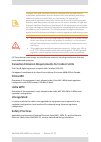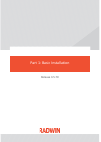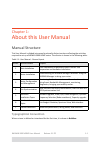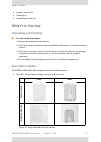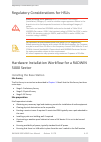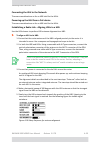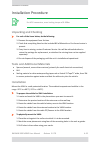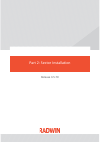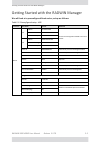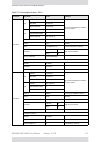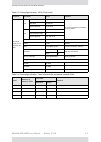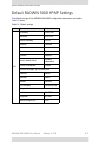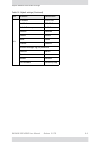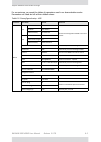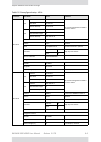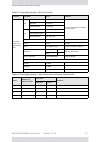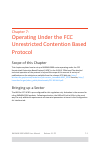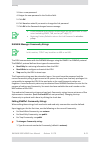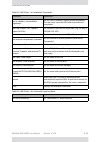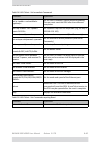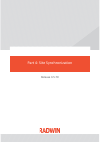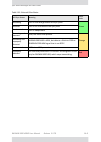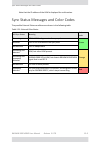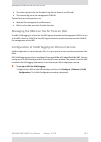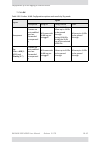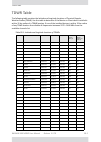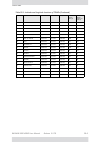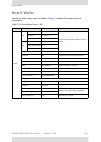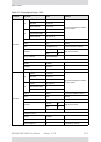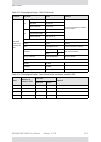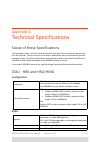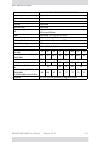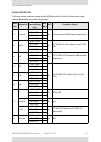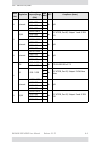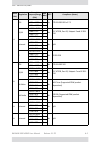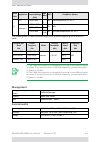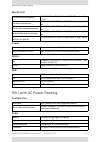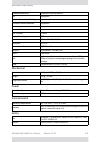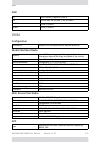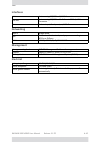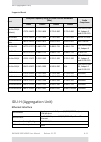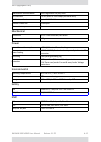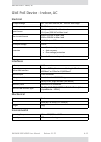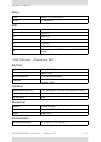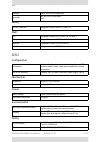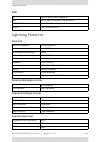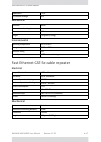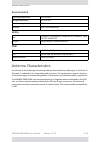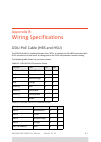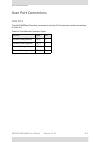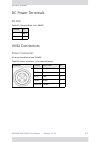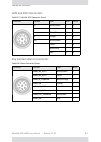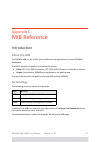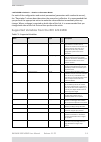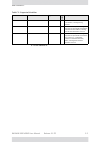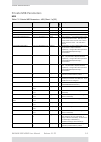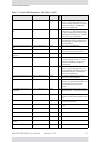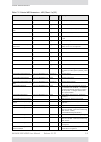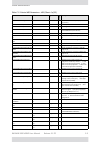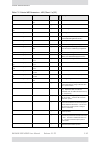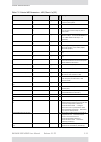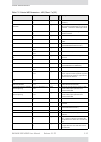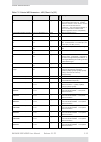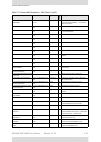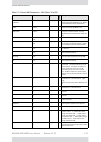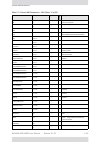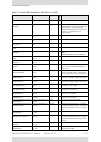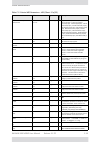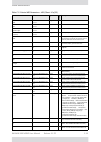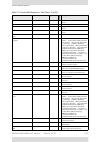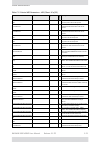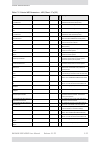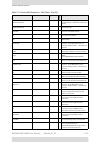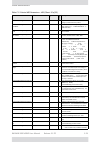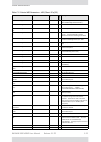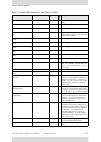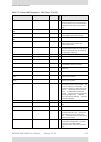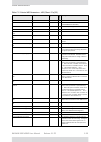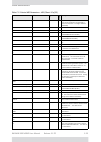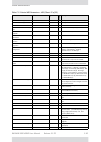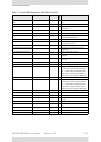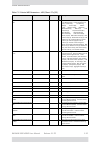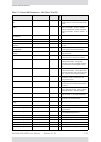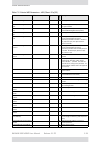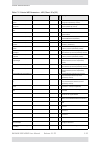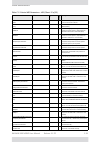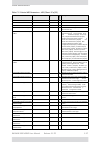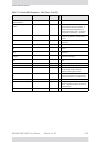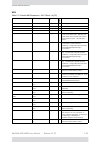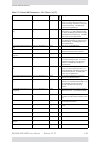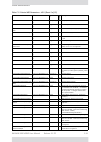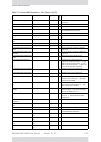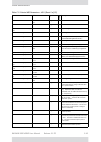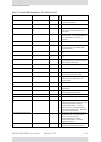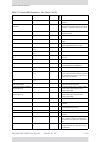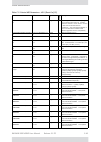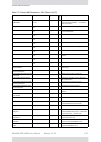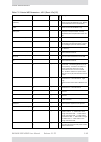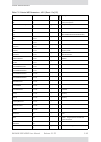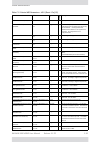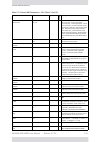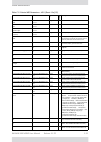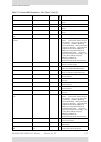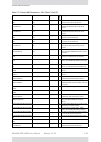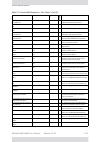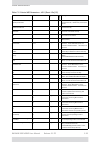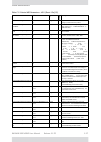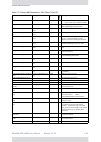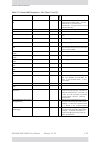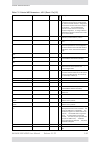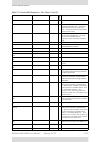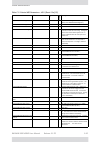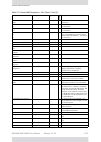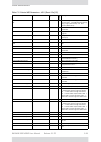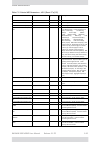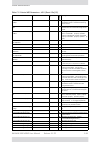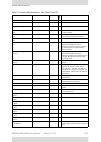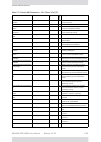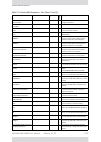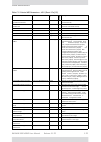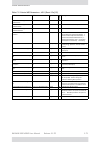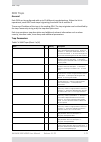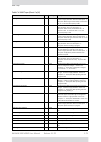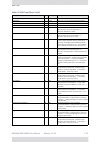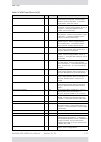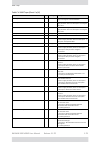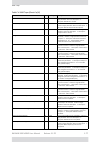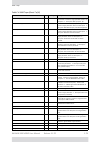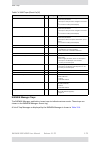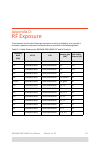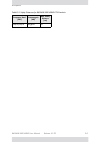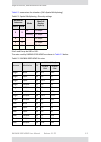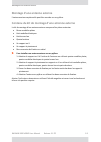- DL manuals
- Radwin
- Wireless Router
- 5000 HPMP
- User manual
Radwin 5000 HPMP User manual
Summary of 5000 HPMP
Page 1
User manual radwin 5000 point to multipoint broadband wireless release 3.5.70
Page 2: Radwin 5000 Hpmp
Radwin 5000 hpmp user manual release 3.5.70 i radwin 5000 hpmp user manual notice this manual contains information that is proprietary to radwin ltd (radwin hereafter). No part of this publication may be reproduced in any form whatsoever without prior written approval by radwin. Right, title and int...
Page 3
Radwin 5000 hpmp user manual release 3.5.70 ii windows 2000, xp pro, vista, windows 7 and internet explorer are trademarks of microsoft inc. Mozilla and firefox are trademarks of the mozilla foundation. Other product names are trademarks of their respective manufacturers..
Page 4: Radwin Worldwide Offices
Radwin worldwide offices corporate and emea regional headquarters corporate and emea headquarters 27 habarzel street tel aviv,6971039 israel tel: +972.3.766.2900 fax: +972.3.766.2902 email: sales@radwin.Com north america regional headquarters 900 corporate drive mahwah, nj, 07430 usa tel: +1-877-rad...
Page 5: Regulatory Compliance
Radwin 5000 hpmp user manual release 3.5.70 iv regulatory compliance general note this system has achieved type approval in various countries around the world. This means that the system has been tested against various local technical regulations and found to comply. The frequency bands in which the...
Page 6: China Mii
Radwin 5000 hpmp user manual release 3.5.70 v (2) these devices must accept any interference received, including interference that may cause undesired operation. Canadian emission requirements for indoor units this class b digital apparatus complies with canadian ices‐003. Cet appareil numẻrique de ...
Page 7
Radwin 5000 hpmp user manual release 3.5.70 vi notes: 1. A primary protector is not required to protect the exposed wiring as long as the exposed wiring length is limited to less than or equal to 140 feet, and instructions are provided to avoid exposure of wiring to accidental contact with lightning...
Page 8: Contents At A Glance
Radwin 5000 hpmp user manual release 3.5.70 vii contents at a glance part 1: basic installation chapter 1: about this user manual chapter 2: introduction chapter 3: site survey chapter 4: hardware installation part 2: sector installation chapter 5: getting started with the radwin manager chapter 6: ...
Page 9: Table Of Contents
Radwin 5000 hpmp user manual release 3.5.70 viii table of contents notice ..................................................................................................................................................I radwin worldwide offices ........................................................
Page 10: Part 3: Sector Management
Radwin 5000 hpmp user manual release 3.5.70 ix concepts.................................................................................................................................... 6‐1 working with nomadic hsus .....................................................................................
Page 11
Radwin 5000 hpmp user manual release 3.5.70 x registering hmus.................................................................................................................... 11‐6 update service ........................................................................................................
Page 12
Radwin 5000 hpmp user manual release 3.5.70 xi vlan tagging .......................................................................................................................... 18‐2 vlan configuration using the radwin manager .................................................................. 1...
Page 13: Part 7: Product Reference
Radwin 5000 hpmp user manual release 3.5.70 xii part 7: product reference appendix a: technical specifications scope of these specifications.................................................................................................... A‐1 odu ‐ hbs and hsu/hmu.....................................
Page 14: List Of Figures
Radwin 5000 hpmp user manual release 3.5.70 xiii list of figures f igure 2‐1 s ector s chematic : m ain c omponents ................................................................ 2‐3 f igure 4‐1 l arge hbs and hsu f orm f actors .................................................................... ...
Page 15
Radwin 5000 hpmp user manual release 3.5.70 xiv f igure 5‐4 l og ‐ on window ‐ ip v 6....................................................................................... 5‐8 f igure 5‐5 e xtended log ‐ on window .................................................................................. 5‐...
Page 16
Radwin 5000 hpmp user manual release 3.5.70 xv f igure 8‐2 s upported protocols ....................................................................................... 8‐10 f igure 8‐3 a dd or e dit a user ........................................................................................... 8‐...
Page 17
Radwin 5000 hpmp user manual release 3.5.70 xvi f igure 10‐18 s ector u tilization p ane from the main window for e xample 4 ................. 10‐16 f igure 10‐19 hsu u tilization ‐ s ector r elative time line ‐ e xample 4 ............................. 10‐17 f igure 10‐20 s ector u tilization ‐ e xa...
Page 18
Radwin 5000 hpmp user manual release 3.5.70 xvii f igure 18‐2 s eparating client data streams using double tagging ................................... 18‐3 f igure 19‐1 f alse r adar m itigation ................................................................................. 19‐2 f igure 23‐1 f res...
Page 19: List Of Tables
Radwin 5000 hpmp user manual release 3.5.70 xviii list of tables t able 1‐1 u ser m anual ‐ g eneral layout .......................................................................... 1‐1 t able 4‐1 lpu k it contents .......................................................................................
Page 20
Radwin 5000 hpmp user manual release 3.5.70 xix t able 20‐1 l atitude and longitude locations of tdwr s ................................................. 20‐5 t able 21‐1 d efault priorities an d allocation by vlan id and d iffserv ........................... 21‐1 t able 22‐1 hsu c apacity u pgrade ...
Page 21
Part 1: basic installation release 3.5.70
Page 22: Typographical Convention
Radwin 5000 hpmp user manual release 3.5.70 1‐1 chapter 1: about this user manual manual structure this user manual is divided into seven functionally distinct sections reflecting the activities required to set up a radwin 5000 hpmp sector. The division is shown in the following table: typographical...
Page 23: Viewing And Printing
Radwin 5000 hpmp user manual release 3.5.70 1‐2 viewing and printing viewing and printing this manual is optimized for viewing online as a pdf file. To this end it uses an 11 point tahoma typeface for main text. Tables for most part, use 7 or 8 point fonts. Here are a few pointers for hard‐copy prin...
Page 24
Radwin 5000 hpmp user manual release 3.5.70 1‐3 terminology terminology • a point to multipoint network is typically abbreviated to ptmp. The ptmp networks described in this manual are of course, radio links. • a ptmp link consists of at least one base station (bs) radio linked to several subscriber...
Page 25
Radwin 5000 hpmp user manual release 3.5.70 2‐1 chapter 2: introduction welcome to radwin 5000! Radwin 5000 delivers up to 250mbps and is the ideal choice for last mile enterprise connectivity and high‐end applications that demand assured performance with guaranteed bandwidth per subscriber. Radwin ...
Page 26: General
Radwin 5000 hpmp user manual release 3.5.70 2‐2 key features of radwin 5000 key features of radwin 5000 general » ethernet connectivity » advanced ofdm & mimo 2x2 for nlos and nlos performance » enhanced interference mitigation capability » inter & intra site sync to reduce self interference » long ...
Page 27: Subscriber Units
Radwin 5000 hpmp user manual release 3.5.70 2‐3 subscriber units subscriber units » high capacity: for fixed and nomadic, 5/10/25/50/100 mbps aggregate throughput. For mobility, 50/100 mbps aggregate throughput. » supports customer slas by assignment of dedicated bandwidth for uplink and down‐ link ...
Page 28: Accessories
Radwin 5000 hpmp user manual release 3.5.70 2‐4 accessories both the hbs and the hsus communicate respectively, with the service provider and users through poe devices. The communication protocol for both the service provider and the users is ethernet. Extended radial coverage can be achieved by set...
Page 29
Radwin 5000 hpmp user manual release 3.5.70 2‐5 sector management tools • view the link inventory • inspect the recent events logs full details are supplied in chapter 25 . Radwin network management system (rnms) the radwin network management system enables service providers to manage all radwin lin...
Page 30: Overview
Radwin 5000 hpmp user manual release 3.5.70 3‐1 chapter 3: site survey planning the sector site overview sector site planning consists of a set of surveys, which must be carried out before any equipment is deployed. If for some reason, the outcome of any of these surveys is negative, hbs or hsu re‐l...
Page 31: Recommended Equipment
Radwin 5000 hpmp user manual release 3.5.70 3‐2 recommended equipment recommended equipment stage 1: preliminary survey • topological map of the area • urban map of the area • compass • link budget calculator and/or radio planner stage 2: physical survey • 100 meter tape measure • ohmmeter, to check...
Page 32: Note
Radwin 5000 hpmp user manual release 3.5.70 3‐3 stage 2: physical survey 5. Determine and record the compass bearings between hbs and fixed hsus, relative to north. 6. If there are obstructions between the two sites, calculate the fresnel zone (see chapter 23 for details). 7. If the sites chosen do ...
Page 33
Radwin 5000 hpmp user manual release 3.5.70 3‐4 additional outdoor site requirements 7. Determine the ground and lightning connection points of the installation. The odu and poe must both be grounded. 8. Using the ohmmeter, measure and record the resistance of the required installation to the ground...
Page 34: Note
Radwin 5000 hpmp user manual release 3.5.70 3‐5 rf planning for dense installations and collocated sites • if one or more collocated units are not radwin units, ensure that there is a physical separation of at least three meters between a radwin unit and any other collocated radio on the site. • use...
Page 35: Warning
Radwin 5000 hpmp user manual release 3.5.70 4‐1 chapter 4: hardware installation overview this chapter covers the requirements and procedures for the hardware installation and alignment of a radwin 5000 hpmp sector in accordance with prior planning. (see chapter 3 .) it is intended to assist qualifi...
Page 36: Unpacking And Checking
Radwin 5000 hpmp user manual release 3.5.70 4‐2 what’s in the box • network connection • powering up • establishing a radio link what’s in the box unpacking and checking for each of the items below: 1. Remove the equipment from the box. 2. Check that everything listed on the enclosed bill of materia...
Page 37: Subscriber Units
Radwin 5000 hpmp user manual release 3.5.70 4‐3 subscriber units • an hbs mounting kit • a cd containing ‐ • the radwin manager software • quick start guide • user manual • link budget calculator • a self‐adhesive label with the mac address and alternative community string. Keep this label in a safe...
Page 38
Radwin 5000 hpmp user manual release 3.5.70 4‐4 mobile subscriber unit ‐ the hmu • a cd containing ‐ • the radwin manager software • quick start guide • user manual • link budget calculator • a self‐adhesive label with the mac address and alternative community string. Keep this label in a safe place...
Page 39
Radwin 5000 hpmp user manual release 3.5.70 4‐5 mobile subscriber unit ‐ the vehicular mobile unit figure 4‐5: vehicular mobile unit ‐ side, showing mounting ears figure 4‐6: vehicular mobile unit ‐ top, showing mounting ears highlights of the vehicular mobile unit • ruggedized vehicle unit that wit...
Page 40: Idu‐H Aggregation Unit
Radwin 5000 hpmp user manual release 3.5.70 4‐6 power over ethernet (poe) devices power over ethernet (poe) devices radwin’s gigabit power over ethernet (gbe poe) device provides data and power to radwin 5000 outdoor units. The poe device is available with a variety of ac cables offering various plu...
Page 41
Radwin 5000 hpmp user manual release 3.5.70 4‐7 idu‐h aggregation unit figure 4‐9: idu‐h the idu‐h package contains: • one idu‐h • one short mounting ear • one long mounting ear • one dual connector to join two units mounted side by side • two dc power plugs for power cables ‐ see figure 4‐10 below ...
Page 42: External Antennas
Radwin 5000 hpmp user manual release 3.5.70 4‐8 external antennas figure 4‐12: idu‐h front view ‐ double configuration external antennas hbs: sector antennas the hbs requires a dual pole sector antenna. Figure 4‐13: external antennas for hbs 60°, 90° or 120° flat panel hsu: directional antennas hsus...
Page 43: Antenna Kits
Radwin 5000 hpmp user manual release 3.5.70 4‐9 accessories figure 4‐15: parabolic dish external antenna figure 4‐16: parabolic grid external antenna antenna kits external antennas are available for the radwin 5000 hpmp radios, varying in operating frequencies, form factor, size and gain. See the ra...
Page 44: Radwin Gsu
Radwin 5000 hpmp user manual release 3.5.70 4‐10 accessories a single hss unit supports up to ten collocated odus. In addition to each unit being connected to its poe device, the collocated unit has an additional cable that is connected to the hss unit. The hss unit is a compact, weatherproof (ip67)...
Page 45
Radwin 5000 hpmp user manual release 3.5.70 4‐11 accessories the radwin gsu may be operated over ethernet or connected to an hss unit using a standard hss cable. It synchronizes the transmission timing of multiple hub‐sites to the same clock source thus eliminating self‐interference (see chapter 16 ...
Page 46: Ethernet Cable Repeater
Radwin 5000 hpmp user manual release 3.5.70 4‐12 tools required for installation ethernet cable repeater the radwin ethernet repeater enables you to extend the poe to odu cable beyond the 100m limit (but no more than 200m). The unit is similar in appearance to the lightning protection device in figu...
Page 47: Cables And Connectors
Radwin 5000 hpmp user manual release 3.5.70 4‐13 cables and connectors • cable ties • sealing material • waterproofing tape such as scotch 23 tape ¾” wide, from 3m to ensure ip‐67 compliant protection against water and dust cables and connectors • odu grounding cable 10 awg • odu‐poe cable (outdoor ...
Page 48: General
Radwin 5000 hpmp user manual release 3.5.70 4‐14 protection against lightning • the earth lug on an idu‐hshould be connected to the protective earth at all times, by a wire with a diameter of 18 awg or wider. Rack‐mounted equipment should be mounted only in earthed racks and cabinets. Further, you s...
Page 49: Site Survey
Radwin 5000 hpmp user manual release 3.5.70 4‐15 regulatory considerations for hsus regulatory considerations for hsus hardware installation workflow for a radwin 5000 sector installing the base station site survey the site survey is carried out as described in chapter 3 . Recall that the site surve...
Page 50: Mounting An Odu
Radwin 5000 hpmp user manual release 3.5.70 4‐16 installing the base station mounting an odu use a mounting kit to mount an odu on a wall or pole as shown in the following figures: figure 4‐22: mounted odu: mounted to a wall the mounting kit has an extra arm enables the odu to be mounted at large an...
Page 51
Radwin 5000 hpmp user manual release 3.5.70 4‐17 installing the base station figure 4‐23: mounted odu: large angle to wall figure 4‐24: mounted odu: horizontal pole mounting an hbs external antenna the hbs requires a sector antenna. Typically, a flat panel antenna such as that show in figure 4‐13 is...
Page 52: Grounding The Hbs
Radwin 5000 hpmp user manual release 3.5.70 4‐18 installing the base station figure 4‐25: flat panel antenna mounting kit adapter it is mounted on a pole in the same manner as the hbs itself using the adapter shown in figure 4‐25 . The left hand view in shows the knurled surface adjacent to the moun...
Page 53: Installing A Poe Device
Radwin 5000 hpmp user manual release 3.5.70 4‐19 installing the base station figure 4‐27: hbs: grounding lug installing a poe device the poe device ( figure 4‐7 ) is a very simple piece of equipment. It has a recessed three pin ac power plug, a matching power cable, a lan‐in port (from a switch), a ...
Page 54
Radwin 5000 hpmp user manual release 3.5.70 4‐20 installing the base station in what follows, odu may be any type of radwin outdoor radio unit and idu may be any type of radwin idu used with such products (poes, idu‐h, etc). For any type of idu‐odu connection, lightning protection units (lpus) are i...
Page 55
Radwin 5000 hpmp user manual release 3.5.70 4‐21 installing the base station figure 4‐28: basic use of lightning protectors to install a lpu on a pole adjacent to an odu (hbs or hsu): 1. Mount one lpu on the odu pole, as close as possible to the odu. 2. Ground the lpu to the pole using the grounding...
Page 56
Radwin 5000 hpmp user manual release 3.5.70 4‐22 installing the base station to install a lpu on a wall adjacent to an idu (poe or idu‐h): 1. Use the supplied wall clamp to mount the second lpu as close as possible to the indoor access point to the idu. 2. Ground the lpu to an earth strip using the ...
Page 57
Radwin 5000 hpmp user manual release 3.5.70 4‐23 installing the base station figure 4‐29: exposing the tacky side of the sealing tape 3. After connecting the short cat‐5e idu/odu cable (provided in the box) from the odu to the unit, tighten the cable gland cap firmly and use the insulation tape scot...
Page 58
Radwin 5000 hpmp user manual release 3.5.70 4‐24 installing the base station figure 4‐31: protecting the unit joints with vinyl tape 6. Mount the unit on the pole using the mounting ring as shown in figure 4‐32 . Ground the unit using the gnd screw. For lightning protection, repeat the same procedur...
Page 59: Installing An Idu‐H
Radwin 5000 hpmp user manual release 3.5.70 4‐25 the idu‐h: a base station alternative to poe devices the idu‐h: a base station alternative to poe devices using an idu‐h instead of several poe devices the idu‐h is an aggregation switch with the functionality of six poe devices. It is ideal for use a...
Page 60: The Idu‐H Leds
Radwin 5000 hpmp user manual release 3.5.70 4‐26 installing fixed subscriber units idu‐h ‐ functional overview figure 4‐35: idu‐h front panel the front panel is very straight forward: the sfp ports are standard. The lan ports are ethernet and support gbe. The six odu wan ports function identically t...
Page 61: Grounding The Hsu
Radwin 5000 hpmp user manual release 3.5.70 4‐27 installing fixed subscriber units figure 4‐36: pole clamps for external antennas grounding an hsu external antenna external antennas should be individually grounded using a suitable grounding kit such as an andrew type 223158‐2 ( http://www.Commscope....
Page 62: Note
Radwin 5000 hpmp user manual release 3.5.70 4‐28 installing fixed subscriber units connecting the hsu to the network the same considerations as for an hbs hold for the hsus. Powering up the hsu from a poe device the same considerations as for an hbs hold for the hsus. Establishing a radio link ‐ ali...
Page 63: Connecting User Equipment
Radwin 5000 hpmp user manual release 3.5.70 4‐29 installing a vehicular mobile unit 6. Secure the hsu antenna to the pole/wall. Connecting user equipment typical user equipment includes switches and video cameras. Before connecting user equipment to the hsu through the lan‐in port of the poe device,...
Page 64: Unpacking The Vmu
Radwin 5000 hpmp user manual release 3.5.70 4‐30 unpacking the vmu unpacking the vmu vmu kit contents • vmu radio figure 4‐39: vmu radio • 1 x power cable 7m with female 5‐ pin m12 connector and label per wire • 2 x fuses for power and ignition figure 4‐40: in‐line water proof fuse holder for 14awg/...
Page 65: Installation Schematic
Radwin 5000 hpmp user manual release 3.5.70 4‐31 unpacking the vmu installation schematic figure 4‐41: vmu installation schematic power wiring is shown in figure 4‐44 below. Antenna figure 4‐42: typical composite “shark‐fin” antenna, for radio broadband, wifi and gps two multipurpose “shark‐fin” ant...
Page 66
Radwin 5000 hpmp user manual release 3.5.70 4‐32 motor vehicle power supply figure 4‐43: mounted twin shark‐fin antennas motor vehicle power supply the vmu works with 10‐36v dc power. It may be installed without special provisions in ordinary motor vehicles using a 12v power or in heavy vehicles usi...
Page 67: Unpacking And Checking
Radwin 5000 hpmp user manual release 3.5.70 4‐33 installation procedure installation procedure unpacking and checking for each of the items below, do the following: 1. Remove the equipment from the box. 2. Check that everything listed on the included bill of materials or pro‐forma invoice is present...
Page 68
Radwin 5000 hpmp user manual release 3.5.70 4‐34 installation 4. If the unit is mounted directly to the car chassis, use sheet metal screws and star washers. 5. If the unit is mounted on a non‐metallic surface, such as plastic or wood, use suitable screws or bands. 6. Fasten the screws to secure the...
Page 69
Part 2: sector installation release 3.5.70
Page 70
Radwin 5000 hpmp user manual release 3.5.70 5‐1 chapter 5: getting started with the radwin manager what we will do here this chapter is a quick “hands‐on” tour of a running sector. We show you how to install the radwin manager software on your managing pc, connect it to an operating base station and...
Page 71: Installing The Software
Radwin 5000 hpmp user manual release 3.5.70 5‐2 installing the software • hard disk: 1 gb free space • network: 10/100baset nic • graphics: 1024x768 screen resolution with 16 bit color • any modern web browser to view additional material, use the web interface or get help from the radwin web site. I...
Page 72
Radwin 5000 hpmp user manual release 3.5.70 5‐3 getting started with the radwin manager getting started with the radwin manager we will look at a preconfigured fixed sector, setup as follows: table 5‐2: preconfigured setup ‐ hbs location attribute value remark hbs.01 ipv4 address 10.104.50.200 all c...
Page 73
Radwin 5000 hpmp user manual release 3.5.70 5‐4 getting started with the radwin manager table 5‐3: preconfigured setup ‐ hsus location attribute value remark hfu.01.01 ipv4 address 10.104.50.1 all communicating hsus and hbs in the same subnet net mask 255.255.0.0 default gateway 10.104.10.21 ipv6 ad...
Page 74
Radwin 5000 hpmp user manual release 3.5.70 5‐5 getting started with the radwin manager hfu.01.04 (used only to illustrate aes 265) ipv4 address 10.104.50.4 all communicating hsus and hbs in the same subnet net mask 255.255.0.0 default gateway 10.104.10.21 ipv6 address 2005:104:50::4 subnet prefix l...
Page 75: Tip
Radwin 5000 hpmp user manual release 3.5.70 5‐6 getting started with the radwin manager we have add place‐holders for a further three nomadic hsus. That is, up to four vehicles equipped to work in this way, may operate simultaneously in the sector. To start the radwin manager: 1. Connect the managin...
Page 76
Radwin 5000 hpmp user manual release 3.5.70 5‐7 getting started with the radwin manager figure 5‐1: pinging the base station. Under ipv6. The ping will look like this: ping 2005:104:50::200 figure 5‐2: pinging the base station ‐ ipv6 any other response from ping means that the hbs odu is not respond...
Page 77
Radwin 5000 hpmp user manual release 3.5.70 5‐8 the radwin manager log‐on concept figure 5‐3: log‐on window ‐ipv4 figure 5‐4: log‐on window ‐ ipv6 the radwin manager log‐on concept radwin 5000 supports snmpv1 and snmpv3 either separately or together. The log‐on procedure differs slightly between ope...
Page 78
Radwin 5000 hpmp user manual release 3.5.70 5‐9 the radwin manager log‐on concept figure 5‐5: extended log‐on window at the user type field, click the list button: figure 5‐6: log on window exposing the user types. There are three user types: • an observer has read‐only access to the sector. An obse...
Page 79
Radwin 5000 hpmp user manual release 3.5.70 5‐10 the radwin manager log‐on concept figure 5‐7: log on window showing snmp settings. You may choose the snmp version. If your firewall blocks snmpv3 messages and for security reasons cannot be changed them use snmpv1. If you are using trap authenticatio...
Page 80: Unsupported Device
Radwin 5000 hpmp user manual release 3.5.70 5‐11 log‐on errors and cautions the network manager should change the default passwords as soon as possible, particularly if snmpv3 is to be used. Continuing the log‐on procedure: 5. If your user type is not operator, then choose it now. 6. Enter the passw...
Page 81: Incorrect Password
Radwin 5000 hpmp user manual release 3.5.70 5‐12 incorrect password figure 5‐9: unreachable device message incorrect password if you type an incorrect password in the login window, the following message will be displayed: figure 5‐10: invalid user type or password invalid read/write community string...
Page 82: Table View
Radwin 5000 hpmp user manual release 3.5.70 5‐13 four sector display views four sector display views table view the radwin manager offers three sector display views. The default view for a freshly installed sector is table view and looks like this: figure 5‐11: default sector display ‐ table view.
Page 83
Radwin 5000 hpmp user manual release 3.5.70 5‐14 table view what’s on the cards ‐ table view the individual hsu display boxes are called cards. They are used with small variations in the table and map views. Figure 5‐12: hsu cards the card title bar holds as much of the hsu name as fits. • the ip (a...
Page 84: Map View
Radwin 5000 hpmp user manual release 3.5.70 5‐15 map view see setting radwin manager preferences , advanced below. • the little ball on the top left of each card is a status light, which will be explained in table 5‐11 below. Map view if you have an internet connection, you may use map view. The map...
Page 85
Radwin 5000 hpmp user manual release 3.5.70 5‐16 map view figure 5‐14: sector display ‐ default map view a new sector with default values for element map coordinates is shown centred on greenwich ( figure 5‐14 ). The sector is centered on the hbs azimuth (configurable). The hsus distributed evenly w...
Page 86: List View
Radwin 5000 hpmp user manual release 3.5.70 5‐17 list view list view the list view looks like this: figure 5‐15: sector display ‐ list view at the bottom of the hsu display panel, there is a thin horizontal scroll bar. Use it to see further details about the displayed hsus. The index and name fields...
Page 87
Radwin 5000 hpmp user manual release 3.5.70 5‐18 list view the grayed out items are always displayed. The other checked items are shown by default, but may be removed..
Page 88: Utilization View
Radwin 5000 hpmp user manual release 3.5.70 5‐19 utilization view utilization view the utilization view shows how sector resources are allocated between hsus. It is particularly important since the sbm mechanism can temporarily assign unused downlink time slots to a very busy hsu. It can also tempor...
Page 89: Switching Between Views
Radwin 5000 hpmp user manual release 3.5.70 5‐20 switching between views switching between views to switch between displays: • click the relevant tab. From left to right, the tabs are, map view, table view, list view and utilization view. The active tab (table view in the illustration) is shown enla...
Page 90
Radwin 5000 hpmp user manual release 3.5.70 5‐21 using the map view to relocate a hbs or hsu by setting latitude and longitude coordinates: 1. Right click the hbs (bach@hbs.01) to open its context menu and then configure. 2. Click the coordinates button to open the coordinates window and enter the r...
Page 91
Radwin 5000 hpmp user manual release 3.5.70 5‐22 using the map view we have located the entire sector to melbourne, australia in accordance with our radio plan. The grey lines and icons are pre‐registered place‐holders for additional nomadic hsus. You can make manual location adjustments using the g...
Page 92
Radwin 5000 hpmp user manual release 3.5.70 5‐23 using the map view the left details button opens a card, similar to those in figure 5‐12 :. Figure 5‐18: map cards unlike the table view cards, the status indicator is on the icon itself. 3. Click the unlock button. Drag the tower icon to its new loca...
Page 93: Hbs Main Button Menu
Radwin 5000 hpmp user manual release 3.5.70 5‐24 exploring the radwin manager main window ‐ hbs the change is then carried out. Exploring the radwin manager main window ‐ hbs the following sections describe the panels of main window shown in figure 5‐11 . Hbs main button menu figure 5‐19: hbs main b...
Page 94: Sector Status Panel
Radwin 5000 hpmp user manual release 3.5.70 5‐25 sector status panel sector status panel the sector level information is shown here. There is nothing that can be changed for an active sector. The parameters are set before the base station is activated and are duplicated for each hsu in the sector. F...
Page 95
Radwin 5000 hpmp user manual release 3.5.70 5‐26 base station panel the rx rate and tx rate are the ethernet traffic receive and transmit rates through the hbs under load. The button bar provides the necessary functionality to configure and manage the hbs. The foregoing description relates to an act...
Page 96: Hbs Events Log
Radwin 5000 hpmp user manual release 3.5.70 5‐27 hbs events log hbs events log the events log records system failures, loss of synchronization, loss of signal, compatibility problems and other fault conditions and events. Alarms (traps) are displayed in the events log in the lower panel of the main ...
Page 97
Radwin 5000 hpmp user manual release 3.5.70 5‐28 hbs main window ‐ hsus panel hbs main window ‐ hsus panel table view ‐ further details if you have a large number of hsus in the sector, it may be helpful to filter the display. You have the following choices: the following case has colored fields ind...
Page 98: Map View
Radwin 5000 hpmp user manual release 3.5.70 5‐29 hbs main window ‐ hsus panel map view here again is the map view of the hbs main window: figure 5‐26: hbs main window ‐ map view hbs/hsu status lights hbs/hsu status light appear on the tower graphic, and the hsu detail (for example, figure 5‐24 )..
Page 99
Radwin 5000 hpmp user manual release 3.5.70 5‐30 hbs main window ‐ hsus panel the meaning of the status lights is as follows: navigation tool bar the left hand display box shows the latitude and longitude of the point on the map under the tip of the mouse cursor. The right hand bar is the distance s...
Page 100: The Hsu Status Box
Radwin 5000 hpmp user manual release 3.5.70 5‐31 hbs main window ‐ hsus panel the zoom item is a convenience function. The four side buttons show the detail level associated with the zoom slider position. Alternatively, you may click one of the side buttons to get directly to the indicated zoom leve...
Page 101
Radwin 5000 hpmp user manual release 3.5.70 5‐32 hbs main window ‐ hsus panel figure 5‐29: hsu status cards indicating problems if you mouse‐over the colored rss area, you will receive a tool tip telling you that rss for radio 1 is higher than for radio 2, or something similar. The color codes have ...
Page 102: List View
Radwin 5000 hpmp user manual release 3.5.70 5‐33 hbs main window ‐ hsus panel the arrow on the top right hand corner can be used to minimize or restore full detail. Here is the hsu status box minimized: this device is useful for a large sector with a small display. Right click an hsu image to get it...
Page 103
Radwin 5000 hpmp user manual release 3.5.70 5‐34 exploring the radwin manager main window ‐ hsu the button bar in figure 5‐32 follows the same pattern as the context menus in figure 5‐25 .. Exploring the radwin manager main window ‐ hsu you may log on to a hsu over the air from a hbs or by directly ...
Page 104
Radwin 5000 hpmp user manual release 3.5.70 5‐35 logging on to a hsu logging on to a hsu you can log on to a hsu of an established sector. The log on procedure is the same as for a hbs. Suppose we log on to hsu with ip address 10.104.50.1: we initially receive the following caution: figure 5‐33: log...
Page 105
Radwin 5000 hpmp user manual release 3.5.70 5‐36 logging on to a hsu the direct log on window differs only in the bottom status bar where the connection mode will show network instead of over the air. There are several functional differences between the log on modes, which we will explain in the fol...
Page 106: Hsu Main Button Menu
Radwin 5000 hpmp user manual release 3.5.70 5‐37 hsu main button menu hsu main button menu the hsu main button menu is similar to the hbs main button menu. The only new item is in the configure button. Figure 5‐35: hsu main button menu table 5‐14: hsu main button bar functions menu item purpose conf...
Page 107: Hsu Link Status
Radwin 5000 hpmp user manual release 3.5.70 5‐38 hsu link status hsu link status hsu events log the hsu events display is functionally identical to that of the hbs. Hsu link performance for convenience the hsu link performance panel shows the same fields as in figure 5‐30 . For convenience we also d...
Page 108: Monitor
Radwin 5000 hpmp user manual release 3.5.70 5‐39 setting radwin manager preferences setting radwin manager preferences the preferences tabs appearing on both the hbs and hsu relate entirely to the way the manager displays certain items for the connected unit. They are completely local to the managin...
Page 109: Note
Radwin 5000 hpmp user manual release 3.5.70 5‐40 monitor figure 5‐37: monitor preferences ‐ hsu the monitor file contains a vast amount of information and can become inordinately large very quickly. You should therefore choose a longer sampling interval if you intend to store this information for a ...
Page 110: Events
Radwin 5000 hpmp user manual release 3.5.70 5‐41 events events here you may choose your own color coding for the recent event display (see monitoring and diagnostics ). You may also choose a location and file name for the events log for storage. These settings are again, per hbs or hsu. To avoid ove...
Page 111: Advanced
Radwin 5000 hpmp user manual release 3.5.70 5‐42 advanced advanced figure 5‐38: advanced preferences ‐ hbs figure 5‐39: advanced preferences ‐ hsu change password you may change your log‐on password here from the default, admin..
Page 112: Restore Alerts
Radwin 5000 hpmp user manual release 3.5.70 5‐43 what comes next? Restore alerts many alert messages in the radwin manager have an option of the form “do not show this message again”. These alert messages can be reverted to their default state (shown) by clicking the restore alerts button. You will ...
Page 113
Radwin 5000 hpmp user manual release 3.5.70 6‐1 chapter 6: installing the sector scope of this chapter chapter 5 offered an overview of a running sector as motivation for the technical installation details set out below. Assuming that the sector equipment is in place as described in earlier chapters...
Page 114
Radwin 5000 hpmp user manual release 3.5.70 6‐2 working with nomadic hsus as soon as the hsus are configured to your satisfaction, you must register them on the hbs. Registration of an hsu enables service traffic between the hsu and the hbs. The hbs keeps track of registered hsus by maintaining a ta...
Page 115
Radwin 5000 hpmp user manual release 3.5.70 6‐3 default radwin 5000 hpmp settings default radwin 5000 hpmp settings the default settings of the radwin 5000 hpmp configuration parameters are listed in table 6‐1 below. Table 6‐1: default settings unit parameter default value hbs ip address 10.0.0.120 ...
Page 116
Radwin 5000 hpmp user manual release 3.5.70 6‐4 default radwin 5000 hpmp settings hsu ip address 10.0.0.120 net mask 255.0.0.0 default gateway 0.0.0.0 location location contact person name name protocol snmpv1 radwin manager log‐on passwords observer admin operator admin installer wireless link pass...
Page 117
Radwin 5000 hpmp user manual release 3.5.70 6‐5 default radwin 5000 hpmp settings for convenience, we repeat the tables of parameters used in our demonstration sector. Parameters not listed are left at their default values: table 6‐2: preconfigured setup ‐ hbs location attribute value remark hbs.01 ...
Page 118
Radwin 5000 hpmp user manual release 3.5.70 6‐6 default radwin 5000 hpmp settings table 6‐3: preconfigured setup ‐ hsus location attribute value remark hfu.01.01 ipv4 address 10.104.50.1 all communicating hsus and hbs in the same subnet net mask 255.255.0.0 default gateway 10.104.10.21 ipv6 address ...
Page 119
Radwin 5000 hpmp user manual release 3.5.70 6‐7 default radwin 5000 hpmp settings hfu.01.04 (used only to illustrate aes 265) ipv4 address 10.104.50.4 all communicating hsus and hbs in the same subnet net mask 255.255.0.0 default gateway 10.104.10.21 ipv6 address 2005:104:50::4 subnet prefix length ...
Page 120: Tip
Radwin 5000 hpmp user manual release 3.5.70 6‐8 configuring the sector out of the box ‐ ip addresses we have also add place‐holders for four nomadic hsus. That is, up to four vehicles equipped to work in this way, may simultaneously enter the sector. Configuring the sector out of the box ‐ ip addres...
Page 121: Warning
Radwin 5000 hpmp user manual release 3.5.70 6‐9 configuring the sector out of the box ‐ ip addresses figure 6‐1: logging on with factory default ip address alternatively, you can log on using local connection without need to change your network interface card address: figure 6‐2: logging on with loc...
Page 122
Radwin 5000 hpmp user manual release 3.5.70 6‐10 log‐on using a ipv6 address log‐on using a ipv6 address in management , we show how to configure the link to use ipv6 address. Logging on with an ipv6 address works as expected, however there are several caveats to its use: 1. There is no “local conne...
Page 123
Radwin 5000 hpmp user manual release 3.5.70 6‐11 the initial radwin manager main window notice the red icon on the top left corner of the window. It will change to green as soon as the hbs is configured and activated. Here is the work‐flow: 4. Activate the hbs which includes setting its ip address. ...
Page 124
Radwin 5000 hpmp user manual release 3.5.70 6‐12 the initial radwin manager main window enter the sector id, name and location. All fields are mandatory. Here are entries in accordance with table 6‐2 . About the sector id: any unregistered hsu will establish a link with the first hbs it detects and ...
Page 125
Radwin 5000 hpmp user manual release 3.5.70 6‐13 the initial radwin manager main window the sector id is split into a four character network id (ebgx) and the remaining part (20561334). For fixed hsus you may ignore the split. For non‐fixed hsus, the use of the split sec‐ tor id is explained on page...
Page 126: Note
Radwin 5000 hpmp user manual release 3.5.70 6‐14 the initial radwin manager main window full details for changing the link password may be found on page 8‐19 . It is best left as is if there is no pressing need to change it. 5. From the previous activation wizard window, click next. Here you may ent...
Page 127
Radwin 5000 hpmp user manual release 3.5.70 6‐15 the initial radwin manager main window the default frequency is the lowest available (5.735 ghz) in the operating band, here, 5.730 ‐ 5.845 ghz fcc/ic. 7. Click other to see other available bands for this hbs. 8. For our purposes, we choose 5.820 ghz:.
Page 128: Note
Radwin 5000 hpmp user manual release 3.5.70 6‐16 the initial radwin manager main window right hand selector wheel observe that the right hand spin‐wheel is no longer displayed. Had you left other enabled, you could have chosen a frequency by working through those available in 5mhz increments. 9. Cho...
Page 129
Radwin 5000 hpmp user manual release 3.5.70 6‐17 the initial radwin manager main window you can perform a customized channel selection or click select all to check all the channel boxes as shown: automatic channel selection at the hbs makes little sense beyond configuration time. You may leave all o...
Page 130: Note
Radwin 5000 hpmp user manual release 3.5.70 6‐18 the initial radwin manager main window having fully configured the sector you would disable all but the actual operating channel. 11. Click next. The antenna type and tx power window is presented: the choice of tx power, antenna gain and cable loss (b...
Page 131
Radwin 5000 hpmp user manual release 3.5.70 6‐19 the initial radwin manager main window check that all information showed is correct and click activate. After a few moments the sector hsus will be displayed in the manager hsu panel. The field‐installed hsus appear in a table view:.
Page 132
Radwin 5000 hpmp user manual release 3.5.70 6‐20 configuring a fixed hsu from the hbs figure 6‐4: activated hbs recognizing installed but unconfigured hsus if there are too many hsus for the table view, switch to the scrollable list view. 13. If you are using local connection, log out and log back i...
Page 133
Radwin 5000 hpmp user manual release 3.5.70 6‐21 configuring a fixed hsu from the hbs to configure a fixed hsu from the hbs: 1. Right click an hsu to get its context menu: figure 6‐5: hsu context menu 2. Click configure. The configuration dialog is displayed. If you have not already, enter a name co...
Page 134
Radwin 5000 hpmp user manual release 3.5.70 6‐22 configuring a fixed hsu from the hbs 3. Set the coordinates (latitude and longitude) for the hsu as shown in the sector plan: 4. Set the hsu tx power (possibly as required by regulations). Click tx & antenna. The following dialog is displayed:.
Page 135
Radwin 5000 hpmp user manual release 3.5.70 6‐23 configuring a fixed hsu from the hbs set the antenna connection type, antenna type, required tx power, antenna gain and cable loss as required. For our example, we use external antennas, we set tx power to 5 dbm and the antenna gain to 15 dbi. If you ...
Page 136
Radwin 5000 hpmp user manual release 3.5.70 6‐24 configuring a fixed hsu from the hbs 5. In any event, clicking yes results in a further message appearing: 6. Click ok. The hsu display area refreshes with the newly configured hsu in its new location in the sector. 7. Reopen the configuration dialog ...
Page 137
Radwin 5000 hpmp user manual release 3.5.70 6‐25 configuring a fixed hsu from the hbs change the default hsu ip address, subnet mask and default gateway as shown: 8. For now, we will leave the remaining fields. Click ok to exit the configuration window. You will be offered a cautionary message: clic...
Page 138
Radwin 5000 hpmp user manual release 3.5.70 6‐26 configuring a nomadic hsu from the hbs 9. Repeat steps 1 to 8 for one more hsu. Configuring a nomadic hsu from the hbs to configure a nomadic hsu from the hbs: 1. Carry out steps 1 to 7 as in the previous section for a fixed hsu. 2. Open the nomadic t...
Page 139
Radwin 5000 hpmp user manual release 3.5.70 6‐27 registering a fixed hsu for service 4. The four levels enable you to split nomadic hsus into up to four service groups with (for example) different qos parameters. Choose level a and then ok. The number of time slots allocated to the hsu will be updat...
Page 140
Radwin 5000 hpmp user manual release 3.5.70 6‐28 registering a fixed hsu for service 2. Click register... If you did not configure the antenna type for the hsu, you are asked to do so now: choose the required type and click ok. The registration window opens:.
Page 141
Radwin 5000 hpmp user manual release 3.5.70 6‐29 registering a fixed hsu for service 3. You may edit or add the site name, location and coordinates. 4. If you are using dual antennas, you may check a mimo mode: spatial multiplexing (default) splits the data in to two streams on transmission and reco...
Page 142
Radwin 5000 hpmp user manual release 3.5.70 6‐30 registering a fixed hsu for service figure 6‐6: hsu registration dialog notice that the evaluating activity icon continues to rotate after completion of the evaluation. The manager maintains dynamic monitoring of the sector for injection into the sect...
Page 143
Radwin 5000 hpmp user manual release 3.5.70 6‐31 registering a fixed hsu for service the time slot allocations may be changed later. 7. Use the sliders to set uplink and downlink maximum information rate (mir). You may defer this and carry it out using the hsu configure option. The mir acts as a “th...
Page 144
Radwin 5000 hpmp user manual release 3.5.70 6‐32 registering a nomadic hsu for service observe that the registered hsu icon led is now green and that the time slots bar on the left reflects the proportion of uplink and downlink time slots allocated. 9. Repeat steps 1 to 8 for other fixed hsus. Regis...
Page 145: The Final Outcome
Radwin 5000 hpmp user manual release 3.5.70 6‐33 the final outcome 2. In the add devices window, click the add spin wheel buttons and the time slots spin‐ wheels as shown. 3. Click the register button to register the hsus. Note that you may use the bottom dialog to save or upload a saved hbs configu...
Page 146
Radwin 5000 hpmp user manual release 3.5.70 6‐34 the final outcome if you have too many hsus to fit the table view, you can get a reduced table view by using the right hand hsu button: figure 6‐10 looks like this: here is a map view of the sector: figure 6‐11: fully functional mixed fixed and nomadi...
Page 147: Note
Radwin 5000 hpmp user manual release 3.5.70 6‐35 choosing diversity antenna mode during registration you may now carry out any other adjustments to the hsus from the hbs or by direct connection. Notice that we adjusted the tx power for all elements in the sector to keep the rss at a reasonable level...
Page 148
Radwin 5000 hpmp user manual release 3.5.70 6‐36 deactivating the hbs you are offered a cautionary message: if you proceed, the hbs display will change to reflect the deactivated state: notice that the hsus remain registered, and will return to full service after the hbs is re‐ activated..
Page 149
Radwin 5000 hpmp user manual release 3.5.70 6‐37 deregistering an hsu deregistering an hsu a hsu may be deregistered by using the deregister entry in an hsu context menu or using the button from an hsu button bar. Where has my hsu gone? Suppose that you installed two collocated hbss with contiguous ...
Page 150
Radwin 5000 hpmp user manual release 3.5.70 6‐38 creating nomadic entries for a sector from a hbs template figure 6‐12: preparing to upload the nomadic file 4. In our case we have one hbs, so it is sufficient to enter the nomadic file as shown and then click start. After a few moments, the status fi...
Page 151
Radwin 5000 hpmp user manual release 3.5.70 6‐39 creating nomadic entries for a sector from a hbs template to create a sector from a hbs ip list and a nomadic settings file: 1. In the window of figure 6‐12 , enter a hbs list file. The format of the file is lines of for example, 10.104.50.200 netman ...
Page 152
Radwin 5000 hpmp user manual release 3.5.70 7‐1 chapter 7: operating under the fcc unrestricted contention based protocol scope of this chapter this chapter explains how to set up a radwin 5000 sector operating under the fcc unrestricted contention based protocol (ucbp) in the 3.650‐3.7ghz band the ...
Page 153
Radwin 5000 hpmp user manual release 3.5.70 7‐2 hsu operation figure 7‐1: air interface tab for fcc ucbp the maximum throughput mode is irrelevant here and should be left as is. The sharing percentage, (between 15 ‐ 75%, default 50%) is the maximum capacity the hbs is prepared to relinquish in favou...
Page 154
Radwin 5000 hpmp user manual release 3.5.70 7‐3 hsu operation configured for the 3.650‐3.7ghz band should work correctly ‐ but you should check with radwin customer service before using them for ucbp..
Page 155
Part 3: sector management release 3.5.70
Page 156: Configuration Menu Buttons
Radwin 5000 hpmp user manual release 3.5.70 8‐1 chapter 8: managing the sector scope of this chapter this chapter deals with managing the sector from the hbs. It covers hbs configuration and hsu configuration from the hbs. Hsu direct or over‐the‐air configuration is a little different and is covered...
Page 157: System
Radwin 5000 hpmp user manual release 3.5.70 8‐2 system the backup and restore buttons provide for backup and restore of the hbs software. The refresh button restores the current window to its previous state abandoning any changes you made, provided that you did not click apply or ok. We will work th...
Page 158: Air Interface
Radwin 5000 hpmp user manual release 3.5.70 8‐3 air interface air interface this panel has similar functionality as the corresponding window in the activation wizard (see chapter 6 ). Changing the sector id will “percolate” to all registered hsus. It will of course, be “picked up” by newly installed...
Page 159: Tx And Antenna
Radwin 5000 hpmp user manual release 3.5.70 8‐4 tx and antenna tx and antenna this tab is available for both the hbs and hsus. It has the same meaning in both cases. For the hbs, changes made here may affect link quality and in the case of antenna type, cause a sector re‐sync. Changing the antenna t...
Page 160: Hub Site Sync [Hss]
Radwin 5000 hpmp user manual release 3.5.70 8‐5 hub site sync [hss] hub site sync [hss] the external pulses which might be detected, may come from a collocated hbs, a radwin 2000 odu or a radwin gsu configured as hub sync master. To enable hss, check the enabled check box. Ensure that the correct op...
Page 161: Management
Radwin 5000 hpmp user manual release 3.5.70 8‐6 management see hub site synchronization for further detail about hss. Management if you set the ip and related addresses correctly, there should be little to change here. Ip version you may configure a link for ipv4, ipv6 or both: here we choose both a...
Page 163: Trap Destinations
Radwin 5000 hpmp user manual release 3.5.70 8‐8 management trap destinations to change a trap ip address: 1. Open an entry with its edit button: the following entry window is displayed: 2. Enter the trap destination ip address and port. It could be the ip address of the managing computer. The events...
Page 164: Vlan For Management
Radwin 5000 hpmp user manual release 3.5.70 8‐9 management 4. Click ok to save your choice. Note that for each active trap destination, the clear trap destination button is enabled: vlan for management management vlan configuration figure 8‐1: vlan for management vlan management enables separation o...
Page 165: Supported Protocols
Radwin 5000 hpmp user manual release 3.5.70 8‐10 management the vlan priority is used for the traffic sent from the odu to the managing com‐ puter. 4. Change the vlan id and priority of the managing computer nic to be the same as those of steps 2 and 3 respectively. 5. Click apply or ok. Lost or for...
Page 166
Radwin 5000 hpmp user manual release 3.5.70 8‐11 management conversely, if the telnet or web interface access modes pose a general security risk, you must disable them for each sector member separately. Multiuser support under snmpv3 if you chose snmpv3 or both versions, you are asked to log on agai...
Page 167
Radwin 5000 hpmp user manual release 3.5.70 8‐12 management using the new button opens up the following entry list: to make any of the following changes, you must be logged on as user admin. The snmpv3 passwords for admin and operator are as follows: to add an snmpv3 user: 1. Click the right hand ed...
Page 168
Radwin 5000 hpmp user manual release 3.5.70 8‐13 management 2. An edit window is displayed: figure 8‐3: add or edit a user 3. Enter a user name and password. Confirm the password as indicated. 4. Choose a profile: • read only provides observer level log‐on access. • read write provides operator leve...
Page 169
Radwin 5000 hpmp user manual release 3.5.70 8‐14 management figure 8‐4: snmpv3 users list to edit an existing user: 1. Use the same procedure as above to choose a user for editing. For illustration, we will correct the spelling of teleman’s name: 2. Click the edit button: 3. Correct the spelling of ...
Page 170: Note
Radwin 5000 hpmp user manual release 3.5.70 8‐15 management 4. Enter and confirm the user’s password: 5. Click ok to finish. The change will be reflected in the display of figure 8‐4 . 6. Use the same method to change the user’s profile. Logging on as a snmpv3 user to log off as user admin and log o...
Page 171
Radwin 5000 hpmp user manual release 3.5.70 8‐16 management figure 8‐5: default snmpv3 log‐on dialog 2. In the right hand window, enter the user name (vivaldi) and password. 3. For a read write profile user, you may log on as any user type (observer, operator, installer). For example, log on vivaldi...
Page 172
Radwin 5000 hpmp user manual release 3.5.70 8‐17 management in the main window we see the user name in the title bar: to log on as a read only profile user (handel): 1. In figure 8‐5 , log on as handel instead of vivaldi. 2. On the left hand side, set user type to installer and password to wireless....
Page 173: Inventory
Radwin 5000 hpmp user manual release 3.5.70 8‐18 inventory inventory you might like to capture or copy the information here: the inventory information will be required by customer service should you require assistance..
Page 174: Security
Radwin 5000 hpmp user manual release 3.5.70 8‐19 security security this section applies to both the hbs and hsus unless stated otherwise. Figure 8‐6: sector security settings the security dialog enables you to change the link password and the snmp community strings. If you have aes 256 encryption su...
Page 175: Note
Radwin 5000 hpmp user manual release 3.5.70 8‐20 security the default password is wireless‐p2mp. Optionally, you can change the link password as explained here. To change the link password: 1. Open the security tab ( figure 8‐6 ). The change link password dialog box opens. Figure 8‐7: change link pa...
Page 176: Note
Radwin 5000 hpmp user manual release 3.5.70 8‐21 security 3. Enter a new password. 4. Retype the new password in the confirm field. 5. Click ok. 6. Click yes when asked if you want to change the link password. 7. Click ok at the password changed success message. Radwin manager community strings the ...
Page 178: Date And Time
Radwin 5000 hpmp user manual release 3.5.70 8‐23 date and time figure 8‐10: alternative community dialog box date and time setting the date and time the odu maintains a date and time. The date and time should be synchronized with any network time protocol (ntp) version 3 compatible server. During po...
Page 179
Radwin 5000 hpmp user manual release 3.5.70 8‐24 date and time figure 8‐11: date and time configuration 3. If entering an ip address for the ntp server, click clear, and then enter the new address. 4. Set your site offset value in minutes ahead or behind gmt 1 . 5. To manually set the date and time,...
Page 180
Radwin 5000 hpmp user manual release 3.5.70 8‐25 ethernet service configuration figure 8‐12: change date and time 6. Click ok to return to the configuration dialog. Ethernet service configuration figure 8‐13: setting ethernet services.
Page 181: Hbs Aging Time
Radwin 5000 hpmp user manual release 3.5.70 8‐26 ethernet service configuration hbs aging time the hbs works in bridge mode. In bridge mode the odu performs both learning and aging, forwarding only relevant packets over the sector. The aging time of the odu is by default, 300 seconds. Ethernet ports...
Page 182: Qos Configuration
Radwin 5000 hpmp user manual release 3.5.70 8‐27 ethernet service configuration figure 8‐14: hbs collocated client or independent unit if it is an hss master, you will see something like this: figure 8‐15: hbs collocated master moving the slider to the right in stages, yields the following: the effe...
Page 183: Nomadic
Radwin 5000 hpmp user manual release 3.5.70 8‐28 nomadic advanced: broadcast/multicast flooding protection broadcast/multicast flooding protection provides a measure of protection by limiting multicast and broadcast packets to mo more than 12.5% of available capacity. You may wish to un‐check this i...
Page 184: Operations
Radwin 5000 hpmp user manual release 3.5.70 8‐29 operations operations this section applies to both hbss and hsus. Reverting to factory settings figure 8‐16: restore factory settings and license activation clicking the restore defaults button opens the following self explanatory dialog:.
Page 185: License Activation
Radwin 5000 hpmp user manual release 3.5.70 8‐30 advanced: false radar mitigation for hbs license activation you may add additional bands or capacity using the license activation facility. Additional bands (if available) are obtained using the change band function, described below. Capacity upgrade ...
Page 186: Configuration Menu Buttons
Radwin 5000 hpmp user manual release 3.5.70 8‐31 configuring an hsu from the hbs main window figure 8‐17: hsu intercommunication ‐ connection table the green shaded squares show intercommunicating elements within the sector. Mng refers to management traffic which should always be open between hsus a...
Page 187: Note
Radwin 5000 hpmp user manual release 3.5.70 8‐32 configuration menu buttons the backup and restore buttons have the same functionality as the corresponding buttons for the hbs. They provide for backup and restore of the hsu software. The buzzer button may set or mute the buzzer. The auto position me...
Page 188: System
Radwin 5000 hpmp user manual release 3.5.70 8‐33 system system figure 8‐18: hsu configuration window (hbs) these items are convenience fields. They are typically entered during registration..
Page 189: Tx & Antenna
Radwin 5000 hpmp user manual release 3.5.70 8‐34 tx & antenna tx & antenna figure 8‐19: hsu configuration ‐ setting antenna type and parameters the remarks about changing the hbs parameters also apply here. Changing the antenna type will cause a re‐sync between the hsu and the hbs..
Page 190: Management
Radwin 5000 hpmp user manual release 3.5.70 8‐35 management management figure 8‐20: hsu configuration ‐ ip addresses the functionality is identical as that for the hbs..
Page 191: Inventory
Radwin 5000 hpmp user manual release 3.5.70 8‐36 inventory inventory you should note the details for each hsu..
Page 192: Security
Radwin 5000 hpmp user manual release 3.5.70 8‐37 security security you may change the snmp community strings only for the hsu from here. You cannot change the link password from an hsu..
Page 193: Date & Time
Radwin 5000 hpmp user manual release 3.5.70 8‐38 date & time date & time the functionality is identical as that for the hbs..
Page 194: Ethernet
Radwin 5000 hpmp user manual release 3.5.70 8‐39 ethernet ethernet ethernet configuration for a hsu follows the same general pattern as the corresponding tab for the hbs but with important differences. Ethernet ports configuration this item is same for all poe powered hsus and the hbs. See page 8‐26...
Page 195: Maximum Information Rate
Radwin 5000 hpmp user manual release 3.5.70 8‐40 ethernet the poe port offers the following options: typically, a video camera is attached to the poe port. The last two option provide basic camera management functions. The button next to the poe label offers basic poe performance information: maximu...
Page 196: Vlan Configuration
Radwin 5000 hpmp user manual release 3.5.70 8‐41 nomadic notice the left hand orange bars indicating the downlink and uplink mir and the vertical orange lines in the throughput bars showing the upper limit. Vlan configuration for traffic vlan configuration, see chapter 18 . Qos configuration qos con...
Page 197
Radwin 5000 hpmp user manual release 3.5.70 8‐42 nomadic.
Page 198: Operations
Radwin 5000 hpmp user manual release 3.5.70 8‐43 operations operations this functionality is identical to that for the hbs. Advanced: false radar mitigation this tab is only visible if • you are using a regulation requiring radar channel avoidance and • you are logged on as installer for this releas...
Page 199
Radwin 5000 hpmp user manual release 3.5.70 8‐44 replacing an hsu configuration of false radar mitigation is covered in chapter 19 . Replacing an hsu a defective hsu may be replaced by another hsu belonging to the sector provided that the replacement is not registered. Here is a typical scenario: fi...
Page 200
Radwin 5000 hpmp user manual release 3.5.70 8‐45 replacing an hsu 3. Select the required unit by clicking on it. 4. Click ok. You are asked to confirm before proceeding: 5. Click ok again. You receive further confirmation: here is the final outcome:.
Page 201: Note
Radwin 5000 hpmp user manual release 3.5.70 8‐46 updating hsu services notice that 10.104.50.3 has replaced 10.104.50.1 inheriting most of its settings. Updating hsu services choosing update services from an hsu context menu or clicking from the hsu button bar opens the registration window. You may ...
Page 202
Radwin 5000 hpmp user manual release 3.5.70 8‐47 changing the sector band to suspend an un‐registered hsu: 1. Click suspend in its context menu. You are requested to enter a suspend duration. 2. Choose a suspend time and click ok. During the suspend duration, the hsu will be deleted from the hbs mai...
Page 203
Radwin 5000 hpmp user manual release 3.5.70 8‐48 changing the sector band figure 8‐22: change or add bands 2. Select the required band and click ok. For our purposes, we choose 5.720‐5.960 ghz universal. The band is highlighted and right button is enabled..
Page 204
Radwin 5000 hpmp user manual release 3.5.70 8‐49 changing the sector band figure 8‐23: add/change band dialog 3. Click the right button. The following window opens:.
Page 205
Radwin 5000 hpmp user manual release 3.5.70 8‐50 changing the sector band 4. Here you may chose the working channel bandwidth and channel selection as in the activation process. Click ok to accept your choice. You are returned to the display in figure 8‐23 . 5. Click ok again. The following cautiona...
Page 206
Radwin 5000 hpmp user manual release 3.5.70 8‐51 changing the sector band 7. Click ok. A sector re‐sync follows. Here is the final result: having set the channel bandwidth and operating channels earlier, there is no need for deactivation and reactivation. You may also add new bands by clicking the a...
Page 207
Radwin 5000 hpmp user manual release 3.5.70 8‐52 changing the sector band figure 8‐24: add bands instructions panel the serial numbers displayed relate to the odus in the sector. Click copy to clip‐ board. 3. This step applies only if you have additional un‐installed units: before proceeding to step...
Page 208
Radwin 5000 hpmp user manual release 3.5.70 8‐53 changing the sector band 5. Fill out the requested details. Remember to terminate the dialog by clicking the get key button. 6. The results of your request will be displayed with further instructions..
Page 209: Note
Radwin 5000 hpmp user manual release 3.5.70 8‐54 configuring aes 256 encryption support a few minutes later, you should receive an email, containing in its body, a list of license keys. 7. Copy and paste the license keys into a plain text file and save it to a safe known place. 8. Open the configure...
Page 210
Radwin 5000 hpmp user manual release 3.5.70 8‐55 configuring aes 256 encryption support 6. Click activate. Yo can confirm activation by opening the security tab. The aes 265 check box is available ( figure 8‐6 ). Check it to commence aes 256 encryption. You can confirm aes 256 support per odu by loo...
Page 211: Telnet Access To The Hbs
Radwin 5000 hpmp user manual release 3.5.70 8‐56 configuration with telnet configuration with telnet telnet access to the hbs a telnet terminal can be used to configure and monitor the radwin 5000 hpmp. To start a telnet session on the hbs, use telnet . For example, if you run telnet as follows, tel...
Page 212
Radwin 5000 hpmp user manual release 3.5.70 8‐57 telnet access to the hbs figure 8‐25: telnet session log on to the hbs a read‐only community string allows you to use display commands only whereas a read‐ write community string allows you to use display commands and execute set commands. Supported h...
Page 213
Radwin 5000 hpmp user manual release 3.5.70 8‐58 telnet access to the hbs table 8‐5: hbs telnet ‐ set immediate commands command explanation set ip set the odu ip address, subnet mask and gateway. The user must reset the odu after the command completion set trap.
Page 214: Telnet Access To The Hsu
Radwin 5000 hpmp user manual release 3.5.70 8‐59 telnet access to the hsu telnet access to the hsu the procedure is the same as for the hbs. Figure 8‐26: telnet management window ‐ hsu supported hsu telnet commands are shown in table 8‐7 to table 8‐9 . Table 8‐7: hsu telnet ‐ display commands comman...
Page 215
Radwin 5000 hpmp user manual release 3.5.70 8‐60 telnet access to the hsu table 8‐8: hsu telnet ‐ set immediate commands command explanation set ip set the odu ip address, subnet mask and gateway. The user must reset the odu after the command completion set trap.
Page 216
Radwin 5000 hpmp user manual release 3.5.70 9‐1 chapter 9: direct hsu configuration scope of this chapter direct management of an hsu may be carried out by a lan connection to a managing computer (on‐site) or over‐the‐air (from the hbs site). There are several differences in the configuration functi...
Page 217
Radwin 5000 hpmp user manual release 3.5.70 9‐2 configuring an hsu figure 9‐1: direct or over the air connection to a registered hsu if you enabled rss extended view (see enable rss extended view ), then the center part of the display looks like this: figure 9‐2: registered hsu ‐ extended view for a...
Page 218: Configuration Menu Buttons
Radwin 5000 hpmp user manual release 3.5.70 9‐3 configuration menu buttons figure 9‐3: direct connection to a stand‐alone hsu out of the box in what follows, we configure a registered hsu unless specifically specified otherwise. Configuration menu buttons the backup and restore buttons have the same...
Page 219: Air Interface
Radwin 5000 hpmp user manual release 3.5.70 9‐4 air interface recall that the buzzer tone is primarily used for hsu antenna alignment. The refresh button restores the current window to its previous state abandoning any changes you made, provided that you did not click apply or ok. The configuration ...
Page 220
Radwin 5000 hpmp user manual release 3.5.70 9‐5 air interface for a registered hsu this window is for information only. For an unregistered or unsynchronized fixed hsu, the sector id field will be blank or the last sector id used and editable and the channel bandwidth field will be set to default an...
Page 221: Where Has My Hsu Gone?
Radwin 5000 hpmp user manual release 3.5.70 9‐6 air interface where has my hsu gone? Suppose that you installed two collocated hbss with contiguous sectors. It is possible that an hsu located close to the common sector boundary may “discover” the wrong hbs. A hsu can be “forced” across to another hb...
Page 222: Security
Radwin 5000 hpmp user manual release 3.5.70 9‐7 security security you may only change the snmp community strings over a direct or over‐the‐air connection. You can change the link password for an un‐synchronized hsu. Otherwise the functionality is the same as in page 8‐37 . Advanced: false radar miti...
Page 223
Radwin 5000 hpmp user manual release 3.5.70 10‐1 chapter 10: smart bandwidth management what is smart bandwidth management smart bandwidth management (sbm) enables busy links to utilize unused time slot resources from relatively idle links. It applies to fixed and nomadic hsus. It offers ‐ • peak ra...
Page 224
Radwin 5000 hpmp user manual release 3.5.70 10‐2 scope of this chapter scope of this chapter use of smart bandwidth management (sbm) as a tool to enhance resource utilization involves network management issues beyond the scope of a user manual. What we will do here, is show how sbm is configured and...
Page 225
Radwin 5000 hpmp user manual release 3.5.70 10‐3 terminology and concepts: recapitulation figure 10‐1: service (time slots) update for a fixed hsu » manual time slot allocation for nomadic hsus is carried out from the hbs configura‐ tion window:.
Page 226
Radwin 5000 hpmp user manual release 3.5.70 10‐4 how sbm works figure 10‐2: service (time slots) update for a nomadic hsus how sbm works downlink traffic is fully under hbs control, so that it can allocate any unused downlink time slots to a very busy link, whether allocated or in free pool. The bus...
Page 227
Radwin 5000 hpmp user manual release 3.5.70 10‐5 traffic generation tools traffic generation tools for our examples in this chapter, we used the iperf traffic generator with its gui front end, jperf. These are free open source software packages found here: iperf: http://sourceforge.Net/projects/iper...
Page 228: Example 1
Radwin 5000 hpmp user manual release 3.5.70 10‐6 example 1 example 1 in figure 10‐3 below, observe that the sector is grossly under‐allocated. This situation might be appropriate if all the client hsu were supplying internet service only. Figure 10‐3: sector status for example 1 the rx and tx rates ...
Page 229
Radwin 5000 hpmp user manual release 3.5.70 10‐7 example 1 figure 10‐4: sector utilization pane from the main window for example 1 the current numerical values for each measured field for the selected hsu may be seen by moving the horizontal slider just below the bottom segment. The graphs provide a...
Page 230
Radwin 5000 hpmp user manual release 3.5.70 10‐8 example 1 table 10‐2 explains the purpose of each measurement. To get a better idea of what is happening, we will enlarge each section of figure 10‐4 in turn. The top left hand graph shows sector utilization: figure 10‐5: sector utilization ‐ example ...
Page 231
Radwin 5000 hpmp user manual release 3.5.70 10‐9 example 1 this is useful if you are using a laptop or other device with a small screen. The values in figure 10‐5 are as expected: the hbs is using a little over half its capacity in the uplink direction. The excess is overhead required to monitor the...
Page 232
Radwin 5000 hpmp user manual release 3.5.70 10‐10 example 1 the blue uplink and downlink bars reflect the amount of traffic being handled by this hsu. The hsu itself is a 50mbps (aggregate) unit, so it is operating at a maximum capacity of about 25 mbps in both directions. The black figures above ea...
Page 233: Example 2
Radwin 5000 hpmp user manual release 3.5.70 10‐11 example 2 figure 10‐10: hsu utilization ‐ sector relative time line ‐ example 1 example 2 in figure 10‐11 below, observe that the sector is fully allocated in the downlink direction. Figure 10‐11: sector status for example 2 ‐ all dl time slots alloc...
Page 234: Example 3
Radwin 5000 hpmp user manual release 3.5.70 10‐12 example 3 since all unused downlink slots are available to the busy hsu, the utilization graphs for this case are very similar to those of example 1 and we will not repeat them all. The main difference is in the sector utilization: figure 10‐12: sect...
Page 235
Radwin 5000 hpmp user manual release 3.5.70 10‐13 example 3 figure 10‐13: sector status for example 3 ‐ all ul time slots allocated the effect on sector utilization is quite dramatic as seen in figure 10‐14 below..
Page 236
Radwin 5000 hpmp user manual release 3.5.70 10‐14 example 3 figure 10‐14: sector utilization pane from the main window for example 3 uplink utilization is 100% despite almost no traffic getting through from the busy hsu to the hbs as seen in figure 10‐15 and the enlarged left hand bar chart in figur...
Page 237: Example 4
Radwin 5000 hpmp user manual release 3.5.70 10‐15 example 4 figure 10‐16: hsu utilization ‐ sector relative ‐ example 3 in all of this, downlink utilization is unaffected and remains as for the first example. The importance of leaving a “pool “of unallocated uplink time slots (if possible) is illust...
Page 238
Radwin 5000 hpmp user manual release 3.5.70 10‐16 example 4 figure 10‐17: sector status for example 4 ‐ half ul time slots allocated figure 10‐18: sector utilization pane from the main window for example 4.
Page 239
Radwin 5000 hpmp user manual release 3.5.70 10‐17 example 4 figure 10‐19: hsu utilization ‐ sector relative time line ‐ example 4 the left hand bar graphs for each section are instructive. Here first, is sector utilization: figure 10‐20: sector utilization ‐ example 4 the downlink results reflect bo...
Page 240: Example Summary
Radwin 5000 hpmp user manual release 3.5.70 10‐18 example summary figure 10‐22: hsu utilization ‐ sector relative ‐ example 4 example summary for readability reasons, we will use the left hand bar graphs rather than the time lines to summarize the scenarios. In each case, we have chosen the bar grap...
Page 241
Example summary radwin 5000 hpmp user manual release 3.5.70 10‐19 table 10‐3: unitization summary for our four examples uti liz at ion ex. 1 2 3 4 ul all hsus 2 ts all hsus 2 ts busy hsu 1 ts, others all remaining ts busy hsu 1 ts, others half remaining ts dl all hsus 2 ts busy hsu 2 ts, others, rem...
Page 242
Radwin 5000 hpmp user manual release 3.5.70 10‐20 about hbs overhead about hbs overhead there is always some overhead on the hbs. Recall that one time slot in each of the uplink and downlink directions is reserved by the hbs for sector management. In our four examples we noted that the occurrence of...
Page 243
Radwin 5000 hpmp user manual release 3.5.70 10‐21 about hbs overhead figure 10‐24: example 3: half the uplink time slots reserved at 20 mhz cbw at 20 mhz channel bandwidth, the sector utilization is around 80% in the uplink direction and abbot 63% in the uplink direction..
Page 244
Radwin 5000 hpmp user manual release 3.5.70 10‐22 tcp/ip and other sla considerations figure 10‐25: example 3: half the uplink time slots reserved at 40 mhz cbw at 40 mhz channel bandwidth, the sector utilization is around 70% in the uplink direction and abbot 26% in the uplink direction. The percen...
Page 245
Radwin 5000 hpmp user manual release 3.5.70 11‐1 chapter 11: bringing up a mobility sector scope of this chapter mobility solutions offers powerful, easy to deploy base stations that guarantee high capacity connectivity to ruggedized mobile units mounted on vehicles, trains and ships. Radwin 5000 mo...
Page 246
Radwin 5000 hpmp user manual release 3.5.70 11‐2 what you need changing any of vlan, mir, qos, fixed rate, spatial multiplexing/diversity antenna mode for one configured hsu at a given level, changes all other hsus at that level. If you add a new hsu to a sector (by direct connection) at a given lev...
Page 247
Radwin 5000 hpmp user manual release 3.5.70 11‐3 preparing the hbs the table view after logging on to the hbs looks like this: figure 11‐1: mobile hbs after initial log‐on you activate the hbs in the usual way. Be aware that use of fixed versus automatic channel selection is part of your rf planning...
Page 248
Radwin 5000 hpmp user manual release 3.5.70 11‐4 preparing the hbs figure 11‐2: hbs mobility configuration the maximum distance is a nominal common distance assumed by the hbs for all hmus in its sector. It is taken as the maximum distance any hsu can be from a hbs. (it effectively guarantees an ide...
Page 249
Radwin 5000 hpmp user manual release 3.5.70 11‐5 preparing the hbs the time slots as shown mean 8 downlink and 2 uplink per unit x 3 units at level a and so on up to 63 available time slots in both directions. Click register, leave the maximum distance as is and click ok to leave the configuration w...
Page 250
Radwin 5000 hpmp user manual release 3.5.70 11‐6 registering hmus registering hmus registration of actual hmus is accomplished by direct connection. You assign each one to one of the four levels. At the same time, you may configure other parameters such as air interface, ip address (though not stric...
Page 251
Radwin 5000 hpmp user manual release 3.5.70 11‐7 registering hmus notice the gps status panel on the left and the wifi active icon in the bottom status bar. 2. Open the configuration window. Update the system parameters..
Page 252
Radwin 5000 hpmp user manual release 3.5.70 11‐8 registering hmus 3. Open the air interface tab..
Page 253
Radwin 5000 hpmp user manual release 3.5.70 11‐9 registering hmus 4. Enter the network id (ebgx in our example) and if necessary, change the channel bandwidth. 5. Open the tx & antenna tab and ensure that the antenna type is correct. You may change any other antenna parameters as well. We set tx pow...
Page 254
Radwin 5000 hpmp user manual release 3.5.70 11‐10 registering hmus notice the equipment poe port is displayed. Further, you can enable/disable wifi support here. The effect of checking or unchecking the check box is respectively, to power up or power down the wifi access point (not just to start /st...
Page 255
Radwin 5000 hpmp user manual release 3.5.70 11‐11 registering hmus 9. Set the rss threshold parameter. 10. Chose the required available channels from the list. 11. Again, the for the vmu, the window is slightly different:.
Page 256
Radwin 5000 hpmp user manual release 3.5.70 11‐12 registering hmus the vmubattery mode shutdown timer should be set here. 12. Click ok to accept your changes and close the window. 13. Repeat above steps for each hmu. For our example, we assign one hsu each to levels a, b and c. Here then, is the fin...
Page 257
Radwin 5000 hpmp user manual release 3.5.70 11‐13 update service figure 11‐3: configured mobility sector from this point, you may use the configuration and reporting facilities in the usual way. Update service in a mobility sector, service as defined by time‐slot allocation and throughput setting, i...
Page 258
Radwin 5000 hpmp user manual release 3.5.70 11‐14 update service either diversity or auto selection are recommended. 2. You may change the rate from adaptive to fixed rate (the units are mbps): your choice will be largely application dependent. For example, for video applica‐ tions you would use a f...
Page 259
Radwin 5000 hpmp user manual release 3.5.70 11‐15 saving the hbs settings for reuse as a template the allocated percentage of uplink time slots has increased from 29% to 38%. Saving the hbs settings for reuse as a template refer to figure 11‐2 of which the following is an excerpt: following any furt...
Page 260
Radwin 5000 hpmp user manual release 3.5.70 11‐16 creating a sector from an hbs template figure 11‐4: preparing to upload the mobility file 4. In our case we have one hbs, so it is sufficient to enter the mobility file as shown and then click start. After a few moments, the status field indicates do...
Page 261: Getting Started
Radwin 5000 hpmp user manual release 3.5.70 11‐17 creating a sector from an hbs template and an hbs list creating a sector from an hbs template and an hbs list to create a sector from a hbs ip list and a mobility settings file: 1. In the window of figure 11‐4 , enter a hbs list file. The format of t...
Page 262
Radwin 5000 hpmp user manual release 3.5.70 11‐18 accessing the vmu with a web browser for installation purposes only, the vmu is a dhcp/dns server and you do not need any ip address. You have enough connectivity to pre‐configure the vmu for service; later you will be able to access it through its l...
Page 263
Radwin 5000 hpmp user manual release 3.5.70 11‐19 about the open source link hit the enter key. You are offered a log‐on window. The initial user name and password are respectively, admin and wireless. Here is part of the opening display: about the open source link the vmu web software makes use of ...
Page 264: About Pre‐Configuration.
Radwin 5000 hpmp user manual release 3.5.70 11‐20 about pre‐configuration. About pre‐configuration. In this section, we will visit all of the browser functions, but we will configure the minimum to get wifi operational. Starting pre‐configuration click the interfaces button to open the interfaces di...
Page 265: Continuing Pre-Configuration
Radwin 5000 hpmp user manual release 3.5.70 11‐21 continuing pre‐configuration change it to make the unit a dhcp client through a switch. The received and transmitted figures are cumulative. The vmu operates as one or more virtual ap (vap) units up to a maximum of eight. For pre‐ configuration purpo...
Page 266: Note
Radwin 5000 hpmp user manual release 3.5.70 11‐22 preparing the radio parameters radwin 5000 hpmp vmu complies with the ieee 802.11 wifi standards which vary from country to country. There are country dependent regulations governing channel allocation and tx power considerations for the 2.4 ghz wifi...
Page 267: Security
Radwin 5000 hpmp user manual release 3.5.70 11‐23 security the radio is on by default. You may use this button to enable or disable it for maintenance. The mode b/g/n is the only one available. We will also accept the usual wifi default channel 6. Change it later to channel 1 or 11 if you experience...
Page 268
Radwin 5000 hpmp user manual release 3.5.70 11‐24 security check show connected clients. After a few moments we see this: the first mac 90:... Is the demonstration workstation. The second item commencing 00:... Is unknown and presumed a “snooper”. Change network authentication from disabled as shown...
Page 269: Preparing Additional Vaps
Radwin 5000 hpmp user manual release 3.5.70 11‐25 preparing additional vaps click save to preserve your changes. Again, check show connected clients. This time the list is empty. Anyone logged on before must log on again with the password. Preparing additional vaps open the virtual ap 2 page: click ...
Page 270
Radwin 5000 hpmp user manual release 3.5.70 11‐26 preparing additional vaps first, notice that the default ssid is default1 and the corresponding button is also so labeled. In line with our program of getting service started with minimum configuration, we just change the ssid to something more meani...
Page 271
Radwin 5000 hpmp user manual release 3.5.70 11‐27 confirming the pre‐configuration your browser may become inactive, since there is no longer an over‐the‐air connection. Confirming the pre‐configuration to confirm our work so far, we must connect the vmu unit to a dhcp server, and then access each o...
Page 272
Radwin 5000 hpmp user manual release 3.5.70 12‐1 chapter 12: monitoring and diagnostics the radwin manager application enables you to monitor the sector, as well as perform basic diagnostic operations such as throughput testing. This chapter covers: • retrieving link information • throughput checkin...
Page 273
Radwin 5000 hpmp user manual release 3.5.70 12‐2 retrieving link information (get diagnostics) to get diagnostics: 1. Click the get diagnostics button: figure 12‐1: get diagnostics dialog box ‐ hbs monitor detailed event data record restriction table this is the connection table from figure 8‐17 act...
Page 274
Radwin 5000 hpmp user manual release 3.5.70 12‐3 retrieving link information (get diagnostics) figure 12‐2: get diagnostics dialog box ‐ hsu 2. Select or deselect the data options. If the file is to be sent to radwin customer service leave all options checked. 3. Hbs only: choose hsus to be included...
Page 275: Note
Radwin 5000 hpmp user manual release 3.5.70 12‐4 link compatibility the content of the diagnostics report is an aggregate of all the more specific reports discussed below. It is primarily intended for use by radwin customer service. Link compatibility compatibility between the hbs and an hsu is prim...
Page 276: Software Upgrade Available
Radwin 5000 hpmp user manual release 3.5.70 12‐5 software upgrade available figure 12‐3: typical incompatibly messages for hsus on hbs display on the hbs window, these messages can only be seen in hsu list mode, and in the hbs active alarms log. Figure 12‐4: this hsu requires a software upgrade on t...
Page 277: Software Upgrade Required
Radwin 5000 hpmp user manual release 3.5.70 12‐6 software upgrade recommended software upgrade recommended this is also an advisory message. It typically occurs with a new hbs or new hsus added to a sector. If the upgrade is not carried out, then the hbs or hsu (s) will ope rate with limited or degr...
Page 278
Radwin 5000 hpmp user manual release 3.5.70 12‐7 throughput checking hsu direct or over the air: unavailable. 2. In either case, you are asked to enter the testing period: 3. Enter the required time and click ok to continue. The ethernet services area changes appearance and the estimated throughput ...
Page 279: Note
Radwin 5000 hpmp user manual release 3.5.70 12‐8 recent events recent events the recent events log records system failures, loss of synchronization, loss of signal, compatibility problems and other fault conditions and events. Alarms (traps) are displayed in the events log in the lower panel of the ...
Page 280
Radwin 5000 hpmp user manual release 3.5.70 12‐9 performance monitoring figure 12‐5: recent events: left to right: hbs, hsu from hbs, hsu direct in each case the report has the same format: here is a more readable enlargement of the table area: the left button may be used to save the report to a fil...
Page 281: Hbs
Radwin 5000 hpmp user manual release 3.5.70 12‐10 hbs figure 12‐6: performance monitoring: l. To r. ‐ hbs, hsu from hbs, hsu the on‐screen and generated reports have the same general formats, but there are differences in what is reported. Hbs the hbs performance monitoring window offers the followin...
Page 282
Radwin 5000 hpmp user manual release 3.5.70 12‐11 hbs figure 12‐7: setting the upper traffic threshold to get data for display, click get data. The process may take a few seconds. Here is an extract performance monitoring report based on 15 minutes recording: figure 12‐8: hbs ‐ performance monitorin...
Page 283: From The Hbs
Radwin 5000 hpmp user manual release 3.5.70 12‐12 hsu data becomes invalidated following a reset. In the example below, the hbs was reset shortly after 11:00. All data prior to that time becomes invalidated. The only valid item is the first recording after re‐sync. Figure 12‐9: hbs ‐ performance mon...
Page 284: Direct Or Over The Air
Radwin 5000 hpmp user manual release 3.5.70 12‐13 hsu you may chose between an uplink or downlink report. The remaining buttons have the same functionality as they do for the hbs. (there is no significance in monitoring period button label, daily. The options are as for the hbs.) direct or over the ...
Page 285
Radwin 5000 hpmp user manual release 3.5.70 12‐14 hsu figure 12‐12: hsu ‐ performance monitoring ‐ valid and invalid data (3 of 3) the hsu report contains many more fields than the hbs. Here is their meaning:: table 12‐3: hsu performance monitoring fields column heading abbreviation meaning descript...
Page 286: More On The Thresholds
Radwin 5000 hpmp user manual release 3.5.70 12‐15 more on the thresholds as for the hbs, use the save button to store the current data to file and the clear button to delete currently stored performance data. More on the thresholds rsl thresholds two rsl thresholds can be defined. They are used as a...
Page 287
Radwin 5000 hpmp user manual release 3.5.70 12‐16 radwin manager traps ethernet service, there is throughput degradation in case of interference. The degradation is proportional to the bber. Ethernet thresholds ‐ capacity this is used as a basis for checking adherence to a service level agreement. I...
Page 288
Radwin 5000 hpmp user manual release 3.5.70 12‐17 active alarms active alarms active alarms are raised for any event affecting availability or quality of service. The active alarms button, is available for the hbs and the hsus.Here is an example: here is the table part in more detail: the product is...
Page 289: Link Budget Calculator
Radwin 5000 hpmp user manual release 3.5.70 12‐18 other diagnostic aids current active alarms may be saved to a file. The list displayed will not be updated unless you click refresh. Other diagnostic aids link budget calculator the link budget calculator is part of the radwin manager software and is...
Page 290
Part 4: site synchronization release 3.5.70
Page 291: Note
Radwin 5000 hpmp user manual release 3.5.70 13‐1 chapter 13: hub site synchronization what is hub site synchronization (hss) when several radios are collocated at a common hub site, interference may occur from one unit to another. Radwin odus support the collocation of more than two units at a centr...
Page 292
Radwin 5000 hpmp user manual release 3.5.70 13‐2 radwin hss figure 13‐1: interference caused by collocated units adding hss removes interference as shown in the next two figures: figure 13‐2: collocated units using hub site synchronization (1) figure 13‐3: collocated units using hub site synchroniza...
Page 293: Note
Radwin 5000 hpmp user manual release 3.5.70 13‐3 radwin hss • hss client‐continue transmission (hsc‐ct): if the unit loses synchronization with the hss master, the link remains active. However, without synchronization pulses, it is pos‐ sible that this unit will cause interference. • hss client‐disa...
Page 294: Without Hss
Radwin 5000 hpmp user manual release 3.5.70 13‐4 hss concepts: radio frame pattern (rfp) hss concepts: radio frame pattern (rfp) a radio frame pattern (rfp) is the cycle duration of transmit and receive of the air‐frame. Without hss when selecting tdm or ethernet services, the system automatically a...
Page 295: Note
Radwin 5000 hpmp user manual release 3.5.70 13‐5 rfp: general radio frame pattern select the rfp that gives you the best fit or available for required system services and select the channel bandwidth accordingly. Rfp: general radio frame pattern when setting the rpf, the following considerations sho...
Page 296: Connecting An Hss Unit
Radwin 5000 hpmp user manual release 3.5.70 14‐1 chapter 14: serial hub site synchronization radwin serial hss the radwin serial hub site synchronization (shss) method uses a cat 5e cable connected from the master odu to all collocated odus; this cable carries pulses sent to each odu, which synchron...
Page 297: Note
Radwin 5000 hpmp user manual release 3.5.70 14‐2 connecting an hss unit figure 14‐1: hss interconnection unit to connect an odu to an hss unit: 1. Unscrew the protective cover from the port marked sync 1. 2. Connect the rj‐45 connector from one end of the prepared cat‐5e cable to sync 1. 3. Connect ...
Page 298: Using A Single Hss Unit
Radwin 5000 hpmp user manual release 3.5.70 14‐3 using a single hss unit using a single hss unit figure 14‐2: hss wiring schematic the wiring, as shown in figure 14‐2 is self explanatory. The sync signal path is less self evident. If we set odu 1 (on sync 1) to hss master, then the sync signal path ...
Page 299
Radwin 5000 hpmp user manual release 3.5.70 14‐4 using more than one hss unit condition 1: cabling sequence 1. Up to nine odus may be connected to the first hss unit using hss ports sync 1, sync 2, sync 3,... Up to sync 9 in order without leaving empty ports. 2. The next available sync port of the f...
Page 300: Note
Radwin 5000 hpmp user manual release 3.5.70 14‐5 odu/hss unit connection pinout 6. If further odus are required, observe the convention that additional even numbered units are populated in descending order from sync 9 and odd numbered hss units are populated in ascending order from sync 2. Condition...
Page 301
Radwin 5000 hpmp user manual release 3.5.70 14‐6 sector configuration and hss figure 14‐6: hss settings window if you click the enabled box and choose serial or serial and ethernet: the central display (with operational state opened) will look like this:.
Page 302
Radwin 5000 hpmp user manual release 3.5.70 14‐7 sync status messages and color codes figure 14‐7: setting hbs as hsm or hsc continue tx means that the hbs as a client to continue to work if there is no hsm pulse. If you select hub sync master and click apply, the display changes again: figure 14‐8:...
Page 303
Radwin 5000 hpmp user manual release 3.5.70 14‐8 sync status messages and color codes table 14‐1: external pulse status hss sync status meaning color code generating odu is hsm and generates the sync pulse green detected odu is hsc and detects the sync pulse not detected odu is independent generatin...
Page 304: Ethernet Hss Requirements
Radwin 5000 hpmp user manual release 3.5.70 15‐1 chapter 15: hub site synchronization over ethernet radwin ethernet hss ethernet hss requirements the radwin ethernet hub site synchronization (hssoe) method provides intra‐site synchronization without the need for external cables or an hss unit. Sync ...
Page 305: Hssoe Concepts
Radwin 5000 hpmp user manual release 3.5.70 15‐2 hssoe concepts hssoe concepts sync frames sync frames are exchanged between collocated odus using layer‐2 broadcasting. Domain to prevent network flooding, each group of collocated odus is configured with an internal “domain name”. The default name mu...
Page 306: Ethernet Services Only
Radwin 5000 hpmp user manual release 3.5.70 15‐3 installing collocated hssoe odus by default, the vlan id 1997 and priority 7 are reserved for hss. You may change the vlan id but not the priority. Installing collocated hssoe odus ethernet services only use an idu‐h for the collocated odus instead of...
Page 307
Radwin 5000 hpmp user manual release 3.5.70 15‐4 configuring the hbs as an hsm figure 15‐1: hss settings window 3. Check the enabled box. The grayed out bottom part of the window in figure 15‐1 is enabled..
Page 308
Radwin 5000 hpmp user manual release 3.5.70 15‐5 configuring the hbs as an hsm figure 15‐2: extended protocol parameters for hssoe 4. Leave the operation state as is at hub sync master. Here is the full range of options: later, we will need one of the client options for the collocated site. 5. The p...
Page 309
Radwin 5000 hpmp user manual release 3.5.70 15‐6 configuring the hbs as an hsm you can save the results to a text file or change the display type from the discovery window tool bar: the choices are the same as for figure 15‐3 . 10. Use the ok or apply buttons to commit your changes. Here is the outc...
Page 310
Radwin 5000 hpmp user manual release 3.5.70 15‐7 configuring the hbs as an hsm 11. Click the details button. A table of other ethernet hsms with the same domain is displayed: this is a mistake: there should not be a second hsm in this domain. Change it to be hsc and the display is updated:.
Page 311
Radwin 5000 hpmp user manual release 3.5.70 15‐8 configuring the master odu as an hsc notice additional hsc at ip address 10.104.3.2: it is collocated to the foregoing radios using an hss unit connected to thehbs. Configuring the master odu as an hsc we switch hss roles between our hbs and the collo...
Page 312
Radwin 5000 hpmp user manual release 3.5.70 15‐9 sync status messages and color codes note that the ip address of the hsm is displayed for confirmation. Sync status messages and color codes the possible external pulses conditions are shown in the following table: table 15‐1: external pulse status hs...
Page 313
Radwin 5000 hpmp user manual release 3.5.70 16‐1 chapter 16: using the radwin gsu what is it for the gps‐based synchronization unit (gsu) is designed to handle inter‐site interferences under large‐scale deployment scenarios. The gsu is an outdoor unit consisting of a small size enclosure, a gps ante...
Page 314
Radwin 5000 hpmp user manual release 3.5.70 16‐2 gsu functionality figure 16‐1: general gsu configuration using both ethernet and an hss unit gsu functionality the gsu receives a synchronization signal from the gps once per second. It distributes a radwin proprietary synchronization signal to all ot...
Page 315: Gsu Installation
Radwin 5000 hpmp user manual release 3.5.70 16‐3 commissioning and installation • 1 x rf cable, 1.5m • radwin manager supplied either on cd or by electronic means commissioning and installation preparing the gsu for use at the depot, log on to the unit using local connection or ip address 10.0.0.120...
Page 316
Radwin 5000 hpmp user manual release 3.5.70 16‐4 configuring the gsu figure 16‐2: gsu main widow at startup the gps satellite data is contained in the bottom left panel: figure 16‐3: gps status under normal use.
Page 317: The Configuration Window
Radwin 5000 hpmp user manual release 3.5.70 16‐5 configuring the gsu the configuration window figure 16‐4: gsu configuration window the main tabs of interest are management, hub site sync and gps sync. The management tab is the same as the corresponding hbs management tab. If you set the ip and rela...
Page 318
Radwin 5000 hpmp user manual release 3.5.70 16‐6 configuring the gsu the gps sync tab allows you to choose an rfp (see hss concepts: radio frame pattern (rfp) ) and set the transmission ratio for the sector. Its value is application dependent: (the reason that this is done at the gsu is that transmi...
Page 319
Radwin 5000 hpmp user manual release 3.5.70 16‐7 configuring the gsu.
Page 320
Part 5: advanced installation topics release 3.5.70
Page 321
Radwin 5000 hpmp user manual release 3.5.70 17‐1 chapter 17: software backup and upgrade what is the software upgrade utility? The radwin manager provides a software upgrade utility (swu) to upgrade the software (firmware) of installed odus in a network. The update files may be located anywhere acce...
Page 322
Radwin 5000 hpmp user manual release 3.5.70 17‐2 upgrading an installed sector upgrading an installed sector to upgrade software for a link: 1. In the radwin manager, click the software upgrade button.The following detached window appears: figure 17‐1: software upgrade utility ‐ main window the defa...
Page 323: Note
Radwin 5000 hpmp user manual release 3.5.70 17‐3 upgrading an installed sector the list should include hbss and hsus able to accept the same upgrade. This is unlikely to be a problem unless you are using equipment prior to the 3.3.00 release of radwin 5000. Non‐upgradable items will result in an err...
Page 324
Radwin 5000 hpmp user manual release 3.5.70 17‐4 upgrading an installed sector 5. In addition to the previous step, you may opt to perform a delayed upgrade. Check the delayed upgrade box, and enter the date and time for the delayed upgrade. A calendar dialog box opens: 6. The radio buttons on the r...
Page 325: Caution
Radwin 5000 hpmp user manual release 3.5.70 17‐5 bulk software backup figure 17‐4: software upgrade in progress ‐ note the stop button figure 17‐5: software upgrade completed successfully 8. Use the title bar exit button to dismiss the software upgrade window.. Bulk software backup you can back up t...
Page 326
Radwin 5000 hpmp user manual release 3.5.70 17‐6 bulk software backup the bulk backup tab opens the following window: figure 17‐6: bulk backup setup window the method of selection, addition or removal of items follows the same pattern as in swu selection, figure 17‐1 . Save configuration produces a ...
Page 327: Vlan Terminology
Radwin 5000 hpmp user manual release 3.5.70 18‐1 chapter 18: vlan functionality with radwin 5000 hpmp vlan tagging ‐ overview vlan terminology both the technical literature and the radwin manager use the terms vlan id and vid interchangeably to denote a vlan identification number. Vlan background in...
Page 328
Radwin 5000 hpmp user manual release 3.5.70 18‐2 vlan tagging vlan tagging vlan tagging enables multiple bridged networks to transparently share the same physical network link without leakage of information between networks: figure 18‐1: vlan scenarios handled by radwin 5000 hbs ieee 802.1q is used ...
Page 329: Vlan Untagging
Radwin 5000 hpmp user manual release 3.5.70 18‐3 vlan untagging figure 18‐2: separating client data streams using double tagging the outer tag (representing the provider vlan) comes first, followed by the inner tag. In qinq the ethertype = 0x9100. Vlan tags may be stacked three or more deep. When us...
Page 330
Radwin 5000 hpmp user manual release 3.5.70 18‐4 port functionality to this end, vlan functionality is supported at the mng port of the hsu. The hsu mng port can be configured to handle ethernet frames at the ingress direction (where frames enter the hsu) and at the egress direction (where frames ex...
Page 331: Ingress Direction
Radwin 5000 hpmp user manual release 3.5.70 18‐5 port functionality ingress direction table 18‐1: port settings ‐ ingress direction transparent the port ‘does nothing’ with regard to vlans ‐ inbound frames are left untouched. Tag frames entering the hsu port without vlan or qinq tagging are tagged w...
Page 332: Egress Direction
Radwin 5000 hpmp user manual release 3.5.70 18‐6 vlan configuration using the radwin manager egress direction vlan configuration using the radwin manager management traffic and ethernet service separation you can define a vlan id for management traffic separation. You should configure the system to ...
Page 333
Radwin 5000 hpmp user manual release 3.5.70 18‐7 managing the hbs over the air from an hsu • the outer tag has to be the provider’s tag (so the frame is not filtered) • the internal tag has to be management vlan id to avoid mix‐ups, best practice is to: • separate the management and data ports • def...
Page 334
Radwin 5000 hpmp user manual release 3.5.70 18‐8 configuration of vlan tagging for ethernet service in disabled mode, ethernet frames pass transparently over the radio links. 2. For provider tagging, click the provider radio button: in provider mode,ethernet frames are tagged with the provider’s vla...
Page 335: Note
Radwin 5000 hpmp user manual release 3.5.70 18‐9 configuration of vlan tagging for ethernet service 3. Enter a provider vlan id and priority. The vlan id must be in the range 2 to 4094. The vlan priority must be in the range 0 to 7. You may also change the tpid from the default as shown. 4. Click ok...
Page 336
Radwin 5000 hpmp user manual release 3.5.70 18‐10 configuration of vlan tagging for ethernet service 7. Click ok. Table 18‐3: further vlan configuration options and results by tag mode ingress egress transparent untag all untag filtered filter transparent frames are not modified and are forwarded tr...
Page 337: About Dfs
Radwin 5000 hpmp user manual release 3.5.70 19‐1 chapter 19: false radar mitigation facilities who needs it if you are using dfs frequency bands 5.3/5.4 ghz etsi and 5.4/5.8ghz fcc you should use this facility. Dfs and false radar mitigation about dfs under dfs frequency bands, it must be ensured th...
Page 338
Radwin 5000 hpmp user manual release 3.5.70 19‐2 configuring false radar mitigation 2. Elimination of detection of specific false radar types by blocking detection of false radars of a specific type. There are three types of radars: • fixed: false radars with fixed pulse width having fixed repetitio...
Page 339
Radwin 5000 hpmp user manual release 3.5.70 19‐3 fcc/ic requirements 3. The dfs frequency status table at the bottom of figure 19‐1 shows the time, type and frequency of the last radars detected. This table should be used to select the best option(s) to reduce or eliminate false radar detection with...
Page 340
Radwin 5000 hpmp user manual release 3.5.70 20‐1 chapter 20: fcc/ic dfs considerations fcc 5.4ghz device registration the fcc requires that devices installed within 35 km of any tdwr location should be registered in the voluntary wispa sponsored database. The fcc has published a tdwr location inform...
Page 341
Radwin 5000 hpmp user manual release 3.5.70 20‐2 registering the device 2. Click the user registration button to enter the registration page..
Page 342
Radwin 5000 hpmp user manual release 3.5.70 20‐3 registering the device 3. Fill in the registration page and click register. 4. To complete device registration enter the register device tab as shown:.
Page 343
Radwin 5000 hpmp user manual release 3.5.70 20‐4 registering the device you are offered this: 5. Fill in the required information in the preceding web page and click the register device button..
Page 344
Radwin 5000 hpmp user manual release 3.5.70 20‐5 tdwr table tdwr table the following table contains the latitude and longitude locations of terminal doppler weather radars (tdwr). Use this table to determine if the master or client device installed is within 35 km radius of a tdwr location. If one o...
Page 345
Radwin 5000 hpmp user manual release 3.5.70 20‐6 tdwr table ny floyd bennett field w 073 52 49 n 40 35 20 5647 mhz 8 97 oh dayton w 084 07 23 n 40 01 19 5640 mhz 922 97 oh cleveland w 082 00 28 n 41 17 23 5645 mhz 817 113 oh columbus w 082 42 55 n 40 00 20 5605 mhz 1037 113 ok aero. Ctr tdwr #1 w 09...
Page 346
Radwin 5000 hpmp user manual release 3.5.70 21‐1 chapter 21: quality of service prerequisites to use the facility you must be familiar with the use of vlan (802.1p) or diffserv. Qos ‐ overview qos is a technique for prioritization of network traffic packets during congestion. Radwin 5000 sectors sup...
Page 347
Radwin 5000 hpmp user manual release 3.5.70 21‐2 setting up the hbs for qos 1. The required queues for the sector and their respective priority mappings must be chosen. 2. For each hsu you must configure the required queues, queue weights and queue maxi‐ mum information rate (mir). The latter must b...
Page 348
Radwin 5000 hpmp user manual release 3.5.70 21‐3 setting up an hsu for qos if you un‐check a queue, it will be disabled for the sector. It will not prevent the hsu from configuring it as “live”. The purpose behind this is to avoid the necessity of reconfiguring qos for each hsu, should the queue be ...
Page 349
Radwin 5000 hpmp user manual release 3.5.70 21‐4 setting up an hsu for qos 4. For each queue, both downlink and uplink (from the hsu) enter the required weight and mir. The latter may be left unlimited. In which case the system will use a “best effort” method. If you exceed 100% total weight, you wi...
Page 350
Radwin 5000 hpmp user manual release 3.5.70 22‐1 chapter 22: capacity upgrade what is capacity upgrade an hsu may have its capacity increased by application of an upgrade license key. The currently available upgrade paths are 5 mbps to 10 mbps, 5 mbps to 25 mbps and 10 mbps to 25 mbps. The capacity ...
Page 351
Radwin 5000 hpmp user manual release 3.5.70 22‐2 data gathering select all of the hsus and then click the circled button. A sector list showing details of the hbs and all of the hsus is saved to the clipboard. You may recover it as a text file in any text editor. The best view is obtained by saving ...
Page 352
Radwin 5000 hpmp user manual release 3.5.70 22‐3 acquisition prepare a table similar to table 22‐1 : columns 1 is for your own convenience. Later you will copy/paste the capacity upgrade key into column 3 as a permanent convenient record. Acquisition send the supplier of your equipment a purchase or...
Page 353
Radwin 5000 hpmp user manual release 3.5.70 22‐4 bulk (sector) hsu capacity upgrade you will receive a confirmatory message if the activation succeeded or an error message if not. In the latter case, you will need to be in contact with your equipment supplier to solve the problem. Bulk (sector) hsu ...
Page 354
Part 6: field installation topics release 3.5.70
Page 355: User Input
Radwin 5000 hpmp user manual release 3.5.70 23‐1 chapter 23: link budget calculator overview the link budget calculator is a utility for calculating the expected performance of the radwin 5000 hpmp wireless link within a sector and the possible configurations for a specific link range. The utility a...
Page 356: Eirp
Radwin 5000 hpmp user manual release 3.5.70 23‐2 calculations • maximum linear input power (used to calculate minimum distance) • antenna gain and cable loss for odu with integrated antenna • available channel bandwidths calculations eirp expected rss and fade margin where: site a is the transmittin...
Page 357: Antenna Height
Radwin 5000 hpmp user manual release 3.5.70 23‐3 antenna height antenna height the recommended antenna height required for line of sight is calculated as the sum the fresnel zone height and the boresight height. See about the fresnel zone below. Using the notation of figure 23‐1 below, splitting exp...
Page 358
Radwin 5000 hpmp user manual release 3.5.70 23‐4 about the fresnel zone figure 23‐1: fresnel zone fresnel loss is the path loss occurring from multi‐path reflections from reflective surfaces such as water, and intervening obstacles such as buildings or mountain peaks within the fresnel zone. Radio l...
Page 359
Radwin 5000 hpmp user manual release 3.5.70 23‐5 running the link budget calculator running the link budget calculator the link budget calculator is supplied on the radwin manager cd. It may be run stand‐ alone from the cd or from the radwin manager application. To run the link budget calculator fro...
Page 360: Note
Radwin 5000 hpmp user manual release 3.5.70 23‐6 running the link budget calculator to use the link budget calculator for radwin 5000 hpmp: 1. Click the radwin 5000 tab. Figure 23‐4: radwin 5000 hpmp lbc main window 2. Chose the required radwin 5000 hpmp band. Note • microsoft internet explorer user...
Page 361: Note
Radwin 5000 hpmp user manual release 3.5.70 23‐7 running the link budget calculator figure 23‐5: band selector for the purposes of our example, we will use 5.730‐5.845 ghz fcc/ic connectorized. 3. Enter the radio details. The fade margin is the minimum required for line‐of‐sight (los) conditions. Fo...
Page 362
Radwin 5000 hpmp user manual release 3.5.70 23‐8 running the link budget calculator figure 23‐6: calculation of distance from site coordinates if for example, we enter: site a: 41.1°n lat 75.2°w long site b: 40.8°n lat 75.0°w long and press set, the range will be calculated and displayed:.
Page 363
Radwin 5000 hpmp user manual release 3.5.70 23‐9 running the link budget calculator 6. Located to the right of the green coordinates button is a drop‐down list of climactic c factor values. It is only available if you choose a non‐adaptive rate. Figure 23‐7: climactic c factors for help about what t...
Page 364: Note
Radwin 5000 hpmp user manual release 3.5.70 23‐10 running the link budget calculator figure 23‐8: climactic c factor description in figure 23‐9 we display a map of the world showing c factor contours: figure 23‐9: world map showing c factor contours 7. Click calculate to obtain the required performa...
Page 365
Radwin 5000 hpmp user manual release 3.5.70 23‐11 running the link budget calculator figure 23‐10: lbc ‐ results section the expected performance parameters are calculated and displayed: • expected rss ‐ the expected rss that the radwin manager shows when the radwin 5000 hpmp odus are optimally alig...
Page 366
Radwin 5000 hpmp user manual release 3.5.70 24‐1 chapter 24: spectrum view what is spectrum view the radwin manager spectrum view utility is an rf survey tool designed to support the sector installation prior to full sector service activation. The tool provides comprehensive and clear spectral measu...
Page 367
Radwin 5000 hpmp user manual release 3.5.70 24‐2 two ways to run spectrum view two ways to run spectrum view spectrum view may be run from the hbs in which case you have a choice of analyzing all sites in the sector in one run, or making a selection. Spectrum view may also be run on a managing compu...
Page 368
Radwin 5000 hpmp user manual release 3.5.70 24‐3 spectrum view main window: hbs use the top left panel to set the spectrum view configuration parameters and choose an analysis type ‐ entire sector or specific hsu. The settings are “sticky” for the hbs and will be reused. The analysis range is limite...
Page 369
Radwin 5000 hpmp user manual release 3.5.70 24‐4 spectrum view main window: hbs check the required hsus and then start. Since a large sector will clutter up the right hand display area, you may selectively show, minimize or remove a sector member. Another way of freeing up more space for analysis di...
Page 370: Note
Radwin 5000 hpmp user manual release 3.5.70 24‐5 spectrum view display function buttons figure 24‐1: spectrum view data panel for the hbs, ready for data the standard x button closes the window completely (but does not loose data). The ‐ button collapses the view to look like this: the two side arro...
Page 371
Radwin 5000 hpmp user manual release 3.5.70 24‐6 running spectrum view from the hbs running spectrum view from the hbs choose entire sector and click start. You are offered the following cautionary message: table 24‐1: spectrum view analysis display buttons functionality butto n purpose show/hide an...
Page 372
Radwin 5000 hpmp user manual release 3.5.70 24‐7 running spectrum view from the hbs if it is acceptable to drop the service click yes. The processing may appear to have stopped ‐ but it is not complete until all of the show buttons for selected hsus are enabled. Here is the result for the hbs: the k...
Page 373
Radwin 5000 hpmp user manual release 3.5.70 24‐8 running spectrum view from a hsu see figure 24‐2 for the color coding. Running spectrum view from a hsu there is no difference in principle between running a spectrum view analysis for a hsu and running it for a hbs. There is a major difference betwee...
Page 374
Radwin 5000 hpmp user manual release 3.5.70 24‐9 zooming in and out figure 24‐4: hsu spectrum analysis within the sector the hump in figure 24‐4 reflects the duty cycle signal from the hbs centered on the current channel (circled). Zooming in and out you may zoom in on a range of interest and enlarg...
Page 375
Radwin 5000 hpmp user manual release 3.5.70 24‐10 zooming in and out zoom out returns you to the previous zoom state; show all reverts you to the original display. In a zoomed state, a horizontal scroll bar enables you to view other areas of the displayed frequency range..
Page 376
Radwin 5000 hpmp user manual release 3.5.70 25‐1 chapter 25: using the web interface what is it for the web interface (wi) enables you to carry out basic sector management functions using a web browser. It may be used to ‐ • monitor a sector on a minimal basis • check sector parameters and make limi...
Page 377
Radwin 5000 hpmp user manual release 3.5.70 25‐2 how it works how it works assume the sector setup, which we used in chapter 5 and later. We repeat it here for convenience: table 25‐1: preconfigured setup ‐ hbs location attribute value remark hbs.01 ipv4 address 10.104.50.200 all communicating hsus ...
Page 378
Radwin 5000 hpmp user manual release 3.5.70 25‐3 how it works table 25‐2: preconfigured setup ‐ hsus location attribute value remark hfu.01.01 ipv4 address 10.104.50.1 all communicating hsus and hbs in the same subnet net mask 255.255.0.0 default gateway 10.104.10.21 ipv6 address 2005:104:50::1 subn...
Page 379
Radwin 5000 hpmp user manual release 3.5.70 25‐4 how it works hfu.01.04 (used only to illustrate aes 265) ipv4 address 10.104.50.4 all communicating hsus and hbs in the same subnet net mask 255.255.0.0 default gateway 10.104.10.21 ipv6 address 2005:104:50::4 subnet prefix length 32 default gateway 2...
Page 380: Hardware
Radwin 5000 hpmp user manual release 3.5.70 25‐5 what it provides on the managing computer, point your browser to10.104.50.200 and log on as shown below. You can also log on over the air to registered hsus in the same way. For stand‐alone or unregistered hsus, you must connect a managing computer di...
Page 381: Software
Radwin 5000 hpmp user manual release 3.5.70 25‐6 software software your computer should have at least version 6 of ms internet explorer. The web interface also works with other browsers such as mozilla firefox version 3 and later. Technical background you should be familiar with the concepts underly...
Page 382
Radwin 5000 hpmp user manual release 3.5.70 25‐7 scope of this chapter scope of this chapter the remainder of this chapter is divided into three sections: logging on, hbs configuration and hsu configuration. Logging on to use the web interface, simply point your browser to the ip address of the site...
Page 383: The Main Window
Radwin 5000 hpmp user manual release 3.5.70 25‐8 hbs management hbs management the main window figure 25‐2: web interface ‐ main window, hbs the sector id (ebgx20560334) appears all or in part as the heading. The hbs info panel is self explanatory. The green active indicator will vary according to t...
Page 384: Configure
Radwin 5000 hpmp user manual release 3.5.70 25‐9 configure figure 25‐4: hsu haydn deregistered now, click anywhere on the hbs info panel: configure the configure button opens the following display:.
Page 385: System
Radwin 5000 hpmp user manual release 3.5.70 25‐10 configure system the name, contact and location field may be changed. Clicking save commits them. Clicking refresh reverts the fields to their last saved values. Air interface there is nothing that can be changed on this panel. Clicking the antenna &...
Page 386: Inventory
Radwin 5000 hpmp user manual release 3.5.70 25‐11 configure inventory the inventory display is for information only. Management the management fields are all fully editable: caution changing antenna type will call a sector‐wide sync loss..
Page 387
Radwin 5000 hpmp user manual release 3.5.70 25‐12 configure if you change any of these fields, you will cause a hbs reset:.
Page 388: Other
Radwin 5000 hpmp user manual release 3.5.70 25‐13 configure other you may change the hbs lan port configuration: you will receive the following notification: this action of course, has no bearing on the sector..
Page 389: Events
Radwin 5000 hpmp user manual release 3.5.70 25‐14 events events the recent event list is displayed: reset use this button to reset the hbs. Hsu management hsu management follows the same pattern as that for the hbs. To avoid tedious repetition, we will only point out significant differences. The mai...
Page 390
Radwin 5000 hpmp user manual release 3.5.70 25‐15 the main window clicking configure, opens up a new tab in you browser, pointing to mozart: here is the hsu main window:.
Page 391
Radwin 5000 hpmp user manual release 3.5.70 25‐16 the main window the only item here requiring comment is the configure button. Install is disabled and the remaining three buttons are the same as for the hbs. Here is the configure display: the only function here, which differs from the corresponding...
Page 392
Radwin 5000 hpmp user manual release 3.5.70 25‐17 the main window in addition to the antenna & tx power button, you may also change operating band:.
Page 393: Warning
Radwin 5000 hpmp user manual release 3.5.70 25‐18 the main window . Warning there are two strict caveats to using this function: • it is intended as a tool for the field technician, replacing an hsu in the field. • if you change the operating band of a registered hsu, you will “loose” it from the se...
Page 394
Radwin 5000 hpmp user manual release 3.5.70 25‐19 web interface for vmus web interface for vmus the vmu has gps support that is reflected in its wi page: notice the current position of the vmu in the lower part of the panel. Using the map view tab opens a google earth picture centered on the current...
Page 395
Radwin 5000 hpmp user manual release 3.5.70 25‐20 web interface for vmus the current position is marked with the icon..
Page 396
Part 7: product reference release 3.5.70
Page 397: Configuration
Radwin 5000 hpmp user manual release 3.5.70 a‐1 appendix a: technical specifications scope of these specifications this appendix contains technical specifications for the major link components appearing in this user manual. They are correct at the date of publication, but are intended for general ba...
Page 398
Radwin 5000 hpmp user manual release 3.5.70 a‐2 odu ‐ hbs and hsu/hmu radio modulation 2x2 mimo‐ofdm (bpsk/qpsk/16qam/64qam) adaptive modulation & coding supported automatic channel selection supported dfs supported diversity supported spectrum view supported qos supported packet classification to 4...
Page 399: Supported Bands
Radwin 5000 hpmp user manual release 3.5.70 a‐3 odu ‐ hbs and hsu/hmu supported bands the bands shown below are supported by radwin products. Both the bands and related channel bandwidths are product dependent. Band (ghz) regulation occupied frequency range (ghz) cbw (mhz) dfs? Compliance (notes) 2....
Page 400
Radwin 5000 hpmp user manual release 3.5.70 a‐4 odu ‐ hbs and hsu/hmu 4.8 universal 4.8075‐4.9025 5 no n/a 4.805‐4.905 10 4.800‐4.910 20 4.790‐4.920 40 4.9 fcc/ic 4.9425‐4.9875 5 no fcc 47cfr, part 90, subpart y and ic rss‐ 111 4.940‐4.990 10 4.940‐4.990 20 universal 4.8975‐5.0025 5 no n/a 4.895‐5.0...
Page 401
Radwin 5000 hpmp user manual release 3.5.70 a‐5 odu ‐ hbs and hsu/hmu 5.4 etsi 5.475 – 5.720 10 yes etsi en 301 893 v1.7.1 5.475 – 5.720 20 5.475 – 5.720 40 fcc/ic 5.4775‐5.7175 5 yes fcc 47cfr, part 15, subpart e and ic rss‐ 210 5.480‐5.715 10 5.480‐5.715 20 5.480‐5.715 40 universal 5.4725‐5.7225 5...
Page 402: Management
Radwin 5000 hpmp user manual release 3.5.70 a‐6 odu ‐ hbs and hsu/hmu the following max tx power limitations apply to all products supporting the 3.5ghz etsi band: management environmental 6.4 etsi 5.928‐6.400 5/10/ 20 no low temperature, to ‐35°c universal 5.895‐6.4050 10 no n/a 5.890‐6.410 20 5.72...
Page 403: Mechanical
Radwin 5000 hpmp user manual release 3.5.70 a‐7 hsu with ac power feeding mechanical power safety emc hsu with ac power feeding configuration radio hbs with integrated antenna 37.1/14.84(w) x 37.1/14.84(h) x 9.00/3.6(d) cm/in; 3.5 kg / 7 lbs hbs/hsu connectorized 19.5/7.7(w) x 27.0/10.8(h) x 5.5/2.2...
Page 404: Mechanical
Radwin 5000 hpmp user manual release 3.5.70 a‐8 hsu with ac power feeding mechanical power environmental safety bandwidth allocation symmetric and asymmetric dfs supported adaptive modulation & coding supported automatic channel selection supported diversity supported spectrum viewer supported max t...
Page 405: Emc
Radwin 5000 hpmp user manual release 3.5.70 a‐9 vmu emc vmu configuration mobile backhaul radio wifi access point radio gps fcc 47cfr part15, subpart b, class b etsi en 300 386, en 301 489‐1, en 301 489‐4 can/csa cispr 22 class b as/nzs cispr 22 class b architecture outdoor unit connectorized for ex...
Page 406: Interfaces
Radwin 5000 hpmp user manual release 3.5.70 a‐10 vmu interfaces networking management electrical lan auto‐sensing 10/100baset; m12 connector poe‐out auto‐sensing 10/100baset + poe‐out 802.3af; m12 connector alarms 2 alarm‐input; 2 relay‐output; m12 connector layer 2 bridge mode qos packet classifica...
Page 407: Ethernet Interface
Radwin 5000 hpmp user manual release 3.5.70 a‐11 idu‐h (aggregation unit) supported bands idu‐h (aggregation unit) ethernet interface band occupied frequency range at given channel bandwidth (ghz) radio compliance 5mhz 10mhz 20mhz 40mhz 5.8 ghz fcc/ic (default) 5.7275‐5.8475 5.725‐5.850 5.725‐5.850 ...
Page 408: Mechanical
Radwin 5000 hpmp user manual release 3.5.70 a‐12 idu‐h (aggregation unit) mechanical power environmental safety emc lan interface ethernet mode auto‐negotiation 10/100/1000 sfp interfaces 2 x sfp ports of 1000 mbps (standard msa) mac address entries up to 1k mac address entries maximal frame size 20...
Page 409: Electrical
Radwin 5000 hpmp user manual release 3.5.70 a‐13 gbe poe device ‐ indoor, ac gbe poe device ‐ indoor, ac electrical interfaces mechanical environmental ac input voltage 100 ‐ 240 vac nominal, 90 ‐ 264 vac max range input frequency 47 ‐ 63 hz input current 2.0 a (rms) 115 vac at max. Load 1.2 a (rms)...
Page 410: Safety
Radwin 5000 hpmp user manual release 3.5.70 a‐14 poe device ‐ outdoor, dc safety emc poe device ‐ outdoor, dc electrical interfaces mechanical environmental ulcsa 60950‐1, c22.2 no. 60950‐1 etsi/iec iec/en 60950‐1 esd 61000-4‐2 rs 61000-4‐3 eft 61000-4‐4 surge 61000-4‐5 cs 61000-4‐6 dips 61000-4‐11 ...
Page 411: Safety
Radwin 5000 hpmp user manual release 3.5.70 a‐15 gsu safety emc gsu configuration mechanical power environmental safety humidity up to 100% non‐condensing standards iec 60721‐3‐4 class 4m5 ip67 fcc/iec/ can/csa designed to meet 60950‐1, 60950‐22 etsi designed to meet en 300 386; en 301 489‐1 fcc des...
Page 412: Emc
Radwin 5000 hpmp user manual release 3.5.70 a‐16 lightning protector emc lightning protector electrical nominal discharge currents impulse discharge current impulse spark‐over fcc cfr47 class b, part15, subpart b etsi en 300 386, en 301 489‐1, en 301 489‐4 can/csa‐cei/iec cispr 22‐04 class b as/nzs ...
Page 413: Mechanical
Radwin 5000 hpmp user manual release 3.5.70 a‐17 fast ethernet cat‐5e cable repeater mechanical environmental fast ethernet cat‐5e cable repeater electrical mechanical capacitance dc holdover voltage 80v enclosure metal connection to bonding network screw dimensions 150mm weight 220 gram (0.22kg) op...
Page 414: Environmental
Radwin 5000 hpmp user manual release 3.5.70 a‐18 antenna characteristics environmental safety emc antenna characteristics an antenna is the radiating and receiving element from which the radio signal, in the form of rf power, is radiated to its surroundings and vice versa. The transmission range is ...
Page 415
Radwin 5000 hpmp user manual release 3.5.70 b‐1 appendix b: wiring specifications odu‐poe cable (hbs and hsu) the odu‐poe cable is shielded/outdoor class cat‐5e, 4 twisted‐pair 24 awg terminated with rj‐45 connectors on both ends. A cable gland on the odu side provides hermetic sealing. The followin...
Page 416
Radwin 5000 hpmp user manual release 3.5.70 b‐2 hbs/hss unit connection pinout hbs/hss unit connection pinout txrx c & power(+) white/blue 5 5 txrx d & power(‐) white/brown 7 7 txrx d & power(‐) brown 8 8 table b‐3: hbs/hss unit connection pinout color odu rj‐45 hss unit rj‐45 white/green 1 1 green ...
Page 417: Lan Port
Radwin 5000 hpmp user manual release 3.5.70 b‐3 user port connectors user port connectors lan port the lan 10/100baset interface terminates in an 8‐pin rj‐45 connector, wired in accordance to table b‐4 . Table b‐4: fast ethernet connector pinout function signal pin transmit data (positive) td (+) 1 ...
Page 418: Dc Poe
Radwin 5000 hpmp user manual release 3.5.70 b‐4 dc power terminals dc power terminals dc poe vmu connectors power connector all wiring should be at least 20 awg. Table b‐5: terminal block 2‐pin ‐48vdc function pin + right – left table b‐6: power connector ‐ front view and pinout connector function w...
Page 419: Lan And Poe Connectors
Radwin 5000 hpmp user manual release 3.5.70 b‐5 lan and poe connectors lan and poe connectors dry contact alarm connector table b‐7: lan‐poe m12 connector pinout connector function color mj12 cat 5e tx+ white/green 1 1 tx‐ green 2 2 rx+ white/orange 3 3 rx‐ orange 4 6 rtn white/brown 5 7 brown 6 8 w...
Page 420: About The Mib
Radwin 5000 hpmp user manual release 3.5.70 c‐1 appendix c: mib reference introduction about the mib the radwin mib is a set of apis that enables external applications to control radwin equipment. The mib is divided into public and a private api groups: • public: rfc‐1213 (mib ii) variables, rfc‐121...
Page 421: Control Method
Radwin 5000 hpmp user manual release 3.5.70 c‐2 interface api interface api control method the radwin manager application provides all the means to configure and monitor a radwin 5000 hpmp link, communicating with the snmp agent in each odu. Each snmp agent contains data on each of the poes and odus...
Page 422
Radwin 5000 hpmp user manual release 3.5.70 c‐3 mib parameters figure c‐1: top level sections of the private mib the products mib section contains the definition of the object ids for the two form factors of the odus, integrated antenna and connectorized (referred in the mib as external antenna) and...
Page 423
Radwin 5000 hpmp user manual release 3.5.70 c‐4 mib parameters ... For each of the configuration and control parameters (parameters with read‐write access), the “description” column describes when the new value is effective. It is recommended that you perform the appropriate action to make the value...
Page 424
Radwin 5000 hpmp user manual release 3.5.70 c‐5 mib parameters ifoutoctets .1.3.6.1.2.1.2.2.1.16.X counter ro the total number of octets transmitted out of the interface, including framing characters. Ifoutucastpkts .1.3.6.1.2.1.2.2.1.17.X counter ro the total number of packets that higher‐ level pr...
Page 425: Private Mib Parameters
Radwin 5000 hpmp user manual release 3.5.70 c‐6 private mib parameters private mib parameters hbs table c‐2: private mib parameters ‐ hbs (sheet 1 of 33) name oid type acc ess description winlink1000oduadmproducttype 1.3.6.1.4.1.4458.1000.1.1.1 displaystring ro odu configuration description. Winlink...
Page 426
Radwin 5000 hpmp user manual release 3.5.70 c‐7 private mib parameters winlink1000odureadcommunity 1.3.6.1.4.1.4458.1000.1.1.1 5 displaystring rw read community string. This parameter always returns ***** when retrieving its value. It is used by the manager application to change the read community s...
Page 427
Radwin 5000 hpmp user manual release 3.5.70 c‐8 private mib parameters winlink1000oduadmovrdcmd 1.3.6.1.4.1.4458.1000.1.1.3 4 displaystring rw ability to perform special command in the odu. Winlink1000oduadmlinkmode 1.3.6.1.4.1.4458.1000.1.1.3 5 integer rw unit pmp operation mode. Winlink1000oduadma...
Page 428
Radwin 5000 hpmp user manual release 3.5.70 c‐9 private mib parameters winlink1000odusrvringwtr rw defines the minimal time (in ms) required for ring recovery. Winlink1000odusrvqosmode rw mode of qos feature. Winlink1000odusrvqosconftable n/a qos configuration table. Winlink1000odusrvqosconfentry n/...
Page 429
Radwin 5000 hpmp user manual release 3.5.70 c‐10 private mib parameters winlink1000oduethernetiffailactio n 1.3.6.1.4.1.4458.1000.1.3.2. 1.8 integer rw failure action of the interface. Winlink1000oduethernetnumofpor ts 1.3.6.1.4.1.4458.1000.1.3.3 integer ro number of odu network interfaces. Winlink1...
Page 430
Radwin 5000 hpmp user manual release 3.5.70 c‐11 private mib parameters winlink1000oduairrxpower 1.3.6.1.4.1.4458.1000.1.5.9. 1 integer ro received signal strength in dbm. Relevant only for point to point systems. Winlink1000oduairtotalframes 1.3.6.1.4.1.4458.1000.1.5.9. 2 counter ro total number of...
Page 431
Radwin 5000 hpmp user manual release 3.5.70 c‐12 private mib parameters winlink1000oduairdfsstate 1.3.6.1.4.1.4458.1000.1.5.1 9 integer ro radar detection state. Valid values: disabled (0) enabled (1). Winlink1000oduairautochannelsel ectionstate 1.3.6.1.4.1.4458.1000.1.5.2 0 integer ro deprecated pa...
Page 432
Radwin 5000 hpmp user manual release 3.5.70 c‐13 private mib parameters winlink1000oduairlinkworkingmo de 1.3.6.1.4.1.4458.1000.1.5.3 0 integer ro link working mode as a result of comparing versions of both sides of the link. Possible modes are: unknown ‐ no link normal ‐ versions on both sides are ...
Page 433
Radwin 5000 hpmp user manual release 3.5.70 c‐14 private mib parameters winlink1000oduairhssrfptdmchan nelbw40mhz 1.3.6.1.4.1.4458.1000.1.5.4 0.7.1.9 integer ro represents the compatibility of tdm service under channel bw of 40mhz in the specific radio frame pattern. Winlink1000oduairhssrfpstr 1.3.6...
Page 434
Radwin 5000 hpmp user manual release 3.5.70 c‐15 private mib parameters winlink1000oduairhssassociatedc utableentry n/a associated ethernet hss clients table entry. Releant for ethernet hss masters only. Index { winlink1000oduairhssassociatedcuindex } winlink1000oduairhssassociatedc uindex 1.3.6.1.4...
Page 435
Radwin 5000 hpmp user manual release 3.5.70 c‐16 private mib parameters winlink1000oduairinstallfreqandc bw 1.3.6.1.4.1.4458.1000.1.5.5 1 displaystring rw installation frequency channel bw. Relevant in point to point systems. Winlink1000oduairdfstype 1.3.6.1.4.1.4458.1000.1.5.5 2 integer ro dfs regu...
Page 436
Radwin 5000 hpmp user manual release 3.5.70 c‐17 private mib parameters winlink1000oduaircapacitydirectio n rw capacity direction of the site. Winlink1000oduairspectrumanalysi soperstate 1.3.6.1.4.1.4458.1000.1.5.5 6.1 integer rw spectrum analysis operation state. The configurable values are spectru...
Page 437
Radwin 5000 hpmp user manual release 3.5.70 c‐18 private mib parameters winlink1000oduairspectrumchann elcompressed 1.3.6.1.4.1.4458.1000.1.5.5 6.5.1.17 octetstring ro compress all the spectrum data per channel into one variable. Frequency (4 bytes) scanned (1 byte) timestamp (4 bytes) last nf anten...
Page 438
Radwin 5000 hpmp user manual release 3.5.70 c‐19 private mib parameters winlink1000oduairdfslastdetected index 1.3.6.1.4.1.4458.1000.1.5.6 6.2.1.1 integer ro dfs last detected radars table index. Winlink1000oduairdfslastdetected time 1.3.6.1.4.1.4458.1000.1.5.6 6.2.1.2 timeticks ro dfs time of the l...
Page 439
Radwin 5000 hpmp user manual release 3.5.70 c‐20 private mib parameters winlink1000oduperfmonintervalua s ro the current number of unavailable seconds per interval. Winlink1000oduperfmonintervales ro current number of errored seconds per interval. Winlink1000oduperfmonintervalse s ro current number ...
Page 440
Radwin 5000 hpmp user manual release 3.5.70 c‐21 private mib parameters winlink1000oduperfmonaircurrma xrsl ro current max received level reference starting from the present 15 minutes period. Winlink1000oduperfmonaircurrrsl thresh1exceed ro number of seconds receive signal level exceeded the rsl1 t...
Page 441
Radwin 5000 hpmp user manual release 3.5.70 c‐22 private mib parameters winlink1000oduperfmonairdayrsl thresh2exceed ro number of seconds receive signal level exceeded the rsl2 threshold per day. Winlink1000oduperfmonairdaymin tsl ro current min transmit signal level per day. Winlink1000oduperfmonai...
Page 442
Radwin 5000 hpmp user manual release 3.5.70 c‐23 private mib parameters winlink1000oduperfmonethdayeth capacitythreshunder ro the number of times throughput was below threshold each day. Relevant for point to point systems. Winlink1000oduperfmonethdayhig htrafficthreshexceed ro the number of times a...
Page 443
Radwin 5000 hpmp user manual release 3.5.70 c‐24 private mib parameters winlink1000oduagngensetmode rw this parameter is reserved to the element manager provided with the product. Winlink1000oduagngenlocalconne ctionmode rw local connection (broadcast) configuration mode. Options are: 1 ‐ snmp read‐...
Page 444
Radwin 5000 hpmp user manual release 3.5.70 c‐25 private mib parameters winlink1000oduagnlasteventsentr y n/a entry containing the details of last traps. Index { winlink1000oduagnlasteventsindex } winlink1000oduagnlasteventsinde x ro the index of the table winlink1000oduagnlasteventsseve rity ro cur...
Page 445
Radwin 5000 hpmp user manual release 3.5.70 c‐26 private mib parameters winlink1000iduadmvlansupported ro identifies if the local idu supports vlan tag/ untag winlink1000iduadmvlanegressmod e rw vlan tag/untag egress values winlink1000iduadmvlaningressmo de rw vlan tag/untag ingress values winlink10...
Page 446
Radwin 5000 hpmp user manual release 3.5.70 c‐27 private mib parameters winlink1000idusrvavailabletrunks ro a bitmap describing the number of tdm trunks that can be opened in the current configuration. The values take into account the idu hardware configuration the air rate and the installation rang...
Page 447
Radwin 5000 hpmp user manual release 3.5.70 c‐28 private mib parameters winlink1000iduethernetiftable n/a idu ethernet interface table. Winlink1000iduethernetifentry n/a idu ethernet interface table entry. Index { winlink1000iduethernetifindex } winlink1000iduethernetifindex ro if index correspondin...
Page 448
Radwin 5000 hpmp user manual release 3.5.70 c‐29 private mib parameters winlink1000idutdmloopbackconfig rw loop back configuration table. Each of the trunks can be set normal line loop back or reverse line loop back. A change is effective immediately. Winlink1000idutdmlinestatus ro line status. Winl...
Page 449
Radwin 5000 hpmp user manual release 3.5.70 c‐30 private mib parameters winlink1000idutdmtype rw tdm type (the value undefined is read‐only). Winlink1000idutdmtypeeval rw tdm type for evaluation. Winlink1000idutdmlinestatusstr ro line status. Winlink1000idutdmhotstandbysup port ro indicates if hot s...
Page 450
Radwin 5000 hpmp user manual release 3.5.70 c‐31 private mib parameters winlink1000hbsairconfdesiredrate index rw the rate index of both sides of the link to this hsu. Winlink1000hbsairconfmacaddress ro hsu mac address. Winlink1000hbsairconfnumoftsup rw number of ul time slot which are allocated to ...
Page 451
Radwin 5000 hpmp user manual release 3.5.70 c‐32 private mib parameters winlink1000hbsairlinkcompressed mon ro holds all the link information in compressed binary (bytes/octets). Fields included (size in bytes): link state(1) link working mode(1) session id(4) hbs est. Tput(4) hsu est. Tput(4) hbs r...
Page 452
Radwin 5000 hpmp user manual release 3.5.70 c‐33 private mib parameters winlink1000hbsairlinkutiluptraffic kbps ro average data throughput (exported in kbps) received in the ul from the su during the last second. Winlink1000hbsairlinkutilcompres sedmon ro one string that holds the 6 utilization per ...
Page 453
Radwin 5000 hpmp user manual release 3.5.70 c‐34 private mib parameters winlink1000hbsbridgevlandefaulti d rw hbs bridge vlan default id. Winlink1000hbsbridgemembership table n/a holds the bridge membership relations for all the registered hsus. Winlink1000hbsbridgemembership entry n/a hbs bridge me...
Page 454
Radwin 5000 hpmp user manual release 3.5.70 c‐35 private mib parameters winlink1000hbsserviceqosvlanqgr oupsstr rw frame classification according to vlan priority (all 4 groups separated by comma). Winlink1000hbsserviceqosdiffserv qgroupsstr rw frame classification according to diffserv (all 4 group...
Page 455
Radwin 5000 hpmp user manual release 3.5.70 c‐36 private mib parameters winlink1000hbsperfmonairgencur rtable n/a this table defines/keeps the ethernet counters of the current 15 min interval. Winlink1000hbsperfmonairgencur rentry n/a this is an entry in the current interval table. Index {ifindex } ...
Page 456
Radwin 5000 hpmp user manual release 3.5.70 c‐37 private mib parameters winlink1000hsuairstate ro holds the state of the hsu. Winlink1000hsuairlinkstate ro holds the state of the hsu link. Winlink1000hsuairhsuid ro holds the hsu id as sent by the hbs. Winlink1000hsuairlocalderegister rw performs loc...
Page 457
Radwin 5000 hpmp user manual release 3.5.70 c‐38 private mib parameters winlink1000hsuairalignmentlastre portmcsindexdown ro mcs index of the link in the downlink direction. Winlink1000hsuairalignmentlastre portstate ro state of the evaluation 1 finished successfully 2 partial evaluation (timeout ex...
Page 458: Hsu
Radwin 5000 hpmp user manual release 3.5.70 c‐39 private mib parameters hsu table c‐3: private mib parameters ‐ hsu (sheet 1 of 33) name oid type ac ce ss description winlink1000oduadmproducttype 1.3.6.1.4.1.4458.1000.1.1.1 displaystring ro odu configuration description. Winlink1000oduadmhwrev 1.3.6...
Page 459
Radwin 5000 hpmp user manual release 3.5.70 c‐40 private mib parameters winlink1000odureadcommunity 1.3.6.1.4.1.4458.1000.1.1.1 5 displaystring rw read community string. This parameter always returns ***** when retrieving its value. It is used by the manager application to change the read community ...
Page 460
Radwin 5000 hpmp user manual release 3.5.70 c‐41 private mib parameters winlink1000oduadmovrdcmd 1.3.6.1.4.1.4458.1000.1.1.3 4 displaystring rw ability to perform special command in the odu. Winlink1000oduadmlinkmode 1.3.6.1.4.1.4458.1000.1.1.3 5 integer rw unit pmp operation mode. Winlink1000oduadm...
Page 461
Radwin 5000 hpmp user manual release 3.5.70 c‐42 private mib parameters winlink1000odusrvringwtr rw defines the minimal time (in ms) required for ring recovery. Winlink1000odusrvqosmode rw mode of qos feature. Winlink1000odusrvqosconftable n/a qos configuration table. Winlink1000odusrvqosconfentry n...
Page 462
Radwin 5000 hpmp user manual release 3.5.70 c‐43 private mib parameters winlink1000oduethernetiffailactio n 1.3.6.1.4.1.4458.1000.1.3.2. 1.8 integer rw failure action of the interface. Winlink1000oduethernetnumofpor ts 1.3.6.1.4.1.4458.1000.1.3.3 integer ro number of odu network interfaces. Winlink1...
Page 463
Radwin 5000 hpmp user manual release 3.5.70 c‐44 private mib parameters winlink1000oduairrxpower 1.3.6.1.4.1.4458.1000.1.5.9. 1 integer ro received signal strength in dbm. Relevant only for point to point systems. Winlink1000oduairtotalframes 1.3.6.1.4.1.4458.1000.1.5.9. 2 counter ro total number of...
Page 464
Radwin 5000 hpmp user manual release 3.5.70 c‐45 private mib parameters winlink1000oduairdfsstate 1.3.6.1.4.1.4458.1000.1.5.1 9 integer ro radar detection state. Valid values: disabled (0) enabled (1). Winlink1000oduairautochannelsel ectionstate 1.3.6.1.4.1.4458.1000.1.5.2 0 integer ro deprecated pa...
Page 465
Radwin 5000 hpmp user manual release 3.5.70 c‐46 private mib parameters winlink1000oduairlinkworkingmo de 1.3.6.1.4.1.4458.1000.1.5.3 0 integer ro link working mode as a result of comparing versions of both sides of the link. Possible modes are: unknown ‐ no link normal ‐ versions on both sides are ...
Page 466
Radwin 5000 hpmp user manual release 3.5.70 c‐47 private mib parameters winlink1000oduairhssrfptdmchan nelbw40mhz 1.3.6.1.4.1.4458.1000.1.5.4 0.7.1.9 integer ro represents the compatibility of tdm service under channel bw of 40mhz in the specific radio frame pattern. Winlink1000oduairhssrfpstr 1.3.6...
Page 467
Radwin 5000 hpmp user manual release 3.5.70 c‐48 private mib parameters winlink1000oduairhssassociatedc utableentry n/a associated ethernet hss clients table entry. Releant for ethernet hss masters only. Index { winlink1000oduairhssassociatedcuindex } winlink1000oduairhssassociatedc uindex ro associ...
Page 468
Radwin 5000 hpmp user manual release 3.5.70 c‐49 private mib parameters winlink1000oduairinstallfreqandc bw 1.3.6.1.4.1.4458.1000.1.5.5 1 displaystring rw installation frequency channel bw. Relevant in point to point systems. Winlink1000oduairdfstype 1.3.6.1.4.1.4458.1000.1.5.5 2 integer ro dfs regu...
Page 469
Radwin 5000 hpmp user manual release 3.5.70 c‐50 private mib parameters winlink1000oduaircapacitydirectio n rw capacity direction of the site. Winlink1000oduairspectrumanalysi soperstate 1.3.6.1.4.1.4458.1000.1.5.5 6.1 integer rw spectrum analysis operation state. The configurable values are spectru...
Page 470
Radwin 5000 hpmp user manual release 3.5.70 c‐51 private mib parameters winlink1000oduairspectrumchann elcompressed 1.3.6.1.4.1.4458.1000.1.5.5 6.5.1.17 octetstring ro compress all the spectrum data per channel into one variable. Frequency (4 bytes) scanned (1 byte) timestamp (4 bytes) last nf anten...
Page 471
Radwin 5000 hpmp user manual release 3.5.70 c‐52 private mib parameters winlink1000oduairdfslastdetected index 1.3.6.1.4.1.4458.1000.1.5.6 6.2.1.1 integer ro dfs last detected radars table index. Winlink1000oduairdfslastdetected time 1.3.6.1.4.1.4458.1000.1.5.6 6.2.1.2 timeticks ro dfs time of the l...
Page 472
Radwin 5000 hpmp user manual release 3.5.70 c‐53 private mib parameters winlink1000oduperfmonintervalua s ro the current number of unavailable seconds per interval. Winlink1000oduperfmonintervales ro current number of errored seconds per interval. Winlink1000oduperfmonintervalse s ro current number ...
Page 473
Radwin 5000 hpmp user manual release 3.5.70 c‐54 private mib parameters winlink1000oduperfmonaircurrma xrsl 1.3.6.1.4.1.4458.1000.1.6.4. 1.2 integer ro current max received level reference starting from the present 15 minutes period. Winlink1000oduperfmonaircurrrsl thresh1exceed 1.3.6.1.4.1.4458.100...
Page 474
Radwin 5000 hpmp user manual release 3.5.70 c‐55 private mib parameters winlink1000oduperfmonairdayrsl thresh2exceed ro number of seconds receive signal level exceeded the rsl2 threshold per day. Winlink1000oduperfmonairdaymin tsl ro current min transmit signal level per day. Winlink1000oduperfmonai...
Page 475
Radwin 5000 hpmp user manual release 3.5.70 c‐56 private mib parameters winlink1000oduperfmonethdayeth capacitythreshunder ro the number of times throughput was below threshold each day. Relevant for point to point systems. Winlink1000oduperfmonethdayhig htrafficthreshexceed ro the number of times a...
Page 476
Radwin 5000 hpmp user manual release 3.5.70 c‐57 private mib parameters winlink1000oduagngensetmode 1.3.6.1.4.1.4458.1000.1.7.1. 2 integer rw this parameter is reserved to the element manager provided with the product. Winlink1000oduagngenlocalconne ctionmode rw local connection (broadcast) configur...
Page 477
Radwin 5000 hpmp user manual release 3.5.70 c‐58 private mib parameters winlink1000oduagnlasteventstable n/a this table includes the last events. When a trap is sent an event entry is added to the table. Winlink1000oduagnlasteventsentr y n/a entry containing the details of last traps. Index { winlin...
Page 478
Radwin 5000 hpmp user manual release 3.5.70 c‐59 private mib parameters winlink1000iduadmidudetectionm ode rw the parameter defines whether to send ethernet frames to detect an idu. The valid writable values are: userdisabled (3) userenabled (4). A change requires a reset and is effective after rese...
Page 479
Radwin 5000 hpmp user manual release 3.5.70 c‐60 private mib parameters winlink1000idusrvdesiredtrunks rw required trunks bitmap. Note that the number of possible trunks that can be configured may vary based on the idu hardware configuration the selected air interface rate and the range of the insta...
Page 480
Radwin 5000 hpmp user manual release 3.5.70 c‐61 private mib parameters winlink1000idusrveththroughput ro current available ethernet service throughput in bps. Winlink1000idusrvethmaxinforate rw holds the maximum bandwidth (kbps) to be allocated for ethernet service. Value of zero means that etherne...
Page 481
Radwin 5000 hpmp user manual release 3.5.70 c‐62 private mib parameters winlink1000idutdmconfigentry n/a idu tdm links configuration table entry. Index { winlink1000idutdmconfigindex } winlink1000idutdmconfigindex ro table index. Winlink1000idutdmifindex ro link index in the interface table. Winlink...
Page 482
Radwin 5000 hpmp user manual release 3.5.70 c‐63 private mib parameters winlink1000idutdmjitterbufferdefa ultsize ro tdm jitter buffer default size. The units are 0.1 x millisecond. Winlink1000idutdmjitterbuffermins ize ro tdm jitter buffer minimum size. The units are 0.1 x millisecond. Winlink1000i...
Page 483
Radwin 5000 hpmp user manual release 3.5.70 c‐64 private mib parameters winlink1000hbsairconfdualanttxm ode rw transmission type when using dual antenna on both link's sides. Spatial multiplexing diversity (using a single spatial stream) and auto selection (oms control). Winlink1000hbsairconfnumofts...
Page 484
Radwin 5000 hpmp user manual release 3.5.70 c‐65 private mib parameters winlink1000hbsairhsumacaddress ro hsu mac address. Winlink1000hbsairmaxtputdown ro max throughput downlink. Winlink1000hbsairmaxtputup ro max throughput uplink. Winlink1000hbsairlinkcompressed mon ro holds all the link informati...
Page 485
Radwin 5000 hpmp user manual release 3.5.70 c‐66 private mib parameters winlink1000hbsairlinkutildowntra ffickbps ro average data throughput (exported in kbps) transmitted in the dl towards the su during the last second. Winlink1000hbsairlinkutiluptraffic kbps ro average data throughput (exported in...
Page 486
Radwin 5000 hpmp user manual release 3.5.70 c‐67 private mib parameters winlink1000hbsbridgevlanfilterout rw hbs bridge vlan filter out. Winlink1000hbsbridgevlandoublet ag rw hbs bridge vlan double tag. Winlink1000hbsbridgevlandefaulti d rw hbs bridge vlan default id. Winlink1000hbsbridgemembership ...
Page 487
Radwin 5000 hpmp user manual release 3.5.70 c‐68 private mib parameters winlink1000oduservicevlantblprov idertpid rw holds the provider tpid that is used in all provider operations. Winlink1000hbsserviceqosmode rw quality of service mode. Winlink1000hbsserviceqosvlanqgr oupsstr rw frame classificati...
Page 488
Radwin 5000 hpmp user manual release 3.5.70 c‐69 private mib parameters winlink1000hbsperfmonestthroug hputthreshkbps rw hbs performance monitor estimated throughput threshold. Winlink1000hbsperfmonhightraffic threshkbps rw hbs performance monitor high traffic threshold. Winlink1000hbsperfmonairgenc...
Page 489
Radwin 5000 hpmp user manual release 3.5.70 c‐70 private mib parameters winlink1000hbsperfmonairgenday hightrafficthreshexceed ro the number of times actual traffic was above threshold each day. Winlink1000hbsperfmonairgenday activeseconds ro the number of seconds in which rpl ethernet service was n...
Page 490
Radwin 5000 hpmp user manual release 3.5.70 c‐71 private mib parameters winlink1000hsuairalignmentlastre portrsschain3 ro rss on chain 3. Winlink1000hsuairalignmentlastre portmcsindexup ro mcs index of the link in the uplink direction. Winlink1000hsuairalignmentlastre portmcsindexdown ro mcs index o...
Page 491: Mib Traps
Radwin 5000 hpmp user manual release 3.5.70 c‐72 mib traps mib traps general each odu can be configured with up to 10 different trap destinations. When the link is operational, each odu sends traps originating from both site a and site b. The source ip address of the trap is the sending odu. The tra...
Page 492
Radwin 5000 hpmp user manual release 3.5.70 c‐73 mib traps probingchannel 12 normal indicates that the odu is monitoring radar activity. Contains a single parameter which is its description: 1 ‐ description: monitoring for radar activity on channel %n ghz. %n is the channel frequency in ghz. Radarde...
Page 493
Radwin 5000 hpmp user manual release 3.5.70 c‐74 mib traps hbsunregisteredunsynchronizedhsu 31 normal indicates an unregistered hsu lost synchronization. Cablequality 32 normal 1gbps rate is not supported due to bad line quality. Httpauthentication 33 normal http authentication failure. Telnetauthen...
Page 494
Radwin 5000 hpmp user manual release 3.5.70 c‐75 mib traps externalalarminport4alarm 113 major the trap is sent every time an alarm occurs in the external alarm input of port #4. Contains a single parameter which is its description: 1 ‐ description: external alarm 4 ‐ ‐ alarm. Swversionsmismatchfull...
Page 495
Radwin 5000 hpmp user manual release 3.5.70 c‐76 mib traps pdtoohighduecbwlimitations 132 major indicates that link cannot be established because link range is too large for channel bandwidth. Hbsencryptionalarm 133 major indicates an encryption key mismatch. Contains a single parameter which is its...
Page 496
Radwin 5000 hpmp user manual release 3.5.70 c‐77 mib traps tdmserviceclear 200 major indicates that tdm service fault is cleared. Contains a single parameter which is its description: 1 ‐ description: tdm service ‐ normal. Ethserviceopened 201 normal indicates that ethernet service has been opened. ...
Page 497
Radwin 5000 hpmp user manual release 3.5.70 c‐78 mib traps hsssynctopropersourceachievedclear 219 normal indicates that synchronization to a proper sync source was achieved. Contains a single parameter which is its description: 1 ‐ description: hss sync pulse ‐ up. Hsssyncpulsedisappearedclear 220 n...
Page 498: Radwin Manager Traps
Radwin 5000 hpmp user manual release 3.5.70 c‐79 mib traps radwin manager traps the radwin manager application issues traps to indicate various events. These traps are shown in the radwin managerr events log. A list of trap messages as displayed by the radwin manager is shown in table 12‐4 . Lanport...
Page 499
Radwin 5000 hpmp user manual release 3.5.70 d‐1 appendix d: rf exposure the antennas used for the following transmitters must be installed so as to provide a minimum separation distance from bystanders as specified in the following tables: table d‐1: safety distances for radwin 5000 hpmp fcc and ic ...
Page 500
Radwin 5000 hpmp user manual release 3.5.70 d‐2 rf exposure table d‐2: safety distances for radwin 5000 hpmp etsi products frequency band [ghz] antenna gain [dbi] min. Safety distance [cm] 5.8/5.3/5.4/2.4 all gains 20
Page 501: Spatial Multiplexing Mode
Radwin 5000 hpmp user manual release 3.5.70 e‐1 appendix e: setting antenna parameters antenna issues the choice of tx power, antenna gain and cable loss (between the radio and the antenna) determines the eirp and is affected by such considerations as radio limitations and regulatory restrictions. B...
Page 502: Diversity Mode
Radwin 5000 hpmp user manual release 3.5.70 e‐2 single antennas at both sites upon selecting antenna type as dual, radwin 5000 hpmp automatically selects this mode and doubles the air rates. Radwin manager indicates a case of unbalanced rss between the two antennas in the hbs panels. Diversity mode ...
Page 503
Radwin 5000 hpmp user manual release 3.5.70 e‐3 single at one site, dual antennas at the other table e‐1 summarizes the situation: (sm =spatial multiplexing) site a and b may be hbs or hsu. The rates used by radwin 5000 hpmp are shown in table e‐2 below: table e‐1: spatial multiplexing ‐ diversity s...
Page 504: Notes
Radwin 5000 hpmp user manual release 3.5.70 e‐4 considerations for changing antenna parameters considerations for changing antenna parameters let: max available tx power denote the maximum tx power practically available from an odu. (it appears as tx power per radio.) maxregeirp denote the maximum e...
Page 505
Radwin 5000 hpmp user manual release 3.5.70 e‐5 considerations for changing antenna parameters the inequality (*) above is always satisfied by the system in accordance with the relevant regulation. The precise relationship between the items in inequality (*) is as follows: • required tx power (per r...
Page 506: Généralités
Radwin 5000 hpmp user manual release 3.5.70 f‐1 appendix f: regional notice: french canadian procédures de sécurité généralités avant de manipuler du matériel connecté à des lignes électriques ou de télécommunications, il est conseillé de se défaire de bijoux ou de tout autre objet métallique qui po...
Page 507: Prudence
Radwin 5000 hpmp user manual release 3.5.70 f‐2 protection contre la foudre protection contre la foudre l'utilisation de dispositifs de protection contre la foudre dépend des exigences réglementaires et de l'utilisateur final. Toutes les unités extérieures radwin sont conçues avec des circuits de li...
Page 508: Prudence
Radwin 5000 hpmp user manual release 3.5.70 f‐3 connecter la terre à idu‐c connecter la terre à idu‐c connecter un câble de terre de 18 awg à la borne de masse de l'appareil. L'appareil doit être constamment connecté à la terre. Installation sur pylône et mur l' odu ou l'o‐poe peuvent être montés su...
Page 509: Montage Sur Un Pylône
Radwin 5000 hpmp user manual release 3.5.70 f‐4 montage sur un pylône montage sur un pylône figure f‐4: montage sur un pylône.
Page 510: Montage Sur Un Mur
Radwin 5000 hpmp user manual release 3.5.70 f‐5 montage sur un mur montage sur un mur figure f‐5: montage sur un mur.
Page 511
Radwin 5000 hpmp user manual release 3.5.70 f‐6 montage d'une antenne externe montage d'une antenne externe l'antenne externe optionnelle peut être montée sur un pylône. Contenu du kit de montage d'une antenne externe le kit de montage d'une antenne externe comprend les pièces suivantes • douze rond...
Page 512: Numerics
Radwin 5000 hpmp user manual release 3.5.70 index 1 index numerics 3.X bands, licensed 6‐18 a accessing the ap with a web browser 11‐18 accessories 4‐9 additional vaps, preparing 11‐25 aes 256, configuring 8‐54 air interface 8‐3 , 9‐4 alarms active 12‐17 antenna considerations for changing parameter...
Page 513
Radwin 5000 hpmp user manual release3.5.70 index 2 fcc 5.4ghz device registration 20‐1 fcc ucbp, configuration and use 7‐1 g gps for vmu, checking 11‐27 for vmu, wi 25‐19 for vmu, wi map view 25‐20 grounding 4‐13 gsu configuring 16‐3 described 16‐1 functionality 16‐2 installation 16‐3 kit contents 1...
Page 514
Radwin 5000 hpmp user manual release3.5.70 index 3 logging on with 5‐8 , 6‐10 k kmz file, generating for vmus 5‐40 l lan port b‐3 lbc antenna, height 23‐3 calculations 23‐2 eirp 23‐2 expected rss and fade margin 23‐2 fresnel zone 23‐3 internal data 23‐1 min and max range 23‐2 overview 23‐1 , 23‐1 ru...
Page 515
Radwin 5000 hpmp user manual release3.5.70 index 4 rfp and hss 13‐4 general radio frame pattern 13‐5 rss extended view 5‐43 , 6‐31 , 9‐2 s sbm 6‐35 , 6‐35 , 10‐1 assured throughput 10‐2 defined 10‐1 peak throughput 10‐2 sector band changing 8‐47 configuration and hss 14‐5 managing 8‐1 site planning ...
Page 516
Radwin 5000 hpmp user manual release3.5.70 index 5 described 25‐1 , 25‐2 events 25‐14 logging on 25‐7 main window 25‐14 management 2‐4 operational effects 25‐6 prerequisites 25‐5 , 25‐5 , 25‐6 reset 25‐14 technical background 25‐6 using 25‐1 wifi active icon 11‐7 connectivity 11‐17 enable, disable 1...
Page 518
Item version build date um 3.5.70 nms 9.6.00.07 9585 03/12/2014 swu ‐ inventory 3.5.70.00 3570.00 30/11/2014 mib 9.5.90.00 9561 11/08/2014 lbc 9390 11/02/2014 release type ga 01/01/2015.