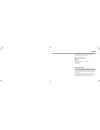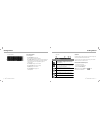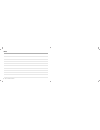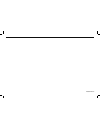Summary of TND 765
Page 1
User manual.
Page 2
Support this manual is organized to help you efficiently accomplish all your work-related tasks. However, if you have questions that are not addressed here, we invite you to contact us. Call us: 1-800-641-rand (7263) email us: fleetsupport@randmcnally.Com write to us: rand mcnally attn: tnd ™ 765 fl...
Page 3
Fcc compliance statement table of contents this device complies with part 15 of the fcc rules. Operation is subject to the following two conditions: 1. This device may not cause harmful interference, and 2. This device must accept any interference received, including interference that may cause unde...
Page 4
2 3 tnd ™ 765 fleet edition user manual tnd ™ 765 fleet edition user manual device overview getting started front display back of device power button type a 2.0 mini usb* *the usb port is used for data transmission only. Home button press to return to home menu screen. Led light lights up when unit ...
Page 5
4 5 tnd ™ 765 fleet edition user manual tnd ™ 765 fleet edition user manual getting started getting started tnd ™ 765 log on screen power on press the power button on the top right of the device. Log on the start-up screen displays a log on pop-up (a) and the on-screen keyboard (b). • enter your dri...
Page 6
6 7 tnd ™ 765 fleet edition user manual tnd ™ 765 fleet edition user manual getting started getting started on-screen keyboard to use the keyboard: • tap the keyboard button (e) on the tnd ™ 765 status bar to display the keyboard. • tap the abc or !@# buttons (a) to view alphanumeric characters and ...
Page 7
8 9 tnd ™ 765 fleet edition user manual tnd ™ 765 fleet edition user manual home menu getting started calibrate screen screen calibration to calibrate your screen: • press and hold the home button for 5 seconds. Calibration starts once button is released. • tap the center of the crosshairs as they a...
Page 8
10 11 tnd ™ 765 fleet edition user manual tnd ™ 765 fleet edition user manual mail mail mail icon on home menu mail select the mail icon on the home menu to access messages and send emails. Mail opens to the inbox tab. Inbox holds incoming messages. Outbox holds outgoing messages. Send allows you to...
Page 9
12 13 tnd ™ 765 fleet edition user manual tnd ™ 765 fleet edition user manual mail mail attachments and destinations click on the paper clip icon ( ) to view an attached document. Click on the destination icon ( ) to open a destination. A pop-up window will appear. If there is more than one destinat...
Page 10
14 15 tnd ™ 765 fleet edition user manual tnd ™ 765 fleet edition user manual mail mail outbox all outgoing messages appear in your outbox. Special features of the outbox tell you details about your messages. Your outbox holds 50 messages. When you have sent more than that, the oldest messages in yo...
Page 11
16 17 tnd ™ 765 fleet edition user manual tnd ™ 765 fleet edition user manual intelliroute ® mail options tab options the options tab has two buttons . • manage contacts (a). This button lets you add contacts (for the list that displays in the to drop-down box on your send message screen), request y...
Page 12
18 19 tnd ™ 765 fleet edition user manual tnd ™ 765 fleet edition user manual intelliroute ® intelliroute ® truck info screen warnings screen enter truck information 1. Tap truck tools > truck info . 2. Tap and to view all options. 3. Tap to select the options to be changed. 4. Enter new truck infor...
Page 13
20 21 tnd ™ 765 fleet edition user manual tnd ™ 765 fleet edition user manual intelliroute ® intelliroute ® set map preferences 1. Tap preferences . 2. Tap the map tab. 3. Tap and to view mapping options. 4. Tap the option button to be changed. 5. Enter the new settings for the option. 6. Tap back t...
Page 14
22 23 tnd ™ 765 fleet edition user manual tnd ™ 765 fleet edition user manual intelliroute ® intelliroute ® trails screen route map screen trails the trails feature allows you to record and later view or follow route information on the map. This capability is particularly useful when driving off-roa...
Page 15
24 25 tnd ™ 765 fleet edition user manual tnd ™ 765 fleet edition user manual intelliroute ® intelliroute ® enter city name route to new destination find an address 1. Tap choose destination > new location. 2. Select a search type ( address , city center , intersection , or lat/long ). 3. Use the ke...
Page 16
26 27 tnd ™ 765 fleet edition user manual tnd ™ 765 fleet edition user manual hours of service intelliroute ® point of interest screen find a point of interest (poi) 1. Tap choose destination > points of interest . 2. Select a search type ( my truck , city , my route , end of day , destination , cus...
Page 17
28 29 tnd ™ 765 fleet edition user manual tnd ™ 765 fleet edition user manual hours of service hours of service hos timers displayed include: • 70hr : time remaining until your 70-hour on-duty limit is reached. • 11hr : time remaining until your 11-hour driving limit is reached. • 14hr : time remain...
Page 18
30 31 tnd ™ 765 fleet edition user manual tnd ™ 765 fleet edition user manual hours of service hours of service today’s log the today’s log button can be accessed on the service cycle tab . Six tabs display across the top of the today’s log screen. Graph is the tab that opens when you select today’s...
Page 19
32 33 tnd ™ 765 fleet edition user manual tnd ™ 765 fleet edition user manual hours of service hours of service hos safe-driving screen if you select the hos icon from the home menu while driving, the hos safe-driving screen will display, displaying your effective remaining drive time in large type ...
Page 20
34 35 tnd ™ 765 fleet edition user manual tnd ™ 765 fleet edition user manual hours of service hours of service options tab the options tab is where you can change modes for roadside inspections, personal conveyance, and more. • tap request hos logs to refresh your hos logs if you have recently move...
Page 21
36 37 tnd ™ 765 fleet edition user manual tnd ™ 765 fleet edition user manual hours of service hours of service graph: day’s log graph the graph sub-tab visually depicts the log from the selected day. • a red line on the graph indicates a log violation. • tap and to scroll through the graph log of e...
Page 22
38 39 tnd ™ 765 fleet edition user manual tnd ™ 765 fleet edition user manual hours of service hours of service totals for the day: - off-duty indicates total off-duty time. - s.B. Indicates total sleeper berth time. - driving indicates total driving time. - on-duty indicates total on-duty time. Run...
Page 23
40 41 tnd ™ 765 fleet edition user manual tnd ™ 765 fleet edition user manual sysinfo hours of service violations: hos the violations sub-tab displays any violations of hours of service rules. Anomalies: driver or sensor issues the anomalies sub-tab displays any errors recorded during the selected d...
Page 24
42 43 tnd ™ 765 fleet edition user manual tnd ™ 765 fleet edition user manual sysinfo sysinfo settings • volume. Control the volume of your tnd ™ 765 by selecting mute or by tapping the down and up buttons (a). Each tap changes the volume by 10 percent. You can also change the volume by pressing dow...
Page 25
44 45 tnd ™ 765 fleet edition user manual tnd ™ 765 fleet edition user manual stats sysinfo sysinfo safe-driving screen sysinfo safe-driving screen the sysinfo safe-driving screen allows you to adjust the volume and screen brightness. Stats overview select the stats icon on the home menu to access i...
Page 26
46 47 tnd ™ 765 fleet edition user manual tnd ™ 765 fleet edition user manual stats stats driver performance driver performance the driver performance tab (a) displays these statistics: • hard brake events • miles / mpg • idling percentages for short, mid and long idles • over idle %—where idle is o...
Page 27
48 49 tnd ™ 765 fleet edition user manual tnd ™ 765 fleet edition user manual troubleshooting rand mcnally connect web portal no power or intermittent power loss: check power connection ensure that the cable is secured to the device. Reestablish the cable connections by unplugging them, then pluggin...
Page 28
50 51 tnd ™ 765 fleet edition user manual tnd ™ 765 fleet edition user manual rand mcnally follows a continuous improvement process and reserves the right to provide enhancements that may not be reflected in the pictures and specifications of this manual. © 2016 rand mcnally. All rights reserved. Ra...
Page 29
52 53 tnd ™ 765 fleet edition user manual tnd ™ 765 fleet edition user manual access, to disable, erase or otherwise harm the software, hardware or data),; provided, however, that the warranties described above do not extend to the operation of the software on any hardware confi guration other than ...
Page 30
54 tnd ™ 765 fleet edition user manual notes.
Page 31
765031516-v2.