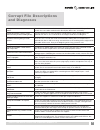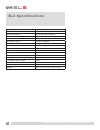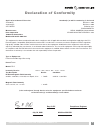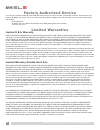- DL manuals
- Rane
- Recording Equipment
- SL3
- Operator's Manual
Rane SL3 Operator's Manual
Summary of SL3
Page 1
Rane sl3 for serato scratch live • operator’s manual 2.4.4.
Page 2
Rane sl3 for serato scratch live • operator’s manual 2.4.4 2 important safety instructions for the continued safety of yourself and others we recommend that you read the following safety and installation instructions. Keep this document in a safe location for future reference. Please heed all warnin...
Page 3
Rane sl3 for serato scratch live • operator’s manual 2.4.4 3 minimum system requirements • available usb 2.0 port. • 1280 x 720 screen resolution or higher. • 2 gb ram, more for a large library. • hard drive space for music: 5400rpm minimum, 7200rpm recommended for high resolution audio playback. Pc...
Page 4: Contents
Rane sl3 for serato scratch live • operator’s manual 2.4.4 4 getting started 6 system overview 6 connecting the sl3 6 turntable setup 6 cd player setup 6 kensington security slot 6 playing regular vinyl and cds 7 power supply 7 usb drivers 7 asio (windows) 7 core audio (macintosh) 7 control panel 7 ...
Page 5
Rane sl3 for serato scratch live • operator’s manual 2.4.4 5 sp-6 sample player 20 loading the sp-6 20 playing samples 20 sp-6 instant doubles 20 sp-6 play modes 20 sp-6 pitch controls 21 sp-6 ‘play from’ selector 21 sp-6 track overviews 21 sp-6 slot volumes 21 sp-6 output selector 21 individual out...
Page 6: Getting
Rane sl3 for serato scratch live • operator’s manual 2.4.4 6 connect your cd players or turntables to the deck inputs on the rane sl3. If you use turntables, connect their ground wires to the ground terminal on either the sl3 or your mixer *optional step: connect an additional output (such as aux ou...
Page 7
Rane sl3 for serato scratch live • operator’s manual 2.4.4 7 playing regular vinyl and cds note: the sl3 must be powered by usb or the supplied external power supply for the deck thrus to work. If external power is connected, the sl3 is self-powered and power is not used from the usb port. If extern...
Page 8
Rane sl3 for serato scratch live • operator’s manual 2.4.4 8 windows it is important that windows users install the sl3 drivers as well as the scratch live software. The easiest way to do this is to allow the scratch live installer to do all the work. 1. Connect your sl3 before you insert your insta...
Page 9: Calibrating
Rane sl3 for serato scratch live • operator’s manual 2.4.4 9 how to calibrate scratch live with music playing in the background (from any source), put your needle on the record with the turntable stopped . If you are using cd players, the same rules apply. Have the cd deck paused or stopped while ca...
Page 10: Importing
Rane sl3 for serato scratch live • operator’s manual 2.4.4 10 importing and playing music importing your music the easiest way to load music into your library is by using the files button: 1. Click on the files button to open the files panel. The left side of this window displays various locations o...
Page 11: Preparing
Rane sl3 for serato scratch live • operator’s manual 2.4.4 11 preparing your files before you play your music in scratch live, it is important to first analyze your files. The analyze files function processes the songs in your library to detect file corruption, saves the waveform overview to an id3 ...
Page 12: Playback
Rane sl3 for serato scratch live • operator’s manual 2.4.4 12 playback control the control record the control record has two sides. The first side is 10 minutes long and contains the vinyl scroll section. The second side is 15 minutes long. Scratch live can be configured to work with records playing...
Page 13
Rane sl3 for serato scratch live • operator’s manual 2.4.4 13 visual aids when the track is playing several waveforms are displayed. Each shows a different aspect of the track being played. Tempo matching display the tempo matching display area provides a helpful tool for beat matching. Scratch live...
Page 14
Rane sl3 for serato scratch live • operator’s manual 2.4.4 14 tap tempo for tracks with no bpm information, there is a tap tempo button displayed where the bpm usually is, in the song info area. Pressing alt- space bar activates the tempo tapper (press alt-space bar a second time to activate the tem...
Page 15: Display
Rane sl3 for serato scratch live • operator’s manual 2.4.4 15 display modes library views scratch live gives you the option of four different display modes to suit your style of performance. The display mode buttons are located in the top left of the main screen. The available display modes are: lib...
Page 16: Scratch Live
Rane sl3 for serato scratch live • operator’s manual 2.4.4 16 scratch live modes scratch live has three different modes of operation. You can switch between these modes by clicking the mode buttons near each virtual deck. Thru mode click on the thru button to switch between scratch live and regular ...
Page 17
Rane sl3 for serato scratch live • operator’s manual 2.4.4 17 internal mode int mode allows playing tracks without external vinyl (or cd) control. Int mode has a start / stop function and a virtual pitch slider. Holding down the shift key moves the pitch slider slowly. Holding the ctrl key and click...
Page 18: Cue Points
Rane sl3 for serato scratch live • operator’s manual 2.4.4 18 cue points use cue points in scratch live to mark and trigger different parts of your tracks. The cue point markers are saved with the file in the track’s id3 tag. So they will be present each time you load the track. Setting cue points y...
Page 19
Rane sl3 for serato scratch live • operator’s manual 2.4.4 19 will be green. Press the x button to clear the loop. If you click on the locked loop symbol, a red border will appear. This indicates the loop is locked, and you will not be able to adjust the end points or delete the loop until you unloc...
Page 20: Sp-6 Sample
Rane sl3 for serato scratch live • operator’s manual 2.4.4 20 sp-6 sample player the sp-6 sample player allows you to play up to six sources of audio, in addition to the tracks playing on the virtual decks. Any audio file in your scratch live library can be loaded to any one of the six slots, allowi...
Page 21
Rane sl3 for serato scratch live • operator’s manual 2.4.4 21 sp-6 pitch controls there are individual pitch slider, bend, nudge, and keylock controls for each sample slot. The bpm is also displayed next to the pitch slider. If no bpm is present in the tracks id3 tag, the pitch of the track is displ...
Page 22: Dj-Fx Plugin
Rane sl3 for serato scratch live • operator’s manual 2.4.4 22 dj-fx plugin the dj-fx plugin gives you control of two fx units, each with three chained effects slots per unit. Each fx unit has two control modes: ultra knob mode and super knob mode, both of which can be fully customized. The dj-fx plu...
Page 23: Midi Control
Rane sl3 for serato scratch live • operator’s manual 2.4.4 23 midi control the midi control feature in scratch live provides the ability to map midi controls to scratch live controls, and thus control the functions of scratch live using midi controllers such as keyboards, triggers, sliders, and knob...
Page 24: Organizing
Rane sl3 for serato scratch live • operator’s manual 2.4.4 24 ctrl-click functionality some scratch live controls on the gui have additional functionality assigned to ctrl-click. You can assign ctrl-click functionality to a midi control, alongside the normal functionality. For example, ctrl- click o...
Page 25
Rane sl3 for serato scratch live • operator’s manual 2.4.4 25 you can then choose the following inclusion /exclusion criteria: • contains • is • does not contain • is not check the match all of the following rules option so that tracks must match all the set rules to be added to the crate. If this o...
Page 26
Rane sl3 for serato scratch live • operator’s manual 2.4.4 26 prepare window the prepare window is a holding area for tracks, much like preparing a set by lifting records part way out of your record bag. You can drag tracks (or whole crates) from the main track list into the prepare window, or simpl...
Page 27
Rane sl3 for serato scratch live • operator’s manual 2.4.4 27 adding album art you can add album art to a file by dragging and dropping a jpeg or png file onto the track in any of the album art views, or onto the album art window. If you do this while the track is loaded to a virtual deck, the album...
Page 28: File
Rane sl3 for serato scratch live • operator’s manual 2.4.4 28 file management located in the files pane are two buttons, rescan id3 tags and relocate lost files. Use these tools for ongoing file and library management. Rescan id3 tags click this button to force scratch live to re-read all file tags....
Page 29: Recording
Rane sl3 for serato scratch live • operator’s manual 2.4.4 29 scratch live allows you to record one of three stereo signals from the sl3: • left (deck) in • right (deck) in • aux in stereo recording is possible even while using two stereo vinyl control inputs. 1. Select the record button at the left...
Page 30: Livefeed
Rane sl3 for serato scratch live • operator’s manual 2.4.4 30 livefeed livefeed allows you to stream the aux input from the sl3 to a virtual deck. For instance, you can connect any available mixer output to the sl 3 aux in to record a section of your set. You can then instantly play the recording ba...
Page 31: Keyboard
Rane sl3 for serato scratch live • operator’s manual 2.4.4 31 keyboard shortcuts these actions can be accessed directly from the computer keyboard. Note: playback, cue and speed controls use shift or caps lock. You can turn this off in the setup screen. See “playback keys use shift” on page 32. Key ...
Page 32: Additional
Rane sl3 for serato scratch live • operator’s manual 2.4.4 32 additional setup this section covers general preferences and adjustments you can make to improve the performance of scratch live. From the top of the main screen, click on setup to get to this area. Hardware usb buffer size (latency) scra...
Page 33
Rane sl3 for serato scratch live • operator’s manual 2.4.4 33 use auto gain auto gain enables you to set a uniform volume level for the tracks in your library. When a track is in auto gain mode, the track gain knob appears recessed. Check this box to enable auto gain. Provided you have analyzed your...
Page 34
Rane sl3 for serato scratch live • operator’s manual 2.4.4 34 drop to cue points (rel mode) this option triggers the corresponding cue point when the needle is repositioned into one of the first five one-minute sections on the control vinyl. For instance: needle dropping into the second minute on th...
Page 35
Rane sl3 for serato scratch live • operator’s manual 2.4.4 35 font size adjust this slider to increase and decrease the font size for the main library and crates area. Tip: you can also use the keyboard shortcuts ctrl + and ctrl – to increase and decrease the font size. Album art size adjust this sl...
Page 36: Troubleshooting and
Rane sl3 for serato scratch live • operator’s manual 2.4.4 36 making it illegible to scratch live. Use key correction within scratch live instead. See “key lock” on page 14. I want to backup my library and crates or move them to another machine, so where are they stored? Your database and crates are...
Page 37: Corrupt File Descriptions
Rane sl3 for serato scratch live • operator’s manual 2.4.4 37 corrupt file descriptions and diagnoses corrupt file: this mp3 contains invalid frames. This mp3 contains frames which do not conform strictly to the official mp3 specification. Scratch live can not be certain that this file will play bac...
Page 38: Scope Reading and Fixes
Rane sl3 for serato scratch live • operator’s manual 2.4.4 38 scope reading and fixes most of the problems that occur with scratch live can be attributed to it not getting a good reading of the control signal from your records or cds. These examples show what the scopes on the setup screen can look ...
Page 39
Rane sl3 for serato scratch live • operator’s manual 2.4.4 39 record burn - this section of the control vinyl has been worn. Swap sides or use the track start offset. Left channel missing - the signal from the needle is not reaching the sl3. Check the cable and cartridge wiring. Right channel missin...
Page 40: Sl3 Specifications
Rane sl3 for serato scratch live • operator’s manual 2.4.4 40 sl3 specifications computer interface usb 2.0 high speed usb power requirement 400 ma, 5.0 volts usb audio channels six record and six playback external power supply 1060 ma, 7.5 volts converters 24-bit / 44.1 khz or 48 khz sample rate da...
Page 41: Declaration of Conformity
Rane sl3 for serato scratch live • operator’s manual 2.4.4 41 declaration of conformity application of council directive: 2002/96/ec 2004/108/ec 2011/65/eu manufacturer: rane corporation 10802 47th avenue west mukilteo wa 98275-5000 usa this equipment has been tested and found to be in compliance wi...
Page 42: Factory Authorized Service
Rane sl3 for serato scratch live • operator’s manual 2.4.4 42 factory authorized service your unit may someday need to be serviced by the rane factory if you live in the usa. International customers should contact your dealer or distributor for service. You must call the rane factory before shipping...
Page 43
Rane sl3 for serato scratch live • operator’s manual 2.4.4 43 warranty procedure - valid in u.S.A. Only notice! You must complete and return the warranty card or register your product online to extend the warranty from 2 years to 3 years! To validate your extended warranty: use the postcard that cam...
Page 44
Rane sl3 for serato scratch live • operator’s manual 2.4.4 • part 21314.