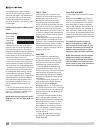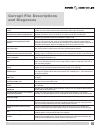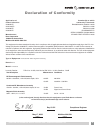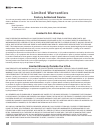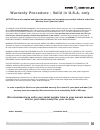- DL manuals
- Rane
- Music Mixer
- TTM 57SL
- Operator's Manual
Rane TTM 57SL Operator's Manual
Summary of TTM 57SL
Page 1
Rane ttm 57sl mixer for serato scratch live • operator’s manual 2.4.4.
Page 2
Important safety instructions 1. Read these instructions. 2. Keep these instructions. 3. Heed all warnings. 4. Follow all instructions. 5. Do not use this apparatus near water. 6. Clean only with a dry cloth. 7. Do not block any ventilation openings. Install in accordance with manufacturer’s instruc...
Page 3
Introduction please read through these operating instructions so you will know how to get the most from your ttm 57sl and the included scratch live software. Keep this manual in a safe place. If you ever lose it, a new copy may be downloaded at rane.Com/ttm57sl.Html . To keep up with the latest tips...
Page 4: Contents
Contents important safety instructions 2 warning 2 fcc statement 2 copyright notices 3 introduction 3 minimum system requirements 3 check list 3 wear parts 3 ttm 57sl mixer overview 6 scratch live control surface 6 effects 6 advanced recording capabilities 6 external sound card interface 6 magnetic ...
Page 5
Dj-fx plugin 25 ultra knob mode 25 super knob mode 25 effects bpm multiplier 25 deck assign 25 show parameters 25 macro edit mode 25 midi control 26 overview 26 midi controller setup 26 assigning controls 26 midi platters 26 assign midi to other controls 26 ctrl-click functionality 27 presets 27 nat...
Page 6: Ttm 57Sl
The ttm 57sl performance mixer combines the best technologies that rane and serato have to offer in a single high-performance mixer. The ttm 57sl fully integrates rane’s proven hardware and serato scratch live, creating a whole new range of possibilities for your performance. The ttm 57sl was specif...
Page 7: Connecting
Leave the power unplugged until everything else is connected! Pgm inputs 1-4 the ttm 57sl has two stereo analog inputs for pgm 1 and two stereo analog inputs for pgm 2. Any of these analog inputs may be set for line input or phono input using the line / phono switches located on the rear panel. Up i...
Page 8: Mixer
Gain these “trim” controls adjust the selected input to match other inputs. These controls have a built-in limiter that prevents the signal from clipping regardless of the gain setting. If increasing the gain does not increase the signal level, then the signal is already at maximum and the limiter i...
Page 9
Phones the headphone output can deliver very high volume to some headphones. To avoid pain, never put headphones on your head before plugging them in. Always start with the phones level turned down, and then turn it up to the desired level. Cue this slider pans between pgm 1 and pgm 2 in the headpho...
Page 10: Getting
Rane ttm 57sl mixer for serato scratch live • operator’s manual 2.4.4 10 installing scratch live check for the latest download version of scratch live software at serato.Com . If it is newer than what is on your cd-rom, we recommend installing it instead. Mac 1. Insert the software installation cd- ...
Page 11
Rane ttm 57sl mixer for serato scratch live • operator’s manual 2.4.4 11 mac users: before installing, find the scratch live application (by default it is in the applications folder), and rename it - for example scratch live 2.0.0. When you install the new version, the old application will not be ov...
Page 12: Calibrating
Rane ttm 57sl mixer for serato scratch live • operator’s manual 2.4.4 12 calibrating scratch live since scratch live is controlled by an analog signal, there is no guarantee of what state that signal will be in by the time the software gets to interpret it. Therefore, scratch live needs to be able t...
Page 13: Importing
Rane ttm 57sl mixer for serato scratch live • operator’s manual 2.4.4 13 importing and playing music importing your music the easiest way to load music into your library is by using the files button: 1. Click on the files button to open the files panel. The left side of this window displays various ...
Page 14: Preparing
Rane ttm 57sl mixer for serato scratch live • operator’s manual 2.4.4 14 preparing your files analyzing files before you play your music in scratch live, it is important to first analyze your files. The analyze files function processes the songs in your library to detect file corruption, saves the w...
Page 15: Playback
Rane ttm 57sl mixer for serato scratch live • operator’s manual 2.4.4 15 playback control the control record the control record has two sides. The first side is 10 minutes long and contains the vinyl scroll section. The second side is 15 minutes long. Scratch live can be configured to work with reco...
Page 16: Main Screen
Rane ttm 57sl mixer for serato scratch live • operator’s manual 2.4.4 16 visual aids when the track is playing several waveforms are displayed. Each shows a different aspect of the track being played. Tempo matching display the tempo matching display area provides a helpful tool for beat matching. S...
Page 17
Rane ttm 57sl mixer for serato scratch live • operator’s manual 2.4.4 17 1. Start the track playing on the right deck. After a few seconds, blue peaks appear in the tempo matching display. 2. Adjust the pitch of the right turntable until the blue peaks sit under the orange peaks in the tempo matchin...
Page 18: Display
Rane ttm 57sl mixer for serato scratch live • operator’s manual 2.4.4 18 track gain use the track gain adjustment to balance the volume of the tracks in your library. Any adjustment made to the gain of a track is saved with the file, and will be reapplied to the entire track when it is loaded again....
Page 19: Scratch Live
Rane ttm 57sl mixer for serato scratch live • operator’s manual 2.4.4 19 scratch live modes scratch live has three different modes of operation. You can switch between these modes by clicking the mode buttons near the virtual deck. Relative mode rel mode observes the relative forward and backward mo...
Page 20
Rane ttm 57sl mixer for serato scratch live • operator’s manual 2.4.4 20 internal mode int mode allows playing tracks without external vinyl (or cd) control. Int mode has a start / stop function and a virtual pitch slider. Holding down the shift key moves the pitch slider slowly. Holding the ctrl ke...
Page 21: Cue Points
Rane ttm 57sl mixer for serato scratch live • operator’s manual 2.4.4 21 use cue points in scratch live to mark and trigger different parts of your tracks. The cue point markers are saved with the file in the track’s id3 tag. This means they will be present each time you load the track. Setting cue ...
Page 22
Rane ttm 57sl mixer for serato scratch live • operator’s manual 2.4.4 22 press the x button to clear the loop. If you click on the locked loop symbol, a red border will appear. This indicates the loop is locked, and you will not be able to adjust the end points or delete the loop until you unlock it...
Page 23: Sp-6 Sample
Rane ttm 57sl mixer for serato scratch live • operator’s manual 2.4.4 23 sp-6 sample player the sp-6 sample player allows you to play up to six sources of audio, in addition to the tracks playing on the virtual decks. Any audio file in your scratch live library can be loaded to any one of the six sl...
Page 24
Rane ttm 57sl mixer for serato scratch live • operator’s manual 2.4.4 24 sp-6 pitch controls there are individual pitch slider, bend, nudge, and keylock controls for each sample slot. The bpm is also displayed next to the pitch slider. If no bpm is present in the tracks id3 tag, the pitch of the tra...
Page 25: Dj-Fx Plugin
Rane ttm 57sl mixer for serato scratch live • operator’s manual 2.4.4 25 dj-fx plugin the dj-fx plugin gives you control of two fx units, each with three chained effects slots per unit. Each fx unit has two control modes: ultra knob mode and super knob mode, both of which can be fully customized. Th...
Page 26: Midi Control
Rane ttm 57sl mixer for serato scratch live • operator’s manual 2.4.4 26 midi control overview the midi control feature in scratch live provides the ability to map midi controls to scratch live controls, and thus control the functions of scratch live using midi controllers such as keyboards, trigger...
Page 27: Organizing
Rane ttm 57sl mixer for serato scratch live • operator’s manual 2.4.4 27 ctrl-click functionality some scratch live controls on the gui have additional functionality assigned to ctrl-click. You can assign ctrl-click functionality to a midi control, alongside the normal functionality. For example, ct...
Page 28
Rane ttm 57sl mixer for serato scratch live • operator’s manual 2.4.4 28 check the match all of the following rules option so that tracks must match all the set rules to be added to the crate. If this option is not checked, any track which matches any of the rules will be added to the crate. Check t...
Page 29
Rane ttm 57sl mixer for serato scratch live • operator’s manual 2.4.4 29 prepare window the prepare window is a holding area for tracks, much like preparing a set by lifting records part way out of your record bag. You can drag tracks (or whole crates) from the main track list into the prepare windo...
Page 30
Rane ttm 57sl mixer for serato scratch live • operator’s manual 2.4.4 30 editing id3 tags much of the information associated with each file can be edited from within scratch live. Double click on the attribute within the main library to edit the attribute. Filename, length, size, bit rate and sampli...
Page 31: File
Rane ttm 57sl mixer for serato scratch live • operator’s manual 2.4.4 31 file management located in the files pane are two buttons, rescan id3 tags, and relocate lost files. Use these tools for ongoing file and library management. Rescan id3 tags click this button to force scratch live to re-read al...
Page 32: Recording
Rane ttm 57sl mixer for serato scratch live • operator’s manual 2.4.4 32 scratch live allows you to record one of six stereo signals from the ttm 57sl: • main mix • aux bus (sum of mic, aux, flexfx return) • pgm 1 (a) pre-fader • pgm 1 (a) post -fader • pgm 2 (b) pre-fader • pgm 2 (b) post -fader st...
Page 33: Additional
Rane ttm 57sl mixer for serato scratch live • operator’s manual 2.4.4 33 additional setup this section covers general preferences and adjustments you can make to improve the performance of scratch live. Click on setup to get to this area. Hardware usb buffer size (latency) scratch live processes aud...
Page 34
Rane ttm 57sl mixer for serato scratch live • operator’s manual 2.4.4 34 latch kill switches the eq kill switches on the mixer can be set to be either momentary (on while the button is held down) or latched (on until the button is pressed on). Select this option to keep the kills on until you press ...
Page 35
Rane ttm 57sl mixer for serato scratch live • operator’s manual 2.4.4 35 use auto gain auto gain enables you to set a uniform volume level for the tracks in your library. When a track is in auto gain mode, the track gain knob appears depressed. Check this box to enable auto gain. Provided you have a...
Page 36
Rane ttm 57sl mixer for serato scratch live • operator’s manual 2.4.4 36 library read itunes library check this option to show your itunes library and playlists in scratch live. You can collapse your itunes playlists by clicking on the blue folder icon. Uncheck this to remove itunes playlists and it...
Page 37
Rane ttm 57sl mixer for serato scratch live • operator’s manual 2.4.4 37 font size adjust this slider to increase and decrease the font size for the main library and crates area. Tip: you can also use the keyboard shortcuts ctrl + and ctrl – to increase and decrease the font size. Album art size adj...
Page 38: The
Rane ttm 57sl mixer for serato scratch live • operator’s manual 2.4.4 38 the hardware control panel on the left side of the screen, click the hardware button to show the hardware control panel. You can control many of the features of scratch live directly from your ttm 57sl. The hardware panel shows...
Page 39
Rane ttm 57sl mixer for serato scratch live • operator’s manual 2.4.4 39 (group b1) general controls (custom group 1) this is the first group shown below with default commands when you first start scratch live. These give you basic playback controls and up to 3 cue points per virtual deck. The orang...
Page 40
Rane ttm 57sl mixer for serato scratch live • operator’s manual 2.4.4 40 (group b4) cueing & looping to access this group, press the group button on the mixer, then press b4. This group gives you access to all the cue points and looping functions. To select which of the virtual decks a given effect ...
Page 41: Effects
Internal digital effects there are two effects processors in the ttm 57sl. Digital effects hang out in the mixer instead of the software so they are available for signal processing even when scratch live is not running. Each processor can load one of ten effects: • echo [post fader] • hold echo [pos...
Page 42
Footswitch the last soft control is the optional footswitch. A footswitch allows hands-free control of these effects parameters: • tap to set the bpm. • turn the effect on & off. • select between the two effects processors (same as the deck switch). The footswitch can also assist with looping and re...
Page 43
Bp filter is an automatically sweepable band pass filter, with the following response: p1 • frequency 31.5 hz 16 khz sweep min 0.7 max 6.0 • p2 resonance • p2 p1 • single tap bpm sync point, multiple taps to set bpm. Depth min hp filter is an automatically sweepable high pass filter, with the follow...
Page 44
P2 resonance / depth resonance is adjusted using the primary function of p2 (indicator off). The diagrams show the different resonances for each filter type. Lp and hp filter resonance determines how peaked the cutoff is, which is adjustable over a range of 0.7 to 3.0. Bp filter resonance determines...
Page 45
P1 phaser frequency / flanger delay / tap bpm the phaser’s primary function of p1 (indicator off) is filter frequency, starting at 722 hz and adjusts from 31.5 hz to 16 khz (9 octaves). The full sweep of the filter is reached in 1 1 / 3 rotations of p1. The flanger’s primary function of p1 (indicato...
Page 46
P1 delay / tap bpm once you turn p1, the lock icon disappears, the multiplier number turns white and p1 becomes a delay control. Delay has a range of 1ms to 2.9 seconds, and a track without a bpm tag will start at 500 ms. A slow turn gives 1ms adjustment resolution, while a fast turn increases the r...
Page 47
P1 delay / tap bpm once you turn p1, the lock icon disappears, the multiplier number turns white and p1 becomes a delay control. Delay has a range of 1ms to 2.9 seconds, and a track without a bpm tag will start at 500 ms. A slow turn gives 1ms adjustment resolution, while a fast turn increases the r...
Page 48: Magnetic
Rane ttm 57sl mixer for serato scratch live • operator’s manual 2.4.4 48 q. Will i damage the faders if i spray them with bad stuff or spill bad things in them? A. No. The faders in the ttm 57sl are designed with materials highly resistant to corrosion and most chemicals. There are no electrical con...
Page 49: Magnetic
Rane ttm 57sl mixer for serato scratch live • operator’s manual 2.4.4 49 a. Move the carrier all the way to one side. B. Use a soft lint-free cloth to wipe off the rails. C. Add a drop of silicone lubricant (or quick spray from aerosol) to the center of each rail. D. Move the carrier back and forth ...
Page 50: Troubleshooting and
Rane ttm 57sl mixer for serato scratch live • operator’s manual 2.4.4 50 troubleshooting and frequently asked questions the audio playback is dropping out / clicking / popping scratch live is not getting a clear signal from vinyl, or your computer is not able to process quickly enough. Go to the set...
Page 51: Corrupt File Descriptions
Rane ttm 57sl mixer for serato scratch live • operator’s manual 2.4.4 51 corrupt file descriptions and diagnoses corrupt file: this mp3 contains invalid frames. This mp3 contains frames which do not conform strictly to the official mp3 specification. Scratch live can not be certain that this file wi...
Page 52: Scope Readings and Fixes
Rane ttm 57sl mixer for serato scratch live • operator’s manual 2.4.4 52 scope readings and fixes most of the problems that occur with scratch live can be attributed to it not getting a good reading of the control signal from your records or cds. These examples show what the scopes on the setup scre...
Page 53
Rane ttm 57sl mixer for serato scratch live • operator’s manual 2.4.4 53 record burn - this section of the control vinyl has been worn. Swap sides or use the track start offset. Left channel missing - the signal from the needle is not reaching the ttm 57sl. Check the cable and cartridge wiring. Righ...
Page 54: Keyboard
Rane ttm 57sl mixer for serato scratch live • operator’s manual 2.4.4 54 keyboard shortcuts these actions can be accessed directly from the computer keyboard. Note: playback, cue and speed controls use shift or caps lock, you can turn this off in the setup screen. See “playback keys use shift” on pa...
Page 55: Appendix
Rane ttm 57sl mixer for serato scratch live • operator’s manual 2.4.4 55 appendix mic level mic/line input low high mic on eq ol aux in aux in return flexfx adc main level main out aux out aux level booth out booth level headphone outputs 1/4" 3.5mm send flexfx dac phones dac dac cue out flexfx out ...
Page 56
Rane ttm 57sl mixer for serato scratch live • operator’s manual 2.4.4 56 low mi dh igh eq off +6 gain trim +15 -15 l/r pan source record 15 hz hp kills flexfx send left flexfx assign low mi dh igh eq off +6 gain trim +15 -15 source record 15 hz hp kills flexfx assign low mi dh igh eq off +6 gain tri...
Page 57: Declaration of Conformity
Rane ttm 57sl mixer for serato scratch live • operator’s manual 2.4.4 57 declaration of conformity application of council directive: 2006/95/ec 2004/108/ec 2002/96/ec 2002/95/ec manufacturer: rane corporation 10802 47th avenue west mukilteo wa 98275-5000 usa this equipment has been tested and found ...
Page 58: Limited Warranties
Rane ttm 57sl mixer for serato scratch live • operator’s manual 2.4.4 58 limited warranties factory authorized service your unit may someday need to be serviced by the rane factory if you live in the usa. International customers should contact your dealer or distributor for service. You must call th...
Page 59
Rane ttm 57sl mixer for serato scratch live • operator’s manual 2.4.4 59 warranty procedure - valid in u.S.A. Only notice! You must complete and return the warranty card or register your product online to extend the warranty from 2 years to 3 years! To validate your extended warranty: use the postca...
Page 60
Rane ttm 57sl mixer for serato scratch live • operator’s manual 2.4.4.