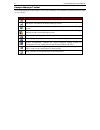User manual paragon manager pmg-0b-e 255-30-6100 june 2004 copyright © 2004 raritan computer, inc. Raritan computer inc. 400 cottontail lane somerset, nj 08873 usa tel. 1-732-764-8886 fax. 1-732-764-8887 e-mail: sales@raritan.Com http://www.Raritan.Com/ raritan computer europe, b.V. Eglantierbaan 16...
This page intentionally left blank..
Trademark information product names mentioned in this document are trademarks or registered trademarks of their respective companies. Paragon, and its logo is a registered trademark of raritan computer, inc. Windows is a registered trademark or trademark of microsoft corporation in the united states...
This page intentionally left blank..
Table of contents chapter 1: introduction .................................................................. 1 paragon manager overview ......................................................................................................1 log on ........................................................
Table of figures figure 1 paragon manager login window.......................................................................................................1 figure 2 umt profile window ....................................................................................................................
C hapter 1: i ntroduction 1 chapter 1: introduction paragon manager overview thank you for choosing one of raritan's paragon series products! Your paragon umt appliance includes paragon manager, a management and configuration application that lets you display device, user, log, and outlet informatio...
2 p aragon m anager u ser m anual b. Click [new] to add a new umt device. C. Type the name of the device in the umt field. D. Select the tcp/ip option button if you are using paragon manager with a umt unit that has a network admin (rj45) port. All paragon ii and later umt models have this port, and...
C hapter 2: o peration 3 chapter 2: operation customize the paragon manager window the paragon manager window contains the paragon manager menu bar and tool bar, the device panel, user panel, log panel, and power strip view window. You can customize your view by resizing panels or by viewing or hidi...
4 p aragon m anager u ser m anual paragon manager toolbar the paragon manager toolbar displays several most commonly used commands as shortcut buttons in order to save you time. B utton c ommand connect: launches the login dialog for paragon manager disconnect: disconnects the paragon manager sessio...
C hapter 2: o peration 5 device panel the device panel displays all devices connected to the paragon unit to which you are connected. To make control easier, you can view devices by channel or by type. Device view view by channel click on the view by channel tab to display devices in a hierarchical ...
6 p aragon m anager u ser m anual user panel the user panel displays users stored on the connected paragon system and displays each user’s profile. Double-click on a user to display the user information window. As administrator, you can change account properties for users selected in this window. Fi...
C hapter 2: o peration 7 4. The security groups field is automatically populated, based on the defaults of the paragon unit to which you are connected. To change the assigned security groups, click [set security group] and change the default groups (please consult your paragon user guide for more in...
8 p aragon m anager u ser m anual view user properties administrators can modify user properties from the paragon manager interface as needed. 1. In the user panel, click on the user whose properties you want to modify. 2. On the users menu, click property. The user information window appears. Figur...
C hapter 2: o peration 9 load profiles use the load profiles command to restore previously backed-up paragon overview files. 1. On the users menu, click load profiles. The confirm load user profile window appears. Figure 13 confirm load user profile window 2. Click [yes] to load existing user profil...
10 p aragon m anager u ser m anual log panel edit event log settings the log panel located at the base of the paragon manager window displays events that occur in your paragon system. As an administrator, you can record and configure standard events and message filters, and set severity levels for e...
C hapter 2: o peration 11 power strip window the power strip window is a mobile display of raritan remote power control strips connected to your paragon unit. Each node in the power strip tree represents a power strip; click on the + and – signs to expand and collapse the view of devices plugged int...
12 p aragon m anager u ser m anual power strip outlet associations you can assign specific devices to unassigned power strip outlets from the paragon manager interface. 1. Ensure that the power strip view window is in view. Expand the power strip tree so you can see the outlet to which you plan to a...
C hapter 2: o peration 13 system setup the system setting command allows you to adjust system settings such system name, operation mode, and others, as described below. 1. On the setup menu, click system setting. The system setting window appears. Figure 19 system setting window 2. The default name ...
14 p aragon m anager u ser m anual paragon manager help on the help menu, click index to view an online paragon manager help. On the help menu, click about paragon manager to view the paragon manager about window, which displays the product name and version information (you may need this information...
C hapter 3: u pdating p aragon ii f irmware 15 chapter 3: updating paragon ii firmware to take advantage of the latest features and ensure the best performance of your paragon system, upload the newest levels of firmware onto each component of your paragon configuration. Paragon manager will facilit...
16 p aragon m anager u ser m anual update paragon matrix switch(es) using a serial connection 1. Connect one end of the paragon download cable (included with all paragon units and all user stations) to the port labeled admin on the back of the unit (db9f). Connect the other end of the cable to the s...
C hapter 3: u pdating p aragon ii f irmware 17 appendix a: faqs q uestion a nswer how do i connect to a paragon system / add a paragon system to the connect list? On the session menu, click select (or click on the connect shortcut button in the toolbar). When the login window appears, select the par...
18 p aragon m anager u ser m anual q uestion a nswer the events for which you want to receive notice and uncheck the events you do not wish to see. The drop down list on the right of the window offers administrators the ability to set severity levels for events. Select an event in the tree, and then...