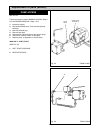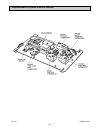- DL manuals
- Rayburn
- Stove
- Heatranger 440
- Servicing Instructions
Rayburn Heatranger 440 Servicing Instructions - Contents
Contents
SECTION
CONTENTS
PAGE
FAULT FINDING
WIRING DIAGRAM - APPLIANCE
32
BURNER DOES NOT START
33
INFORMATION SYSTEM COOKER BURNER
34-35
(CONTROL BOX TYPE DKO 970)
INFORMATION SYSTEM COOKER BURNER
36-37
(CONTROL BOX TYPE DKO 970N)
FAULT FINDING - BOILER
38-39
FAULT FINDING - COOKER
40-41
HIGH SMOKE NUMBERS/OIL SMELLS
42
3
Summary of Heatranger 440
Page 1
05/14 eins 511567-e raywarranty@aga-web.Co.Uk for use in gb and ie servicing instructions heatranger 440/460/480/499k desn 512012 a please read these instructions before servicing this appliance remember, when replacing a part on this appliance, use only spare parts that you can be assured conform t...
Page 2: Contents
Contents section contents page consumer protection 4 health & safety 4 introduction 5 service schedule 5 burner removal preparation 6 burner access 6 burner removal 7 cleaning heat exchanger cleaning 8-10 oven & hotplate flueway cleaning 10 burner servicing introduction 11 burner nozzle removal 12 b...
Page 3: Contents
Contents section contents page fault finding wiring diagram - appliance 32 burner does not start 33 information system cooker burner 34-35 (control box type dko 970) information system cooker burner 36-37 (control box type dko 970n) fault finding - boiler 38-39 fault finding - cooker 40-41 high smok...
Page 4
Consumer protection as responsible manufacturers we take care to make sure that our products are designed and constructed to meet the required safety standards when properly installed and used. Important notice: please read the accompanying warranty any alteration that is not approved by aga could i...
Page 5
To ensure the best performance from your rayburn it should be serviced once a year; preferably at the start of the heating season. This appliance must be commissioned by a competent engineer, such as oftec approved. Failure to install and maintain the appliance correctly could lead to prosecution. A...
Page 6: Burner Removal
Warning: before removing service access covers or the oil burners ensure that all electrical supplies to the appliance have been isolated. The burners can be removed without disconnecting the oil supply pipe. However if the filters are being cleaned or a pressure gauge fitted to the pump then the oi...
Page 7: Burner Removal
Important: during burner removal care must be taken not to damage the ceramic fibre insulation. See fig. 2, 3 & 4 1. Place a sheet on the floor in front of the cooker to act as a working area. 2. Disconnect the 4-pin plug at the side of the burner. 3. Disconnect air intake. See fig. 3 4. Undo the bu...
Page 8: Cleaning
Important: during cleaning care must be taken not to damage the ceramic fibre insulation. See fig. 5 1. Lift insulation covers and remove hotplate using lifting hooks provided. See fig. 6 2. Remove the 4 flue cleaning access door securing bolts and remove door. 3. Using the rods provided remove the ...
Page 9: Cleaning
Cleaning fig. 6a 9.
Page 10: Cleaning
See fig. 7 4. Lift top plate enamelled cover panel (behind lh insulating cover) remove insulation pad and sealing plate. 5. Clean the boiler outlet flueway by inserting the flexible brush through the top plate aperture, directing it towards the flue outlet. Scrape the deposits towards the heat excha...
Page 11: 480K
See fig 9, 10a, 10b & 10c it is recommended that each side of the burner is serviced individually so as not to get the components from the two burners mixed up. The correct combination of burner blast tubes are shown. To remove blast tube, slacken two grub screws, pull forward. 480k 440/460k 499k 11...
Page 12: Burner Servicing
See fig. 11 1. Disconnect ignition leads. 2. Remove two socket head screws. 3. Remove head assembly complete. 4. Remove ignitor assembly, by removing countersunk screw and clamp. 5. Unscrew nozzle from its holder with a correctly fitting tubular spanner to avoid damage to hexagon. See fig. 12 1. Rep...
Page 13: Burner Servicing
See fig. 13 withdraw photo electric cell from the burner head. Clean pec sensing end with a soft cloth taking care not to scratch the light sensitive body. Re-insert pec taking care to insert the correct way round. Should the cell show signs of distortion or cracking, replacement will be necessary. ...
Page 14: Oil Pump Servicing
To carry out any servicing on the oil pump. Turn off the oil line isolating valve near to the appliance. See fig. 15 1. Remove 4 socket head screws. 2. Remove filter. 3. Wash with clean petrol or paraffin. 4. Re-assemble in reverse order. 1. Turn off the line isolating valve fitted prior to the oil ...
Page 15: Re-Commissioning
See fig. 17a disconnect the flexible oil pipe line at the pump inlet, open the stop valve slowly and run off some of the oil into a receptacle to establish an air free supply to the pump. Remake the connection oil tight and leave valve open. See fig. 16 remove the bleed screw from the manifold and f...
Page 16: Re-Commissioning
See fig. 18 & 18a after 15 minutes of the boiler burner running. Remove the enamelled top cover panel and the insulation pad. Remove the plugging screw and insert the sensing end of a portable indicator to check the co 2 (carbon dioxide) level. Adjust the boiler burner air intake until a reading of ...
Page 17
See fig. 19 & 19a follow instructions in sections burner access, steps 1 to 3 and burner removal, steps 1 to 6. 1. Remove 3-pin plug. 2. Remove solenoid plug (499k only). 3. Disconnect oil pipe. 4. Remove four socket head screws. Lift off motor. Note: 440k only - remove 4 screws and withdraw motor. ...
Page 18
See fig. 19 follow instructions in sections burner access, steps 1 to 3, burner removal step 4. 1. Remove both ht leads from ignitor, 2. Remove mains plug from ignitor. 3. Remove earth screw. 4. Remove 2 ignitor securing screws. 5. Remove ignitor. 6. Fit new ignitor, re-assemble in reverse order. Se...
Page 19
See fig. 22 follow instructions in section burner access, steps 1 to 3. 1. Undo centre fixing screw. 2. Gently pull control box away from base. 3. Fit new control box, re-assemble in reverse order. See fig. 23 follow instructions in section burner access, steps 1 to 3. 1. Withdraw p.E.C. From burner...
Page 20
See fig. 24 follow instructions in section burner access, steps 1 to 3 and burner removal, steps 1 to 5. 1. Isolate fuel supply. 2. Disconnect flexible hose. (this must be replaced annually). 3. Remove solenoid plug. 4. Remove feed pipe. 5. Slacken three securing screws and remove pump. 6. Check dri...
Page 21: Replacement Of Parts
Before removing service access covers ensure that all electrical access to the appliance have been switched off (switch off and remove plug). See fig. 26 1. Remove the controls door and place in a safe position. 2. Remove both thermostat control knobs. 3. Remove the 2 cover panel fixing screws. 4. D...
Page 22: Replacement Of Parts
22 fig. 28 desn 513150 replacement of parts (electrical controls).
Page 23: Replacement Of Parts
See fig. 29 follow instructions in section electrical component access, steps 1 to 6. 1. Undo the two screws on the front of the chassis which hold the thermostat in place. 2. Remove the two push on connectors from back of thermostat. 3. Replace thermostat. Take care to push thermostat phial correct...
Page 24: Replacement Of Parts
See fig. 31 follow instructions in section electrical component access, steps 1 to 6. 1. Undo the two screws on the front of the chassis which holds the thermostat in place. 2. Remove the two push on connectors from the back of the thermostat. Open oven door to access the thermostat phial which pass...
Page 25: Replacement Of Parts
See fig. 32 follow instructions in section electrical component access, steps 1 to 6. 1. Undo the central hexagon nut on the front of the chassis which holds the thermostat in place. 2. Remove the push on connectors from back of thermostat. 3. Replace thermostat. Take care to push thermostat phial c...
Page 26: Replacement Of Parts
See fig. 34 follow instructions in section electrical component access, steps 1 to 4. 1. Slacken two screws at bottom of programmer. 2. Pull the bottom of the programmer forward and lift. 3. Replace with new programmer clip onto the hinges at the top. Press bottom into place. Tighten two securing sc...
Page 27: Replacement Of Parts
1. Locate thermostat phials into boiler pocket. 2. Locate the base of the control chassis into the bottom of the door way aperture, tilt the chassis backwards into position and secure with the four screws. 3. Thread the two wires for the selector switch through the aperture and connect them onto the...
Page 28: Electrical Controls
When the programmer switches off the boiler channel then the water circulating pump will be switched off. If during the period shortly after this the residual heat in the appliance causes the water temperature in the boiler to rise above 65Þc then the pump overrun thermostat will change over. This w...
Page 29: Electrical Controls
29 control circuit-external oven vent fan n sw/l boiler htg on h/w off h/w on pn neutral pl live l live n neutral e earth do not use spare neutral terminal switch live to operate boiler from room stat or cylinder stat via zone valves if fitted to room stat/zone valve(s) etc ( if fitted) frost stat (...
Page 30: Electrical Controls
30 electrical controls control circuit-boiler fig. 37 l1.
Page 31: Electrical Controls
31 electrical controls control circuit-cooker fig. 38 l2 l2 (kb model only).
Page 32: Fault Finding
32 fault finding wiring diagram appliance - 440/460/480k/499k fig. 39.
Page 33: Fault Finding
Burners check that the burners have not gone to lock-out. Causes of lock-out can be:- l no ignition, ignition electrode incorrectly positioned, insulation cracked, spark generator fault. L no oil supply. L poor combustion. L photo electric cell incorrectly positioned, cracked or needs cleaning. L li...
Page 34: Fault Finding
Fault finding cooker burner (control box type - dko 970) information system the information system communicates with the outside world using a led (the used flash-code is similar to the morse code). The messages are optically transmitted by flashing appropriately a led. Using an (optional) additiona...
Page 35: Fault Finding
Cooker burner (control box type - dko 970) in case of failure the led is permanently illuminated. Every 10 seconds the illumination is interrupted by a flash code which indicates the cause of the error. Therefore the following sequence is performed which is repeated as long as the unit is not reset....
Page 36: Fault Finding
Fault finding 36 cooker burner (control box type dko 970n) - information system the information system is microprocessor based and reports on all aspects of burner control box operation and flame supervision. It informs continuously about the actual programming sequence the unit is just performing. ...
Page 37: Fault Finding
Fault finding 37 fig. 41a desn 516838.
Page 38: Fault Finding
38 fault finding.
Page 39: Fault Finding
39 fault finding.
Page 40: Fault Finding
40 fault finding.
Page 41: Fault Finding
41 fault finding.
Page 42: Fault Finding
42 fault finding high smoke numbers oil smells incorrect combustion settings re-adjust to installation instructions air intake blocked check air inlet to burner nozzle fault replace nozzle fumes on start up down draught check with gauge oil soaked hearth burner fault oil leaks at pipe fittings take ...
Page 43
43.
Page 44
44 for further advice or information contact your local distributor/stockist with aga rangemaster’s policy of continuous product improvement, the company reserves the right to change specifications and make modifications to the appliance described at any time. Manufactured by aga rangemaster station...