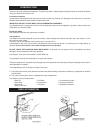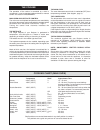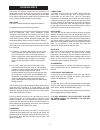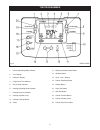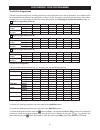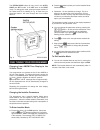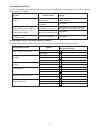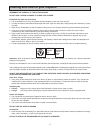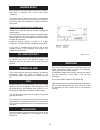- DL manuals
- Rayburn
- Stove
- Heatranger 440
- User Instructions
Rayburn Heatranger 440 User Instructions
Summary of Heatranger 440
Page 1
10/14 eopi 511568-e for use in gb and ie users instructions heatranger 440/460/480/499k desn 511593 a please read these instructions before using this appliance raywarranty@aga-web.Co.Uk.
Page 2: Contents
Contents section page introduction & user information 3 controls 4 the cooker 5 cooking hints 6 the boiler 7 the programmer 8 getting started with the programmer 9 setting the date and time 9 running a built-in programme 9 customising your programmer 10 - 12 the built-in programmes 10 reviewing the ...
Page 3
3 user information thank you for buying a rayburn appliance. To get the best from it, please read and carefully follow the instructions before using your rayburn for the first time. Consumer protection as responsible manufacturers we take care to make sure that our products are designed and construc...
Page 4
4 controls mark approx temp low 275ºc 250ºc 230ºc 220ºc 200ºc 190ºc 180ºc 170ºc 140ºc 150ºc 90ºc 1 2 3 4 5 6 7 8 9 high when the cooker control knob is in the vertical park position, the cooker burner may come on if the temperature in the oven is cold enough until the temperature reaches approximate...
Page 5
Temperature shelf approximate time scones 220ºc (425ºf) 3 10 - 15 mins small cakes 190ºc (375ºf) 4 15 - 20 mins (turn the tray round halfway through cooking. For best results place the solid plain shelf on the top runner) victoria sandwich 180ºc (350ºf) 3 + 5 20 - 30 mins (move the lower cake up whe...
Page 6
6 the ovens are indirectly heated from the outside by hot gases from the heat source so that no flame or elements are within the ovens. This means that full use can be made of the whole cooking space. Both ovens are vented to the flue so cooking smells disappear to the outside. Main oven this oven i...
Page 7
The operation of the boiler is controlled by the built-in programmer, it can be operated under automatic or manual control. See section ‘programmer’. The temperature of the hot water supplied can be adjusted by means of the boiler thermostat knob. This knob can also be used to turn the boiler off. T...
Page 8
8 the programmer fig. 2 desn 516075 controls 1. Cooker operating mode indicator 2. Time display 3. Electronic display 4. Programme time markers 5. Day of week indicator 6. Heating operating mode indicator 7. Heating extra hour button 8. Heating indicator lamp 9. Heating override button 10. Slider 11...
Page 9
9 general description the programmer provides timing control for both the cooker and hot water system, letting you set on and off periods to suit your lifestyle. With 7-day programming and up to 3 on/off periods per day, every day can be set differently, and heating and cooking can be set at differe...
Page 10
10 the built-in programmes the built-in programmes give you a starting point that you can personalise to your own requirements. Your installer should have selected one and ticked the box alongside it. If there is no tick, the product normally leaves the factory with profile a installed, but it is a ...
Page 11
11 modifying the cooker programme the cooker programme has three pairs of on/off switching times per day. Each time can be set between 3.00 am and 2.50 am (on the next day) to allow you to programme the cooker to stay on past midnight, if required. A. Move the slider to the cooker position. ‘set coo...
Page 12
Modifying the heating programme the heating programme has three pairs of on/off switching times per day. Each time can be set between 3.00 am and 2.50 am (on the next day) to allow you to programme the heating to stay on past midnight if required. A. Move the slider switch to the heating position. ‘...
Page 13
13 the extra hour function (for heating and/or cooker) the extra hour buttons allow you to switch the heating or cooker on for up to 3 extra hours without altering the programme. Pressing either button once will give one extra hour. The electronic display will display the message ‘+ 1 hour’, to conf...
Page 14
14 the extra hour button will only work in the auto , once and off modes. It will not work in the cont mode. To change the mode, press the button marked ‘a’ for cooker and ‘b’ for heating in fig. 8. Each time you press the button it will move through the list of modes above it. Changing from am/pm t...
Page 15
15 installer parameter parameter number default value options description 24 hr or am/pm clock display configure backlight operation enable/disable auto time change 1-day or 5/2 day or 7-day operation number of on/offs per day select default time programme reset all parameters 1 2 3 4 5 6 8 12 2 1 7...
Page 16
Troubleshooting guide this is a quick guide to help diagnose and cope with possible problems with the programmer. For further assistance, please contact your installer. Symptom possible cause the programmer has a blank lcd display the programmer indicates that heating and/or cooker is on , but radia...
Page 17
Cleaning and care for your rayburn 17 remember: be careful of the hot appliance. Do not use a steam cleaner to clean this cooker. Enamelled top plate and front plate l it is not advisable to put very wet clothes onto the handrail, as this may craze enamel. L to keep the vitreous enamelled surface br...
Page 18
Reset buttons in the plinth, under normal run conditions, flash every 15 seconds. This is part of the system monitoring. If a fault occurs on either burner then it automatically shuts down and the red button on the burner control box will be illuminated. The reset button is located in the lower plin...
Page 19
19.
Page 20
20 for further advice or information contact your local distributor/stockist with aga rangemaster’s policy of continuous product improvement, the company reserves the right to change specifications and make modifications to the appliance described at any time. Manufactured by aga rangemaster station...