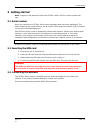Summary of RT20 Series
Page 1
Raymar rt20xx series quick start guide.
Page 2
Table of contents raymar rt20xx series quick start guide issue: 1.2 page 2 of 15 1 preface .................................................................................................... 3 1.1 safety instructions ................................................................................. ...
Page 3: 1 Preface
Table of contents raymar rt20xx series quick start guide issue: 1.2 page 3 of 15 1 preface 1.1 safety instructions the router is complicated electronic equipment that may be repaired only by authorised and qualified personnel. Do not try to open or repair the router yourself. Do not place the router...
Page 4
Table of contents raymar rt20xx series quick start guide issue: 1.2 page 4 of 15 wireless routers operate using radio signals and cellular networks cannot be guaranteed to connect in all possible conditions. Therefore, you should not rely solely on any wireless device for life-critical communication...
Page 5: 2 Introduction
2: introduction raymar rt20xx series quick start guide issue: 1.2 page 5 of 15 2 introduction this configuration guide explains how to set up and configure a 3g connection on a raymar rt20xx series router. 3g is the third generation of mobile phone standards and technology. It is based on the intern...
Page 6
2: introduction raymar rt20xx series quick start guide issue: 1.2 page 6 of 15 2.8 csd in egsm900/gsm1800 mhz csd (circuit-switched data) mode enables the 3g modem to transmit data over the egsm (extended global system for mobile communications) frequency or the gsm frequency. The modem behaves as a...
Page 7: 3 Getting Started
3: getting started raymar rt20xx series quick start guide issue: 1.2 page 7 of 15 3 getting started note: images in this document show the rt2021 model. Leds on other models may vary. 3.1 serial number when you receive your rt20xx series router package retain the outer packaging. The label containin...
Page 8
3: getting started raymar rt20xx series quick start guide issue: 1.2 page 8 of 15 3.3.1 antenna diversity the rt20xx series router has an aux connector for connection of a second antenna to allow for antenna diversity. Antenna diversity helps improve the quality and reliability of a wireless link by...
Page 9: 4 Led Behaviour
4: led behaviour raymar rt20xx series quick start guide issue: 1.2 page 9 of 15 4 led behaviour 4.1 main led behaviour the rt20xx series router has single colour leds for power, config and signal strength. When the router is powered on, the led is green. Figure 1: power and config led activity on a ...
Page 10
4: led behaviour raymar rt20xx series quick start guide issue: 1.2 page 10 of 15 4.2 ethernet port led behaviour the ethernet port has two leds: a link led (green) and an act led (amber). When looking at the port, the led on the left hand side is the link led, and the act led is on the right hand si...
Page 11
5: configuring the rt20xx for 3g/4g access © raymar 2013 raymar raymar rt20xx series quick start guide issue 1.2 page 11 of 15 5 configuring the rt20xx for 3g/4g access 1. Ensure the sim is inserted into sim 1 slot and that the power is connected to the router. 2. When the router has booted up, brow...
Page 12
5: configuring the rt20xx for 3g/4g access © raymar 2013 raymar raymar rt20xx series quick start guide issue 1.2 page 12 of 15 figure 5: the common connectivity page 6. Ensure the general setup tab is selected. 7. For single sim implementation, in the sim drop down menu, select sim 1. 8. Enter the a...
Page 13
5: configuring the rt20xx for 3g/4g access © raymar 2013 raymar raymar rt20xx series quick start guide issue 1.2 page 13 of 15 figure 6: the interfaces overview page 14. To view 3g/4g connectivity information, browse to status -> mobile stats. Figure 7: the 3g/4g information page.
Page 14
6: firmware updates information © raymar 2013 raymar raymar rt20xx series quick start guide issue 1.2 page 14 of 15 6 firmware updates information to obtain firmware updates for your rt20xx series router, contact your reseller..
Page 15: 7 Troubleshooting
7: troubleshooting © raymar 2013 raymar raymar rt20xx series quick start guide issue 1.2 page 15 of 15 7 troubleshooting problem possible causes solution i cannot access the rt20xx the configured ip address or subnet, or both on your pc is incorrect. Change the ip on your pc to contact the rt20xx on...