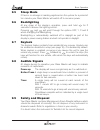- DL manuals
- Raymarine
- Compass
- Race Master
- User Manual
Raymarine Race Master User Manual
Summary of Race Master
Page 1
Race master user guide.
Page 2
Race master important due to the wireless communication systems used in micronet instruments they are only recommended for use on boats up to 18 metres (60 ft.) before installing to a boat of aluminium or steel construction, please contact your tacktick dealer. Like any other electronic instruments ...
Page 3
Contents 1 1 information 2 1.1 key features - 2 2 basic operation 3 2.1 display information - 3 2.2 switching the system on and off - 3 2.3 information display panes - 3 2.4 power management and battery life - 4 2.5 sleep mode - 5 2.6 backlighting - 5 2.7 keylock 5 2.8 audible signals - 5 2.9 safety...
Page 4
1 introduction 1.1 key features your race master provides a unique combination of features: viewable from both sides of the boat two lcd displays mounted at an angle to permit viewing from either side of the boat. Solar power the race master is powered for life by the environment. Although feature p...
Page 5
Basic operation 3 2. Basic operation 2.1 display information 2.2 switching the system on and off to switch your race master on or off, press for 2 seconds. 2.3 information display panes top pane heading is permanently displayed in the top pane. Bottom pane there are three functions; the button scrol...
Page 6
2.4 power management and battery life what makes your race master possible is tacktick’s revolutionary approach to power management. By reducing the amount of power being used by the electronics and maximizing the potential of the sun to provide power, the race master is capable of virtually perpetu...
Page 7
2.5 sleep mode if there is no change in heading registered on the system for a period of ten minutes your race master will switch off to conserve power. 2.6 backlighting at any stage of the display’s operation, press and hold for 2 seconds to access the lighting control. Pressing and will scroll thr...
Page 8
3 racing functions 3.1 some definitions and terminology true wind direction (twd), the current actual direction of the wind over the water, expressed as a compass heading. If the boat is head to wind, the twd is the same as the heading of the boat. Mean wind direction (mwd), the average of the true ...
Page 9
Racing functions 7 optimise wind shifts your race master is the ultimate wind shift indicator, giving you precise, clear numerical and graphical readouts. Before the race, you program the mean wind direction (mwd) and the tack angle (tak) into the race master (see section 3.3). During the race, you ...
Page 10
Race master 8 3.3 before the race programme the mean wind direction (mwd) and tack angle (tak), capture the line bias (line) and set the race timer (tmr). To set the mean wind direction (mwd) and tack angle (tak) in “single button” mode go to the wind shift (wnd) page. Sail upwind for several minute...
Page 11
Racing functions 9 if the wind is coming from the starboard side, the line is starboard biased. If the wind is coming from the port side, the line is port biased. To set the start timer go to the race timer (tmr) page. Press for 1 second, the last start countdown value is shown, flashing. If require...
Page 12
Race master 10 3.4 during the race sailing upwind tack when headed to keep the boat sailing on the lifted tack. The bar graph indicates the wind shift in 2.5 degree steps from a central zero. Bar graph above the centre line indicates a lift, bar graph below the centre line indicates a header. When t...
Page 13
Advanced operation 11 4 advanced operation to set the mean wind direction (mwd) and tack angle (tak) by sailing closehauled 1 go to the wind shift (wnd) page. 2. Sail upwind for several minutes to determine your average close hauled heading on each tack. 3. Steer your average close hauled heading on...
Page 14
Race master 12 to correct the mean wind direction (mwd) by going head to wind. For wind shift to work correctly, you must ensure that the tack angle is captured using one of the methods described above. 1 go to the wind shift (wnd) page. 2 take the boat head to wind. 3 press and hold for 2 seconds, ...
Page 15
Setup and calibration 13 5 setup and calibration 5.1 setup and calibration organisation setup is organised into chapters, each comprising a number of pages. Setup pages use both the top and bottom panes of the display. The diagram shows the layout of the available chapters and pages. For a full desc...
Page 16
Race master 14 5.3 editing setup data parameter values may be one of three types: a user editable numeric value (for example, the magnetic variation may have the value 03 degrees). To edit a numeric parameter value: press . The value data will begin to flash. Use and to adjust the value. Press again...
Page 17
Setup and calibration 15 magnetic variation allows manual entry of local magnetic variation. A value between w90 degrees and e90 degrees. Heading format the system can be configured to show heading information in either mag (magnetic) or tru (true) format. Magnetic variation must be set to enable tr...
Page 18
Race master 16 display contrast adjusts the viewing angle of the lcd display to improve visibility under varied mounting possibilities. Available values are: 1 - 7 default 4. Demonstration mode allows the display to show information for demonstration purposes only. The race master will return to def...
Page 19
Calibration 17 6 calibration once the race master has been installed on the vessel and auto networking has been completed it is necessary to calibrate the compass. It is not safe to use the race master for navigational purposes until calibration has been carried out correctly. To compensate for devi...
Page 20
Race master 18 7 installation warning: the race master must be mounted within 20 degrees of the vertical to permit correct functioning of the integrated compass sensor. Ideally, the display should be mounted at or below eye height; if this is not possible it may be necessary to adjust the display co...
Page 21
Maintenance and fault finding 19 8 maintenance and fault finding 8.1 care and maintenance all micronet products are totally sealed against water and are not serviceable. Any attempt to take a micronet product apart will invalidate the warranty. The battery may only be replaced by a person trained an...
Page 22
Specifications height of digits: 27mm (upper pane), 18mm (lower pane) backlighting: 3 levels with daylight shutoff system-wide or local control power: solar powered 300 hrs autonomy by day, 7 nights at brightest backlighting, 20 nights at economy backlighting without charge units of display: boat sp...