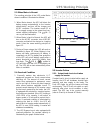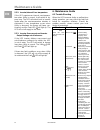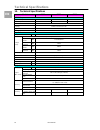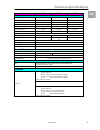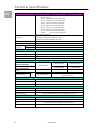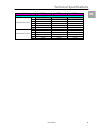- DL manuals
- Rittal
- UPS
- PMC 12
- User Manual
Rittal PMC 12 User Manual
Rittal PMC12 UPS – User Manual
1phase UPS-System with online-double-conversion technology
Powerrange 1 - 3 kVA
(Art.-Nr. 7857.430, 7857.431, 7857.432, 7857.482, 7857.483)
FR IE DHE LM L O H GRO UP
R i t t a l GmbH & Co. KG
Auf dem Stützelberg
D – 3 5 7 4 5 H e r b o r n
Germany
Email: Info@rittal.de
http://www.rittal.com
Service -Tel. : (+49) - (0)2772 / 505 - 9052
A 38333 13 IT 74e.doc
Summary of PMC 12
Page 1
Rittal pmc12 ups – user manual 1phase ups-system with online-double-conversion technology powerrange 1 - 3 kva (art.-nr. 7857.430, 7857.431, 7857.432, 7857.482, 7857.483) fr ie dhe lm l o h gro up r i t t a l gmbh & co. Kg auf dem stützelberg d – 3 5 7 4 5 h e r b o r n germany email: info@rittal.De...
Page 2
2 en microsoft windows is a registered trademark of microsoft corporation. Acrobat reader is a registered trademark of adobe systems incorporated..
Page 3
Ups-manual 3 en table of contents 1. Important safety instruction .........................................4 1.1. D ocumentation n otes ................................4 1.2. R etention of the d ocuments .....................4 1.3. U sed s ymbols ...............................................4 1.4....
Page 4
Important safety instruction ups-manual 4 en 1. Important safety instruction 1.1. Documentation notes the audience for this guide is the technical specialist familiar with the assembly, installation and operation of the pmc12 ups-system. You should read this operating guide prior to commissioning an...
Page 5
Important safety instruction ups-manual 5 en when installed and being used, the batteries will be automatically recharged and kept in top condition. 14. Make sure that the ac utility outlet is correctly grounded. 15. Please ensure that the input voltage of the ups matches the utility supply volt- ag...
Page 6: Product Introduction
Product introduction ups-manual 6 en 2. Product introduction 2.1. General characteristics true online technology continuously supplies your critical device with stable, regulated, tran- sient-free pure sine wave ac power. 1. High-efficiency 20 khz pwm sine-wave to- pology yields an excellent overall...
Page 7
Ups functional descriptions ups-manual 7 en 3. Ups functional descriptions 3.1. Ups front panel display ① lcd display ② green led steadily lights up to indicate that the utility input voltage is within the window (160vac~288vac). ③ , ④ green led lights up to indicate there is an output available at ...
Page 8: 230V
Ups functional descriptions ups-manual 8 en 230v 1kva 2kva 3kva 3.2. Rear panel description pmc12 1. Usb port 2. Rs232 port 3. Emergency power off (epo) dry contact signal inputs 4. Communication card options slot 5. External battery connector 6. Ac power connection socket 7. Ac outlets 8. Two progr...
Page 9
Ups functional descriptions ups-manual 9 en 3.3. Rear panel description pmc12 compact 1. Usb port 2. Rs232 port 3. Emergency power off (epo) dry contact signal inputs 4. Communication card options slot 5. External battery connector 6. Ac power connection socket 7. Ac outlets 8. Two programmable outl...
Page 10
Ups functional descriptions ups-manual 10 en 3.4. Operating modes & ups configuration install the “rittal pmc12 ups-software“ from the enclosed cd or download it from http://www.Rimatrix5.Com/service_support/downloads.Asp . Run the programm „upsman configuration“. The following window appears: 3.4.1...
Page 11
Ups functional descriptions ups-manual 11 en 1. Turn outlet on after ups is on – select the time to automatically enable this outlet within the specified time when the ups is powered on. If “0” sec is selected, the outlet will be enabled once the ups is powered on. 2. Turn outlet off after ac failur...
Page 12: Installation And Operation
Installation and operation ups-manual 12 en 3.5.1. True rs232 port descriptions the rs232 interface shall be set as follows: baud rate 2400 bps data length 8 bits stop bit 1 bit parity none the pin assignments of the true rs232 port are illustrated as follows: • to be continually supplied via bypass...
Page 13: Installation And Operation
Installation and operation ups-manual 13 en 5. This ups is not designed for outdoor use. 4.3. Set up 4.3.1. Tower configuration setup 4.3.2. Power module + battery module step 1 step 2 4.3.3. Rack-mount configuration setup step 1 30%~90% relative humidity (non condensation).
Page 14: Installation And Operation
Installation and operation ups-manual 14 en step 2 step 3 step 4 4.4. Operation 4.4.1. Start up in normal mode 1. Make sure the voltage of utility matches with the input voltage window of the ups. 2. Connect the ups to the wall receptacle of the utility. Turn on the ups “on” switch to start up the u...
Page 15: Installation And Operation
Installation and operation ups-manual 15 en drawing d drawing e 6. Your start-up operation of the ups is com- pletely now as illustrated as drawing e. Make sure the ups is plugged onto the wall receptacle for charging at least 8 hours and the batteries of the ups are fully charged 4.4.2. Start-up in...
Page 16: Installation And Operation
Installation and operation ups-manual 16 en drawing m drawing n drawing o 4.4.4. Ups default data and special function execution 1. After ups is turned on successfully, use key 9 (chapter 3.1) pad to change the lcd display screen to drawing p1. Drawing p1 drawing p2 2. Press key pad to scroll down t...
Page 17: Installation And Operation
Installation and operation ups-manual 17 en drawing u1 drawing u2 drawing u3 drawing v 3. Press scroll up key pad, you may exe- cute special functions. The functions include buzzer on (as drawing q1) or buzzer off (as drawing q2, alarm silence for ups warning) and self-test off (as drawing q2). Ups ...
Page 18: Installation And Operation
Installation and operation ups-manual 18 en drawing x. All those changes will be acti- vated only when the ups is re-turned on. The lcd screen will be back to the original screen before setting. Drawing x 9. Turn off the ups and the input breaker of the utility. 10. Your setting changes are complete...
Page 19: Installation And Operation
Installation and operation ups-manual 19 en 4.5. Status & alarm buzzer the following table helps to define some of the common ups statuses with respect to their buzzer beep descriptions. Status definitions buzzer beep descriptions ups faulty, inverter shutdown. All functions inhabited. Long continuo...
Page 20: Installation And Operation
Installation and operation ups-manual 20 en 4.6. Battery replacement pmc12 step 1 step 2 step 3 step 4 1kva 2k/3kva note! Was the used battery of the ups system removed during normal operation this will not immediately be recognized by the pmc12 because after the startup the ups will check only spor...
Page 21: Installation And Operation
Installation and operation ups-manual 21 en 4.7. Battery replacement pmc12 compact step 1: step 2: step 3: step 4: note! Was the used battery of the ups system removed during normal operation this will not immediately be recognized by the pmc12 because after the startup the ups will check only spora...
Page 22: Ups Working Principle
Ups working principle ups-manual 22 en 5. Ups working principle 5.1. Ups system block diagram fig 5.1 figure 5.1 above illustrates the true on-line double conversion architecture of the ups system. The major modules consist of: 1. An ac to dc power converter (rectifier) with pfc control circuit 2. A...
Page 23: Ups Working Principle
Ups working principle ups-manual 23 en 5.3. When mains is absent the working principle of the ups under mains absent condition is illustrated as follows: 1. When mains absent, the ups will direct the battery energy automatically to the inverter without delay, and turn off the charger and ac/dc conve...
Page 24: Maintenance Guide
Maintenance guide ups-manual 24 en 5.5.2. Inverter/internal over temperature if the ups experiences internal over-tempera- ture when utility is normal, it will switch to by- pass loop. The ups will switch back to inverter mode when the over-temperature situation is eliminated. If over temperature oc...
Page 25: Maintenance Guide
Maintenance guide ups-manual 25 en situation check items solution ups fails to provide battery backup or its back up time is shorter than its intended performance. If the backup time remains non- satisfactory after 8 hours of charging, please contact your local dealer for battery replacement. Ups is...
Page 26
Bundle software installation ups-manual 26 en 6.2. Error codes and their descriptions code descriptions er05 battery weak or faulty er06 output short-circuited er07 epo mode er11 ups over-temperature er12 inverter overload er14 fans out of order er18 eeprom's data error er24 utility low ( battery di...
Page 27
Optional communication card ups-manual 27 en 8. Optional communication card the simple network management protocol (snmp) is a worldwide-standardized communi- cation-protocol. It is used to monitor any device in the network via simple control language. The ups-management software also provides its d...
Page 28: Technical Specifications
Technical specifications ups-manual 28 en 10. Technical specifications model 1kva 2kva 3kva va rating apparent output power 1000va 2000va 3000va active output power 800 watts 1600 watts 2400 watts power factor 0,8 topology double conversion on-line type rack/tower agency approvals 230v models: ce in...
Page 29: Technical Specifications
Technical specifications ups-manual 29 en model 1kva 2kva 3kva battery system type 12v/7,2ah 12v/7,2ah 12v/9ah numbers of batteries 3 6 6 backup time(100%) >7min. >7min. >5min. Backup time(80%) >9min. >10min. >9min. Backup time(60%) >14min. >14min. >12min. Backup time(40%) >27min. >22min. >19min. Ba...
Page 30: Technical Specifications
Technical specifications ups-manual 30 en model 1kva 2kva 3kva (bypass mode) >106% ~ 120% for 250 seconds shuts down > 121% ~ 130% for 125 seconds shuts down >131% ~ 135% for 50 seconds shuts down >136% ~ 145% for 20 seconds shuts down >146% ~ 148% for 5 seconds shuts down >149% ~ 157% for 2 seconds...
Page 31: Technical Specifications
Technical specifications ups-manual 31 en model 1kva 2kva 3kva backup time with extended battery module load 100% >28min. >17min. >12min. 80% >35min. >24min. >17min. 60% >55min. >32min. >24min. 40% >110min. >50min. >37min. 1 extended battery module 20% >155min. >105min. >88min. Load 100% >55min. >29...
Page 32: Technical Specifications
Technical specifications ups-manual 32 en this side is intentionally empty..