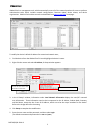Riva RC6702HD-6311 Quick Installation Manual
of
8
RC6702(63)03-2014-B
1
Quick Installation Guide
This manual provides instructions for quick installation and basic configuration of your IP device.
1. Part names and positions
Please check names and positions of each part with the following images. *
Make sure the polarity is correct. Incorrect connection may
cause malfunction or damage the IP device.
Caution
!
Power Adaptor Connector (DC 12V)
* Model design and appearance are subject to change without any prior notice.
LAN connector
Power Adaptor connector
GREEN : DI
WHITE : DI COM
ORNAGE : DO
YELLOW : DO COM
Terminal connector
Video Out
Reset
PAL/NTSC
SD Card