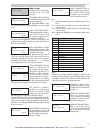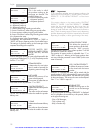- DL manuals
- Saeco
- Dispenser
- PHEDRA
- Manual
Saeco PHEDRA Manual
Summary of PHEDRA
Page 2
English 2 contents contents ............................................. 2 main parts - espresso version .......... 3 main parts - instant version ............ 5 main parts - t.T.T. Version .................. 7 main parts - cappuccino version .... 9 1 - introduction to the manual ... 11 1.1 introdu...
Page 4
English 4 8 door lock 9 front door fastener knob 10 cpu electronic board 11 coffee bean hopper 12 container 2/3 (instant products) 13 container 1 (instant products) 14 adjustable powder dispensing channel 15 instant product dispenser 16 mixer 17 spiral mixer 18 safety switch 19 brewing arm 20 coffee...
Page 6
English 6 8 door lock 9 front door fastener knob 10 cpu electronic board 12 container 2/3 (instant products) 13 container 1 (instant products) 14 adjustable powder dispensing channel 15 instant product dispenser 16 mixer 18 safety switch 19 brewing arm 20 coffee grounds drawer 21 grill 25 container ...
Page 8
English 8 8 door lock 9 front door fastener knob 10 cpu electronic board 11 coffee bean hopper 12 container 1/2 (instant products) 14 adjustable powder dispensing channel 15 instant product dispenser 16 mixer 18 safety switch 19 brewing arm 20 coffee grounds drawer 21 grill 22 coffee grinder 32 cont...
Page 10
English 10 8 door lock 9 front door fastener knob 10 cpu electronic board 11 coffee bean hopper 12 container 2/3 (instant products) 13 container 1 (instant products) 14 adjustable powder dispensing channel 15 instant product dispenser 16 mixer 18 safety switch 19 brewing arm 20 coffee grounds drawer...
Page 11
English 11 user indicates the user of the vending machine. This person is not authorized to carry out any cleaning or maintenance operation. Supply operator indicates operations to be carried out only by personnel in charge of supplying and cleaning the vending machine. Maintenance operations requir...
Page 12
English 12 2.2 description and intended use the vending machine is intended for automatic distribution of coffee and hot beverages (decaffeinated coffee, cappuccino, chocolate, etc.) and is programmable for every single type of dispensing dosage. The instant products must be consumed immediately, an...
Page 13
English 13 fig. 6 2.4. Technical specifications data plate showing minimum and maximum water supply pressure container capacity coffee beans: 1,00 kg chocolate: 1,75 kg milk: 0,65 kg lemon tea: 1,50 kg ginseng: double: 1,85 kg, standard: 1,15 kg ground coffee: 0,62 kg freeze-dried coffee: standard: ...
Page 14
English 14 precautions for preventing human errors: - make the operators aware of safety issues; - handle the vending machine, either packaged or unpackaged, in safe conditions; - have a thorough knowledge of the installation procedures, its operation and limits; - dismantle the vending machine in s...
Page 15
English 15 3.5 residual risks warning risk of scalding if hands are placed inside the outlet during brewing. Do not remove the cup or put your hands inside the compartment during beverage brewing before the brewing cycle has finished. Before removing the cup from the outlet, please wait for the mess...
Page 16
English 16 fig. 10 - instruction booklet - power cord - product labels and prices the vending machine is protected by an expanded polyethylene foam sheet and a plastic bag inside a box (fig. 11). 5.2 unpacking and positioning on receipt of the vending machine make sure that it has not been damaged d...
Page 17
English 17 5.4 fitting the payment systems important the vending machine is not supplied with any payment system, which must be installed by the person in charge of its fitting. The vending machine is designed for the installation of various payment systems, such as: - parallel coin validator, 24 v ...
Page 18
English 18 fig. 15 5.5 connection to water mains important the pressure reducer is calibrated during assembly. Should problems occur with the calibration of the pressure reducer, the outlet pressure value must absolutely be reset to 0.8 – 1 bar max. Different or approximate calibration may cause pro...
Page 19
English 19 5.7 coffee grounds discharge setting the appliance is setup for direct discharge of the coffee grounds into the bag in the dedicated cabinet or into another container located below the appliance (ex. Bar counter). For this setting, the plate (ref. A, fig. 18) and coffee grounds drawer (re...
Page 20
English 20 5.9 drip tray locking important this option can be used to guarantee the appliance additional safety. It is possible to block the removal of the drip tray without opening the door. To use this option, remove the two locking pins integrated on the drip tray (ref. A, fig. 21). Divide them a...
Page 21
English 21 fig. 26 6.4 cpu card keys the cpu electronic card has 4 keys enabling the maintenance technician to carry out programming or maintenance operations (fig. 26). 6 - controls description 6.1 display the display (2 - fig. 1) shows the messages during standard operation, programming and mainte...
Page 22
English 22 7 - supply and starting up 7.1 container supply (espresso) important the containers delivered are designed to dispense the following products (fig. 27a): instant product 1 = tea instant product 2 = milk instant product 3 = chocolate fig. 27a instant product 1 coffee bean instant product 2...
Page 23
English 23 fig. 27d 7.3 container supply (t.T.T.) important the containers delivered are designed to dispense the following products (fig. 27c): instant product 1 = tea instant product 2 = milk instant product 3 = ground coffee fig. 27c instant product 1 coffee bean instant product 2 instant product...
Page 24
English 24 7.4.2 instant product supply open the cover of the container to be supplied (fig. 30). Fig. 30 pour the instant product into the container (fig. 31). Fig. 31 7.4.1 coffee bean supply remove the container cover (fig. 28). Fig. 28 fig. 29 replace the cover on the container. Important if the...
Page 25
English 25 7.6 dose calibration the vending machine is delivered with standard calibration values set by the manufacturer. The quantity of coffee powder is set to 7.0 gr. Dose calibration can be performed by means of two calibration levels: - remove the cover (fig. 33); fig. 33 - move the adjusting ...
Page 26
English 26 7.8 filling the boiler manually manual filling of the boiler is required during the first start- up of the vending machine. After switching on the vending machine, it is possible to fill the boiler by means of the following procedure: - press the “p2‰ key (fig. 26) to enter the maintenanc...
Page 27
English 27 8.2 programming menu the structure of the programming menu is shown in 8.2.2. 8.2.3 describes all the entries in the programming menu. 8.2.1 entering the programming menu open the door, disable the safety device (see 3.4) and press the “p1” key (fig. 26) to enter the programming menu. If ...
Page 28
English 28 8.2.2 structure of the programming menu 1. System manag. 1.1. Vmc code 1.2. Stop 1.2.1. Stop coffee 1.2.2. Stop preground 1.2.3. Stop beverages 1.2.4. Cofgrounds contr 1.2.5. Stop cofgrounds 1.2.6. Reset 1.3. Water filter 1.3.1. Last filter change 1.3.2. Remaining qty 1.3.3. Filter limit ...
Page 29
English 29 8.2.3 description of messages in the programming menu system management the system management items are: vm code enables an identification code to be assigned to the vending machine. Stops enables setting of the maximum amount of beverage or coffee. Once the maximum amount is reached, the...
Page 30
English 30 eco timeout the “eco” mode is activated after some minutes of inactivity which can be set by means of this menu option. By setting it to zero the function is disabled. When the “eco” mode is activated, the target temperature of boiler 2 (steam boiler for the “cappuccino” version and auxil...
Page 31
English 31 the machine will pass to the following one. 2. During the second phase, a display message will request to insert only the water container (about 400 gr of water). Simultaneously press the buttons corresponding to beverages 4 and 8 to start the “rinse cycle”. This cycle will last 75 second...
Page 32
English 32 - preselection: by pressing this key the vending machine displays the preselection message (“preselection by default) and makes another group of beverages available. Important with this configuration it is necessary to set the new beverage/recipe group available (see the beverage brewing ...
Page 33
English 33 fig. 37 factory default i t a l l o w s r e v e r t i n g t h e programmable parameters to factory preset values. System info this option allows accessing a page showing the overall machine configuration. The display shows the following information: first row: sw version (“x.Yy.Zz” format...
Page 34
English 34 coin value: enables setting of the value of the coins transferred to the vending machine from the parallel coiner, the mechanical coiner and the cancelling machine. The following table shows the channel/payment system combinations. Channel payment system 1 parallel coiner 2 parallel coine...
Page 35
English 35 exact change policy: in mdb change-giving coiners, the condition of no change available can be selected within the following table: key: l = channel with the lowest coin value below the minimum level m = channel with the medium-low coin value below the minimum level hl = channel with the ...
Page 36
English 36 committed to vend: by setting “n”, the credit inserted can be returned even if no sale has been made. This function may be useful, for example, for changing banknotes into coins. By setting “y”, the credit inserted can be returned as change only after the sale has been completed. Default ...
Page 37
English 37 impostazione prodotti product before it allows selecting the instant product for which you wish to enable powder dispensing befor water dispensing. This brewing cycle will be carried out only when the quantity of powder to be brewed does not exceed 34. Beverage validation it allows to ena...
Page 38
English 38 % pump it determines the water delivery rate. The value can be set between 20 and 100. The lower the value the smaller the water delivery rate. Sequence this is the order in which the products making up the beverage are brewed. The possible choices are: 0 = does not dispense any product 1...
Page 39
English 39 sales management the sales management items are: price table 99 price levels can be set. Beverage price enables association of one of the price levels set in the price table to each beverage. The association can be: global price (all beverages are given the same price level); global price...
Page 40
English 40 global price (all beverages are given the same price level); global price setting by pressing the up and down keys and confirming with enter, it is possible to choose the price level to associate to all beverages. Single prices (each beverage will be given a specific price level). Single ...
Page 41
English 41 8.3 maintenance menu the structure of the maintenance menu is shown at 8.3.2. All entries present in the maintenance menu are described at 8.3.3. 8.3.1 entering the maintenance menu open the door, exclude the safety device (see paragraph 3.4), and press the button p2 (fig. 26) to access t...
Page 42
English 42 format of warning error description recorded in log: exx what ==> xx code error/warning alarm aabb where ==> if myy = spiral motor yy aabb where ==> if syy = yy instant product dispensing aabb where ==> if lyy = yy instant product rinsing aabb where ==> if c — = coffee brewing aabb where ...
Page 43
English 43 test the total number of test b e v e r a g e s d i s p e n s e d i s displayed. Vm code a s s i g n e d b y t h e manufacturer. Vmc slave the amount of sales made by the slave is displayed. Statistics total sales the total revenue from the sales of all selections and beverages is display...
Page 44
English 44 9 - operation and use important this appliance is not intended for use by persons (including children) with reduced physical, sensory or mental capabilities, or lack of experience and knowledge, unless they have been given supervision or instruction concerning use of the appliance by a pe...
Page 45
English 45 10.1 general notes for correct operation the vending machine and its non-removable components must be cleaned using non abrasive sponges or damp cloths. Do not direct water jets on the components and/or on the vending machine. Check for correct brewing of beverages and adjust the grinding...
Page 46
English 46 10.2.5 cleaning the dispensing arm remove the elastic which blocks the hoses (fig. 48). Fig. 46 fig. 45 10.2.4 cleaning of the coffee brew group disconnect the hose from the dispensing arm (fig. 45). Remove the brew group keeping the lever in 3 position (fig. 46). Fig. 47 wash the brew gr...
Page 47
English 47 fig. 50 10.2.6 cleaning the instant product dispenser and the mixer disconnect the dispensing tube from the nozzle (fig. 50). Turn the locking ring clockwise (fig. 48). Fig. 53 remove the cover and the instant product funnel (fig. 51). Fig. 51 remove the mixer housing (fig. 53). Fig. 52 c...
Page 48
English 48 10.2.7 cleaning the containers to clean the coffee bean hopper the following operations are necessary: - push the moving panel inward (fig. 55); - dispense a few test coffee cups in order to empty the coffee grinder from coffee beans; - pull the coffee bean hopper upwards; important after...
Page 49
English 49 10.2.9 semi-automatic cleaning of the cappuccinatore (only for cappuccino version) take 2 containers having a minimum capacity of 500 cc (fig.57). Fig. 57 fig. 58 slide the milk suction silicone hose out of its container and plunge it in the cleaning solution prepared (fig.59). Fig. 59 fi...
Page 50
English 50 10.2.10 manual cleaning of the cappuccinatore (only for cappuccino version) open the door and slide the cappuccinatore out of the steam hose (fig.65). Fig. 65 separate the cappuccinatore from the elbow fitting (fig.66). Fig. 66 remove the cover from the cappuccinatore (fig.67). Fig. 67 sl...
Page 51
English 51 10.3 software update the vending machine management programme is stored in the flash memory included in the “freescale mc9s12xep100” microcontroller. The software update can be performed by using: - a“vdrive2” module (fig. 70); - a usb key (pen drive); - a file containing the new software...
Page 52
English 52 11.2 error messages during operation the vending machine is able to detect a series of faults that may lead to a full or partial blockage of its functions. In case of total blockage, the first line on the display will show the out-of-service message, while the second line will display the...
Page 53: Table
English 53 table cause code registered in error log as err or or warning effect automatic reset at restar ting err or resettable fr om 5-key keypad check the „health‰ status of the vmc using the vmc or refer to the loader (using reset on the 5 key keypad) no water (from water network or tank) 1 w/e ...
Page 54
English 54 13 - instructions for end-of-life disposal treatment this product complies with eu directive 2002/96/ec. The symbol on the product or on its packaging indicates that this product may not be treated as household waste. Instead it shall be handed over to the applicable collection point for ...