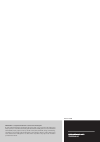Summary of 2985-SX
Page 1
User manual english safescan 2985-sx banknote counter.
Page 2: Front
Www.Safescan.Com product 13 14 15 9 12 8 7 10 11 1 2 3 4 5 6 1. Introduction 1. Hopper with adjustable guides 2. Front panel (display / buttons) 3. Reject pocket 4. Stacker 5. Hopper sensitivity wheel 6. Transportation wheels 7. Power connection 8. On/off switch english package contents the retail b...
Page 3: 4 5
Www.Safescan.Com clr clr batch print +1/+10 cur mode add rep menu mix r: s:m 15-12-2015 12:05 pcs 0 val 0 **** b:--- 3 9 8 10 4 5 7 6 2 1 1 2 safescan 2985-sx: features buttons and operation based on the default currencies of the standard eu model. Other currencies may become available depending on ...
Page 4: Ready For Use
Www.Safescan.Com english on 2. Installation 1. Place the device on a flat and stable surface. Switch on the banknote counter by pushing the power switch at the back in the “1” position. Connect the banknote counter to the mains outlet using the supplied power cord. 2. 4. 3. Ready for use the machine...
Page 5: 1. Speed
Www.Safescan.Com clr clr batch print +1/+10 cur mode add rep mix r: s:m 15-12-2015 12:05 pcs 0 val 0 **** b:--- user menu 1 : speed 2 : serial number scanning 3 : reject pocket capacity 4 : date time 5 : version 6 : alarm beep menu 3. User menu press the [menu] button to access the user menu. In thi...
Page 6: 6. Alarm Beep
Www.Safescan.Com english • browse with the arrow keys (and buttons) to [5: version] and press to access the menu. The screen will show various hardware and software version numbers of your device. This info may be required when contacting safescan customer support. • press to go back to the main pag...
Page 7: 1. Select Currency
Www.Safescan.Com clr clr batch print +1/+10 cur add rep mix r: s:m 15-12-2015 12:05 pcs 0 val 0 **** b:--- menu mode clr clr batch print +1/+10 cur mode add rep mix r: s:m 15-12-2015 12:05 pcs 0 val 0 **** b:--- menu 4. Select currency, counting mode & reject pocket capacity 1. Select currency press...
Page 8
Www.Safescan.Com face: discriminates banknotes in face up / face down. One facing is placed in the reject pocket, the other in the stacker. Result after combining the 2 stacks from the reject pocket and the stacker is a stack of banknotes all with face up or face down. Stack 1: face: up stack 2: fac...
Page 9
Www.Safescan.Com clr clr batch print +1/+10 cur add rep r: s:m 15-12-2015 12:05 pcs 0 val 0 **** b:--- menu mode mix clr clr batch print +1/+10 cur add rep r: s:m 15-12-2015 12:05 pcs 0 val 0 **** b:--- menu mode single mix r: s:m 15-12-2015 12:05 pcs 27 val 930 eur b:--- 5. Counting banknotes • mak...
Page 10
Www.Safescan.Com english clr clr batch print +1/+10 cur add r: s:m 15-12-2015 12:05 pcs 0 val 0 **** b:--- menu mode mix mix r: s:m 15-12-2015 12:05 pcs 27 val 930 eur b:--- rep clr clr batch print +1/+10 cur add rep r: s:m 15-12-2015 12:05 pcs 0 val 0 **** b:--- menu mode face 4. Facing sorted bank...
Page 11: Free Counting
Www.Safescan.Com in this mode, the banknote counter merely counts all banknotes that have been fed through the machine, without discriminating on currency or denomination. This is also known as free sheet counting. • make sure that free count is selected. • place a stack of sorted banknotes on the h...
Page 12: 1. Batch Counting
Www.Safescan.Com english batch counting enables you to create equal stacks of a pre-defined number of banknotes. • press [batch] to enter batch number selection mode. The pre-set batch number will start with 100, this number is shown on the top right of the screen. • pressing again will toggle betwe...
Page 13: 3. Serial Number Scanning
Www.Safescan.Com for some currencies it is possible to scan the serial numbers of the counted banknotes and print a serial number report after counting. This can be useful for tracing or accountability purposes. To enable serial number scanning: press [menu] to access the user menu. • browse with th...
Page 14
Www.Safescan.Com english s:m 15-12-2015 12:05 s:m 15-12-2015 12:05 clr clr batch print +1/+10 cur add r: s:m 15-12-2015 12:05 pcs 0 val 0 **** b:--- menu mode mix rejec t ion lis t : rep 1 image 2 half 3 ir 4 mg 5 image clr clr batch print +1/+10 cur add r: s:m 15-12-2015 12:05 pcs 0 val 0 **** b:--...
Page 15: Rejection Messages
Www.Safescan.Com problem uv, mg, ir, image error message slant error message chained, double error message half error message width. Time error message deno df error message judge error message stacking pocket full message reject pocket full message cause • banknote is a suspected counterfeit. • the...
Page 16
Www.Safescan.Com english + 1. Open the device as shown and clean the sensors and rotation wheels by using a dry brush or a air duster spray. Cleaning your banknote counter to ensure continuous reliable operation, it is required to regularly clean the internal parts and sensors of the device. Dust or...
Page 17: + +
Www.Safescan.Com safescan 2985 click safescan tp-230 click click + + safescan printer cable safescan tp-230 printer addendum a: use in combination with a tp-230 printer the safescan 2985-sx can be used in combination with a safescan tp-230 thermal printer. This enables you to make an instant printou...
Page 18: + +
Www.Safescan.Com english + + safescan 2985 pc usb safescan mcs software cable pc (windows operating system) with mcs installed addendum b: use in combination with mcs software the safescan 2985-sx can be used in combination with safescan money counting software. This enables you to to export your co...
Page 19
Www.Safescan.Com warranty see www.Safescan.Com for warranty procedure. This product is in compliance with the essential requirements and other relevant provisions of the applicable european directives. The declaration of conformity (doc) is available via www.Safescan.Com. If you want to dispose of t...
Page 20
Safescan ® is a registered trademark of solid control holding b.V. No part of this manual may be reproduced in any form, by print, copy or in any other way without prior written permission of solid control holding b.V. Solid control holding b.V. Reserves all intellectual and industrial property righ...