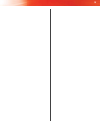Summary of SAFESTOP-HD
Page 1
High definition stop arm camera system.
Page 2
Safestop-hd user guide important notices title: safestop-hd user guide firmware version 5.40.9 document version 1.3 safety vision attempts to provide information contained in this manual based on the latest product information available at the time of publication. However, because of safety vision’s...
Page 3: Components
1 table of contents components 2 external housing 2 camera module 2 installation 3 wiring schematic 4 web interface 5 live view 6 configuration 7 date & time 7 focus & zoom 8 video retrieval 10 video playback 11 appendix a: specifications 12 appendix b: dimensions 13.
Page 4: Components
2 safestop-hd user guide components external housing 1 - weather shield - protects the safestop- hd from adverse weather conditions, tree branches, and other outdoor hazards. 2 - dome cover - protects the camera module. 3 - unit casing - houses the camera module. Camera module 1 - camera lens - capt...
Page 5: Installation
3 installation use the following procedure to install the safestop-hd. Using the included template, tap or otherwise mark the 1. Screw holes and passage for the cables in the desired mounting location. Use self-tapping screws or rivets to secure the base 2. Plate to the desired mounting location. Co...
Page 6: Wiring Schematic
4 safestop-hd user guide wiring schematic.
Page 7: Web Interface
5 web interface the safestop-hd web interface includes a live camera view, configuration and focus options, and allows recorded video to be downloaded. The web interface must be accessed with a pc and web browser. Use the following procedure to access the web interface using the default ip address: ...
Page 8
6 safestop-hd user guide note: selecting different stream profiles may prompt your browser to download additional plugins. Live view the live view provides a live image from the camera, for the purposes of adjusting the angle and checking that the image is unobstructed. The live view screen appears ...
Page 9: Configuration
7 configuration click manage on the upper right corner of the screen to access the safestop-hd’s configuration menus. Access different pages by clicking the links on the left side of the screen. Date & time the date & time page defines the date and time of the safestop-hd and how it is displayed on ...
Page 10
8 safestop-hd user guide focus & zoom the focus & zoom page provides an easy method to properly adjust the focus and zoom of the safestop-hd’s camera. Basic the basic tab provides a quick and simple method of focusing the camera. Use the following procedure to focus the camera using the basic method...
Page 11
9 advanced the advanced tab allows access to a more advanced focusing method involving the camera’s iris. Using the advanced focus procedure may allow the camera to more accurately adjust to varied lighting conditions encountered on bus routes. Use the following procedure to focus the camera using t...
Page 12: Video Retrieval
10 safestop-hd user guide video retrieval the recording list page displays available recorded video and provides a means for downloading it to the connected pc. To access the recording list page, first click manage in the upper right side of the screen, then recordings in the menu on the left side o...
Page 13: Video Playback
11 video playback video is downloaded from the safestop-hd in a compressed .Zip file. Use your preferred file compression software to uncompress or unzip the file. Safety vision recommends winrar. Individual video files within the .Zip file have a .Safestop file extension. Safety vision recommends a...
Page 14: Appendix A: Specifications
12 safestop-hd user guide appendix a: specifications specifications image sensor progressive scan rgb cmos 1/3” (effective) minimum illumination color: 0.5 lux, f1.2, b/w: 0.08 lux, f1.2 shutter time automatic video compressions h.264 (mpeg-4 part 10/avc) motion jpeg resolutions 1920x1080 (1080p) to...
Page 15: Appendix B: Dimensions
13 appendix b: dimensions.
Page 16
Safestop-hd user guide limited 5-year new product warranty safety vision, llc (“sv”) makes the following limited warranty, which is effective at the time of the original end-user purchase. Note: optional warranty products are available for all sv products and may be purchased at the time of the orig...
Page 17
15.
Page 18
Copyright © 2012 safety vision, llc. All rights reserved. 9/12 corporate headquarters 6100 w. Sam houston pkwy. N. Houston, tx 77041-5113 toll free: 800.880.8855 main: 713.896.6600 fax: 713.896.6640 www.Safetyvision.Com.