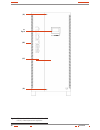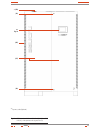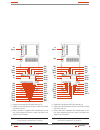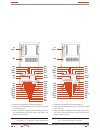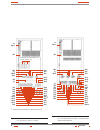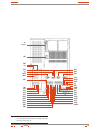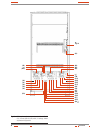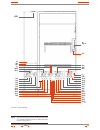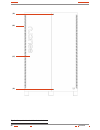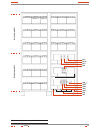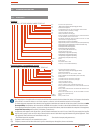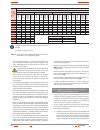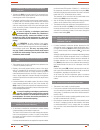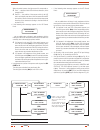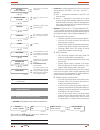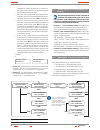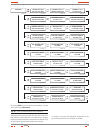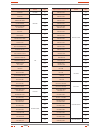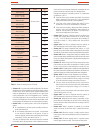- DL manuals
- Salicru
- UPS
- SLC CUBE 3+
- User Manual
Salicru SLC CUBE 3+ User Manual
Summary of SLC CUBE 3+
Page 1
Slc cube 3+ user's manual uninterruptible power supply.
Page 2
2 general index 1. Introduction. 1.1 acknowledgement letter. 2. Information for safety. 2.1. Using this manual. 2.1.1. Conventions and used symbols. 3. Standard and quality guarantee. 3.1. Declaration of the management. 3.2. Standard. 3.2.1. First and second environment. 3.2.1.1. First environment. ...
Page 3
3 salicru 7.3.5. ‘‘alarms’’ level (menu screen 4.0). See fig 48. 7.3.6. ‘‘data logger’’level (menu screen 5.0). See fig 49. 7.3.7. ‘‘configuration’’ level (menu screen 6.0). See fig 51. 7.3.8. Nominal values screens (menu screen 7.0). See fig 50. 8. Maintenance, warranty and service. 8.1. Maintenanc...
Page 4
4 salicru 1. Introduction. 1.1 acknowledgement letter. We would like to thank you in advance for the trust you have placed in us by purchasing this product. Read this instruction manual care- fully in order to be familiar with its contents, because as much you understand and know the equipment, the ...
Page 5
5 salicru 2. Information for safety. 2.1. Using this manual. • the purpose of the slc.Cube3+ documentation is to provide information regarding safety and to give explanations about the procedures for the installation and operating of the equipment. The generic documentation of the equipment is suppl...
Page 6
6 3. Standard and quality guarantee. 3.1. Declaration of the management. Our target is the client’s satisfaction, therefore this management has decided to establish a quality and environmental policy, by means of installation a quality and environmental management system that becomes us capable to c...
Page 7
7 salicru 4. Presentation. 4.1. Views. 4.1.1. Views of the equipment. Figures from 1 to 20 show the illustrations of the equipments ac- cording to model, nominal operating voltage and input-output setting, which is summarised in the chart 1. Format of protections and size of the terminals shown in t...
Page 8
8 fig. 23 (rv) (cl) (pf) (pb) (rd) fig. 24 (rv) (cl) (pf) (pb) (rd) fig. 1. Ups front view from 5 to 30 kva (lv) / 7.5 to 60 kva (hv), with or without separate static bypass line (-b). Fig. 2. Ups front view from 40 to 60 kva (lv) / 80 to 120 kva (hv), without separate static bypass and 40 kva (lv) ...
Page 9
9 fig. 24 (rv) (cl) (pf) (pb) (rd) salicru fig. 3. Ups front view of 50 and 60 kva (lv) / 100 and 120 kva (hv), with separate static bypass line (-b)..
Page 10
10 (cl) fig. 24 (rv) (pf) (cl) fig. 4. Ups front view of 80 and 100 kva (lv) / 160 and 200 kva (hv), without separate static bypass line. User manual.
Page 11
11 (00) (pr) (cl) fig. 24 (rv) (pf) (cl) salicru (00) top entry cable (optional). Fig. 5. Ups front view of 80 and 100 kva (lv) / 160 and 200 kva (hv), with separate static bypass line (-b)..
Page 12
12 fig. 21 (sl) (bl) (t 2 ) (1) (q4a) (q1a) (tb) (t 1 ) (x1) (x5) (x2) (x3) (x4) (1) (x14) (1) (x15) (1) (x16) (1) (x17) (pr) (q5) (q2) (q3) (f3) (3) (x11) (2) (x23) (2) (x12) (2) (x10) (x34) (x45) (pt 1 ) (x51) (x34 eth ) (x9) (x8) (x7) (x6) fig. 21 (sl) (bl) (t 2 ) (1) (q4a) (q1a) (tb) (t 1 ) (x1)...
Page 13
13 fig. 21 (sl) (bl) (t 2 ) (1) (q4a) (q1a) (tb) (t 1 ) (x1) (x5) (x4) (1) (x14) (1) (x15) (1) (x16) (1) (x17) (pr) (q5) (q2) (q3) (f3) (3) (x11) (2) (x23) (2) (x12) (2) (x10) (x34) (x45) (pt 1 ) (x51) (x34 eth ) (x9) (x8) (x7) (x6) fig. 21 (sl) (bl) (t 2 ) (1) (q4a) (q1a) (tb) (t 1 ) (x1) (x5) (x2)...
Page 14
14 fig. 21 (sl) (bl) (t 2 ) (1) (q4a) (q1a) (tb) (t 1 ) (x1) (x2) (x5) (x3) (x4) (1) (x14) (1) (x15) (1) (x16) (1) (x17) (pr) (q5) (q2) (q3) (x11) (x23) (x12) (x10) (x34) (x45) (pt 1 ) (x51) (x34 eth ) (x9) (x8) (x7) (x6) fig. 21 (sl) (bl) (t 2 ) (q1a) (t 1 ) (tb) (x1) (x5) (x2) (x3) (x4) (bf) (pr) ...
Page 15
15 fig. 21 (sl) (tb) (t 1 ) (bl) (t 2 ) (q4a) (q1a) (bf) (x1) (x2) (x3) (x4) (x5) (x14) (x15) (x16) (x17) (bf) (pr) (q5) (q2) (q3) (x11) (x23) (x12) (t 1 ) (tb) (x10) (x8) (x7) (x6) (x9) (x34) (x45) (pt 1 ) (x51) (x34 eth ) salicru fig. 12. Ups front view with door opened, models 50 and 60 kva (lv) ...
Page 16
16 (bl) (t 2 ) (q1a) (x5) (x1) (x2) (x3) (x4) (pr) fig. 22 (sl) (q5) (q2) (q3) (t 1 ) (tb) (x12) (x10) (x23) (x11) (x9) (x8) (x7) (x6) (x34) (x45) (pt 1 ) (x51) (x34 eth ) fig. 13. Ups front view with door opened, models 80 and 100 kva (lv) / 160 and 200 kva (hv) and iii / iii settings, without sepa...
Page 17
17 (00) (pr) (t 1 ) (tb) (bl) (t 2 ) (q4a) (q1a) (x1) (x2) (x3) (x4) (x5) (x14) (x15) (x16) (x17) (pr) fig. 22 (sl) (q5) (q2) (q3) (t 1 ) (tb) (x12) (x10) (x23) (x11) (x9) (x8) (x7) (x6) (x34) (x45) (pt 1 ) (x51) (x34 eth ) salicru (00) top entry cables (optional). Fig. 14. Ups front view with door ...
Page 18
18 (rv) (cl) (pf) (pb) (rd) (q8) (x47) (x49) (x48) (bf) (x5) (pr) (x38 eth ) (x10) fig. 15. Battery cabinet front view nr 1, with door closed. Fig. 16. Battery cabinet front view nr 1, with door opened. User manual.
Page 19
19 (rv) (cl) (pf) (q8) (x47) (x49) (x48) (x5) (pr) (x38 eth ) (x10) salicru fig. 17. Battery cabinet front view nº 2, with door closed. Fig. 18. Battery cabinet front view nº 2, with door opened..
Page 20
20 (cl) (rv) (pf) (cl) fig. 19. Battery cabinet front view nº 3, with door closed. User manual.
Page 21
21 (f8) – (f8) n (f8) + (q8) (x38 eth ) (x48) (x49) (x47) (x10) (pr) (x5) salicru fig. 20. Battery cabinet front view nº 3, with door opened. Ba tt er ie s gr ou p n o 1 ba tt er ie s gr ou p n o 2.
Page 22
22 (1): (a) (b) (c) (d) (e) (2) (3) (x32) (x50) (pt 2 ) (x31) (x31 usb ) (x36 i ) (x36 o ) (x36 o ) (x36 i ) (x31 usb ) (x31) (pt 2 ) (x50) (x32) fig. 21. Connection of communications for models up to 60 kva (lv) / 120 kva (hv). Fig. 22. Connection of communications for models higher than 60 kva (lv...
Page 23
23 salicru (x4) terminal of input neutral n. (x5) terminal (copper bar) of main earth ( ) . (x6) terminal of output phase u. (x7) terminal of output phase v. (x8) terminal of output phase w. (x9) terminal of output neutral n. (x10) terminal (copper rod) of earth bonding for load or loads and/or batt...
Page 24
24 4.2. Definition and structure. 4.2.1. Nomenclature. Equipment slc-10-cube3+ lbt-p2 b1 0/62ab147 awco “ee550714-2” external batteries or extended back up times mod bat cube3+ 0/2x62ab147/213 100a bc awco “ee550714-2” ee* particular client specifications. Co “made in spain” marking in ups and packa...
Page 25
25 salicru 4.2.2. Structural diagram. To describe the operating principle, it is taken as a reference and example the single line diagram of fig. 25 and 26, corresponding to slc cube3+ with three phase input and output setting, one with basic structure and the other one with separate bypass line. Al...
Page 26
26 (q2) (q3) (q5) (q1a) a c i npu t n r -s -t n u -v -w a c o ut put maintenance line (manual bypass). Emergency line (static bypass). Normal operating. Mains fault. Operating with inverter non-active (epo condition to «off»). Operating over manual bypass. Fig. 25. Slc cube3+ ups single line diagram...
Page 27
27 salicru 4.3.7. Terminals for epo. The ups has two terminals to install an external button of emer- gency output shutdown (epo). 4.3.8. Control panel. The ups from slc cube3+ series has a sophisticated control panel managed by a microntroller, which acts as a interface mode between the ups and the...
Page 28
28 high immunity to the noise and long range (approx. 800m). The used protocol is “master/slave” type. The computer or it system (“master”) asks for a determined data, and the ups answers immediately (“slave”). 4.4. Operating principle of an equipment. Ups from slc cube3+ series is a double conversi...
Page 29
29 salicru a c o ut put u-v-w n a c in pu t r-s-t n com. Connec- tions inp. Out. Com. Connec- tions inp. Out. Com. Connec- tions inp. Out. Fig. 27. Single line diagram, connection of parallel system up to 4 slc cube3+ equipments. A c o ut put u-v-w n a c e nt ra da a c b yp as s r-s-t n r-s-t n com....
Page 30
30 the «smart eco mode» operating does not ensure a perfect sta- bilisation in frequency, voltage or sinewave shape (distortion) as in «on line» normal mode, because the figures of these parameters depend on the static bypass line and preset activation ranges com- pletely. The detection of these par...
Page 31
31 salicru 5. Installation. • read and respect the safety information, described in section 2 of this document. To obviate some of the indi- cations stated in it, can cause a serious or very serious injuries to persons in direct contact or in the vicinity, as well as break- downs in the equipment an...
Page 32
32 turn «on» the output switch (q2) , and do not start up the inverter through the control panel (pc) . Leave the equipment in this mode for 12 hours as minimum. Once the battery recharging is finished, proceed to shut- down the equipment, disconnect it electrically and store the ups and batteries i...
Page 33
33 salicru d b a a a ax2 ax2 ax2 a a a ups battery cabinet nr 1 ups battery cabinet nr 2 ups cabinet nr 1 ups cabinet nr 2 ups cabinet nr 3 ups cabinet nr 4 ups battery cabinet nr 3 ups battery cabinet nr 4 fig. 31. Minimum peripheral dimension lines for system cooling. 5.1.4.3. Equipment immobilize...
Page 34
34 pow er (k va ) for v ol ta ge lv/ h v hexagonal screw metric of the terminal / maximum Ø of the terminal to install on the connection terminal (mm) versión iii/iii iii/ii (n) ii/iii (m) ii/ii (l) in pu t o ut put b yp as s (o nl y i n - b ve rsi on ) b at ter ie s in pu t o ut put b yp as s (o nl...
Page 35
35 salicru b. As a variant of group « a » , there are models up to 20 kva (lv) / 40 kva (hv) with extended back up time, which are split in two subgroups: 1. Batteries fitted in or ready to be fitted in part inside the own ups cabinet and the rest in other cabinet/s or racks. 2. All the batteries fi...
Page 36
36 5.2. Connection. • this equipment is suitable to be installed in mains with power distribution system of tt, tn-s, tn-c or it, taking into account when installing the particularities of the used system and the national electrical regulation of the destination country. • for any information regard...
Page 37
37 salicru the label will bear the following or an equivalent text: before working on this circuit. Isolate the uninterruptible power system (ups). Check the voltage between all terminals, including the protective earth. Risk of ups backfeed voltage. • connect the bypass input cables to the respecti...
Page 38
38 so, cable with black colour, from the ups negative to the negative of the first battery cabinet and from this negative to the second battery cabinet and so on. Proceed in the same way, for connecting the positive red cable, the blue cable of the middle tap (n) and for the green-yellow of the eart...
Page 39
39 salicru 5.2.6. Relay com port. Connector (x32). • the communications line (com) is a very low voltage circuit of safety and it must be installed separate from other lines that have dangerous voltages (power distribution line). • the relay communication port provides digital signals in dry contact...
Page 40
40 5.2.7.2. Com or usb port. Connector (x31 usb ). • basically is a rs232 communication through a physical connec- tion of a usb connector. Usb and db9 of the rs232/rs485 can not be used simultaneously because they are mutually exclu- sive, with the usb as a priority. • as well as the rs232/rs485 po...
Page 41
41 salicru 5.2.9.1. Terminal strip, auxiliary contact of manual bypass switch (x51). • terminal strip (x51) of two pins of the ups, is connected in par- allel with the normally opened auxiliary contact of the switch or manual bypass switch of the equipment. • switchgear panel board with manual bypas...
Page 42
42 see fig. 6 to 14 for com port physical layout. Fig. 38. Connection of the communication bus. • together with each ups of a parallel system, it is supplied a 15 wires bundle with hdb15 connectors at both ends, one male and the other one female, with a length of 5 m. Therefore, there will be as man...
Page 43
43 salicru • unlike other ups structures, where the « master » and « slave » equipments are preset strictly from factory, conditioning the order of start up and shutdown, the new slc cube3+ series is managed by a more flexible hierarchy according to the oper- ating mode that it is. 6.2. Ups or syste...
Page 44
44 and the acoustic alarm will beep every 5 sec. Next the following message will be displayed in the lcd panel: language aaaaaa ... Where aaaaaa corresponds to the language of the menus displayed in the lcd panel. The available languages are: english, spanish, french, german, turkish and russian. By...
Page 45
45 salicru where in parallel systems, the right screen 0.0 corresponds to: paral. ---, address of each ups with three characters, in the example is 002. Out.Sw ---, the position of the output switch of the ups and/or switchgear panel board, with two status on and off (the auxiliary contact of the ou...
Page 46
46 • after about 30 seconds, the inverter and rectifier of the ups or each ups will be running, but not supplying output voltage because their respective switches (q2) of the equipment and panel board are still turned off. In parallel systems, the first ups starting the inverter will be the one set ...
Page 47
47 salicru 6.2.2.3. Daily start up procedure, for equipments with touchscreen. When coming from section 6.2.2.1, the first three steps will be skipped, because they have been already done in the first commis- sioning. For the daily start up procedure starting from equipment/s shutdown completely, ma...
Page 48
48 • after 30 seconds, the inverter and rectifier of the ups or each ups will start up, but there will not be output voltage, because the switch (q2) of the equipment or each equipment is/are not turned «on», even the panel ones too. In parallel systems, the first ups started up will be set as «para...
Page 49
49 salicru do not try to make this manoeuvring at any other moment and/or in any other way, because it could damage the equipment and/or cause accidents. • in the main screen of the control panel of each equipment will be displayed a flow diagram like the one in fig 41. • if the equipment or paralle...
Page 50
50 – the following «pop up» message will be displayed. It asks to the end-user if it he is sure about his selection are you sure ? Yes no . Confirm the action by touching over the «yes». • turn the output switch (q2 ) of the ups, to position «on». 6.5. Complete shutdown of the ups or system. • shutd...
Page 51
51 salicru to activate the eco mode function, proceed as follows: • for equipments with alphanumerical control panel. This operating mode is disabled from factory and the end- user can activate it if he needs it, according to section 7.3.2. And fig. 45. • for equipments with touch screen control pan...
Page 52
52 the ups or system is completely shutdown and out of service (isolated), with the loads supplied from mains directly, through the manual bypass of the switchgear panel board. Ups or system with no panel board, the loads are supplied from mains directly through the manual bypass of the equipments. ...
Page 53
53 salicru turn the bypass switch/es of the panel to «on». Turn the bypass switch (q4a) of the ups or each equipment to «on». • turn the output switch/es of the protection panel to «on». • turn the output switch (q2) of the ups or each equipment to «on». • the parallel equipments are set to master o...
Page 54
54 7. Description of the control panel. • the menu tree and operating described in this section corresponds to equipments with alphanumerical panel only. For units with touch screen make the respective counterpart actions, while the procedure is easier due to the grouping of the different steps to f...
Page 55
55 salicru slc cube 3+ 11:19:35 11/09/2013 screen 0.0 ( ) ( ) ( ) ( ) ( ) ( ) ( ) ( ) ( ) ( ) ( ) ( ) ( ) ( ) control & status of the unit measures parameters alarms data logger configuration password: ***** rated values screen 1.0 screen 2.0 screen 3.0 screen 4.0 screen 5.0 (*1) screen 6.0 screen 7...
Page 56
56 equipments in parallel, the hierarchy of «reserved by- pass slave» will be taken by the one with the highest address among the «bypass slave». – «paral. Mst. Volt» voltage master of the parallel system. By default, the first ups on normal operating (inverter in operation), that the output switch ...
Page 57
57 salicru measures i.Voltage v12=398.3 v23=397.7 v31=400.2 out. Volt v1n=230.1 v2n=229.8 v3n=230.0 byp.Volt. V1n=227.3 v2n=224.9 v3n=219.8 battery voltages p=419.8v n=420.8v inp. Apparent pow. L1=9.8kva input active power l1=9.7kw input total power 28.8kva 28.7kw output apparent pow l2=9.1kva outpu...
Page 58
58 • displayed measurements in screens 2.1 to 2.8, 2.20, 2.28 and 2.29 will be according to the input and output topologies, depending if they are single phase (there will be one figure only in the lcd panel) or three phase (there will be three figures that correspond to the three phases). Not avail...
Page 59
59 salicru parameters clock: 11:19:35 date: 11/09/2013 port 0 parity none autom. Battery test type: disabled autom. Battery test day/month: 1/jan language : english modbus address : 1 port 0 stop bits 1 bit/s autom. Battery test week day : mon port 0 baud rate 9600 bauds port 0 protocol sec autom. B...
Page 60
60 in table 7, there are all the possible alarms displayed in the lcd panel. Also, alarm message screens may appear blinking and replacing any other screen (even if is a in different menu or submenu) currently displayed. By pressing (ent) , blinking alarm message is acknowledged and previous screen ...
Page 61
61 salicru representation in display lcd alarms ref. Rectifier overload rectifier 4.1 inverter overload inverter 4.2 mains failure low battery level 4.3 inverter voltage out of margins 4.4 dc volt. Detected at the output 4.5 maintenance byp.Inverter not avail. 4.6 battery discharging ups 4.7 high te...
Page 62
62 representation in display lcd alarms ref. Output dc voltage inverter block inverter blocks 4.59 inverter blocked blk.Ups -> blk.Inv 4.60 inverter desats. Inverter block 4.61 intern.Exe. Error inverter block 4.62 dsp intern. Error inverter block 4.63 inverter failure inverter block 4.64 ups blocke...
Page 63
63 salicru • screen 4.35 : this message indicates that one ups of the par- allel system is running over 160% of load. • screen 4.36 : when an overtemperature is detected by the pfc or inverter temperature probes, after 1 minute the inverter is turned off automatically. If overtemperature condition r...
Page 64
64 • screen 4.68 : this alarm is displayed when the inverter is blocked for any reason that also blocks the ups. • screen 4.69 : there is an internal error in the communication channel between microprocessor and dsp. This condition blocks the ups. • screen 4.70 : unlike the cases 4.27, 4.51, if the ...
Page 65
65 salicru 7.3.6. ‘‘data logger’’level (menu screen 5.0). See fig 49. • screen 5.1 : indicates the inverter runtime from the first start up. This counter accumulates the total inverter running time from the beginning and it’s not possible to reset it. • screen 5.2 : this screen indicates that the da...
Page 66
66 8. Maintenance, warranty and service. 8.1. Maintenance basic guide. Batteries, fans and capacitors must be replaced at the end of their useful lifetime. Inside the ups there are dangerous voltages and metallic parts at very high temperatures, although the ups is shut- down. The direct contact can...
Page 67
67 salicru 9. Annexes. 9.1. Particular specifications, equipments (lv). Nominal power (kva) 5 7.5 10 15 20 30 40 50 60 80 100 nominal power (kw) depending on the input/output setting and power supply voltage (see chart 9) input nominal voltage single phase 115v, 120v, 127v or 133v - three phase 3x20...
Page 68
68 nominal power (kva) 5 7.5 10 15 20 30 40 50 60 80 100 nominal power (kw) depending on the input/output setting and power supply voltage (see chart 9) manual bypass (maintenance) type make before break nominal voltage single phase 115v, 120v, 127v or 133v - three phase 3x200v, 3x208v, 3x220v or 3x...
Page 69
69 salicru nominal power (kva) 7.5 10 15 20 30 40 50 60 80 100 120 160 200 nominal power (kw) depending on the input/output setting and power supply voltage (see chart 9) inverter output nominal voltage single phase 220v, 230v or 240v - three phase 3x380v, 3x400v or 3x415v (4 wires: 3 phases + n) ou...
Page 70
70 additional informations referred to charts 8 and 9: – upss up to 20 kva (lv) / 40 kva (hv) with standard back up time are supplied in only one cabinet, batteries included. For extended back up times and/or higher power rates, the ups and batteries are supplied in separate cabinets. (7) permissibl...
Page 71
71 salicru visible spectrum light, to the infrared, receiving these last ones the denomination of ired (infra red emitting diode). • circuit breaker.- a circuit breaker or switch, is a device ready to break the electrical current of a circuit when it overcomes the maximum set values. • on-line mode....
Page 72
The technical service & support (t.S.S.) network, com- mercial network and warranty information are available in website: www.Salicru.Com avda. De la serra 100 08460 palautordera barcelona tel. +34 93 848 24 00 fax +34 93 848 22 05 services@salicru.Com salicru.Com www.Linkedin.Com/company/salicru @s...