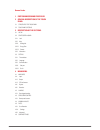- DL manuals
- Salicru
- UPS
- SLC CUBE 3+
- User Manual
Salicru SLC CUBE 3+ User Manual
Summary of SLC CUBE 3+
Page 1
Slc cube 3+ control panel with touch screen user's manual.
Page 2
2 salicru.
Page 3
3 general index 1. First commissioning procedure. 2. General description of the touch panel. 2.1. Structure of the touch panel. 2.2. Touch panel sections. 3. Description of the sections. 3.1. Log in. 3.2. Start screen «home». 3.2.1. Lock. 3.2.2. Help. 3.2.2.1. Quick guide. 3.2.2.2. Energy flow. 3.2....
Page 4
4 salicru 1. First commissioning procedure. Welcome to the configuration menu confirm choose language unit nominal voltage nominal frequency time & date hour minute mont h week day day year please set all parameters bellow and then confirm to exit this menu. English 3 x aaa v aa hz ** ** ** **** ***...
Page 5
5 2. General description of the touch panel. Measures alarms status & control rated values plots advanced log in input frequency 50.1 hz l1 226.5 v l2 227.3 v l3 228.7 v l1 230.0 v l2 230.0 v l3 230.0 v output frequency 50.0 hz battery temperature 31.6 °c output load l1 : 80.2 % l2 : 83.5 % l3 : 81....
Page 6
6 salicru 3. Description of the sections. This description shows all the sections of the touch panel. The order of the description is the order that the buttons can be found in the touch panel, from left to right and from top to bottom. 3.1. Log in. The «log in» button is located in the top left cor...
Page 7
7 when an icon is displayed in red colour, it will mean that an alarm is present. Next it is shown the icon representation and its meaning: 7. The rectifier of the equipment is blocked and it does not work. 8. The inverter of the equipment is blocked and it does not work. 9. The battery of the equip...
Page 8
8 salicru measures alarms status - control rated values plots advanced serial number dsp sw version mcu sw version unit status back information bm628 / screen 1234567890 ver. 4.5 j v. C 5.0 y 010 / 10 board id 105 shutdown output status bypass system standalone parallel unit status - fig. 8. Informa...
Page 9
9 measures alarms status - control rated values plots advanced modbus address 1 baudrate 9600 parity none stop bits 1 protocol modbus back port 0 fig. 11. Port 0 parameters. 1. The «drop-down» button allows, depending on the field, opening the menu and selecting one of the pro- posed variables or en...
Page 10
10 salicru 4. Main menu. 4.1. Measures. The «measures» touch icon is located in the bottom area, of the first main menu. Measures when touching in the touch screen over the «measures» menu, all the browsing icons describes in this section will be displayed in the side bar, they will be shown in a co...
Page 11
11 any alarm shown in the «active alarms» submenu of the touc screen, triggers an acoustic alarm with the same modulation and intensity for any of them. The side menu has four graphic buttons, which are described as follows. 1. Browse historic it allows displaying a record table, with the last 100 e...
Page 12
12 salicru representation on the touch screen alarms ref. (1) overtemperature: inverter stop inverter stops 4.36 rectifier overload: inverter stop 4.37 dsp internal error: inverter stop 4.38 output short-circuit: inverter stop 4.39 bypass phases rotation: inverter stop 4.40 inverter failure/overload...
Page 13
13 data logger id. Alarm description date pfc inverter parallel ups flag code 8.3 8.2 8.1 8.0 7.9 mains failure battery discharging mains failure: battery low level input voltage wrong: rectifier stop inverter overload bypass failure: not synchronised inverter 27/11/16 - 00:50:17 27/11/16 - 00:50:37...
Page 14
14 salicru the first mode allows displaying up to four measurements of the equipment temporarily (every 0.5s approximately) and independent among them, so the current status of the measurement and the previous instants are shown. The graphics are displayed as they were from an oscilloscope. Each one...
Page 15
15 in the side menu there are several touch buttons related with the data logger with the following functionality. Notice that the «setting» button is described in section 4.5.1.1. 1. Go to scope this touch button of the side bar allows going back to «scope» mode. 2. For the touch button functionali...
Page 16
Avda. De la serra 100 08460 palautordera barcelona tel. +34 93 848 24 00 fax +34 93 848 22 05 services@salicru.Com salicru.Com www.Linkedin.Com/company/salicru @salicru_sa product range uninterruptible power supplies (ups) lighting flow dimmer-stabilisers dc power systems static inverters photovolta...