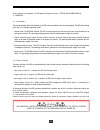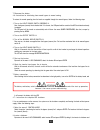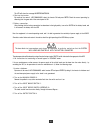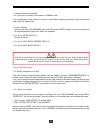- DL manuals
- Salicru
- UPS
- SLC ELITE MAX Series
- User And Installation Manual
Salicru SLC ELITE MAX Series User And Installation Manual
Summary of SLC ELITE MAX Series
Page 1
User’s and installation manual uninterruptible power supply slc elite max series from 160 to 300kva ek449a01.
Page 2
- 2 -.
Page 3
- 3 - safety warnings . .............................................................................................. 6 user’s manual, installation and start up. ................................................................ 4-39.
Page 4
- 4 - contents i. Symbology used in this manual and/or equipment. Ii. Safety warnings . Iii. Applications and uses. 1.- general information. 1.1.- general description of the ups. 1.1.1.- ups applications. 1.1.2.- power and back up time. 1.1.3.- safety and easy use. 1.2.- configuration and optional d...
Page 5
- 5 - 3.5.- menu 4: guided procedures. 3.6.- menu 5: panel configuration. 3.7.- menu 6: data logger display. 3.8.- menu 7: service. 4.- operation. 4.1.- introduction. 4.2.- power switches. 4.3.- guided procedures. 4.4.- ups start up instructions. 4.5.- instructions for transferring to manual bypass....
Page 6
- 6 - i. Symbology used in this manual and/or equipment. «warning» symbol. Carefully read the indicated paragraph and take the indicated prevention measures. «danger of electrical discharge» symbol. Pay special attention to this both in the indication on the device and that of the paragraphs referre...
Page 7
- 7 - 1.- general information. 1.1.- general description of the ups. This ups is built in a metallic structure, where the electronic power is located in and we have access to it through the frontal door. The external covers of the equipment can be removed completely in order to guarantee an easy sta...
Page 8
- 8 - 1.2.2.- battery cabinet. Under request, the ups can be supplied with the suitable batteries to have the wanted back up time. The batteries are built in a separate cabinet and they have their own protection and breaking devices. Due to their external location, it is a must to foresee their prot...
Page 9
- 9 - 1.3.- operating principle. The described ups is an on-line double conversion equipment with automatic bypass according with the european standard en62040-3. This kind of ups makes a double conversion of the input voltage in a continuous way and without any interruption. As the loads are not co...
Page 10
- 10 - 1.3.3.- control and auxiliary circuits. The control logic is in a specific card (cs0090) and it is equal to “the intelligence” of the ups. It is in charge of managing the operation of the rectifier step-up, inverter and bypass from the comparison, in phase, of the signs detected by the power ...
Page 11
- 11 - 2.- installation standards. 2.1.- general information. This chapter describes both the installation modes of the system and the description of the following topics: 2.2.- reception and identification. 2.3.- storing. 2.4.- ups location. 2.5.- location features. 2.6.- predisposition and mains c...
Page 12
- 12 - tab.2.4c dimens ion s d x w x k 160 570 200 600 250 630 300 630 dimens ion s d x w x k 160 720 200 720 250 870 300 870 dimens ion s d x w x k 160 780 200 780 250 990 300 990 six phase version 800 x 1240 x 1800 pow er (kva) w eight (k g.) t hree phase version 800 x 1240 x 1800 six phase versio...
Page 13
- 13 - in the fig.2.4, it is showed the fixing bars and hardwiring of the cables. If the ups is seen from the front, the entry cable is done from the bottom right side, and we can access by removing the side cover. All the cables enter through the bottom window, as it is showed in the figure 2.4 (si...
Page 14
- 14 - if the installation has battery cabinet too, the location must guarantee a cooling equal or higher than the one stated in the table 2.5b likewise, remind that the average lifetime of the batteries is related with their operating temperature, the recommended one is around 20°c. (in case the 20...
Page 15
- 15 - the manoeuvres devices and all power connections of the ups must be able to support the currents stated in the tab. 2.6, in a permanent way. If it were necessary, prepare, a backfeed protection to be installed in the ups distribution board as it is showed in the circuit diagram 2.6b ¡attentio...
Page 16
- 16 - bypass ( ) before connecting the ups, check: - the voltage and frequency values of the mains are the same ones as in the nameplate pasted in the internal side of the ups door (input voltage, operating frequency, etc.). - main earthing of the installation is done in accordance with the iec sta...
Page 17
- 17 - 2.7.- auxiliary connections of the ups. The communication cards are placed over the ups switches. The standard configuration is based on remote communication card (cs0098) and one slot ready to located the snmp card. There is the possibility, under request, to install an additional and option...
Page 18
- 18 - (chapter 2.7.3). 2.7.2.- remote panel. It is connected to the ups through the terminal strip m1 located in the remote communication card (cs0098)(connection diagram fig. 2.7.2a). This device allows controlling remotely the main stages of the ups (represented with led indicators). Likewise, th...
Page 19
- 19 - turned on, means an imminent discharge of the battery (acoustic alarm on). 4)on bypass yellow led. Turned on, means that the load is supplied from the bypass (acoustic alarm on). 5)alarm silence key. It allows silencing the acoustic alarm. 6)green led . Turned on, means the correct power supp...
Page 20
- 20 - external e.P.O. Button is not added, there must be a cable jumper jp1 instead . (enclosed in a circle in the fig.2.7.1a). 2.8.- main earthing protection. The input earth cable must be connected to the earth stud of the ups. That cable must be the first one to be connected. It is better to pla...
Page 21
- 21 - all the cabinets and accessories must be earthed in accordance with the current standards. 3.- control panel. 3.1.- introduction. The control panel is in the frontal side of the ups, which is used to monitor its general and battery status and the corresponding alarms in a easy way. That contr...
Page 22
- 22 - lcd control panel during the normal operating of the ups, the control panel shows, through several messages, the operating status of each stage that is making up the system. In this way, the user receives the information on eventual failures of the system in real time (acoustic alarm). The ta...
Page 23
- 23 - ups in normal operating mode 3.2.1.- ups failure. In case of ups failure, the status screen is replaced by the alarm ones. There is a message informing the user about the occurred failure type and the buzzer is turned on but it can be silenced by pressing the key esc. When the key enter () is...
Page 24
- 24 - 3.3.- menu 2: measurements display. To access to this screen press the key enter in “2.Measurements display” of the main menu. In this way the user can check, by moving with the keys , the value of the following electrical measurements: v phase/neutral = phase to neutral voltage of the input ...
Page 25
- 25 - after 3 minutes of inoperation, the lcd panel will display the menu 1 status and alarms display. 3.4.- menu 3: ups controls. By means of this menu we can give orders to the ups. After 3 minutes of no operation, the lcd panel will display the menu 1 status and alarms display. 3.5.- menu 4: gui...
Page 26
- 26 - after 3 minutes of no operation, the lcd panel will display the menu 1 status and alarms display. 3.7.- menu 6: data logger display. In this menu the end-user can check the last 1.024 events / alarms in chronological order. By selecting 6.Events data logger in the main menu and after that sel...
Page 27
- 27 - after 3 minutes of no operation, the lcd panel will display the menu 1 status and alarms display. 4.- operation. 4.1.- introduction. This chapter describes all the control devices of the ups at the user disposal to use the system properly. The ups can be running under one of the following ope...
Page 28
- 28 - for 10 minutes before accessing to the internal pars of the equipment. The fig. 4.3 shows the switches in off position: 4.3.- guided procedures. If this menu is selected, the following operations can be done: -ups start up. -ups shutdown. -manual bypass activation. I1 input mains switch i4 ou...
Page 29
- 29 - -transfer from manual bypass to normal operating mode of the ups. Depending on the selection, the lcd panel will show all the instructions to be executed by the user to make a correct procedure of the selected option. The user will be guided through several messages that mean all the manoeuvr...
Page 30
- 30 - simulate a mains failure and restore it in order to check the right operating of the ups/battery system. Remind you that the system will never be started up with the battery connected. 4.5.- instructions for transferring to manual bypass. If for any maintenance or other reasons, the power sup...
Page 31
- 31 - 7. Disconnect the battery. 4.6.- instructions for transferring from manual bypass to normal running. To restore the normal operating from the loads are supplied through the manual bypass, follow the following steps: 1. Turn on the input bypass switch (reserve) i2. Now, the bypass (reserve) li...
Page 32
- 32 - the non-interrupted power supply to the loads is not guaranteed. 3. Turn off the output swicth i4. The loads are not fed. 4. Turn off the input bypass (reserve) switch i2. 5. Turn off the input mains switch i1. 6. Turn off the battery switch. 4.8.- emergency power off (e.P.O.). The emergency ...
Page 33
- 33 - the lcd will show the message inverter shutdown. 4. Start up the inverter. By means of the menu 3. Ups commands, select the inverter on and press enter. Check the correct operating, by observing that the green led of the control panel is on. 5. Battery connection. After checking that the batt...
Page 34
- 34 - 6. Disconnect the battery. 4.11.- instructions for transferring from manual bypass to economy mode. . To restore the normal operating from the loads are supplied through the manual bypass, follow the following steps: 1. Turn on the input bypass switch (reserve) i2. Now, the bypass (reserve) l...
Page 35
- 35 - it will connect the battery with the ups. 4.12.- instructions for complete ups shutdown in economy mode. If for any maintenance or other reasons, the system must be shutdown completely and leaving the loads without power supply, follow the following steps: 1. Inverter shutdown. By means of th...
Page 36
- 36 - 5.- ups in parallel. 5.1.- predisposition of the system. The installation of more than one ups in parallel needs one or more than one distribution boards. The board type guarantees different operating levels depending on the complexity of the adopted solution. Next, it is described the standa...
Page 37
- 37 - 6.- equipment with failures. 6.1.- generic alarms. In case of faults in the ups, the screen, by default, will be replaced by one alarm message, which can be one of the following: when the ups has failures that can’t be solved, it is not able to guarantee the non-interrupted power supply to th...
Page 38
- 38 - 6.3.- failures depending on the load type. Frequently some wrong operations are attributed to the ups, meanwhile, in fact, they are normal reaction in front of faulty loads or installations. Next, it is described the most common situations: • the load of the ups is still receiving power suppl...
Page 39
- 39 -.
Page 40
- 40 - 08460 palautordera tel. +34 93 848 24 00 sat@salicru.Com salicru.Com.