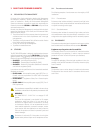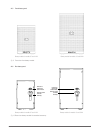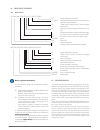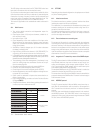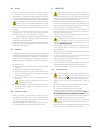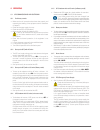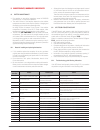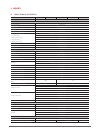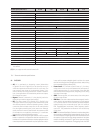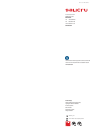- DL manuals
- Salicru
- UPS
- SLC TWIN PRO2
- User Manual
Salicru SLC TWIN PRO2 User Manual
Summary of SLC TWIN PRO2
Page 1
User's manual uninterruptible power supply (ups) slc twin pro2 0.7.. 3 kva.
Page 2
General index 1. Introduction. 1.1. Acknowledgement letter. 2. Information for safety. 2.1. Using this manual. 2.1.1. Conventions and used symbols. 3. Quality and standard guarantee. 3.1. Declaration of the management. 3.2. Standard. 3.2.1. First and second environment. 3.2.1.1. First environment. 3...
Page 3
3 9. Annexes. 9.1. General technical specifications. 9.2. Glossary. Slc twin pro2 uninterruptible power supply (ups) user's manual.
Page 4
4 salicru salicru 1. Introduction. 1.1. Acknowledgement letter. We would like to thank you in advance for the trust you have placed in us by purchasing this product. Read this instruction manual carefully in order to be familiarized with its contents, because, as much as you know and understand the ...
Page 5
5 2. Information for safety. 2.1. Using this manual. The documentation of any standard equipment can be downloaded from our website by the client (www.Salicru.Com) . • those equipments «supplied by power cord with plug», this is is the website to get the user’s manual and the «safety instruc- tions»...
Page 6
6 salicru 3. Quality and standard guarantee. 3.1. Declaration of the management. Our target is the client’s satisfaction, therefore this management has decided to establish a quality and environmental policy, by means of installation a quality and environmental management system that becomes us capa...
Page 7
7 4. Presentation. 4.1. Views. 4.1.1. Views of the equipment. Figures 1 to 10 show the illustrations of the equipment according to the case format and depending on the power of the model. Never- theless and due to the constant evolution of the product, some dis- crepancies or small contradictions ca...
Page 8
8 salicru 4.1.3. Rear panel iec. Protection cover for smart slot output sockets input socket input breaker protection usb epo extended autonomy connector protection cover for smart slot output sockets input socket input breaker protection usb epo rs232 (optional) rs232 (optional) models from 0.7 and...
Page 9
9 input socket input breaker protection usb epo protection cover for smart slot output sockets output sockets protection cover for smart slot input breaker protection usb epo output terminals output sockets input socket extended autonomy connector rs232 (optional) rs232 (optional) models from 3 kva ...
Page 10
10 salicru output sockets protection cover for smart slot output sockets input socket input breaker protection usb epo protection cover for smart slot output sockets input socket input breaker protection usb epo extended autonomy connector rs232 (optional) rs232 (optional) models from 1.5 and 2 kva ...
Page 11
11 4.1.5. Frontal battery panel. Battery module for models 0.7 and 1 kva battery module for models 1.5 and 3 kva fig. 9. Front view from battery module. 4.1.6. Rear battery panel. Connector to ups (extended autonomy) connector to parallel with another module connector to ups (extended autonomy) conn...
Page 12
12 salicru 4.2. Definition of the product. 4.2.1. Nomenclature. Slc-2000-twin pro2 iec b1 co 0/**ab147 “ee29503” mod bat twin pro2 2x3ab147 3x40a co ee521925 note as regards to the batteries: acronyms b0 and b1 stated in the nomenclature is related to the batteries: b0 equipment without batteries an...
Page 13
13 the ups design and construction from slc twin pro2 series have been done in accordance with the international norms. So, this series has been designed to maximize the availability of the critical loads and make sure that your business is protected against fluctuations of voltage, frequency, elect...
Page 14
14 salicru 5. Installation. • check the safety instructions (see chapter 2). • check that the data in the nameplate are the required by the installation. • a wrong connection or manoeuvring, can make faults in the ups and/ or loads connected to itself. Read carefully the instructions of this manual ...
Page 15
15 5.2.2. Storage. • storage of the equipment will be done in a dry place, safeguard from rain, protected from dust, water jets or chemical agents, never outdoors. It is advisable to keep the equipment and the bat- tery pack/s, into their original packages, which have been designed to assure the max...
Page 16
16 salicru model batteries (u element x nº) = u nominal / u floating slc-700- twin pro2 b1 (12 v x 2 ) =24 v / 27.3 v slc-1000- twin pro2 b1 slc-1500- twin pro2 b1 (12 v x 4 ) = 48 v / 54.6 v slc-2000- twin pro2 b1 slc-3000- twin pro2 b1 (12 v x 6 ) = 72 v / 81.9 v tab. 2. Features of protection bet...
Page 17
17 5.3.4. Connection of main input earth terminal and the earth bonding terminal . • as this is a device with class i protection against electric shocks, it is essential to install a protective earth con- ductor (connect earth ). Connect the conductor to the ter- minal, before connecting the power s...
Page 18
18 salicru when the computer is rebooted, winpower software will be shown as an icon with plug shape and green colour in the system tray, near the clock. Fig. 12. Main screen of the monitoring software. 5.3.8. Considerations before starting up the connected loads. • it is recommended to charge the b...
Page 19
19 6. Operating. 6.1. Ups commissioning and shutdown. 6.1.1. Preliminary controls. • make sure that all connections have been done properly, and respecting the labelling of the equipment and the instructions of chapter 5. • check that the power supply is correct. • check that the ups is off [shutdow...
Page 20
20 salicru 7. Control panel with lcd. 7.1. Control panel. Fig. 13. Control panel view. Key function description select key by pressing the key select the ups can be shifted to bypass mode, set the output voltage, frequency and enable/disable the bypass, later press the key enter to validate it. Ente...
Page 21
21 bypa input information mode/fault/ warning output information setting mode battery information load information fig. 14. Display lcd panel control description. 7.2. Setting and configuration of the control panel. Description code operating codes no output mode stby bypass mode bypa line mode line...
Page 22
22 salicru 7.2.3. Line mode. The lcd panel on line mode is shown in figure 17. And it displays the following information: mains, battery, ups output and load. The ups operating code is «line». If the output is overloaded, the load percentage and the acoustic alarm will be triggered with two beeps ev...
Page 23
23 opv 220 230 fig. 20. Lcd panel setting to exit from setting mode, press once the “enter” button; to continue setting, press “select” button. If no pressing is done over the “se- lect” or “enter” button for more than 10 seconds, the setting mode is automatically cancelled. The output frequency str...
Page 24
24 salicru mode 220 cuf step 6: “cvf” is blinking after pressing the “select” button. Finally press the “enter” button to confirm. To escape from setting mode press the “enter” button shortly. Fig. 21. Step 1 to 6: example for setting the equipment param- eters.
Page 25
25 8. Maintenance, warranty and service. 8.1. Battery maintenance. • pay attention to any safety instructions stated in ek266*08 manual section 1.2.3 referred to batteries. • the useful lifetime of the batteries depends on the ambient temperature and other factors like the quantity of charging and d...
Page 26
26 salicru isft inverter soft start fail. Ups internal fault call the technical service and support. Ntco inverter ntc open. Ups internal fault. Call the technical service and support. Shor inverter short. Output short circuit. Remove all the loads. Turn off the ups. Check whether the output of ups ...
Page 27
27 9. Annexes. 9.1. General technical specifications. Available powers (kva / kw) (**) 0,7 / 0,63 1 / 0,9 1,5/ 1,35 2 / 1,8 3 / 2,7 technology on-line double conversion, pfc, double dc bus rectifier tipology of the input single phase quantity of wires 3 wires - phase r (l) + neutral (n) and earth no...
Page 28
28 salicru available powers (kva / kw) (**) 0,7 / 0,63 1 / 0,9 1,5/ 1,35 2 / 1,8 3 / 2,7 internal battery charger type of charge i / u (constant current / constant voltage) constant current / constant voltage 1.5 a / 13.65 v dc batterie floating voltage, block / set 13.65 v dc maximum charging curre...
Page 29
29 is as the mosfet one, while the driving features are like the bjt. • interface.- in electronic, telecommunications and hardware, an interface [electronic] is the port (physical circuit) through which are sent or received signals from a system or subsystems to- ward others. • kva.- the voltampere ...
Page 30
30 salicru.
Page 31
31 : ..........................................................................................................................................................................................................................................................................................................
Page 32
Avda. De la serra 100 08460 palautordera barcelona tel. +34 93 848 24 00 fax +34 93 848 22 05 services@salicru.Com salicru.Com the technical service & support (t.S.S.) network, commercial network and warranty information are available in website: www.Salicru.Com www.Linkedin.Com/company/salicru @sal...