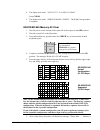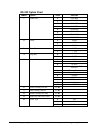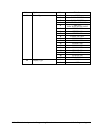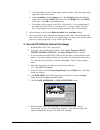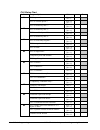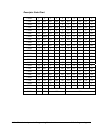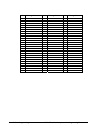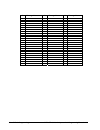- DL manuals
- Sam4s
- Cash Register
- ER-900 Series
- Operator's And Programming Manual
Sam4s ER-900 Series Operator's And Programming Manual
Summary of ER-900 Series
Page 1
Sam4s er-900 series electronic cash register operator’s and programming manual er-920 shown above with optional card reader all specifications are subject to change without notice ©2013 crs, inc er-900 manual version 1.28.
Page 2: Crs, Inc.
Crs, inc. Limited warranty and disclaimers of warranty this manual has been developed by crs, inc. It is intended for the use of its customers and service personnel and should be read in its entirety before attempting to install, use or program the product(s). Nothing contained in this manual shall ...
Page 3: Precaution Statements
Sam4s er-900 series operator's & programming manual v.1.28 3 precaution statements follow these safety, servicing and esd precautions to prevent damage and to protect against potential hazards such as electrical shock. 1-1 safety precautions 1. Be sure that all built-in protective devices are repl...
Page 4
4 sam4s er-900 series operator's & programming manual v.1.28 1-2 servicing precautions warning: first read the-safety precautions-section of this manual. If some unforeseen circumstance creates a conflict between the servicing and safety precautions, always follow the safety precautions. Warning: an...
Page 5: Contents
Sam4s er-900 series operator's & programming manual v.1.28 introduction • 5 contents introduction 11 about the er-900 series ......................................................................................................... 11 using this manual ...................................................
Page 6
6 • introduction sam4s er-900 series operator's & programming manual v.1.28 subtotal ...................................................................................................................... 56 add check (tray subtotal) ......................................................................
Page 7
Sam4s er-900 series operator's & programming manual v.1.28 introduction • 7 clear plu file........................................................................................................... 94 self tests ...........................................................................................
Page 8
8 • introduction sam4s er-900 series operator's & programming manual v.1.28 check cashing - function key options .......................................................... 161 check endorsement - function key options .............................................. 161 check # - function key options ....
Page 9
Sam4s er-900 series operator's & programming manual v.1.28 introduction • 9 financial ................................................................................................................................ 205 time ...............................................................................
Page 10
10 • introduction sam4s er-900 series operator's & programming manual v.1.28.
Page 11: Introduction
Sam4s er-900 series operator's & programming manual v.1.28 introduction • 11 introduction about the er-900 series the er-900 series is offered in four different configurations. There are two flat keyboard models that work well for restaurants, food service shops, or convenience stores and two raised...
Page 12: Using This Manual
12 • introduction sam4s er-900 series operator's & programming manual v.1.28 using this manual this manual provides you with a means to use your sam4s cash register to its fullest potential. It is divided into six sections: "getting started" on page 21, provides quick start steps to help you get u...
Page 13: Basic Features and Functions
Sam4s er-900 series operator's & programming manual v.1.28 introduction • 13 basic features and functions sam4s er-900 series electronic cash registers are designed to fit into many different retail and restaurant environments. Standard features include: easy drop-and-print paper loading. cash d...
Page 14
14 • introduction sam4s er-900 series operator's & programming manual v.1.28 display the er-900 comes with a two-line 16-character backlit lcd display. As items are registers, the item description will display on the first line; price and quantity information will display on the second line. Additio...
Page 15
Sam4s er-900 series operator's & programming manual v.1.28 introduction • 15 printer/printers er-920 & er-925 models feature a single receipt printer. Er-940 & er-945 models feature separate receipt and journal printers. Printer specifications paper: 2 ¼” (58mm) thermal paper paper loading: drop-in ...
Page 16
16 • introduction sam4s er-900 series operator's & programming manual v.1.28 power switch to prevent tampering or interference with the power switch, a protective cover is installed. Use a pointed device such as a pen to activate the switch when the cover is installed, or simply pop off the cover to...
Page 17
Sam4s er-900 series operator's & programming manual v.1.28 introduction • 17 keyboards er-920/er-940 flat keyboard versions the er-920/er-940 keyboards include 150 key positions with the default legends and key assignments as shown below. The keyboard legend sheet can be replaced by lifting the prot...
Page 18
18 • introduction sam4s er-900 series operator's & programming manual v.1.28 er-925/er-945 raised keyboard version-expanded your authorized dealer can expand the keyboard to 63 plu key locations as shown below. Shaded key locations are fixed and cannot be changed. 1 8 15 22 29 36 43 50 57 feed journ...
Page 19
Sam4s er-900 series operator's & programming manual v.1.28 introduction • 19 initial clear caution: do not share this information with unauthorized users. Distribute the pgm mode key only to those you may want to perform this function. The initial clear function allows you to exit any register activ...
Page 20
20 • introduction sam4s er-900 series operator's & programming manual v.1.28.
Page 21: Getting Started
Sam4s er-900 series operator's & programming manual v.1.28 getting started • 21 getting started quick start steps using quick start instructions provided here you can configure your register for use in your retail store. Basic setup instructions include: programming prices, descriptors, and loading ...
Page 22: Unpacking
22 • getting started sam4s er-900 series operator's & programming manual v.1.28 unpacking 1. Unpack and unwrap the cash register. 2. Locate in the packing the following items: 1 roll of paper 1 rewind spindle (er-940/er-945 only) 2 sets of control keys 3. Remove the cardboard protectors from t...
Page 23
Sam4s er-900 series operator's & programming manual v.1.28 getting started • 23 3. Ensure that the paper is being fed from the bottom of the roll and then close the paper cover slowly until it locks firmly. 4. Pass the leading edge of the paper through the tear-bar slot. Tear off the excess paper. R...
Page 24
24 • getting started sam4s er-900 series operator's & programming manual v.1.28 2. Push the blue cap lever and then lift up to open the paper cover. 3. Ensure that the paper is being fed from the bottom of the roll and then close the paper cover slowly until it locks firmly 4. Pass the leading edge ...
Page 25
Sam4s er-900 series operator's & programming manual v.1.28 getting started • 25 5. Push the blue cap lever and then lift up to open the journal paper cover. 6. Ensure that the paper is being fed from the bottom of the roll and then close the paper cover slowly until it locks firmly. 7. If you wish t...
Page 26: Clearing Memory
26 • getting started sam4s er-900 series operator's & programming manual v.1.28 clearing memory before you use your er-900 for the first time, you must perform a memory all clear to insure that all totals and counters are cleared and that the default program is installed. Caution: the procedures des...
Page 27
Sam4s er-900 series operator's & programming manual v.1.28 getting started • 27 8. The display now reads: “auto cut ?; y=cash n=clear”. Press clear. 9. The display now reads: “service mode; closed”. The ram clear procedure is complete. Er-925/er-945 memory all clear 1. Turn the power switch located ...
Page 28
28 • getting started sam4s er-900 series operator's & programming manual v.1.28 cleared, the default program is installed and the ram clear receipt is printed. The display now reads: “printer 2station; y=cash n=clear”. 7. If you have an er-925 (one printer station), press clear. If you have an er-94...
Page 29
Sam4s er-900 series operator's & programming manual v.1.28 getting started • 29 straight percentage tax rate programming when tax requirements may be met using a straight percentage rate, use the following method to program a tax as a straight percentage. Important note: tax program procedures were ...
Page 30
30 • getting started sam4s er-900 series operator's & programming manual v.1.28 programming tax & preset status for keyboard plus tax status and preset status for plus is set as part of the plu status program, where many other plu options are set as well. For many basic users, tax and preset status ...
Page 31
Sam4s er-900 series operator's & programming manual v.1.28 getting started • 31 x/time price/halo programming a price for a preset keyboard plu if a plu is open, set the halo (high amount lock out) here. If a plu is preset set the preset price here. 1. Turn the control lock to the pgm position. 2. T...
Page 32
32 • getting started sam4s er-900 series operator's & programming manual v.1.28 0 sbtl 0 3 cash programming a descriptor for keyboard plus the default method of programming a descriptor will differ depending upon the specific er-900 series model you are programming. Er-920 & er-940 models feature a ...
Page 33
Sam4s er-900 series operator's & programming manual v.1.28 getting started • 33 0 sbtl 0 3 cash descriptor programming by overlay method for raised key models descriptor programming by overlay is available on raised-key models if you have installed the keyboard expansion kit. A h o v # ) " space fee...
Page 34
34 • getting started sam4s er-900 series operator's & programming manual v.1.28 0 sbtl 0 3 cash descriptor programming by code method for raised key models 1. Turn the control lock to the pgm position 2. To begin the program, enter 3 0 0, press the subtl key. 3. Press a plu key on the keyboard you w...
Page 35: Operations
Sam4s er-900 series operator's & programming manual v.1.28 operations • 35 operations function key descriptions keys are listed in alphabetical order. Many of the keys described below are not included on the default keyboard. See “function key assignment programming” on page 99 to add or change prog...
Page 36
36 • operations sam4s er-900 series operator's & programming manual v.1.28 keyboard legend description cash use to finalize cash sales. Calculates the sale total including tax and opens the cash drawer. Change computation is allowed by entering an amount before pressing the cash key. The cash drawer...
Page 37
Sam4s er-900 series operator's & programming manual v.1.28 operations • 37 keyboard legend description clerk the register will not operate in register mode unless a clerk has been signed on. Direct or secret code sign on procedures accomplishes clerk sign-on. All entries made on the register will re...
Page 38
38 • operations sam4s er-900 series operator's & programming manual v.1.28 keyboard legend description modifier (1-5) a modifier key alters the next plu registered, either by changing the code number of the plu so that a different item is registered, or by adding the modifier descriptor (and not cha...
Page 39
Sam4s er-900 series operator's & programming manual v.1.28 operations • 39 keyboard legend description scale use to make weight entries. When a scale is attached, press the scale key to show the weight in the display, then press (or enter) a plu to multiply the weight times the price. When a scale i...
Page 40: Clerk Sign-On/sign-Off
40 • operations sam4s er-900 series operator's & programming manual v.1.28 clerk sign-on/sign-off see "system option programming” to review your clerk options: (system option #2 allows you to select direct or code entry sign on, option #3 allows you to select stay-down or pop-up operation, and optio...
Page 41: Receipt On and Off
Sam4s er-900 series operator's & programming manual v.1.28 operations • 41 coded sign-on if the code entry sign-on method is selected, press the clerk key, enter the clerk code, and then press the clerk key again. To sign the clerk off, enter 0 (zero) and press the clerk key. Receipt on and off the ...
Page 42: Plu Registrations
42 • operations sam4s er-900 series operator's & programming manual v.1.28 plu registrations all sales registrations on er-900 are made into open or preset plus. in place of traditional department keys, keyboard plu keys are located directly on the keyboard. Keyboard plu keys can be programmed to ...
Page 43
Sam4s er-900 series operator's & programming manual v.1.28 operations • 43 date 06/14/2011 sun time 08:37 plu1 t1 $1.00 tax1 $0.05 total $1.05 cash $1.05 clerk 1 000001 00001 open keyboard plu entry date 06/14/2011 sun time 03:15 plu3 t12 $3.00 plu1 t1 $1.00 plu1 t1 $1.00 tax1 $0.25 tax2 $0.30 total...
Page 44
44 • operations sam4s er-900 series operator's & programming manual v.1.28 note: plu program setting must be made to allow this override. Turn key lock to the x position if set for manager control. Date 06/14/2011 sun time 03:15 plu1 t1 $25.00 plu3 t12 $3.50 tax1 $1.43 tax2 $0.35 total $30.28 cash $...
Page 45
Sam4s er-900 series operator's & programming manual v.1.28 operations • 45 numeric plu entries in the following examples: plu510 is programmed open, and is taxable by tax 1. plu520 is programmed open, and is taxable by tax 2. plu530 is programmed with a preset price of $1.50, and is taxable by...
Page 46
46 • operations sam4s er-900 series operator's & programming manual v.1.28 date 06/14/2011 sun time 03:15 2x @1.00 #510 t1 $2.00 tax1 $0.10 total $2.10 cash $2.10 clerk 1 000001 00001 multiple quantity of a open plu entry note: plu program setting must be made to allow this override. Turn key lock t...
Page 47
Sam4s er-900 series operator's & programming manual v.1.28 operations • 47 modifier entries pressing a modifier key alters the next plu registered, either by changing the code number of the plu so that a different item is registered, or by just adding the modifier descriptor and registering the same...
Page 48
48 • operations sam4s er-900 series operator's & programming manual v.1.28 percentage key (%) registrations there is one percentage key on the default er-925/945 keyboard; there are four percentage keys on the default er-920/940 keyboard. Through "function key assignment programming" (see page 99) u...
Page 49
Sam4s er-900 series operator's & programming manual v.1.28 operations • 49 date 06/14/2011 sun time 03:15 plu1 t1 $10.00 plu4 $10.00 % 1 10.00% amount t1 $2.00 tax1 $0.55 total $22.55 cash $22.55 clerk 1 000001 00001 preset 10% surcharge on a sale date 06/14/2011 sun time 03:15 plu1 t1 $1.00 plu1 ct...
Page 50
50 • operations sam4s er-900 series operator's & programming manual v.1.28 date 06/14/2011 sun time 03:15 plu1 t1 $1.00 plu1 ct1 -0.50 tax1 $0.03 total $0.53 cash $0.53 clerk 1 000001 00001 preset store coupon (preset amount discount on an item) date 06/14/2011 sun time 03:15 plu1 t1 $1.00 %1 t1 -0....
Page 51
Sam4s er-900 series operator's & programming manual v.1.28 operations • 51 date 06/14/2011 sun time 03:15 plu1 t1 $1.00 %1 t1 -0.50 tax1 $0.03 total $0.53 cash $0.53 clerk 1 000001 00001 preset vendor coupon entry (preset amount discount on a sale) void and correction operations error correct the er...
Page 52
52 • operations sam4s er-900 series operator's & programming manual v.1.28 previous item void the void function allows the correction of any item previously entered in the current transaction. Date 06/14/2011 sun time 03:15 plu2 t2 $0.50 plu1 t1 $1.00 plu4 $2.00 void---------------------------- plu1...
Page 53
Sam4s er-900 series operator's & programming manual v.1.28 operations • 53 merchandise return merchandise returns may be registered as part of a separate transaction, or as part of a transaction where other merchandise is sold. Press the return key before entering the related plu. Tax is credited if...
Page 54
54 • operations sam4s er-900 series operator's & programming manual v.1.28 void control lock position (transaction void) most operations that can be performed with the control lock in the reg position, can also be done with the control lock in the void position. Void position operations will adjust ...
Page 55
Sam4s er-900 series operator's & programming manual v.1.28 operations • 55 cancel press the cancel key anytime during a transaction to cancel that transaction. (this is not a tender key.) transactions of up to a maximum of 49 items may be canceled. The only total affected is the cancel total, to whi...
Page 56: Subtotal Operations
56 • operations sam4s er-900 series operator's & programming manual v.1.28 subtotal operations subtotal press the subtl key at anytime during a transaction to view the total due, including tax and after adjustments. The display will indicate sub for subtotal. Add check (tray subtotal) in a cafeteria...
Page 57
Sam4s er-900 series operator's & programming manual v.1.28 operations • 57 eat-in/take-out/drive thru operations in a restaurant, eat-in, take-out and drive thru keys can be set up to provide totals for each type of sale. The eat-in, take-out and drive thru keys may also be set up to remove taxes. F...
Page 58: Tax Shift Operations
58 • operations sam4s er-900 series operator's & programming manual v.1.28 tax shift operations when tax shift operations are performed, the appropriate tax will display before the entry. to charge a tax or taxes on a non-taxable item press the appropriate tax shift key or keys prior to making the...
Page 59
Sam4s er-900 series operator's & programming manual v.1.28 operations • 59 date 06/14/2011 sun time 03:15 plu1 t1 $1.00 plu3 t12 $2.00 total $3.00 cash $3.00 clerk 1 000001 00001 to except specific taxes on entire sale date 06/14/2011 sun time 03:15 plu1 t1 $1.00 plu3 t12 $2.00 total $3.00 cash $3.0...
Page 60: Tendering Operations
60 • operations sam4s er-900 series operator's & programming manual v.1.28 tendering operations cash date 06/14/2011 sun time 03:15 plu1 t1 $1.00 plu4 $2.00 tax1 $0.05 total $3.05 cash $3.05 clerk 1 000001 00001 cash tender (exact amount of purchase) date 06/14/2011 sun time 03:15 plu1 t1 $1.00 plu4...
Page 61
Sam4s er-900 series operator's & programming manual v.1.28 operations • 61 date 06/14/2011 sun time 03:15 plu1 t1 $1.00 plu4 $2.00 tax1 $0.05 total $3.05 check $4.00 change $0.95 clerk 1 000001 00001 check tender with change date 06/14/2011 sun time 03:15 *** chkcash *** check $10.00 cash -10.00 cle...
Page 62
62 • operations sam4s er-900 series operator's & programming manual v.1.28 split tender the drawer will not open until the final balance has been paid. Date 06/14/2011 sun time 03:15 plu1 t1 $2.00 plu1 t1 $3.00 plu4 $1.00 tax1 $0.25 total $6.25 cash $2.00 total $4.25 check $2.00 total $2.25 charge1 ...
Page 63: Receipt On Request
Sam4s er-900 series operator's & programming manual v.1.28 operations • 63 receipt on request if a customer requests a receipt after a sale has been finalized, a second depression of the cash key will issue a complete buffered receipt. (see option #6 in “system option programming” on page 137 and op...
Page 64: Non-Add Number
64 • operations sam4s er-900 series operator's & programming manual v.1.28 non-add number with the #/ns key, you can enter a memo number at any time and print the number on the receipt, journal, or validation. The non-adding number is not added to the sale, nor is it added to any register total, exc...
Page 65: Received On Account
Sam4s er-900 series operator's & programming manual v.1.28 operations • 65 received on account use the recd acct key to record payments or loans to the cash drawer. You can enter more than one type of payment to the drawer. The received on account function can only be used outside of a transaction. ...
Page 66
66 • operations sam4s er-900 series operator's & programming manual v.1.28 table service restaurant operations overview the sam4s er-900 can be used to add items or receive payments on guest checks using a manual previous balance, hard check, or soft check system. (note that you must select hard or ...
Page 67
Sam4s er-900 series operator's & programming manual v.1.28 operations • 67 function keys and options functions necessary for restaurant operations may not appear on the default keyboard. Any or all of the following functions can be located on the keyboard. See "function key assignment programming” o...
Page 68
68 • operations sam4s er-900 series operator's & programming manual v.1.28 posting guest checks manually with the previous balance key the previous balance key is used to enter the amount of the previous balance before adding new items or making payments. Date 06/14/2011 sun time 03:15 pbal $0.00 pl...
Page 69
Sam4s er-900 series operator's & programming manual v.1.28 operations • 69 soft check opening a soft check 1. Enter the number of the guest check, press the check # key: or, press the check # key to automatically assign a check #: 2. If required, enter the table number and press the table key: 3. If...
Page 70
70 • operations sam4s er-900 series operator's & programming manual v.1.28 adding to a soft check 1. Enter the number of the guest check, press the check # key: or, if you entered a table number, enter the table number and press the table key: 2. Register the next items you wish to sell. 3. To total...
Page 71
Sam4s er-900 series operator's & programming manual v.1.28 operations • 71 paying a soft check 1. Enter the number of the guest check, press the check # key: or, if you entered a table number, enter the table number and press the table key: 2. If necessary, add additional items. If you wish to add a...
Page 72
72 • operations sam4s er-900 series operator's & programming manual v.1.28 hard check opening a hard check 1. Enter the number of the guest check, press the check # key: or, press the check # key to automatically assign a check: 2. If required, enter the table number and press the table key: 3. If r...
Page 73
Sam4s er-900 series operator's & programming manual v.1.28 operations • 73 adding to a hard check 1. Enter the number of the guest check, press the check # key: or, if you entered a table number, enter the table number and press the table key: 2. Register the next items you wish to sell. 3. Place a ...
Page 74
74 • operations sam4s er-900 series operator's & programming manual v.1.28 paying a hard check 1. Enter the number of the guest check, press the check # key: or, if you entered a table number, enter the table number and press the table key: 2. If necessary, add additional items. If you wish to add a...
Page 75
Sam4s er-900 series operator's & programming manual v.1.28 operations • 75 fast food drive thru for fast food drive thru windows, the er-900 has the capability of storing orders when they are taken, and then recalling the next order automatically at the payment window. the pbal function becomes a ...
Page 76
76 • operations sam4s er-900 series operator's & programming manual v.1.28 promo function the promo key allows the operator to account for promotional items (i.E. Buy two, get one free). By design, this key will remove the items cost from the sale, but not the count. In the example of buy two, get o...
Page 77: Charge Posting Operations
Sam4s er-900 series operator's & programming manual v.1.28 operations • 77 charge posting operations the er-900 check tracking system can be used to post charges and payments to house accounts. This posting system is ideal for small resorts, campgrounds, motels/hotels or retail stores that accept ho...
Page 78
78 • operations sam4s er-900 series operator's & programming manual v.1.28 charge posting function keys check # (acct #) the check # key is used to begin a new, or access an existing balance (hard check) or itemized bill (soft check.) existing checks are accessed by entering the check track number a...
Page 79
Sam4s er-900 series operator's & programming manual v.1.28 operations • 79 opening an account 1. Enter the number of the account and press the check # key. You may be required to turn the key lock to the mgr position. Accepting an advance payment 2. Press the payment key. 3. Enter the amount of the ...
Page 80: Currency Conversion
80 • operations sam4s er-900 series operator's & programming manual v.1.28 currency conversion if you normally accept currency from a neighboring nation, you can program the sam4s er- 900 to convert the subtotal of a sale to the equivalent cost in the foreign currency. Four foreign currency conversi...
Page 81: Food Stamp Operations
Sam4s er-900 series operator's & programming manual v.1.28 operations • 81 food stamp operations note: all food stamp payments are now made through ebt payments. Beginning at software version 1.030, the er-900 series is capable of accepting ebt electronic payments. Consult your sam4s dealer for more...
Page 82: Scale Operations
82 • operations sam4s er-900 series operator's & programming manual v.1.28 scale operations the sam4s er-900 can be interfaced to an optional load-cell scale, allowing direct entry of an item's weight by using the scale key. If you attempt an entry into a plu that has been programmed to require scal...
Page 83
Sam4s er-900 series operator's & programming manual v.1.28 operations • 83 scale with automatic tare entry place a product on the scale, enter the preprogrammed tare number and press the tare key and then the scale key. The weight, less the tare, will appear on the cash register display. Then make t...
Page 84: Validation
84 • operations sam4s er-900 series operator's & programming manual v.1.28 validation validation is possible if an optional slip printer is connected to one of the available rs-232c ports. Use validation key (keycode #441) to print a three-line validation on a separate form or piece of paper. Any it...
Page 85: Not Found Plu
Sam4s er-900 series operator's & programming manual v.1.28 operations • 85 not found plu the “not found plu” feature is available for use when an optional scanner is used to input plus. If an item is scanned that is not programmed in the plu file, the operator has the option to input the price of th...
Page 86
86 • operations sam4s er-900 series operator's & programming manual v.1.28.
Page 87: Management Functions
Sam4s er-900 series operator's & programming manual v.1.28 management functions • 87 management functions introduction all management functions take place with the control lock in the x position. In this way only those with the correct key will have access to these functions. Some register operation...
Page 88: Cash Declaration
88 • management functions sam4s er-900 series operator's & programming manual v.1.28 cash declaration if compulsory cash declaration is required, you must declare the count of the cash drawer prior to taking x or z financial and clerk reports. You can enter the cash drawer total in one step, or to f...
Page 89
Sam4s er-900 series operator's & programming manual v.1.28 management functions • 89 or, enter each denomination separately: 1. Turn the control lock to the x or z position (depending upon the type of report you are taking.) 2. Enter 90 and press the subtl key. 3. Enter the total of pennies: 4. If y...
Page 90: System Reports
90 • management functions sam4s er-900 series operator's & programming manual v.1.28 system reports system reports are divided into two basic categories: x reports, which read totals without resetting z reports, which read totals and reset them to zero most reports are available in both categori...
Page 91
Sam4s er-900 series operator's & programming manual v.1.28 management functions • 91 report table report type report number report mode control lock position key sequence financial 1 x x 1 – subtl z z 1 – subtl x2 x 201 – subtl z2 z 201 – subtl time 2 x x 2 – subtl z z 2 – subtl x2 x 202 – subtl z2 ...
Page 92
92 • management functions sam4s er-900 series operator's & programming manual v.1.28 electronic journal reports print all ej 300 x x 300 -subtl print ej cash 301 x x 301 -subtl print ej check 302 x x 302 -subtl print ej charge 303 x x 303 -subtl print ej % 304 x x 304 -subtl print ej ra/po 305 x x 3...
Page 93: S-Mode Programming
Sam4s er-900 series operator's & programming manual v.1.28 s-mode programming • 93 s-mode programming overview a separate key, marked “c” will access the hidden s key lock position one position clockwise from the pgm key lock position. Caution: for information security, distribute the “c” key only t...
Page 94: Clearing Memory
94 • s-mode programming sam4s er-900 series operator's & programming manual v.1.28 clearing memory memory all clear before you use your er-900 for the first time, you must perform a memory all clear to insure that all totals and counters are cleared and that the default program is installed. Go to “...
Page 95: Self Tests
Sam4s er-900 series operator's & programming manual v.1.28 s-mode programming • 95 self tests self-tests can be performed to check the functions of the register. 1. Turn the control lock to the s position. 2. Enter the test number from the chart belowand press the subtl key. Test key sequence result...
Page 96: Memory Allocation
96 • s-mode programming sam4s er-900 series operator's & programming manual v.1.28 memory allocation memory capacity 4 mb for models produced before march 2013 (serial number 1302xxxxxx or earlier.) memory on these models is fixed and cannot be expanded. 16 mb for models produced after march 2013 (s...
Page 97
Sam4s er-900 series operator's & programming manual v.1.28 s-mode programming • 97 memory allocation program once you have determined the memory variables you wish to set, you can set them in the memory allocation program. If you attempt to allocate more options than memory, the message “memory allo...
Page 98
98 • s-mode programming sam4s er-900 series operator's & programming manual v.1.28 memory allocation program scan you can read the current memory allocation with the following sequence: 1. Turn the control lock to the s position. 2. Enter 6 0, press the subtl key and then press the cash key. Date 04...
Page 99
Sam4s er-900 series operator's & programming manual v.1.28 s-mode programming • 99 function key assignment programming function keys may be relocated, inactivated or changed with this program. For example, you may wish to add functions, such as previous balance and service, which may not be placed o...
Page 100
100 • s-mode programming sam4s er-900 series operator's & programming manual v.1.28 function key codes code function code function code function code function 1 nlu 1 327 charge 5 355 not used 383 rec on acct 2 300 nlu 300 328 charge 6 356 macro 1 384 rec on acct 3 301 numeric 1 329 charge 7 357 mac...
Page 101
Sam4s er-900 series operator's & programming manual v.1.28 s-mode programming • 101 rs-232 communication option programs you must define the device(s) attached to the rs-232c communications ports, and the options for the device(s). 1. Turn the control lock to the s position. 2. Enter 8 0 (enter 8 1 ...
Page 102
102 • s-mode programming sam4s er-900 series operator's & programming manual v.1.28 rs-232 option chart address option value selection 1 baud rate 0 9600 bps 1 1200 bps 2 2400 bps 3 4800 bps 4 19200 bps 5 38,200 bps 6 57,600 bps 7 115,200 bps 2 parity 0 none 1 odd 2 even 3 data bits 0 8 bits 1 7 its...
Page 103
Sam4s er-900 series operator's & programming manual v.1.28 s-mode programming • 103 address option value selection 11 printer type 0 none 1 sam4s ellix10 2 sam4s ellix20 3 srp-270/270, snbc m280 4 srp-350, snbc r580/2002np/880np 5 citizen 3550 6 citizen 810 7 citizen 230 8 epson tm t88-2 9 epson u20...
Page 104: Sd Card Utilities
104 • s-mode programming sam4s er-900 series operator's & programming manual v.1.28 sd card utilities program backup and restore you can use an sd flash memory card to backup and restore the full program. The program data is saved in a separate folder named with the store name be programmed in syste...
Page 105
Sam4s er-900 series operator's & programming manual v.1.28 s-mode programming • 105 backing up the program to an sd card caution: when backing up and restoring data, the store name must be programmed in system option #30. 1. Turn the control lock to the s position. 2. To backup the program to sd, en...
Page 106: Load/save Receipt Images
106 • s-mode programming sam4s er-900 series operator's & programming manual v.1.28 load/save receipt images you can load a preamble and postamble image for your er-900 receipt. Before loading, the images must be converted by the pc utility to .Img format. After conversion, they can be loaded direct...
Page 107
Sam4s er-900 series operator's & programming manual v.1.28 s-mode programming • 107 c. Using the handles of the selected image, resize the image. Keep the image in the upper left corner of the screen. D. Choose attributes from the image menu. The attributes dialog box displays again. Enter 384 in th...
Page 108
108 • s-mode programming sam4s er-900 series operator's & programming manual v.1.28 3. Copy the images to an sd card the pc utility will create two image files: userpre.Img userpost.Img they will be located in your pc at: c:\er-900pc\store name copy the mages to the following path on your sd car...
Page 109: Flash Rom Updates
Sam4s er-900 series operator's & programming manual v.1.28 s-mode programming • 109 flash rom updates the er-900 register software is loaded in flash rom. This program may occasionally be updated by the manufacturer. Your sam4s dealer can update the software if necessary. The flash rom can be loaded...
Page 110
110 • s-mode programming sam4s er-900 series operator's & programming manual v.1.28 application area update 7. Continue with the control lock in the s position. 8. Press and hold the numeral 2 key on the keyboard. While continuing to hold the numeral 2 key, turn on the power switch. Immediately, a b...
Page 111
Sam4s er-900 series operator's & programming manual v.1.28 s-mode programming • 111 6. At the pc, execute the program “newnet_down.Exe”. The download dialog box displays. 7. Select the appropriate com port connection at your pc at the port# option buttons. 8. Click sel. Find the folder where the upd...
Page 112
112 • s-mode programming sam4s er-900 series operator's & programming manual v.1.28 5. While continuing to hold the cash and clerk keys, turn the power switch to the on position. (the display will illuminate and the error tone will sound beep-beep-beep in quick succession.) release the keys. 6. At t...
Page 113: Flash Rom Information
Sam4s er-900 series operator's & programming manual v.1.28 s-mode programming • 113 flash rom information the er-900 register software is loaded in a flash rom. This procedure will provide a receipt with the current version, date and checksum for the flash rom. 1. Turn the control lock to the s posi...
Page 114
114 • s-mode programming sam4s er-900 series operator's & programming manual v.1.28.
Page 115: P-Mode Programming
Sam4s er-900 series operator's & programming manual v.1.28 p-mode programming • 115 p-mode programming default program the er-900 arrives with a default or generic program already installed. Program options are set to 0 (zero), unless otherwise noted, which means the machine can be operated immediat...
Page 116: Tax Programming
116 • p-mode programming sam4s er-900 series operator's & programming manual v.1.28 tax programming the er-900 has the capability to support four separate taxes. Taxes can be calculated as either a straight percentage rate of between .001% and 99.999%, or a 60 break point tax table. Each tax may be ...
Page 117
Sam4s er-900 series operator's & programming manual v.1.28 p-mode programming • 117 straight percentage tax rate programming often, tax requirements may be met using a straight percentage rate. Use the following method to program a tax as a straight percentage. Important note: tax program procedures...
Page 118
118 • p-mode programming sam4s er-900 series operator's & programming manual v.1.28 programming straight percentage tax rates and status (v1.019 or later) 4. Turn the control lock to the pgm position. 5. If the tax is a percentage rate, with a decimal. (0.000-99.999). It is not necessary to enter pr...
Page 119
Sam4s er-900 series operator's & programming manual v.1.28 p-mode programming • 119 tax table programming in some cases, a tax that is entered as a percentage does not follow exactly the tax charts that apply in your area (even if the tax chart is based on a percentage). In these cases, we recommend...
Page 120
120 • p-mode programming sam4s er-900 series operator's & programming manual v.1.28 programming a tax table (versions v1.019 or later) 1. Turn the control lock to the pgm position. 2. Enter 101 for tax 1 enter 102 for tax 2 enter 103 for tax 3 enter 104 for tax 4 3. Press the tax 1 key. 4. Enter the...
Page 121
Sam4s er-900 series operator's & programming manual v.1.28 p-mode programming • 121 tax table programming example - illinois 6% tax table tax charged sale dollar range break point differences $0.00 $0.00 - $0.10 $0.01 $0.11 - $0.21 11 $0.02 $0.22 - $0.38 17 $0.03 $0.39 - $0.56 18 non-repeat $0.04 $0...
Page 122: Plu Programming
122 • p-mode programming sam4s er-900 series operator's & programming manual v.1.28 plu programming all plus, whether they are registered by pressing a plu key on the keyboard, or by entering the plu number and pressing the plu key, have the same programming options. These options are set through se...
Page 123
Sam4s er-900 series operator's & programming manual v.1.28 p-mode programming • 123 program 100 - plu status programming 1. Turn the control lock to the pgm position. 2. To begin the program, enter 1 0 0, press the subtl key. 3. Select the plu or plus you wish to program in one of the following ways...
Page 124
124 • p-mode programming sam4s er-900 series operator's & programming manual v.1.28 plu status chart address program option value = sum n1 plu is preset? Yes = 0 no = 1 plu is override preset ? Yes = 0 no = 2 plu is taxable by rate 1? Yes = 4 no = 0 n2 plu is taxable by rate 2? Yes = 1 no = 0 plu is...
Page 125
Sam4s er-900 series operator's & programming manual v.1.28 p-mode programming • 125 plu options - reference information option description preset override if yes, you can enter a price to override the preset price. Food stamp eligible select yes to accumulate a total of food stamp eligible items in ...
Page 126
126 • p-mode programming sam4s er-900 series operator's & programming manual v.1.28 option description counter not reset select yes if you do not wish to reset the plu item counter on the z plu report. Preset override in mgr control if preset override is yes, then you can force manager control for p...
Page 127
Sam4s er-900 series operator's & programming manual v.1.28 p-mode programming • 127 program 110 - plu auto tare programming note: tare #5 can be used for open tare entries. 1. Turn the control lock to the pgm position. 2. To begin the program, enter 1 1 0, press the subtl key. 3. Select the plu or p...
Page 128
128 • p-mode programming sam4s er-900 series operator's & programming manual v.1.28 program 150 - plu group assignment each plu may report to any three of 99 groups. Group totals appear on reports, so that you can track sales of different types of items. A group can also be used to designate items t...
Page 129
Sam4s er-900 series operator's & programming manual v.1.28 p-mode programming • 129 program 200 - plu price/halo programming if a plu is open, set the halo (high amount lock out) here. If a plu is preset set the preset price here. If a plu is set with gallonage status, enter the price per gallon her...
Page 130
130 • p-mode programming sam4s er-900 series operator's & programming manual v.1.28 program 250 - plu stock amount programming with this program, you can you can add stock to the plu sales counters for plus you have designated as stock plus. See "program 100 - plu status programming" to set option n...
Page 131
Sam4s er-900 series operator's & programming manual v.1.28 p-mode programming • 131 program 300 - plu descriptor programming program descriptors by typing descriptors on the alpha keyboard overlay or by entering three digit alpha character codes. To enter descriptors by three digit alpha character c...
Page 132
132 • p-mode programming sam4s er-900 series operator's & programming manual v.1.28 er-925/er-945 alpha keyboard overlay note: there is no alpha overlay option for the default 21-plu location version of the er-900 series. You must use the descriptor code entry method for the 21-key configuration. A ...
Page 133
Sam4s er-900 series operator's & programming manual v.1.28 p-mode programming • 133 descriptor code chart char Ç ü é â ä à å ç ê ë code 001 002 003 004 005 006 007 008 009 010 char è ï î ì Ä Å É æ Ǽ ô code 011 012 013 014 015 016 017 018 019 020 char ö ò û ù ÿ ö Ü ¢ £ ¥ code 021 022 023 024 025 026 ...
Page 134
134 • p-mode programming sam4s er-900 series operator's & programming manual v.1.28 program 350 - plu link programming plu link programming allows you to link a plu to another plu, so that registration of the first plu will automatically trigger registration of the linked plu. For example, you may w...
Page 135
Sam4s er-900 series operator's & programming manual v.1.28 p-mode programming • 135 program 400 – plu delete programming note: to delete a plu, all totals for the plu must be cleared from both z1 and z2 reports and stock reports.) 1. Turn the control lock to the pgm position. 2. To begin the program...
Page 136
136 • p-mode programming sam4s er-900 series operator's & programming manual v.1.28 program 450 – plu mix and match programming if a plu is eligible for a mix and match discount, enter the mix and match table for the plu here. See “mix and match discount programming” on page 181 for more information...
Page 137: System Option Programming
Sam4s er-900 series operator's & programming manual v.1.28 p-mode programming • 137 system option programming refer to the “system option table” to review the system options. Read each option carefully to determine if you wish to make any changes. Note: typical selections are set as default. After c...
Page 138
138 • p-mode programming sam4s er-900 series operator's & programming manual v.1.28 system option table note: default values are shown in bold type. Address system option value = sum 1 beeper is active? Yes = 0 no = 1 reserved 0 % function does not affect net sales yes = 4 no = 0 2 clerk sign on met...
Page 139
Sam4s er-900 series operator's & programming manual v.1.28 p-mode programming • 139 address system option value = sum 11 date format is: mmddyy = 0 ddmmyy = 1 yymmdd = 2 12 percentage and tax calculations will: round up at 0.005 = 0 always round up = 1 always round down = 2 13 split price calculatio...
Page 140
140 • p-mode programming sam4s er-900 series operator's & programming manual v.1.28 address system option value = sum 20 allow multiplication by more than one digit? Yes = 1 no = 0 tender validation amount is: amount tendered = 2 amount of sale = 0 21 display “add” price of linked item? Yes = 1 no =...
Page 141
Sam4s er-900 series operator's & programming manual v.1.28 p-mode programming • 141 address system option value = sum 31 program descriptors with overlay? Yes = 1 no = 0 use journal take-up spool? (er-920/925 only) yes = 2 no = 0 use mcr yes = 4 no = 0 32 msr track use: track 1 & 2 = track 3 & 4 = 0...
Page 142
142 • p-mode programming sam4s er-900 series operator's & programming manual v.1.28 system options - reference information # option description 2 clerk sign on method is direct entry or code entry for direct entry, enter the numeric clerk code and press the clerk key. For code entry, press the clerk...
Page 143
Sam4s er-900 series operator's & programming manual v.1.28 p-mode programming • 143 # option description 26 table management, or clerk interrupt clerk interrupt allows you to temporarily suspend an incomplete transaction by signing on a new clerk. The new clerk can begin a new transaction with the f...
Page 144
144 • p-mode programming sam4s er-900 series operator's & programming manual v.1.28 # option description 34 price embedded barcode type if price embedded barcodes are scanned, choose, type 1, 2, 4, or 7. Definition of types is shown in the chart below. 36 require manager to open/close checks? Enable...
Page 145: Print Option Programming
Sam4s er-900 series operator's & programming manual v.1.28 p-mode programming • 145 print option programming refer to the “print option table” to review the print options. Read each option carefully to determine if you wish to make any changes. Note: typical selections are set as default. After clea...
Page 146
146 • p-mode programming sam4s er-900 series operator's & programming manual v.1.28 print option table note: default values are shown in bold type. Address print option value = sum 1 print media total on clerk report? Yes = 1 no = 0 print tax symbol? Yes = 0 no = 2 2 void mode/return totals will pri...
Page 147
Sam4s er-900 series operator's & programming manual v.1.28 p-mode programming • 147 address print option value = sum 10 print gross total on the x financial report? Yes = 0 no = 1 print gross total on the z financial report? Yes = 0 no = 2 11 print the subtotal without tax on the receipt? Yes = 1 no...
Page 148
148 • p-mode programming sam4s er-900 series operator's & programming manual v.1.28 21 print preamble message on receipt? Yes = 0 no = 1 print postamble message on receipt? Yes = 0 no = 2 22 print preamble message on the guest check? Yes = 1 no = 0 print postamble message on the guest check? Yes = 2...
Page 149
Sam4s er-900 series operator's & programming manual v.1.28 p-mode programming • 149 30 not used 0 31 number of pre-feeding lines on receipt. 0-5 32 number of post-feeding lines on receipt. 0-5 33 print in high density? Yes = 1 no = 0 journal is off? Yes = 2 no = 0 journal is small? Yes = 4 no = 0 34...
Page 150
150 • p-mode programming sam4s er-900 series operator's & programming manual v.1.28 print options - reference information # option description 1 print media totals on clerk report select yes to print media totals for each clerk, thus allowing clerk cash drawer accountability. Print tax symbol select...
Page 151
Sam4s er-900 series operator's & programming manual v.1.28 p-mode programming • 151 # option description 15 16 17 18 currency symbol: conv.#1 conv.#2 conv.#3 conv.#4 if you are using the currency conversion feature, you can select the appropriate symbol for each foreign currency you are accepting. T...
Page 152
152 • p-mode programming sam4s er-900 series operator's & programming manual v.1.28 # option description 9-“mother’s day” 10-“father’s day” 11-“valentine’s day” 12-“happy halloween” 13-“back to school” 14-“happy easter” 15-“thank you” 16-“please call again” 17-sale 18-“thank you” 19-new year 20-“tha...
Page 153: Function Key Programming
Sam4s er-900 series operator's & programming manual v.1.28 p-mode programming • 153 function key programming three programs are used to program function keys: program 70 - is used to set individual options for each function key program 80 - is used to program an 18-character alphanumeric descrip...
Page 154
154 • p-mode programming sam4s er-900 series operator's & programming manual v.1.28 program 80 - function key descriptor program descriptors by typing descriptors on the alpha keyboard overlay or by entering three digit alpha character codes. To enter descriptors by three digit alpha character codes...
Page 155
Sam4s er-900 series operator's & programming manual v.1.28 p-mode programming • 155 program 90 - function key halo use program 90 to program a high amount lock out (halo) for a function key. Only specific keys require this program. For example, you can set a halo for the cash, check or charge keys. ...
Page 156
156 • p-mode programming sam4s er-900 series operator's & programming manual v.1.28 instructions for currency conversion rate - program 90 1. Turn the control lock to the pgm position. 2. To begin the program, enter 9 0, press the subtl key. 3. Enter the exchange rate of up to 7 digits (do not enter...
Page 157
Sam4s er-900 series operator's & programming manual v.1.28 p-mode programming • 157 add check - function key options options - program 70 (p-mode) address option value = sum n1 key is inactive? Yes = 1 no = 0 compulsory before tendering? Yes = 2 no = 0 advance the consecutive # when this function is...
Page 158
158 • p-mode programming sam4s er-900 series operator's & programming manual v.1.28 cancel - function key options options - program 70 (p-mode) address option value = sum n1 key is inactive? Yes = 1 no = 0 key is active in x control lock position only? Yes = 2 no = 0 cash - function key options opti...
Page 159
Sam4s er-900 series operator's & programming manual v.1.28 p-mode programming • 159 charge 1-8 - function key options address option value = sum n1 amount tender is compulsory? Yes = 1 no = 0 allow over tendering and under tendering in x control lock position only? Yes = 2 no = 0 disable under tende...
Page 160
160 • p-mode programming sam4s er-900 series operator's & programming manual v.1.28 check - function key options options - program 70 (p-mode) address option value = sum n1 amount tender is compulsory? Yes = 1 no = 0 allow over tendering and under tendering in x control lock position only? Yes = 2 n...
Page 161
Sam4s er-900 series operator's & programming manual v.1.28 p-mode programming • 161 check cashing - function key options options - program 70 (p-mode) address option value = sum n1 key is inactive? Yes = 1 no = 0 key is active in x control lock position only? Yes = 2 no = 0 validation is compulsory?...
Page 162
162 • p-mode programming sam4s er-900 series operator's & programming manual v.1.28 check # - function key options options - program 70 (p-mode) address option value = sum n1 key is inactive? Yes = 1 no = 0 before registering, begin a tracking number? Yes = 2 no = 0 opening clerk has exclusive acces...
Page 163
Sam4s er-900 series operator's & programming manual v.1.28 p-mode programming • 163 drive thru / eat in / take out - function key options options - program 70 (p-mode) address option value = sum n1 exempt tax 1? Yes = 1 no = 0 exempt tax 2? Yes = 2 no = 0 exempt tax 3? Yes = 4 no = 0 n2 exempt tax 4...
Page 164
164 • p-mode programming sam4s er-900 series operator's & programming manual v.1.28 error correct - function key options options - program 70 (p-mode) address option value = sum n1 key is inactive? Yes = 1 no = 0 key is active in x control lock position only? Yes = 2 no = 0 validation is compulsory?...
Page 165
Sam4s er-900 series operator's & programming manual v.1.28 p-mode programming • 165 f/s tend - function key options options - program 70 (p-mode) address option value = sum n1 exempt tax 1? Yes = 1 no = 0 exempt tax 2? Yes = 2 no = 0 exempt tax 3? Yes = 4 no = 0 n2 exempt tax 4? Yes = 1 no = 0 the t...
Page 166
166 • p-mode programming sam4s er-900 series operator's & programming manual v.1.28 guest - function key options options - program 70 (p-mode) address option value = sum n1 guest count entry compulsory when you use guest check operation? Yes = 1 no = 0 before registering any transaction, enter a gue...
Page 167
Sam4s er-900 series operator's & programming manual v.1.28 p-mode programming • 167 #/ns - function key options options - program 70 (p-mode) address option value = sum n1 no sale is inactive? Yes = 1 no = 0 no sale active in x control lock position only? Yes = 2 no = 0 no sale inactive after non-ad...
Page 168
168 • p-mode programming sam4s er-900 series operator's & programming manual v.1.28 mdse return - function key options options - program 70 (p-mode) address option value = sum n1 key is inactive? Yes = 1 no = 0 key is active in x control lock position only? Yes = 2 no = 0 validation is compulsory? Y...
Page 169
Sam4s er-900 series operator's & programming manual v.1.28 p-mode programming • 169 modifier 1-5 - function key options note: see example on the following page. Options - program 70 (p-mode) address option value = sum n1 key is active in x control lock position only? Yes = 1 no = 0 affect plu number...
Page 170
170 • p-mode programming sam4s er-900 series operator's & programming manual v.1.28 modifier key programming example selling soft drinks in different sizes is an excellent modifier application. For example, a restaurant sells coke, sprite and root beer in 3-sizes: small, medium & large. If the plu n...
Page 171
Sam4s er-900 series operator's & programming manual v.1.28 p-mode programming • 171 pbal - function key options options - program 70 (p-mode) address option value = sum 1 previous balance may be entered at any time? Yes = 1 no = 0 previous balance required at the start of the sale? Yes = 2 no = 0 pr...
Page 172
172 • p-mode programming sam4s er-900 series operator's & programming manual v.1.28 paid out 1-3 - function key options options - program 70 (p-mode) address option value = sum n1 key is inactive? Yes = 1 no = 0 key is active in x control lock position only? Yes = 2 no = 0 validation is compulsory? ...
Page 173
Sam4s er-900 series operator's & programming manual v.1.28 p-mode programming • 173 recd on acct 1-3 - function key options options - program 70 (p-mode) address option value = sum n1 key is inactive? Yes = 1 no = 0 key is active in x control lock position only? Yes = 2 no = 0 validation is compulso...
Page 174
174 • p-mode programming sam4s er-900 series operator's & programming manual v.1.28 service - function key options options - program 70 (p-mode) address option value = sum n1 compulsory non-add number before this key is used? Yes = 1 no = 0 print on receipt? Yes = 0 no = 2 allow negative balance in ...
Page 175
Sam4s er-900 series operator's & programming manual v.1.28 p-mode programming • 175 table - function key options options - program 70 (p-mode) address option value = sum n1 table number entry compulsory before opening a new check? Yes = 1 no = 0 table number entry compulsory for all sales? Yes = 2 n...
Page 176
176 • p-mode programming sam4s er-900 series operator's & programming manual v.1.28 tax exempt - function key options options - program 70 (p-mode) address option value = sum n1 exempt tax 1? Yes = 1 no = 0 exempt tax 2? Yes = 2 no = 0 exempt tax 3? Yes = 4 no = 0 n2 exempt tax 4? Yes = 1 no = 0 com...
Page 177
Sam4s er-900 series operator's & programming manual v.1.28 p-mode programming • 177 tip - function key options options - program 70 (p-mode) address option value = sum n1 tip is: percentage = 1 amount = 0 n2 key is inactive? Yes = 1 no = 0 key is active in x control lock position only? Yes = 2 no = ...
Page 178
178 • p-mode programming sam4s er-900 series operator's & programming manual v.1.28 validate - function key options options - program 70 (p-mode) address option value = sum n1 enter output communication port. Enter zero if validation is not used. 0-4 n2 this function is disabled? Yes = 1 no = 0 allo...
Page 179
Sam4s er-900 series operator's & programming manual v.1.28 p-mode programming • 179 waste - function key options options - program 70 (p-mode) address option value = sum n1 key is inactive? Yes = 1 no = 0 key is active in x control lock position only? Yes = 2 no = 0 validation is compulsory? Yes = 4...
Page 180
180 • p-mode programming sam4s er-900 series operator's & programming manual v.1.28 %1-%5 function key options options - program 70 (p-mode) address option value = sum n1 apply an: amount = 1 percentage = 0 key is inactive? Yes = 2 no = 0 % key is active in x control lock position only? Yes = 4 no =...
Page 181
Sam4s er-900 series operator's & programming manual v.1.28 p-mode programming • 181 mix and match discount programming retailers often offer discounts when multiples of different items are purchased. For example, the offer: “save $5 on any three bottles of wine” can be handled by a mix and match dis...
Page 182
182 • p-mode programming sam4s er-900 series operator's & programming manual v.1.28 program 600 – trip level programming 1. Turn the control lock to the pgm position. 2. To begin the program, enter 6 0 0, press the subtl key. 3. Enter the number (1-99) of the mix and match table you wish to program;...
Page 183
Sam4s er-900 series operator's & programming manual v.1.28 p-mode programming • 183 program 610 – mix & match descriptor programming program descriptors by typing descriptors on the alpha keyboard overlay or by entering three digit alpha character codes. To enter descriptors by three digit alpha cha...
Page 184: Clerk Programming
184 • p-mode programming sam4s er-900 series operator's & programming manual v.1.28 clerk programming clerks (which may be used as cashiers), have the following programming options. These options are set through separate programs: program 800 - secret code programming determines the code that is u...
Page 185
Sam4s er-900 series operator's & programming manual v.1.28 p-mode programming • 185 program 801 - drawer assignment 1. Turn the control lock to the pgm position. 2. To begin the program, enter 8 0 1, press the subtl key. 3. Enter the number (1-99) of the clerk you wish to program; press the x/time k...
Page 186
186 • p-mode programming sam4s er-900 series operator's & programming manual v.1.28 program 810 - clerk descriptor programming program descriptors by typing descriptors on the alpha keyboard overlay or by entering three digit alpha character codes. To enter descriptors by three digit alpha character...
Page 187: Group Programming
Sam4s er-900 series operator's & programming manual v.1.28 p-mode programming • 187 group programming 99 group totals are available to accumulate totals of individual plus that are assigned to each group. Each plu can be assigned to one, two or three different groups. (see "program 150 - plu group a...
Page 188
188 • p-mode programming sam4s er-900 series operator's & programming manual v.1.28 programming group descriptors 1. Turn the control lock to the pgm position. 2. To begin the program, enter 9 1 0, press the subtl key. 3. Enter the number (1-99) of the group you wish to program; press the x/time key...
Page 189: Miscellaneous Programming
Sam4s er-900 series operator's & programming manual v.1.28 p-mode programming • 189 miscellaneous programming program 1500 - macro key sequence programming macros are special function keys that are used to execute a sequence of key depressions. For example, a macro might be used to execute a string ...
Page 190
190 • p-mode programming sam4s er-900 series operator's & programming manual v.1.28 program 700 – logo/endorsement message programming programming the receipt/check endorsement message a preamble message of up to six lines can be printed at the top of each receipt; a postamble message of up to six l...
Page 191
Sam4s er-900 series operator's & programming manual v.1.28 p-mode programming • 191 program 701 - financial report descriptor programming the financial report selection allows you to reprogram the descriptors that appear with the financial report totals and counters. For example, the first total on ...
Page 192
192 • p-mode programming sam4s er-900 series operator's & programming manual v.1.28 x message line x message line x message line 1 +plu ttl 30 fd/s credit 59 chg1 sales 2 -plu ttl 31 return 60 chg2 sales 3 adjst ttl 32 error corr 61 chg3 sales 4 nontax 33 previous vd 62 chg4 sales 5 tax1 sales 34 vo...
Page 193
Sam4s er-900 series operator's & programming manual v.1.28 p-mode programming • 193 program 710 - clerk report descriptor programming the clerk report selection allows you to reprogram the descriptors that appear with the clerk report totals and counters. For example, the first total on the clerk re...
Page 194
194 • p-mode programming sam4s er-900 series operator's & programming manual v.1.28 x message line x message line x message line 1 net sale 26 credit tax4 51 chg6 sales 2 nontax 27 fd/s credit 52 chg7 sales 3 tax1 sales 28 return 53 chg8 sales 4 tax2 sales 29 error corr 54 foreign 1 5 tax3 sales 30 ...
Page 195
Sam4s er-900 series operator's & programming manual v.1.28 p-mode programming • 195 program 711 - macro name programming up to ten function locations may be designated as macro keys. You may wish to program a name for a macro. For example if a macro executes a series of commands to produce daily rep...
Page 196
196 • p-mode programming sam4s er-900 series operator's & programming manual v.1.28 program 720 – datatran message program when a datatran integrated payment appliance is connected, you can print a message of up to four lines on the electronic payment draft receipt. 1. Turn the control lock to the p...
Page 197
Sam4s er-900 series operator's & programming manual v.1.28 p-mode programming • 197 program 1000 - nlu code number programming keyboard plus are fixed keys on the keyboard (like traditional department keys) that access specific plus. In the default program each keyboard plu will look up the appropri...
Page 198
198 • p-mode programming sam4s er-900 series operator's & programming manual v.1.28 program 1100 - cash-in-drawer limit programming you can set a cash-in-drawer limit. When cash in drawer exceeds the limit a warning will display on the screen. You must press clear to remove the warning and continue ...
Page 199
Sam4s er-900 series operator's & programming manual v.1.28 p-mode programming • 199 program 1200 - check change limit programming use this program to set the maximum amount of cash that can be returned when a check is tendered for an amount greater than the amount of the sale. For example, if the ch...
Page 200
200 • p-mode programming sam4s er-900 series operator's & programming manual v.1.28 program 1300 - date and time programming use this program to set the clock and calendar on your er-900 series register. The date changes automatically. After initial setting, time changing will probably be required o...
Page 201
Sam4s er-900 series operator's & programming manual v.1.28 p-mode programming • 201 program 1400 - scale tare weight programming a tare is the amount of weight representing the container, or package when items are sold by weight. You can pre-program five tare weights, representing the weight of diff...
Page 202
202 • p-mode programming sam4s er-900 series operator's & programming manual v.1.28 program 1600 - machine number programming the machine number is printed on the register receipt. Program a machine number so that any receipt or journal can be identified with the store or register where the transact...
Page 203: Program Scans
Sam4s er-900 series operator's & programming manual v.1.28 p-mode programming • 203 program scans since much time and energy has been invested in the planning and programming of your er- 900, it is advisable to print a hard copy of the final program for future reference. This copy should be kept in ...
Page 204
204 • p-mode programming sam4s er-900 series operator's & programming manual v.1.28.
Page 205: Sample Reports
Sam4s er-900 series operator's & programming manual v.1.28 sample reports • 205 sample reports financial date 11/10/2011 wed time 13:32 x 1 report 00001 -------------------------------- financial +plu ttl 179.56 $288.60 -plu ttl 10 -20.00 adjst ttl 189.56 $268.60 -------------------------------- non...
Page 206
206 • sample reports sam4s er-900 series operator's & programming manual v.1.28 continued from previous page sale disc. 2 -5.22 sale surch. 3 $3.23 % 4 0 $0.00 % 5 0 $0.00 net sale 26 $281.18 credit tax1 4 -1.11 credit tax2 1 -0.23 credit tax3 2 -0.89 credit tax4 1 -0.39 fd/s credit 0 $0.23 return 3...
Page 207
Sam4s er-900 series operator's & programming manual v.1.28 sample reports • 207 continued from previous page hash ttl 0 $0.00 nosale 4 non add # 547 cash-in-d 14 $269.99 check-in-d 3 -108.45 fd/s-in-d 2 $21.00 chg1-in-d 0 $0.00 chg2-in-d 1 $8.43 chg3-in-d 1 $8.52 chg4-in-d 2 -1.60 chg5-in-d 1 $2.67 ...
Page 208
208 • sample reports sam4s er-900 series operator's & programming manual v.1.28 continued from previous page drwr ttl $216.69 round effect $.09 promo 1 $1.50 waste 8 $12.50 tips 0 $0.00 train ttl 5 $62.59 bal forward 4 $88.13 guests 5 p/bal 4 $0.00 checks paid 2 $18.64 service 4 $88.13 mix&match 0 $...
Page 209: Time
Sam4s er-900 series operator's & programming manual v.1.28 sample reports • 209 time date 11/10/2011 wed time 15:48 x 1 report 00001 -------------------------------- time 13:00-13:59 cnt 17 sales amt $183.85 sales rate 65.39% 14:00-14:59 cnt 9 sales amt $97.33 sales rate 34.61% *********************...
Page 210: Plu
210 • sample reports sam4s er-900 series operator's & programming manual v.1.28 plu date 11/10/2011 wed time 15:33 x 1 report 00001 -------------------------------- all plu plu#1 hamburger cnt 28 $42.00 sales rate 15.64% plu#2 dbl burger cnt 40 $99.75 sales rate 37.14% plu#4 coke cnt 26 $38.85 sales...
Page 211: Clerk
Sam4s er-900 series operator's & programming manual v.1.28 sample reports • 211 clerk note: media totals can be printed for each clerk, if selected in print option programming. Date 11/10/2011 wed time 15:36 x 1 report 00001 -------------------------------- all clerk kelly net sale 10 $155.23 drwr t...
Page 212: Individual Clerk
212 • sample reports sam4s er-900 series operator's & programming manual v.1.28 individual clerk date 11/10/2011 wed time 15:36 x 1 report 00001 -------------------------------- individual clerk kelly net sale 10 $155.23 drwr ttl $109.81 -------------------------------- kelly 000218 00000 clerk name...
Page 213: Groups
Sam4s er-900 series operator's & programming manual v.1.28 sample reports • 213 groups date 11/10/2011 wed time 15:34 x 1 report 00001 -------------------------------- group group : 1 food cnt 68 sales amt $141.75 group : 2 drink cnt 44 sales amt $52.27 group : 3 rest. Cnt 112 sales amt $194.02 grou...
Page 214: Stock
214 • sample reports sam4s er-900 series operator's & programming manual v.1.28 stock date 11/10/2011 wed time 15:47 x 1 report 00001 -------------------------------- all plu stock plu#1 hamburger cnt 26 plu#2 dbl burger cnt 15 plu#7 roast cnt 25.96 plu#28 unleaded cnt 1488.47 plu#33 nails cnt 161.2...
Page 215: Open Check
Sam4s er-900 series operator's & programming manual v.1.28 sample reports • 215 open check date 11/10/2011 wed time 15:59 x 1 report 00001 -------------------------------- open check check : 3 $24.07 molly check : 4 $45.42 kelly check : 5 $24.50 kelly check : 6 $28.33 kelly *************************...
Page 216: Balancing Formulas
216 • sample reports sam4s er-900 series operator's & programming manual v.1.28 balancing formulas +/- net sales $ example = plu sales total $ + tax 1 $ + tax 2 $ + tax 3 $ + tax 4 $ + sale coupon amounts $ + sale percent discounts $ + sale surcharge amounts $ = net sales $ +/- gross sales $ example...
Page 217: Integrated Payment Appendix
Sam4s er-900 series operator's & programming manual v.1.28 integrated payment appendix • 217 integrated payment appendix one day example of credit authorization open batch note: to present things in a logical order, open batch is shown at the beginning of the day, but in practical day-to-day operati...
Page 218
218 • integrated payment appendix sam4s er-900 series operator's & programming manual v.1.28 sample credit transaction 1. Register a normal transaction. Press the appropriate charge key. The message ‘slide card” displays: 2. Slide the card. The message “waiting resp.” displays until the card verific...
Page 219
Sam4s er-900 series operator's & programming manual v.1.28 integrated payment appendix • 219 sample debit transaction 1. Register a normal transaction. Press the appropriate charge key (with debit function.) the message ‘slide card” displays: 2. Slide the card. The message “getting pin” displays. (a...
Page 220
220 • integrated payment appendix sam4s er-900 series operator's & programming manual v.1.28 gift card operations sale of gift card 1. Register the gift card amount into a plu linked to a unique plu group with the gift card activate function. (see “group programming” on page 187 to set group options...
Page 221
Sam4s er-900 series operator's & programming manual v.1.28 integrated payment appendix • 221 payment with gift card 1. Register a normal transaction. 2. Press the appropriate misc tend key (with gift function). The message “slide gift card” displays. 3. Slide the gift card. The terminal displays “wa...
Page 222
222 • integrated payment appendix sam4s er-900 series operator's & programming manual v.1.28 manual card entry (credit, gift & ebt) pin debit payments must be processed as card-present transactions—card data must be read by the card reader and cannot be manually entered. This is a card requirement, ...
Page 223
Sam4s er-900 series operator's & programming manual v.1.28 integrated payment appendix • 223 merchandise return the merchandise return function allows item to be refunded. The merchandise return transaction will appear as a separate transaction on the card holder statement. Complete the merchandise ...
Page 224
224 • integrated payment appendix sam4s er-900 series operator's & programming manual v.1.28 void transaction transaction void allows a transaction to be removed from the batch and not reported to the cardholder statement. 1. Turn the key lock to the void position. 2. Register a normal transaction. ...
Page 225
Sam4s er-900 series operator's & programming manual v.1.28 integrated payment appendix • 225 sample tip chit date 09/27/2011 mon time 10:41 sale amount: $2.12 tip amount: $1.00 ref : 00007 rec no : 5 employee1 no.000023 reg 01 close batch note: to present things in a logical order, open batch is sho...
Page 226: Reset Mode Procedures
226 • integrated payment appendix sam4s er-900 series operator's & programming manual v.1.28 reset mode procedures datatran function table function procedure initialize eft z-mode: enter 500, press subtl open batch z-mode: enter 501, press subtl close batch z-mode: enter 502, press subtl clear curre...
Page 227
Sam4s er-900 series operator's & programming manual v.1.28 integrated payment appendix • 227 initialize eft z-mode: enter 500, press subtl select initialize eft to verify communications, software versions and installed networks. Date 5/24/2011 thu time 16:15 ** list installed networks ** vs2 chk gft...
Page 228
228 • integrated payment appendix sam4s er-900 series operator's & programming manual v.1.28 issue transaction note: if card masking is set to no (print option #34) you will be prompted to enter a password. Contact crs technical support if you have questions about password access. To run the issue t...
Page 229
Sam4s er-900 series operator's & programming manual v.1.28 integrated payment appendix • 229 dial in load/dial out load these functions apply only to legacy datatran equipment. Perform if instructed by datacap support. You will be required to enter the phone number and terminal i.D. Z-mode: enter 50...
Page 230
230 • integrated payment appendix sam4s er-900 series operator's & programming manual v.1.28 pin pad initialize z-mode: enter 511, press sbtl initializes the pin pad. Perform at the time of installation or as part of pin pad troubleshooting procedures. Datatran diagnostics this feature is available ...
Page 231
Sam4s er-900 series operator's & programming manual v.1.28 integrated payment appendix • 231 to execute a diagnostic test the responses to the diagnostic commands are variable in content and not intended to be interpreted by software. The printing of the diagnostic output is intended to have a human...
Page 232
232 • integrated payment appendix sam4s er-900 series operator's & programming manual v.1.28 post authorization z-mode: enter 515, press sbtl if electronic authorization is not approved and the merchant receives voice authorization, the transaction can be entered into the batch with this function. N...
Page 233: Required Ecr Programs
Sam4s er-900 series operator's & programming manual v.1.28 integrated payment appendix • 233 required ecr programs 1. You must set eft status for the port you are using. See “rs-232 communication option programs” on page 101. Set device function to “eft device” and set baud to “2400”. 2. See system ...
Page 234
234 • integrated payment appendix sam4s er-900 series operator's & programming manual v.1.28 mic track data - cvc error 1 1 alphanumeric mic track data - error code 1 1 alphanumeric zmerchant category code 2 2 alphanumeric aaentry mode 2 2 alphanumeric bboriginal authorized amount 3 11 numeric local...
Page 235
Sam4s er-900 series operator's & programming manual v.1.28 integrated payment appendix • 235 program code entered for each accessed transaction. Q. Transaction date: the datatran will use this field to return the date of each accessed transaction. Formats: “mmddyy” (“mm” = month, “dd” = day, and “yy...
Page 236
236 • integrated payment appendix sam4s er-900 series operator's & programming manual v.1.28.
Page 237: Glossary
Sam4s er-900 series operator's & programming manual v.1.28 glossary • 237 glossary activity count the activity counter increments each time an entry is made on a particular plu, or function key. The counter prints on the appropriate reports. Cancel press the cancel function to abort a transaction in...
Page 238
238 • glossary sam4s er-900 series operator's & programming manual v.1.28 compulsory drawer with compulsory drawer enabled, the clerk cannot begin a new transaction until the drawer is closed. This simple feature was designed to teach cashiers the habit of closing the cash drawer after each transact...
Page 239
Sam4s er-900 series operator's & programming manual v.1.28 glossary • 239 discarded. Error condition an error condition signals that mis-operation has occurred. It is identified by an audible tone and an error descriptor appearing on the display. Error correct an error correct operation voids the la...
Page 240
240 • glossary sam4s er-900 series operator's & programming manual v.1.28 groups (plu groups) groups are used to organize sets of items. For example, in a restaurant grill items, drinks, and ice cream items might be separated into different groups. Up to 99 group totals are available. Group reportin...
Page 241
Sam4s er-900 series operator's & programming manual v.1.28 glossary • 241 items that subtract from a sale, like individual store coupons or bottle deposit credits. Nlu number look-up (nlu) refers to plu code that is accessed when a keyboard plu is used. In the default program each keyboard plu will ...
Page 242
242 • glossary sam4s er-900 series operator's & programming manual v.1.28 post tender post tendering is available to help prevent cashier confusion when a customer decides to change the tender amount. When post tendering is allowed, the operator can re-enter a cash tender and the register will re-ca...
Page 243
Sam4s er-900 series operator's & programming manual v.1.28 glossary • 243 stock (plu stock) each plu reports an activity counter. Normally the activity counter increments (adds) and is reset when a plu z-report is taken. You can choose to use the plu activity counter as a stock counter. If used as a...
Page 244
244 • glossary sam4s er-900 series operator's & programming manual v.1.28 vat value-added tax (vat) is a tax collection system where a portion of the item’s sale price is tax. Vat is different than most sales taxes where tax amounts are calculated and added-on to the sale. Value added taxes are incl...
Page 245: Manual Revision Record
Sam4s er-900 series operator's & programming manual v.1.28 manual revision record • 245 manual revision record edition date published revision contents 1.0 9-09-2011 initial printing 1.1 9-19-2011 corrected function key descriptor programming 1.2 10-07-2011 clarified bitmap copy from register to sd ...
Page 246
246 • manual revision record sam4s er-900 series operator's & programming manual v.1.28 1.12 4/16/2012 ram clear procedure clarified. Stock bitmap images for receipt information added (system options 38- 41). 1.13 6/11/2012 added print option #42 for printing electronic journal at a remote printer. ...