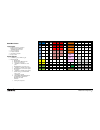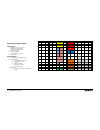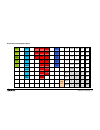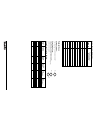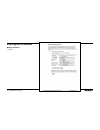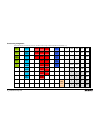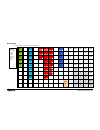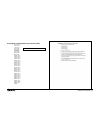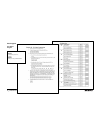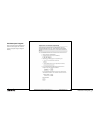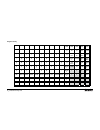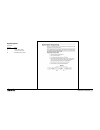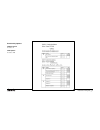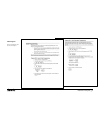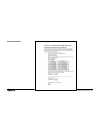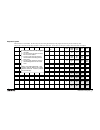- DL manuals
- Sam4s
- Cash Register
- ER-900 Series
- Training Manual
Sam4s ER-900 Series Training Manual
Summary of ER-900 Series
Page 1
Sam4s er-900 series training guide program creation & exercises ver 1.1 crs, inc. All specifications are subject to change without notice 2012 crs, inc..
Page 3: Contents
Er-900 series training guide i contents er-900 series training guide 3 equipment preparation & program creation sequence 3 unbox & prepare 4 install card reader 5 ram clear 6 update firmware 7 er-900 series demo programs 8 small qsr: casa lupita 8 small bar/tavern 9 convenience liquor program 10 d...
Page 4
Ii er-900 series training guide enter programs via keyboard 20 memory allocation 20 function key assignment 21 function key assignment 22 nlu program 23 tax program --florida state tax (6.75%tax table) 25 plu program 26 plu descriptor program 29 system options 31 print options 32 function key opti...
Page 5: Er-900 Series Training Guide
Er-900 series training guide 3 er-900 series training guide equipment preparation & program creation sequence 1. Unbox & prepare for use 2. Ram clear & verify firmware version 3. Complete software upgrade to latest available version by sd card 4. Er-900 series demo programs 5. Complete merchant su...
Page 6
4 er-900 series training guide keyboards er-920/er-940 flat spill- resistant 150 position keyboard er-925/er-945: raised keyboard with 21 plu keys expandable to a maximum of 63 plu key locations standard customer rear display unbox & prepare 1. Load paper (see manual: page 22.) 2. Remove power swi...
Page 7
Er-900 series training guide 5 install card reader reference service manual.
Page 8
6 er-900 series training guide ram clear 1. Manual page 26.
Page 9
Er-900 series training guide 7 update firmware 1- manual page 109. 2- copy newnet.Bin to: sd:/update/ 3- s mode/powerup “1” 4- few seconds…rapid flash….Power off 5- s mode/powerup “2” 6- minute…rapid flash….Power off 7- confirm firmware… s mode/50-subtotal.
Page 10
8 er-900 series training guide er-900 series demo programs small qsr: casa lupita load program 1. See manual page 137 program store name: p mode/30 subtotal/30 x/time/ type “casa0000”/subtl/cash 2. Insert pre-loaded sd 3. S mode/110 subtotal 4. Insert casa key template 5. Ready to demo. Operate re...
Page 11
Er-900 series training guide 9 small bar/tavern load program 1. Program store name: p mode/30 subtotal/30 x/time/type “bar00000”/subtl/cash 2. Insert pre-loaded sd 3. S mode/110 subtotal 4. Insert bar key template 5. Ready to demo. Operate register 1. 1 clerk (log on); 0 clerk (log off) 2. Transac...
Page 12
10 er-900 series training guide convenience liquor program load program 1. Program store name: p mode/30 subtotal/30 x/time/type “grocery0”/subtl/cash 2. Insert pre-loaded sd 3. S mode/110 subtotal 4. Insert grocery key template 5. Ready to demo. Operate register 1. 1 clerk (log on); 0 clerk (log ...
Page 13
Er-900 series training guide 11 developing the program on the right is a facsimile of a menu from an actual lake-side restaurant in minnesota. The training exercise you will complete will develop an er-900 series program for the items on this menu. This restaurant provides quick service or fast ca...
Page 14
12 er-900 series t rain in g gu id e ecr & merchant terms it is useful to clear up any potentially confusing term inology issues y ou m ay encounter as y ou talk with y our m erchant. For exam ple, as y ou gain experience w ith the er-900, y ou will be using the term “plu” frequently . If y our cust...
Page 15
Sample 20 question survey for small qsr application 1. Get the m enu (for keyboard program m ing, item nam es and prices) a. Is there a need f o r sm all/medium /large sizes? B. Is there a need for breakfast/lunch/diner m enus? 2. Are there logical groups of item s that need to be reported, i.E. Dri...
Page 16
14 er-900 series t rain in g gu id e sample 20 question survey for retail applications 1. Review merchandise sold: are there logical categories of item s that need to be recorded into open plus? 2. Review merchandise sold: are there individual item s that need to be priced and tracked? I.E. Plus, sk...
Page 17
Er-900 series training guide 15 the hooks eatery keyboard layout full rack ribs ham sandwich junior cone sundae 1 scoop cup root beer feed journal feed error corr void clerk half rack ribs roast beef sandwich single single waffle sundae 2 scoop quart root beer %1 ra po #/ns return pulled pork sand...
Page 18
16 er-900 series t rain in g gu id e plu program worksheet about plu numbers & numbering systems : the default key board of the er-920/940 (flat key board m odels) provides 100 default plu key locations, num bered from #1 to #100. If y ou use the default num bering schem e, y ou will find that the p...
Page 19
Group program worksheet group # print descriptor (12 characters) 1 bbq 2 sandwi ches 3 ice cream 4 r oot b eer 5 gi ft shop 6 7 8 9 10 11 12 13 14 15 pay m ent key s cash key option: force t h e operat o r t o ent er t h e am ount t endered? Yes no check key options: force t h e operat o r t o ent e...
Page 20
18 er-900 series t rain in g gu id e coupon and discount functions you can use up t o 5 funct ions for di scount s and coupons. C oupons are ent ered as am ount s; di scount s are cal cul at ed by percent age. Coupon functions: key la bel/ descriptor preset amount or enter amount to a max of apply t...
Page 21
General security options and function options drawer m u st be shut t o operat e regi st er? Yes no sound al arm i f drawer i s not shut ? Yes no if y es, act iv at e open drawer al arm at ______ ______ _seconds (0- 99 ) require m anager key to be placed in the x lock position to: finalize negative ...
Page 22
20 er-900 series training guide enter programs via keyboard memory allocation use default.
Page 23
Er-900 series training guide 21 function key assignment.
Page 24
22 er-900 series training guide function key assignment set unused functions to inactive (key code 447.) set junior to #367, single to #368 and double to #369 (modifiers 1-3). Full rack ribs ham sandwich junior cone sundae 1 scoop cup root beer feed journal feed error corr void clerk half rack rib...
Page 25
Er-900 series training guide 23 nlu program set plu number that will be accessed for each location… full rack ribs ham sandwich junior cone sundae 1 scoop cup root beer feed journal feed error corr void clerk half rack ribs roast beef sandwich single single waffle sundae 2 scoop quart root beer %1...
Page 26
24 er-900 series training guide nlu program procedure refer to the plu program worksheet. Determine the plu number that is used for each item. Locate the item on the keyboard and assign the appropriate plu number to each location..
Page 27
Er-900 series training guide 25 tax program --florida state tax (6.75%tax table) 101 tax shift 1 9 tax shift 1 1 tax shift 1 14 tax shift 1 29 tax shift 1 44 x/time 59 tax shift 1 74 tax shift 1 88 tax shift 1 103 tax shift 1 118 tax shift 1 133 tax shift 1 148 tax shift 1 162 tax shift 1 177 tax ...
Page 28
26 er-900 series training guide plu program plu status program use status: 600000003 for all taxable preset plus use status: 500000001 for the open-entry gift shop plu.
Page 29
Er-900 series training guide 27 plu group assignment program step #4 entry for group# 010000 1 020000 2 030000 3 040000 4 050000 5.
Page 30
28 er-900 series training guide plu price/halo program refer to the plu program worksheet to determine the plu price for each plu. Use 100.00 as the halo amount for the gift shop plu. Entries over $100.00 will not be allowed..
Page 31
Er-900 series training guide 29 plu descriptor program refer to the plu program worksheet to determine the descriptor for each plu. Type the descriptor using the program overlay..
Page 32
30 er-900 series training guide program overlay feed journal feed error corr void clerk %1 ra po #/ns return ' " - + = : ? %2 take out eat in drive thru cancel ! @ # $ % ^ & * ( ) %3 check # service table # print check q w e r t y u i o p %4 add check tax 1 conv 1 charge 3 a s d f g h j k l ; macr...
Page 33
Er-900 series training guide 31 system options set options: option # setting 2 1 (code entry clerk) 4 2 (drawer alarm on) 30 training (store name).
Page 34
32 er-900 series training guide print options set options: opotion # setting 21 3 (prints pre/post message receipt) 28 1 (print pre graphic logo).
Page 35
Er-900 series training guide 33 function key options cancel options set status to: 2 cash options set status to: 100
Page 36
34 er-900 series training guide modifier key programming junior, single & double keyas are modifier keys set to work only with the “cone” key. To register press the appropriate modifier key before the “cone” key. A different plu will be registered for each modifier: junior-cone will register plu#3...
Page 37
Er-900 series training guide 35 clerk program refer to clerk program chart set code & descriptors..
Page 38
36 er-900 series training guide group program refer to group program worksheet and set all group descriptors..
Page 39
Er-900 series training guide 37 preamble/postamble.
Page 40
38 er-900 series training guide test & debug 1. Return register to reg key postion. 2. Insert key sheet 3. Sign on/off clerk 4. Test each plu i. Price? Ii. Descriptor? 5. Check cash & charge functions 6. Run reports: financial, plu, clerk, time. Save a copy of each report for discussion of informa...
Page 41
Er-900 series training guide 39 sd 1 gb or less format fat32 (see pg. 104) managing er-900 data backup to sd: program files (all) (s/100/subtl) reports (all) .Csv or.Rep (s/101/subtl (.Rep)) (x/101/subtl (.Xls)) send to ecr by sd: program files (all or selective) (s/110/subtl (all)) bi...
Page 42
40 er-900 series training guide using the er-900 pc utility 1. Load the utility 2. Start the utility (start/all programs/sch utility/900pc) 3. Create new store training 4. Copy sd files from sd:er900/prgback/training to c: er-900pc/training 5. Select store “training” from list box, click close..
Page 43
Er-900 series training guide 41 edit plu screen 1. Select plu from the edit program menu. 2. Click a plu in the left column to display it’s options. 3. Add the remaining plus from the plu chart. 4. Enter the plu number in the plu code field, press . 5. Fill in options. 6. Click save..
Page 44
42 er-900 series training guide edit system & print options select system option and print option from the edit plu menu..
Page 45
Er-900 series training guide 43 preparing & loading receipt images refer to manual instructions on page 106… specification: the image must be black/white, 384 x 192 pixels, and 10 kbytes or less in size caution: color & gray-scale images do not always make clean black & white images. Bad example: ...
Page 46
44 er-900 series training guide use microsoft paint & pc utility 1. Open image or paste into new paint window. 2. Select attributes from the image menu. 3. Set as shown: a. Width 384 x height 192 pixels b. Select black and white 4. Save image. 5. Open pc utility. 6. Choose convert logo image from ...
Page 47
Er-900 series training guide 45 keyboard layouts microsoft word is recommended. The pc utility saves the existing layout based upon the program, but does not print an accurate key sheet. Crs provides a word file with an empty keyboard in a microsoft word table. You can edit, save, and print as nee...