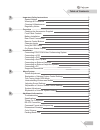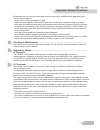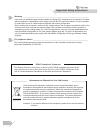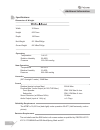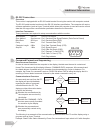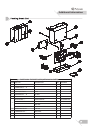- DL manuals
- Sampo
- Monitor
- PME42MAW
- Owner's Manual
Sampo PME42MAW Owner's Manual
Summary of PME42MAW
Page 1
42” lcd/led display イ インチ チ デ ディ ィスプ プレ 42 ン lcd/led ス レイ イ 디 디스 스플 플레 레이 이 42” lcd/led ЖК/СД-ТЕЛЕВИЗОР С ДИАГОНАЛЬЮ 42" monitor lcd/led 42” 42 吋 吋液 液晶 晶 /led 顯 顯示 示器 器 42 吋 吋液 液晶 晶 /led 显 显示 示器 器.
Page 2
Table of contents 1 2 3 4 5 02 important safety instructions warnings & precautions cleaning & maintenance regulatory notice overview checking the accessories supplied front panel controls battery installation rear panel connections remote control buttons changing inputs using the osd menu on-screen...
Page 3
Warning risk of electric shock do not open warning: to reduce the risk of electric shock, do not remove the front or back covers. No user-serviceable parts inside. Refer servicing to qualified service personnel only. Read and keep these instructions. Follow all instructions. Heed all warnings. The u...
Page 4
Important safety instructions cleaning & maintenance disconnect from the electric outlet before cleaning. Do not use liquid or aerosol cleaners. Use only a slightly damp cloth for cleaning. Regulatory notice ce statement the ce label on this product indicates that it complies with the 89/336/eec dir...
Page 5
05 warning user must use shielded signal interface cables to maintain fcc compliance for the product. Provided with this display is a detachable power supply cord with iec320 style terminations. It may be suitable for connection to any ul listed personal computer with similar configuration. Before m...
Page 6
Navigation and adjustment keys when on screen.
Page 7
07 overview rear panel connections hdmi 1 /hdmi2 input connects to the digital video signals from a set-top box or pc video connector. Note: hdmi 1 includes polycom default settings, optimized for use with polycom equipment. Dvi is also supported through hdmi, using a dvi to hdmi adapter cable. Dvi ...
Page 8
Standby power on/off push this button to turn on the display from standby mode. Push it again to standby mode. Polycom mode push this key to select polycom modes for optimal conference performance. Remote control buttons 08 overview 2 11 12 13 15 16 14 1 2 number keypad these keys are not applicable...
Page 9
09 overview press the input key on the control panel or the “input” key on the remote control. Pressing the input key will cycle the display through all available input signal sources in the follow order. Simply select the input that you would like to switch to. Input select key direct input select ...
Page 10
Refer to the administrator’s guide included with the polycom video conferencing system for configuring the monitor(s) and audio system for optimal performance. Using composite/s-video connect the composite/s-video(4-pin din) connector from the vcr to the composite / s-video input on the back of disp...
Page 11
Using composite/s-video input connect the composite/s-video (4-pin din) connector from the dvd to the composite/s-video input on the back of display. Connect the red (r) and white (l) audio jacks from the dvd to the red (r) and white (l) audio-in jacks located next to the s-video connector. When com...
Page 12
This display can be connected to an external amplifier using the audio out jacks located on the back of the display. Connect the red (r) and white (l) audio out jacks from right side of the connector panel to the external amplifier. The audio out rca jacks can be set to either fixed or variable audi...
Page 13
13 setting up your display using plug and play this display adheres to vesa plug and play standard to eliminate complicated and time consuming setup of displays. This display identifies itself to the computer and automatically sends the pc its extended display identification data (edid) using displa...
Page 14
Under hdmi, dvi and rgb modes, this display supports the following resolutions: supported resolutions installation 14 this display does not support macintosh resolution. “*”:not available for rgb mode. Note: 1 2.
Page 15
There are four preset picture modes that you can choose from to optimize the video picture according to the type of programming you are watching. (1)polycom; (2)user; (3)cinema; (4)vivid. Note: note that the default picture mode setting is set to “polycom”. This setting is standard mode, which is op...
Page 16
Picture quality adjustment due to various pc video cards with different specifications, it is likely that the initial video picture has subtle noise or imperfections. Please use the following procedures to adjust the picture quality when using under rgb mode press “menu” key on the front control pan...
Page 17
Press the “menu” key on the front panel or remote control. Use “down” key to select the sound option from the menu. Various sound settings are available from the sound menu. Use “up/down” to select the option that you wish to adjust. Use “left/right” to change the setting. After achieving desired se...
Page 18
Sleep timer after user selects the sleep time option, the display will automatically shut-off without user intervention. Power save when there are no signals detected by the display, the display will automatically go into sleep mode until signal is restored. Power save mode /feature works with hdmi/...
Page 19
Menu system 19 explanation of various system settings auto power down when auto power down is turned “on”, the display shall automatically switch from on mode to full standby mode following 4 hours of inactivity (inactivity is defined as having no user interaction/activation of the display control b...
Page 20
The following table lists possible problems and methods for remedy. Please refer to this table prior to contacting a service representative. Troubleshooting symptom possible cause remedy no picture is displayed. 1. The power cord is disconnected. 2. The selected input has no connection. 3. The displ...
Page 21
Specifications 21 16:9 1920(horizontal) x 1080p(vertical) pixels 0.4845 mm x 0.4845 mm 2 350 cd/m 42” - display panel screen size aspect ratio number of pixels luminance 100 ~240 vac, 50/60 hz 1.2a max. 120 watts max. 0.50 watts max. Power source input voltage input current power consumption stand-b...
Page 22
Specifications additional information 1. Red 2. Green 3. Blue 4. Gnd 5. Gnd 6. Redgnd 7. Greengnd 8. Bulegnd 9. 5v 10. Gnd 11.Nc 12.Sda 13. H-sync 14. V-sync 15 scl pin assignments for 19 pin hdmi connector (digital only) 1.Hdmi_rx2+ 2.Ground (for +5v) 3.Hdmi_rx2- 4.Hdmi_rx1+ 5. Ground (for +5v) 6.H...
Page 23
Dimensions & weight additional information specifications operating 0 temperature 0~40 c relative humidity 20~85% pressure 500~380 mm/hg non-operating 0 temperature -20~60 c relative humidity 10~85% pressure 500~380 mm/hg acoustics (ihf a-weight 1 meter) 32db max. Sound residual hum(at volume max.) ...
Page 24
Power management mode normal stand-by power saving power saving h-sync pulse no pulse pulse no pulse v-sync pulse no pulse no pulse pulse video active no video b(blanked) b(blanked) power dissipation normal power less than 0.5 watt less than 0.5 watt the power indicator led color is green in normal ...
Page 25
Rs-232 connection this monitor is equipped with an rs-232 serial terminal for using the monitor with computer controls. The rs-232 serial terminal conforms to the rs-232 interface specification. The computer will require software application (such as hyper terminal) which allows the computer to send...
Page 26
>rea:pwr >rcv >off >cfm >pwr:pon >rcv >cfm >inp:av1 >bzy > >rcv >cfm >inp:av1 >rcv >cfm > pc status send command to read power status rcv acknowledgment of command received rcv off status from display rcv confirmation of command complete send command to power on the display rcv acknowledgment of com...
Page 27
27 red : pantone 1795 dark gray : pantone cool gray 11 light gray : pantone cool gray 9 polycom wording : white logo keypad wording item front bezel silver strip a170-1868 pantone 423c color scheme a170-5954 additional information.
Page 28
Pme42maw exploded view (mechanical parts) pme42maw serial label tlabm1896y1- - - - tinse2238y1---- yrc-294polycomc spakc0909y1r-ab item part no. Description unit remarks 1 1 1 1 1 1 1 1 1 1 1 1 3 4 11 10 9 8 7 6 5 4 3 2 1 set tlabd1142y1- - -a ytapeq075t900- - ssakh0202y1- - -d spaka0785y1f- - - ssa...
Page 29
Tinse2238y1----.