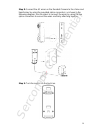- DL manuals
- Sercomm
- Security Camera
- DBC831
- Setup Manual
Sercomm DBC831 Setup Manual
Summary of DBC831
Page 1
I wireless hd doorbell camera setup guide document version: 1.4 copyright 2016. All rights reserved. All trademarks and trade names are the properties of their respective owners. S e rc o mm c on fiden tia l.
Page 2: Package Contents
Package contents the following items should be included: if any of these items are damaged or missing, please contact your service provider immediately. 1. Doorbell camera x 1 2. Micro usb to usb cable x 1 3. Mounting bracket with anti-theft screw x 1 4. Screw/anchor x 2 5. Gradienter x 1 6. Splice ...
Page 3
7. Allen key s e rc o mm c on fiden tia l.
Page 4
S e rc o mm c on fiden tia l.
Page 5: Chapter 1
1 chapter 1 introduction this chapter provides details of the wireless hd doorbell camera's features, components and capabilities. Overview dbc831 is a wifi enabled video doorbell camera that lets you answer the door from your ios or android mobile device no matter where you are in the world. This d...
Page 6: Product Features
2 product features features • doorbell camera. Takes a snapshot/live video when a visitor rings the doorbell, so you can see who is outside. It also allows you to stream video, audio or both simultaneously. Note:the intercom is up to 2 minutes. • multiple users support. Allows for up to 5 users on a...
Page 7: Chapter 2
3 chapter 2 basic setup this chapter provides details on how to install and configure the wireless hd doorbell camera. System requirements • to use the wireless interface on the wireless model, other wireless devices must be compliant with the ieee802.11b, ieee802.11g, or ieee802.11n specifications....
Page 8
4 microphone the built-in microphone is useful for bi-direction voice conversation. Pir led the sensor is used to help the camera to detect motion within 3 meters. Doorbell/wps button this button has three functions: 1. Wps. Push the wps button on the device and on your other wireless device to perf...
Page 9
5 rear panel - wireless hd doorbell camera figure 3: rear panel micro-usb connector use the micro usb cable included in the package to plug in micro usb connector for charging the battery. On/off switch use this switch to turn the device on/off reset button use a pin or paper clip to press and held ...
Page 10: Before You Begin
6 before you begin checking doorbell chime type (the customers require to develop their own app to switch the doorbell chime type) if your existing doorbell produces an electronic sound that is programmable and comes in the form of a unique sound, it's a digital chime. If it has a traditional "ding ...
Page 11
7 2) press the doorbell/wps button of the camera for up to 15 seconds and on your wireless device (ap or router) as well to establish a wireless connection automatically. The wireless connection is successful when theled (amber) is fast blinking. 3) obtain the ip address of doorbell on wireless devi...
Page 12
8 7) video will start playing automatically. There may be a delay of a few seconds while the video stream is buffered. 8) if the administrator has restricted access to known users, you will then be prompted for a username and password. Enter the name and password assigned to you by the doorbell admi...
Page 13
9 step 3: switch to analog or digital chime according to your existing doorbell in the process. (the customers are required to develop this feature on the app) step 4: complete the pairing process and unplug the micro usb cable from the doorbell camera. Step 5: identify the location for mounting the...
Page 14
10 step 8: connect the ac wires on the doorbell camera to the chime and transformer by using the provided splice connectors, as shown in the following diagram. Use the pliers to connect the wires by using the two splice connectors to ensure the wires are firmly attaching together. Step 9: turn the s...
Page 15
11 step 10: attach the doorbell camera to the mounting bracket and secure them with the anti-theft screw via the allen key. Make sure the doorbell camera is firmly fixed and working properly. Note: if the doorbell camera is being triggered too often, the battery capacity tends to decrease at low lev...
Page 16: Appendix A
12 appendix a specifications wireless hd doorbell camera model wireless hd doorbell camera dimensions 42mm (w) x 111.8mm (h) x 24.9mm (d) operating temperature -20 ° c to 50 ° c (the battery won't be charged when temperature is video compression h.264 main profile and mjpeg image resolution 720p (12...
Page 17
13 occur in a particular installation. If this equipment does cause harmful interference to radio or television reception, which can be determined by turning the equipment off and on, the user is encouraged to try to correct the interference by one of the following measures: • reorient or relocate t...