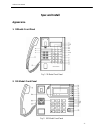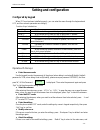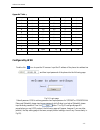Ip phone user manual june 25, 2005.
Ip phone user manual - 1 - dear customer: first thank you to select and purchase our company's network telephone,in order to make it work at the optimum condition, please carefully read this user manual. Attention: 1. The product specification and the information mentioned in this user manual supply...
Ip phone user manual - 2 - catalogue introduction ······································································································································ 3 suitable users of ip phone ······················································································...
Ip phone user manual - 3 - introduction ip is abbreviation of internet protocol. An ip phone is a telephone transporting voice using grouping data package of ip protocol. It can be used widely for audio communication in the broad band ip network environment which accord with tcp/ip protocol, such as...
Ip phone user manual - 4 - suitable users of ip phone ip phone is the ideal choice for those who always place international or long distance calls. If two parties both use ip phone, they can communicate with each other even free. ● telecom service provider and internet phone service provider; ● fore...
Ip phone user manual - 5 - spec and install appearance 1. 10model: front panel fig. 1 10 model front panel 2. 100 model: front panel fig. 2 100 model front panel.
Ip phone user manual - 6 - 3. 200 model: front panel fig. 3 200 model front panel 4. 500model: front panel fig. 4 500 model front panel 1. Lcd 2. Handset 3. Curve 4. Light 5. Number 6. Speaker 7. Redial 8. Vol/+ 9. Vol/- 10. Local num 11. Local ip redial 12 missed 13. Answered 14. Dialed 15. Back sp...
Ip phone user manual - 7 - 21. Speed dial 22. Call backside jack 1, switch:power on-off; 2, power or dc9v:power adaptor jack; 3, rj45 :lan interface; 4, pc:pc interface; 5,line :pstn telephone line interface performance and features features hardware ● main chip—50mhz ● data memory—2mb sdram ● progr...
Ip phone user manual - 8 - ● support poe ( only for 500 model) standard and protocol ● ieee 802.3 /802.3 u 10 base t / 100base tx ● major g.7xx,gsm610,ilbc audio codec ● h.323 v4, mgcp rfc2705, sip rfc3261, iax2 protocol, net2phone private protocol ● tcp/ip: internet transfer and control protocol ● ...
Ip phone user manual - 9 - insert handset cord into handset cord jack of the base. 2. Connect phone and power place the phone nearby of power socket, plug the power cord adapter into the power or dc9v jack. Then plug the other end of the power cord adapter into the appropriate power socket. 3. Conne...
Ip phone user manual - 10 - setting and configuration configured by keypad when ip phone has been installed properly, you can enter the menu through the keyboard and lcd, and then set each parameter accordingly. Function keys introduction: operate with the keys ● enter the menu mode use the keypad t...
Ip phone user manual - 11 - press “vol+” or “vol-” to page the menu up or page the menu down; when “exit settings ” submenu item is selected, press “spk” key to confirm, ip phone will reboot and be used the current settings. ● save the settings when all parameters have modified, press “redial” key t...
Ip phone user manual - 12 - ] fig. 8 network submenu structure illustration set the audio submenu ● audio submenu structure fig. 9 audio submenu structure illustration set the dial plan submenu ● dial plan submenu structure.
Ip phone user manual - 13 - fig. 10 dial plan submenu structure illustration set the protocol menu ● protocol submenu structure fig.11-1 h323 protocol fig.11-2 sip protocol.
Ip phone user manual - 14 - fig.11-3 mgcp protocol fig.11-4 iax2 protocol fig. 11 protocol submenu structure illustration set the other menu ● other submenu structure fig. 12 other submenu structure illustration set the advanced menu ● advanced submenu structure fig. 13 advanced submenu structure il...
Ip phone user manual - 15 - appendix table : keys press once press twice press thrice press quartic press quintic 1 1 . , ?/_ !// 2 2 a/a b/b c/c [ 3 3 d/d e/e f/f ] 4 4 g/g h/h i/i * 5 5 j/j k/k l/l 6 6 m/m n/n o/o # 7 7 p/p q/q r/r s/s 8 8 t/t u/u v/v 9 9 w/w x/x y/y z/z * . 0 0 space :/@ ;/- \ /&...
Ip phone user manual - 16 - fig. 15 http setting when debug set as 0[disable], and if input ordinary password (default one is 1234), the following page will pop up after clicking . And only those parameters can be modified..
Ip phone user manual - 17 - fig .16 setting page using ordinary pin with debug set as 0 [disable] network setting fig. 17 network setting ● iptype: set how ip phone gets relevant network parameters by selecting corresponding item from drop down list. N static ip: select this item to authorize users ...
Ip phone user manual - 18 - ● ppp id: with pppoe or modem selected in iptype drop down list, please enter the user name here. ● ppp pin: with pppoe or modem selected in iptype drop down list, please enter the password here. ● local ip: with static ip selected in iptype drop down list, please enter i...
Ip phone user manual - 19 - ● codec5: set the priority 5 of the audio compression algorithm. The options are g729 ,g7231, g711u ,g711a and gsm. ● codec6: set the priority 6 of the audio compression algorithm. The options are g729 ,g7231, g711u ,g711a and gsm. ● vad: enable/disable vad (voice activit...
Ip phone user manual - 20 - dial plan settings fig. 19 dial plan setting ● use dialplan: set whether use dial plan or use dial number by selecting the corresponding item in drop down list. N disable: do not use dial plan or dial number by selecting this item. N enable: use dial plan by selecting thi...
Ip phone user manual - 21 - ● forward number: enter receiving forwarded calls phone number into this field; if the ip phone used with modem, with modem item selected in iptype list box, and then fill isp number into thisfield. ● fwd poweroff: forward calls if power off by checking this box. Please e...
Ip phone user manual - 22 - fig.20-4 sip protocol fig.20 protocol setting ● use service: enable/disable service by checking/clearing this box. To make calls through gatekeeper, please check this box; otherwise, phone can only make ip to ip calls or calls through gateway. ● service type: this option ...
Ip phone user manual - 23 - § vfone: use vfone’s service ● service addr : please set the uri (domain name/ip address : service port) of the server into “service addr ”. When the default service port is used, “: service port ” can be omitted. Please note, if you use sip protocol,this item will not ap...
Ip phone user manual - 24 - n stun: select this item with eproxy private system used. This item only be used in sip protocol. ● nat addr: when “nat traversal” is set to “enable”, please put the domain name of the servers ( these web server helps to find out the public ip of the ip phone) into “nat a...
Ip phone user manual - 25 - is an even number between 1024 and 65535. ● register port:the default port is 2427 when you use mgcp protocol, however it should be 5060 of default port in sip port. ● local port :this item can only be used in iax2 protocol,it means the port of ip phone sending or receivi...
Ip phone user manual - 26 - ● dtmf: set dtmf signal sending way by selecting inband audio, h245 string ,q931 keypad , rfc2833,sip info,inband signal,outband signalfrom list box. ● dtmf payload: this item only apprea in sip and mgcp protocol,it can be used to set the rtp playloay type during using rt...
Ip phone user manual - 27 - ● use daylight: enable/disable daylight. ● timezone: select correct time zone in list box. ● save settings: click this button to save the configuration and the phone will reboot. Once the phone reboots successfully, the new configuration is effective. Note after entering ...
Ip phone user manual - 28 - icon to open the palmtool. The index page of palmtool popup. 2.) input the ip address of the phone into local ip field (such as 192.168.1.100), and then click “phone settings” button. From version1.24, use palmtool to set the ip phone, please set debug as output or output...
Ip phone user manual - 29 - established and the ring tone has sounded, wait for the other party to answer. When the other party answers, you can begin speaking. When the call is over, put back the handset. The dialed number has been saved into the buffer. ②. Hand free: press “hand free” and listen f...
Ip phone user manual - 30 - faq 1.When the program in phone is being upgrading, why read-in data is not acceptable and “invalid update method” is shown? Answer: open palmtool and choose not to check for the model of the program as the debug level. 2 . The phone can ping but failed to use palmtool, w...
Ip phone user manual - 31 - other than press “#” as ending when the number you dial is accord with the rules. 7.When the phone connect to the auto-telephone exchange, failed dialing to the extension occurs. Does it means extension could not be dialed any further after the telephone exchange is conne...