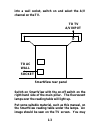Smartview TX User Manual
SMARTVIEW
Model TX
USER'S MANUAL
Copyright © 1994, 1999 by Pulse Data International Limited,
Christchurch, New Zealand. All rights reserved. No part of this
publication may be reproduced or distributed in any form or by
any means, or stored in a database or retrieval system, without
the prior written permission of Pulse Data International Limited.
Every effort has been made to ensure that the information
contained in this publication is correct at the time of issue.
Neither Pulse Data International Limited, nor its agents, assume
any responsibility for errors or omissions. Nor is any liability
assumed for damages resulting from the use of the information
contained herein.
1 Expo Place
P.O. Box 3044, Christchurch, New
Zealand
Telephone +64 3 3844555
Fax
+64 3 3844933
support@pulsedata.com
Internet
www.pulsedata.com
1-i
PULSE DATA
INTERNATIONAL LIMITED