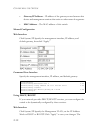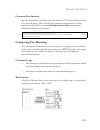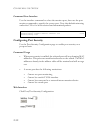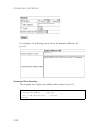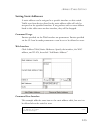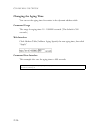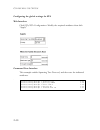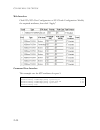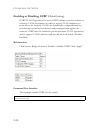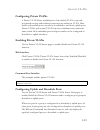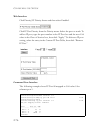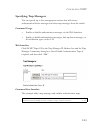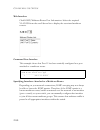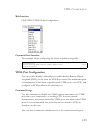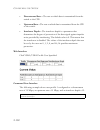- DL manuals
- SMC Networks
- Switch
- 7500A/VCP - annexe 1
- Management Manual
SMC Networks 7500A/VCP - annexe 1 Management Manual - Multicast Configuration
C
ONFIGURING
THE
S
WITCH
2-84
Multicast Configuration
Multicasting is used to support real-time applications such as video
conferencing or streaming audio. A multicast server does not have to
establish a separate connection with each client. It merely broadcasts its
service to the network, and any hosts that want to receive the multicast
register with their local multicast switch/router. Although this approach
reduces the network overhead required by a multicast server, the broadcast
traffic must be carefully pruned at every multicast switch/router it passes
through to ensure that traffic is only passed on to hosts that subscribed to
this service.
This switch uses IGMP (Internet Group Management Protocol) to query
for any attached hosts that want to receive a specific multicast service. It
identifies the ports containing hosts requesting to join the service and
sends data out to those ports only. It then propagates the service request
up to any neighboring multicast switch/router to ensure that it will
continue to receive the multicast service. This procedure is called multicast
filtering.
The purpose of multicast filtering is to optimize a switched network’s
performance, so multicast packets will only be forwarded to those ports
containing multicast group hosts or multicast routers/switches, instead of
flooding traffic to all ports in the subnet (VLAN.)
Configuring IGMP Parameters
You can configure the switch to forward multicast traffic intelligently.
Based on the IGMP query and report messages, the switch forwards traffic
only to the ports that request multicast traffic. This prevents the switch
from broadcasting the traffic to all ports and possibly disrupting network
performance.
Summary of 7500A/VCP - annexe 1
Page 1
Tigeraccess extended ethernet system extended ethernet system ◆ high-speed internet access over existing phone lines ◆ supports 24 extended ethernet lines ◆ optional 1000base-x modules ◆ concurrent data and telephone services (voice/isdn) over a single connection ◆ supports evolving etsi, ansi, and ...
Page 3: Management Guide
38 tesla irvine, ca 92618 phone: (949) 679-8000 tigeraccess extended ethernet system management guide from smc’s tiger line of feature-rich workgroup lan solutions december 2002 pub. # 150200022300a.
Page 4
Information furnished by smc networks, inc. (smc) is believed to be accurate and reliable. However, no responsibility is assumed by smc for its use, nor for any infringements of patents or other rights of third parties which may result from its use. No license is granted by implication or otherwise ...
Page 5
I c ontents 1 switch management . . . . . . . . . . . . . . . . . . . . . . . . . . .1-1 connecting to the switch . . . . . . . . . . . . . . . . . . . . . . . . . . . . . . . . . . . . . 1-1 configuration options . . . . . . . . . . . . . . . . . . . . . . . . . . . . . . . . . 1-1 required connect...
Page 6
C ontents ii saving or restoring configuration settings . . . . . . . . . . . . 2-18 setting the startup configuration file . . . . . . . . . . . . . . . . 2-20 copying the running configuration to a file . . . . . . . . . . 2-21 reset . . . . . . . . . . . . . . . . . . . . . . . . . . . . . . . . ...
Page 7
C ontents iii mapping layer 3/4 priorities to cos values . . . . . . . . . . . . . . . . . . . . 2-69 mapping ip precedence . . . . . . . . . . . . . . . . . . . . . . . . . . . . . . . 2-70 mapping dscp priority . . . . . . . . . . . . . . . . . . . . . . . . . . . . . . . 2-73 mapping ip port prio...
Page 8
C ontents iv command line processing . . . . . . . . . . . . . . . . . . . . . . . . . . . . . 3-9 command groups . . . . . . . . . . . . . . . . . . . . . . . . . . . . . . . . . . . . . . . . . 3-10 general commands . . . . . . . . . . . . . . . . . . . . . . . . . . . . . . . . . . . . . . . . 3-...
Page 9
C ontents v show radius-server . . . . . . . . . . . . . . . . . . . . . . . . . . . . . . . . . . . 3-43 snmp commands . . . . . . . . . . . . . . . . . . . . . . . . . . . . . . . . . . . . . . . . . 3-44 snmp-server community . . . . . . . . . . . . . . . . . . . . . . . . . . . . . . . 3-45 snmp...
Page 10
C ontents vi address table commands . . . . . . . . . . . . . . . . . . . . . . . . . . . . . . . . . . . 3-79 bridge address . . . . . . . . . . . . . . . . . . . . . . . . . . . . . . . . . . . . . . . 3-79 show bridge . . . . . . . . . . . . . . . . . . . . . . . . . . . . . . . . . . . . . . . ....
Page 11
C ontents vii ip igmp snooping . . . . . . . . . . . . . . . . . . . . . . . . . . . . . . . . . . . 3-115 ip igmp snooping vlan static . . . . . . . . . . . . . . . . . . . . . . . . . . . 3-115 ip igmp snooping version . . . . . . . . . . . . . . . . . . . . . . . . . . . . . 3-116 show ip igmp sn...
Page 12
C ontents viii efm reset . . . . . . . . . . . . . . . . . . . . . . . . . . . . . . . . . . . . . . . . . . 3-151 efm shutdown . . . . . . . . . . . . . . . . . . . . . . . . . . . . . . . . . . . . . . 3-151 efm rdl . . . . . . . . . . . . . . . . . . . . . . . . . . . . . . . . . . . . . . . . . ...
Page 13: Connecting To The Switch
1-1 c hapter 1 s witch m anagement connecting to the switch configuration options the tigeraccess extended ethernet (ee) switch 7724m/vsw includes a built-in network management agent. The agent offers a variety of management options, including snmp, rmon, and a web-based interface. A pc may also be ...
Page 14
S witch m anagement 1-2 • set usernames and passwords for up to 16 users • set an ip interface for a management vlan • configure snmp parameters • enable/disable any vdsl or ethernet port • set the speed/duplex mode for any port • assign operating profiles to any vdsl port • configure private vlans ...
Page 15: Required Connections
C onnecting to the s witch 1-3 required connections the switch provides an rs-232 serial port that enables a connection to a pc or terminal for monitoring and configuring the switch. A null-modem console cable is provided with the switch. Attach a vt100-compatible terminal, or a pc running a termina...
Page 16: Remote Connections
S witch m anagement 1-4 notes: 1. When using hyperterminal with microsoft ® windows ® 2000, make sure that you have windows 2000 service pack 2 or later installed. Windows 2000 service pack 2 fixes the problem of arrow keys not functioning in hyperterminal’s vt100 emulation. See www.Microsoft.Com fo...
Page 17: Basic Configuration
B asic c onfiguration 1-5 the onboard configuration program can be accessed using telnet from any computer attached to the network. The switch can also be managed by any computer using a web browser (internet explorer 5.0 or above, or netscape navigator 6.2 or above), or from a network computer usin...
Page 18: Setting Passwords
S witch m anagement 1-6 setting passwords note: if this is your first time to log into the cli program, you should define new passwords for both default user names using the “username” command, record them and put them in a safe place. Passwords can consist of up to 8 alphanumeric characters and are...
Page 19: Setting An Ip Address
B asic c onfiguration 1-7 setting an ip address you must establish ip address information for the switch to obtain management access through the network. This can be done in either of the following ways: manual — you must input the information, including ip address and subnet mask. If your managemen...
Page 20
S witch m anagement 1-8 before you can assign an ip address to the switch, you must obtain the following information from your network administrator: • ip address for the switch • default gateway for the network • network mask for this network to assign an ip address to the switch, complete the foll...
Page 21
B asic c onfiguration 1-9 dynamic configuration if you select the “bootp” or “dhcp” option, ip will be enabled but will not function until a bootp or dhcp reply has been received. You therefore need to use the “ip dhcp restart” command to start broadcasting service requests. Requests will be sent pe...
Page 22
S witch m anagement 1-10 6. Save your configuration changes by typing “copy running-config startup-config.” enter the startup file name and press . Enabling snmp management access the switch can be configured to accept management commands from simple network management protocol (snmp) applications s...
Page 23
B asic c onfiguration 1-11 • private - with read-write access. Authorized management stations are able to both retrieve and modify mib objects. Note: if you do not intend to use snmp, it is recommended that you delete both of the default community strings. If there are no community strings, then snm...
Page 24: Managing System Files
S witch m anagement 1-12 2. In order to configure the switch to send snmp notifications, you must enter at least one snmp-server enable traps command. Type “snmp-server enable traps type,” where “type” is either authentication or link-up-down. Press . Saving configuration settings configuration comm...
Page 25: System Defaults
S ystem d efaults 1-13 configuration files can be selected as a system start-up file or can be uploaded via tftp to a server for backup. A file named “factory_default_config.Cfg” contains the system default settings and cannot be deleted from the system. • operation code — system software that is ex...
Page 26
S witch m anagement 1-14 the following table lists some of the basic system defaults. Function parameter default ip settings management. Vlan 1 dhcp enabled bootp disabled user specified disabled ip address 0.0.0.0 subnet mask 255.0.0.0 default gateway 0.0.0.0 web management http server enabled http...
Page 27
S ystem d efaults 1-15 port status admin status enabled auto-negotiation enabled flow control disabled 10/100 mbps port capability 10 mbps half duplex 10 mbps full duplex 100 mbps half duplex 100 mbps full duplex full-duplex flow control disabled 10/100/1000 mbps port capability 10 mbps half duplex ...
Page 28
S witch m anagement 1-16 class of service ingress port priority 0 weighted round robin class 0: 1 class 1: 4 class 2: 16 class 3: 64 ip precedence priority disabled ip dscp priority disabled ip port priority disabled multicast filtering igmp snooping enabled act as querier enabled broadcast storm pr...
Page 29: Using The Web Interface
2-1 c hapter 2 c onfiguring the s witch using the web interface this switch provides an embedded http web agent. Using a web browser you can configure the switch and view statistics to monitor network activity. The web agent can be accessed by any computer on the network using a standard web browser...
Page 30
C onfiguring the s witch 2-2 3. If the path between your management station and this switch does not pass through any device that uses the spanning tree algorithm, then you can set the switch port attached to your management station to fast forwarding to improve the switch’s response time to managem...
Page 31: Home Page
N avigating the w eb b rowser i nterface 2-3 navigating the web browser interface to access the web-browser interface you must first enter a user name and password. The administrator has read/write access to all configuration parameters and statistics. The default user name and password for the admi...
Page 32: Configuration Options
C onfiguring the s witch 2-4 configuration options configurable parameters have a dialog box or a drop-down list. Once a configuration change has been made on a page, be sure to click on the “apply” or “apply changes” button to confirm the new setting. The following table summarizes the web page con...
Page 33: Panel Display
P anel d isplay 2-5 panel display the web agent displays an image of the switch’s ports, indicating whether each link is up or down. Clicking on the image of a port opens the port configuration page as described on page 2-22. Main menu using the onboard web agent, you can define system parameters, m...
Page 34
C onfiguring the s witch 2-6 port port information displays port connection status 2-26 trunk information displays trunk connection status 2-26 port configuration configures port connection settings 2-28 trunk configuration configures trunk connection settings 2-28 port broadcast control sets the br...
Page 35
M ain m enu 2-7 vlan port configuration specifies default pvid and vlan attributes 2-56 vlan trunk configuration specifies default trunk vid and vlan attributes 2-56 private vlan private vlan status enables or disables the private vlan feature 2-59 private vlan link configuration configures ports as...
Page 36
C onfiguring the s witch 2-8 igmp igmp configuration enables multicast filtering; configures parameters for multicast query 2-84 multicast router port information displays the ports that are attached to a neighboring multicast router/switch for each vlan id 2-87 static multicast router port configur...
Page 37: Basic Configuration
B asic c onfiguration 2-9 basic configuration displaying system information you can easily identify the system by providing a descriptive name, location, and contact information. Fields and attributes • system name – name assigned to the switch system. • object id – mib ii object id for switch’s net...
Page 38
C onfiguring the s witch 2-10 web interface click system/system information. Specify the system name, location, and contact information for the system administrator, then click “apply.” (this page also includes a telnet button that allows you to access the command line interface via telnet.) command...
Page 39: Setting The Ip Address
B asic c onfiguration 2-11 setting the ip address an ip address may be used for management access to the switch over your network. By default, the switch uses dhcp to assign ip settings to vlan 1 on the switch. If you wish to manually configure ip settings, you need to set the ip address and netmask...
Page 40
C onfiguring the s witch 2-12 • gateway ip address – ip address of the gateway router between this device and management stations that exist on other network segments. • mac address – the mac address of this switch. Manual configuration web interface click system/ip. Specify the management interface...
Page 41
B asic c onfiguration 2-13 switch will broadcast a request for ip configuration settings on the next power reset. Otherwise, click “restart dhcp” to immediately request a new address. Note: if you lose your web management connection, use a console connection and enter “show ip interface” to determin...
Page 42: Security
C onfiguring the s witch 2-14 renewing dchp dhcp may lease addresses to clients indefinitely or for a specific period of time. If the address expires or the switch is moved to another network segment, you will lose management access to the switch. In this case, reboot the switch or submit a client r...
Page 43
B asic c onfiguration 2-15 web interface click system/passwords. Enter the old password, enter the new password, confirm it by entering it again, then click “apply.” command line interface assign a user name to access-level 15 (i.E., administrator), then specify the password. Configuring radius logo...
Page 44: Managing Firmware
C onfiguring the s witch 2-16 • number of server transmits – the number of request transmits to the radius server before failure. • timeout for a reply – the number of seconds the switch waits for a reply from the radius server before it resends the request. Web interface click system/radius. Comman...
Page 45
B asic c onfiguration 2-17 command usage • the destination file name should not contain slashes (\ or /), the leading letter of the file name should not be a period (.), and the length of the file name should be 1 to 31 characters. (valid characters: a-z, a-z, 0-9, “.”, “-”, “_”) • the maximum numbe...
Page 46
C onfiguring the s witch 2-18 to start the new firmware, reboot the system. Command line interface enter the ip address of the tftp server. Select the config or opcode file type. Enter the source and destination file names. Set the new file to boot the system. To start the new firmware, enter the “r...
Page 47
B asic c onfiguration 2-19 the length of file name should be 1 to 31. (valid characters: a-z, a-z, 0-9, “.”, “-”, “_”) • the maximum number of user-defined configuration files is 2. You can save the configuration file under a new file name and then set it as the startup file, or you can specify the ...
Page 48
C onfiguring the s witch 2-20 setting the startup configuration file web interface if you download to a new file name, select the new file from the drop-down box and click “apply changes.” to use the new settings, reboot the system. Command line interface enter the ip address of the tftp server, spe...
Page 49
B asic c onfiguration 2-21 copying the running configuration to a file web interface you can save the running configuration to a file. Just enter the file name and click “copy to file.” command line interface if you copy the running configuration to a file, you can set this file as the startup file ...
Page 50: Reset
C onfiguring the s witch 2-22 reset web interface select system/reset to reboot the switch. When prompted, confirm that you want to reset the switch. Command line interface use the reload command to reboot the system. Example displaying bridge extension capabilities the bridge mib includes extension...
Page 51
B asic c onfiguration 2-23 • configurable pvid tagging – this switch allows you to override the default port vlan id (pvid used in frame tags) and egress status (vlan-tagged or untagged) on each port. (refer to “vlan configuration” on page 2-45.”) • local vlan capable – this switch does not support ...
Page 52
C onfiguring the s witch 2-24 command line interface enter the following command. Displaying switch hardware/software versions fields and attributes main board • serial number – the serial number of the switch. • number of ports – number of ports on this switch. • hardware version – hardware version...
Page 53
B asic c onfiguration 2-25 web interface click system/switch information. Command line interface use the following command to display version information. Console#show version 3-38 unit1 serial number :a219035804 service tag : hardware version :0c module a type :other module b type :other number of ...
Page 54: Port Configuration
C onfiguring the s witch 2-26 port configuration displaying connection status you can use the port information or trunk information pages to display the current connection status, including link state, speed/duplex mode, flow control, and auto-negotiation. Fields and attributes • name – interface la...
Page 55
P ort c onfiguration 2-27 web interface click port/port information or trunk information. Modify the required interface settings and click “apply.” command line interface this example shows the connection status for port 13. Console#show interfaces status ethernet 1/13 3-69 information of eth 1/13 b...
Page 56
C onfiguring the s witch 2-28 configuring interface connections use the port configuration and trunk configuration pages to enable/disable an interface, manually set the speed and duplex mode, set flow control, and set auto-negotiation parameters. Fields and attributes • name – allows you to label a...
Page 57
P ort c onfiguration 2-29 • sym - transmits and receives pause frames for flow control. • fc - supports flow control. • trunk – indicates if a port is a member of a trunk. Creates trunks and selects port members (see “port trunk configuration” on page 2-78.) note: autonegotiation must be disabled be...
Page 58
C onfiguring the s witch 2-30 command line interface select the interface, and then enter the required settings. Setting broadcast storm thresholds broadcast storms may occur when a device on your network is malfunctioning, or if application programs are not well designed or properly configured. If ...
Page 59: Configuring Port Mirroring
P ort c onfiguration 2-31 command line interface specify an interface, and then enter the threshold. This threshold will then be set for all ports. The following sets broadcast suppression at 1000 packets per second. Use the no switchport broadcast command to disable broadcast storm control. Configu...
Page 60: Configuring Port Security
C onfiguring the s witch 2-32 command line interface use the interface command to select the monitor port, then use the port monitor command to specify the source port. Note that default mirroring under the cli is for both received and transmitted packets. Configuring port security use the port secu...
Page 61: Address Table Settings
A ddress t able s ettings 2-33 command line interface specify the required interface, then enter “port security.” to disable this feature enter “no port security.” address table settings the switch stores the addresses of known devices. This information is used to route traffic directly between the ...
Page 62
C onfiguring the s witch 2-34 for example, the following screen shows the dynamic addresses for port 11. Command line interface this example also displays the address table entries for port 11. Console#show bridge 1 ethernet 1/11 3-81 interface mac address vlan type --------- ----------------- ---- ...
Page 63: Setting Static Addresses
A ddress t able s ettings 2-35 setting static addresses a static address can be assigned to a specific interface on this switch. Traffic sent from devices listed in the static address table will only be accepted on the specified interface. If any packets with a source address listed in this table en...
Page 64: Changing The Aging Time
C onfiguring the s witch 2-36 changing the aging time you can set the aging time for entries in the dynamic address table. Command usage the range for aging time: 10 - 1000000 seconds. (the default is 300 seconds.) web interface click address table/address aging. Specify the new aging time, then cli...
Page 65: Managing Global Settings
S panning t ree p rotocol c onfiguration 2-37 spanning tree protocol configuration the spanning tree algorithm (sta) detects and disable network loops and provides backup links between switches, bridges, and routers to ensure that only one route exists between any two stations on the network. The ba...
Page 66
C onfiguring the s witch 2-38 • priority – bridge priority is used in selecting the root device, root port, and designated port. The device with the highest priority becomes the sta root device. However, if all devices have the same priority, the device with the lowest mac address will then become t...
Page 67
S panning t ree p rotocol c onfiguration 2-39 displaying the current global settings for sta web interface click spanning tree/sta information. Command line interface this command displays global sta settings, followed by the settings for each port. Note: the current root port and current root cost ...
Page 68
C onfiguring the s witch 2-40 configuring the global settings for sta web interface click sta/sta configuration. Modify the required attributes then click “apply.” command line interface this example enables spanning tree protocol, and then sets the indicated attributes. E console(config)#bridge 1 s...
Page 69: Managing Interface Settings
S panning t ree p rotocol c onfiguration 2-41 managing interface settings you can configure sta attributes for specific interfaces, including port priority, path cost, and fast forwarding. Use a different priority or path cost for ports of the same media type to indicate the preferred path. Fields a...
Page 70
C onfiguring the s witch 2-42 • path cost – this parameter is used by the sta to determine the best path between devices. Therefore, lower values should be assigned to ports attached to faster media, and higher values assigned to ports with slower media. (path cost takes precedence over port priorit...
Page 71
S panning t ree p rotocol c onfiguration 2-43 command line interface this example shows the sta attributes for port 5. Console#show bridge group 1 ethernet 1/5 3-94 bridge-group information -------------------------------------------------------------- spanning tree protocol :ieee std 802.1d spannin...
Page 72
C onfiguring the s witch 2-44 web interface click sta/sta port configuration or sta trunk configuration. Modify the required attributes, then click “apply.” command line interface this example sets the stp attributes for port 5. Console(config)#interface ethernet 1/5 console(config-if)#bridge-group ...
Page 73: Vlan Configuration
Vlan c onfiguration 2-45 vlan configuration in conventional networks with routers, broadcast traffic is split up into separate domains. Switches do not inherently support broadcast domains. This can lead to broadcast storms in large networks that handle traffic such as ipx or netbeui. By using ieee ...
Page 74: Assigning Ports To Vlans
C onfiguring the s witch 2-46 assigning ports to vlans before enabling vlans for the switch, you must first assign each port to the vlan group(s) in which it will participate. By default all ports are assigned to vlan 1 as untagged ports. Add a port as a tagged port (that is, a port attached to a vl...
Page 75
Vlan c onfiguration 2-47 groups it wants to join. When this switch receives these messages, it will automatically place the receiving port in the specified vlans and forward the message to all other ports. When the message arrives at another switch that supports gvrp, it will also place the receivin...
Page 76
C onfiguring the s witch 2-48 enabling or disabling gvrp (global setting) garp vlan registration protocol (gvrp) defines a way for switches to exchange vlan information in order to register vlan members on ports across the network. Vlans are dynamically configured based on join messages issued by ho...
Page 77
Vlan c onfiguration 2-49 displaying basic vlan information fields and attributes • vlan version number – the vlan version used by this switch as specified in the ieee 802.1q standard. (web interface only.) • maximum vlan id – maximum vlan id recognized by this switch. • maximum number of supported v...
Page 78: Displaying Current Vlans
C onfiguring the s witch 2-50 displaying current vlans the vlan current table shows the current port members of each vlan and whether or not the port supports vlan tagging. Ports assigned to a large vlan group that crosses several switches should use vlan tagging. However, if you just want to create...
Page 79
Vlan c onfiguration 2-51 command line interface fields and attributes • vlan – id of configured vlan (1-4094, no leading zeroes.) • type – shows how this vlan was added to the switch. • dynamic: automatically learned via gvrp. • static: added as a static entry. • name – name of the vlan (1 to 32 cha...
Page 80: Creating Vlans
C onfiguring the s witch 2-52 creating vlans use the vlan static list to create or remove vlan groups. To propagate information about vlan groups used on this switch to external network devices, you must specify a vlan id for each of these groups. Fields and attributes • vlan id – id of configured v...
Page 81
C reating vlan s 2-53 adding interfaces based on membership type fields and attributes • port – port identifier. • trunk – trunk identifier. • vlan – id of configured vlan (1-4094, no leading zeroes.) • name – name of the vlan (1 to 32 characters.) • status – shows if this vlan is enabled or disable...
Page 82
C onfiguring the s witch 2-54 web interface click vlan/vlan static table. Select a vlan id from the scroll-down list. Modify the vlan name and status if required. Select the membership type by marking the appropriate radio button in the list of ports or trunks. Click “apply.” command line interface ...
Page 83
C reating vlan s 2-55 adding interfaces based on static membership fields and attributes • interface – port or trunk identifier. • member – vlans for which the selected interface is a tagged member. • non-member – vlans for which the selected interface is not a tagged member. Web interface click vla...
Page 84
C onfiguring the s witch 2-56 configuring vlan behavior for interfaces you can configure vlan behavior for specific interfaces, including default vlan identifier (pvid), accepted frame types, ingress filtering, gvrp status, and garp timers. Command usage • gvrp – garp vlan registration protocol defi...
Page 85
C reating vlan s 2-57 • gvrp status – enables/disables gvrp for the interface. Gvrp must be globally enabled for the switch before this setting can take effect. (see “displaying bridge extension capabilities” on page 2-22) when disabled, any gvrp packets received on this port will be discarded and n...
Page 86
C onfiguring the s witch 2-58 • mode – indicates vlan membership mode for a port. (configure via cli, see page 3-99.) • trunk – specifies a port as an end-point for a vlan trunk. A trunk is a direct link between two switches, so the port transmits and receives tagged frames that identify the source ...
Page 87: Configuring Private Vlans
C reating vlan s 2-59 configuring private vlans a private vlan allows modification of the default vlan to provide port-based security and isolation between ports within the vlan. Data traffic on downlink ports can only be forwarded to, and from, uplink ports. Private vlans and normal vlans can exist...
Page 88
C onfiguring the s witch 2-60 downlink ports and uplink ports can only be configured in certain groups. For example, on the web screen shown on the following page, only trunk 1 displays as a downlink interface. However, since ports 9 and 17 are members of trunk 1, ports 9-24 would all be configured ...
Page 89
C reating vlan s 2-61 click private vlan/ private vlan link configuration, then select uplink or downlink to configure the ports as uplink or downlink ports..
Page 90
C onfiguring the s witch 2-62 command line interface this example shows trunk 1 being configured as a downlink interface. However, since ports 9 and 17 are members of trunk 1, ports 9-24 would all become downlink ports. In this example ports 9 and 17 are shown being configured as downlink ports. Por...
Page 91
C lass of s ervice c onfiguration 2-63 class of service configuration class of service (cos) allows you to specify which data packets have greater precedence when traffic is buffered in the switch due to congestion. This switch supports cos with four priority queues for each port. Data packets in a ...
Page 92
C onfiguring the s witch 2-64 web interface click priority/trunk priority or port priority. Modify the default priority for any interface, then click “apply.” command line interface this example assigns a default priority of 5 to port 3. Console(config)#interface ethernet 1/3 3-69 console(config-if)...
Page 93
C lass of s ervice c onfiguration 2-65 mapping priority classes to egress queues this switch supports class of service by using four priority queues, with weighted round robin queuing for each port. Eight traffic classes are defined in ieee 802.1p. The default priority levels are assigned according ...
Page 94
C onfiguring the s witch 2-66 fields and attributes • priority – cos value. (range: 0 to 7, where 7 is the highest priority.) • traffic class – output queue buffer. (range: 0 - 3, where 3 is the highest priority queue.) web interface click priority/traffic class. Assign cos priorities to the switch’...
Page 95: Queue Scheduling
C lass of s ervice c onfiguration 2-67 command line interface the following example shows how to map cos values 1 and 2 to switch output queue 0, cos values 0 and 3 to switch output queue 1, cos values 4 and 5 to switch output queue 2, and cos values 6 and 7 to switch output queue 3. Queue schedulin...
Page 96
C onfiguring the s witch 2-68 web interface click priority/queue scheduling. Note: to change a table setting, select the entry in the wrr setting table and type the new weight in the weight value box, then click “apply.” to reset the fields to their current value, click “refresh.” command line inter...
Page 97
M apping l ayer 3/4 p riorities to c o s v alues 2-69 mapping layer 3/4 priorities to cos values this switch supports several common methods of prioritizing layer 3/4 traffic to meet application requirements. Traffic priorities can be specified in the ip header of a frame, using the priority bits in...
Page 98: Mapping Ip Precedence
C onfiguring the s witch 2-70 mapping ip precedence the type of service (tos) octet in the ipv4 header includes three precedence bits defining eight priority levels ranging from highest priority for network control packets to lowest priority for routine traffic. Bits 6 and 7 are used for network con...
Page 99
M apping l ayer 3/4 p riorities to c o s v alues 2-71 web interface click priority/ip precedence/dscp priority status, and select ip precedence. Click ip precedence priorityfrom theprioritymenu. Select an ip precedence value from the ip precedence priority table by clicking on it with your cursor, e...
Page 100
C onfiguring the s witch 2-72 command line interface the following example globally enables ip precedence service on the switch, maps ip precedence value 1 to cos value 0, and then displays all the ip precedence settings. Console(config)#map ip precedence 3-131 console(config)#interface ethernet 1/5...
Page 101: Mapping Dscp Priority
M apping l ayer 3/4 p riorities to c o s v alues 2-73 mapping dscp priority the dscp is six bits wide, allowing coding for up to 64 different forwarding behaviors. The dscp replaces the tos bits, and it retains backward compatibility with the three precedence bits so that non-dscp compliant, tos-ena...
Page 102
C onfiguring the s witch 2-74 web interface click priority/ip precedence/dscp priority status, and select ip dscp. Click ip dscp priorityfrom theprioritymenu. Select a dscp priority value from the dscp priority table by clicking on it with your cursor, enter a value in the class of service value fie...
Page 103: Mapping Ip Port Priority
M apping l ayer 3/4 p riorities to c o s v alues 2-75 command line interface the following example globally enables dscp priority service on the switch, maps dscp value 1 to cos value 0 on port 5, and then displays all the dscp priority settings for that port. Mapping ip port priority in the ip port...
Page 104
C onfiguring the s witch 2-76 web interface click priority/ip priority statusand then select enabled. Click ip port priority from the priority menu. Select the port or trunk. To add an ip port, type the port number in the ip port box and the new cos value in the class of service box, then click “app...
Page 105: Copy Priority Settings
M apping l ayer 3/4 p riorities to c o s v alues 2-77 copy priority settings use the copy settings page to copy priority settings from a one port or trunk to another port or trunk. Fields and attributes • source interface – the port or trunk from which the priority settings are copied. • destination...
Page 106: Port Trunk Configuration
C onfiguring the s witch 2-78 port trunk configuration ports can be combined into an aggregate link to increase the bandwidth of a network connection where bottlenecks exist, or to ensure fault recovery. You can configure trunks between any two switches of the same type. You can create up to six tru...
Page 107
P ort t runk c onfiguration 2-79 • the ports on both ends of a trunk must be configured the same for speed, duplex mode, and flow control. • if the target switch has also enabled lacp on the connected ports, the trunk will be activated. • if more than four ports attached to the same target switch ha...
Page 108
C onfiguring the s witch 2-80 command line interface this example creates trunk 1 with ports 25 and 26. Just connect these ports to two static trunk ports on another switch to form a trunk. Console(config)#interface port-channel 1 3-69 console(config-if)#exit console(config)#interface ethernet 1/25 ...
Page 109: Configuring Snmp
C onfiguring snmp 2-81 the following shows lacp enabled on ports 1 and 2. Because lacp has also been enabled on the ports at the other end of the links, the show interfaces status port-channel 2 command shows that trunk 2 has been established . Configuring snmp the switch includes an onboard agent t...
Page 110
C onfiguring the s witch 2-82 setting community access strings you may configure up to five community strings authorized for management access. For security reasons, you should consider removing the default strings. Fields and attributes • community string – a community string acts as a password and...
Page 111: Specifying Trap Managers
C onfiguring snmp 2-83 specifying trap managers you can specify up to five management stations that will receive authentication failure messages and other trap messages from the switch. Command usage • enable or disable authentication messages via the web interface. • enable or disable authenticatio...
Page 112: Multicast Configuration
C onfiguring the s witch 2-84 multicast configuration multicasting is used to support real-time applications such as video conferencing or streaming audio. A multicast server does not have to establish a separate connection with each client. It merely broadcasts its service to the network, and any h...
Page 113
M ulticast c onfiguration 2-85 command usage • igmp snooping – this switch can passively snoop on igmp query and report packets transferred between ip multicast routers/switches and ip multicast host groups to identify the ip multicast group members. It simply monitors the igmp packets passing throu...
Page 114
C onfiguring the s witch 2-86 • igmp report delay – sets the time (in seconds) between receiving an igmp report for an ip multicast address on a port before the switch sends an igmp query out of that port and removes the entry from its list. (default: 10 seconds, range: 5 - 30.) • query timeout – se...
Page 115
M ulticast c onfiguration 2-87 command line interface this example modifies the settings for multicast filtering, and then displays the current status. Interfaces attached to a multicast router multicast routers use the information obtained from igmp query, along with a multicast routing protocol su...
Page 116
C onfiguring the s witch 2-88 web interface click igmp/multicast router port information. Select the required vlan id from the scroll-down list to display the associated multicast routers. Command line interface this example shows that port 11 has been statically configured as a port attached to a m...
Page 117
M ulticast c onfiguration 2-89 fields and attributes • interface – activates the port or trunk scroll-down list. • vlan id – selects the vlan to propagate all multicast traffic coming from the attached multicast router/switch. • port or trunk – specifies the interface attached to a multicast router....
Page 118
C onfiguring the s witch 2-90 displaying port members of multicast services you can display the port members associated with a specified vlan and multicast ip address. Fields and attributes • vlan id – selects the vlan from which to display port members. • multicast ip address – the ip address for a...
Page 119
M ulticast c onfiguration 2-91 command line interface this example displays all the known multicast services supported on vlan 1, along with the ports propagating the corresponding services. The type field shows whether this entry was learned dynamically or was statically configured. Adding multicas...
Page 120: Showing Device Statistics
C onfiguring the s witch 2-92 web interface click igmp/gmp member port table. Specify the interface attached to a multicast service (via an igmp-enabled switch or multicast router), indicate the vlan that will propagate the multicast service, specify the multicast ip address, and then click “apply.”...
Page 121
S howing d evice s tatistics 2-93 passing through each port. All values displayed have been accumulated since the last system reboot, and are shown as counts per second. Statistics are refreshed every 60 seconds by default. Note: rmon groups 2, 3 and 9 can only be accessed using snmp management soft...
Page 122
C onfiguring the s witch 2-94 command line interface this example shows statistics for port 13. Console#show interfaces counters ethernet 1/13 3-77 ethernet 1/13 iftable stats: octets input: 868453, octets output: 3492122 unicast input: 7315, unitcast output: 6658 discard input: 0, discard output: 0...
Page 123: Rate Limit Configuration
R ate l imit c onfiguration 2-95 rate limit configuration this function allows the network manager to control the maximum rate for traffic transmitted or received on a port. Rate limiting is configured on ports at the edge of a network to limit traffic into or out of the network. Traffic that falls ...
Page 124
C onfiguring the s witch 2-96 web interface click rate limit/rate limit status to enable/disable this feature globally. Then click rate limit port configuration or rate limit trunk configuration to configure the rate limit for individual ports or trunks. Command line interface use the rate-limit inp...
Page 125: Vdsl Configuration
Vdsl c onfiguration 2-97 vdsl configuration you can configure and display communication parameters for vdsl and ethernet ports on the switch and connected cpes. Note: the term efm used in this section stands for ethernet in the first mile. The “first mile” is the connection between business and resi...
Page 126
C onfiguring the s witch 2-98 notes: 1. The actual data rates may be less than those shown in the table depending on the protocols/applications used. 2. If the “ll” type profile is selected, the error rate due to noise in transmission, is increased, but the signal latency is reduced. 3. The “public”...
Page 127: Vdsl Port Configuration
Vdsl c onfiguration 2-99 web interface click vdsl/vdsl global configuration. Command line interface this example shows configuring the switch to public-ansi profile. Vdsl port configuration you can enable/disable a selected port, enable/disable remote digital loopback (rdl), set the value for efm fl...
Page 128
C onfiguring the s witch 2-100 fields and attributes • active status – check this box to enable the selected port. • rdl – check this box to enable remote digital loopback (rdl.) rdl tests the link between the switch and the cpe by sending out, and returning data through the cpe, over the vdsl link ...
Page 129
Vdsl c onfiguration 2-101 command line interface the following examples show how these features are configured in the cli. This example disables vdsl port 1. The following example shows how to enable/disable rdl on vdsl port 1. The following example shows vdsl port 1 configured to a maximum transmis...
Page 130
C onfiguring the s witch 2-102 • downstream rate – the rate at which data is transmitted from the switch to the cpe. • upstream rate – the rate at which data is transmitted from the cpe to the switch. • interleave depth – the interleave depth is a parameter that determines the degree of protection o...
Page 131: Vdsl Port Link Status
Vdsl c onfiguration 2-103 vdsl port link status fields and attributes • link – shows the status of the vdsl link. • link fail count – the number of times the switch has tried to re-establish the link with the cpe since the link went down. • snr (db) – the signal-to-noise ratio of the switch. • downs...
Page 132
C onfiguring the s witch 2-104 web interface click vdsl/vdsl port link status..
Page 133
Vdsl c onfiguration 2-105 command line interface the following example displays vdsl link current values on vdsl switch port 2. Console#show controller efm ethernet 1/2 actual dsrserrs 3-156 downstream reed-solomon errors: 0 console#show controller efm ethernet 1/2 actual link link status: down cons...
Page 134
C onfiguring the s witch 2-106 displaying vdsl port ethernet statistics vdsl port ethernet statistics displays key statistics for an interface. Web interface click vdsl/vdsl port ethernet statistics..
Page 135
Vdsl c onfiguration 2-107 command line interface use the show interfaces counters command. Example console#show interfaces counters ethernet 1/11 3-77 ethernet 1/11 iftable stats: octets input: 19648, octets output: 714944 unitcast input: 0, unitcast output: 0 discard input: 0, discard output: 0 err...
Page 136
C onfiguring the s witch 2-108.
Page 137: Accessing The Cli
3-1 c hapter 3 c ommand l ine i nterface using the command line interface accessing the cli when accessing the management interface for the switch over a direct connection to the server’s console port, or via a telnet connection, the switch can be managed by entering command keywords and parameters ...
Page 138: Telnet Connection
C ommand l ine i nterface 3-2 2. Enter the necessary commands to complete your desired tasks. 3. Exit the session with the “quit” or “exit” command. After connecting to the system through the console port, the login screen displays: telnet connection telnet operates over the ip transport protocol. I...
Page 139: Entering Commands
E ntering c ommands 3-3 after you configure the switch with an ip address, you can open a telnet session by performing these steps. 1. From the remote host, enter the telnet command and the ip address of the device you want to access. 2. At the prompt, enter the user name and system password. The cl...
Page 140: Minimum Abbreviation
C ommand l ine i nterface 3-4 you can enter commands as follows: • to enter a simple command, enter the command keyword. • to enter multiple commands, enter each command in the required order. For example, to enable privileged exec command mode and display the startup configuration, enter: console>e...
Page 141
E ntering c ommands 3-5 showing commands if you enter a “?” at the command prompt, the system will display the first level of keywords for the current command class (normal exec or privileged exec) or configuration class (global, interface, line, or vlan database.) you can also display a list of val...
Page 142: Partial Keyword Lookup
C ommand l ine i nterface 3-6 partial keyword lookup if you terminate a partial keyword with a question mark, alternatives that match the initial letters are provided. (remember not to leave a space between the command and question mark.) for example “s?” shows all the keywords starting with “s.” ne...
Page 143: Understanding Command Modes
E ntering c ommands 3-7 understanding command modes the command set is divided into exec and configuration classes. Exec commands generally display information on system status or clear statistical counters. Configuration commands, on the other hand, modify interface parameters or enable certain swi...
Page 144: Configuration Commands
C ommand l ine i nterface 3-8 to enter privileged exec mode, enter the following commands and passwords: configuration commands configuration commands are privileged level commands used to modify switch settings. These commands modify the running configuration only and are not saved when the switch ...
Page 145: Command Line Processing
E ntering c ommands 3-9 “console(config)#” which indicates you have privileged level access to global configuration commands. To enter interface, line configuration, or vlan mode you must enter the “interface ...,” “line...” or “vlan database” command while in global configuration mode. The system p...
Page 146: Command Groups
C ommand l ine i nterface 3-10 command groups the system commands can be broken down into the functional groups shown below . Command group description page general basic commands for entering privileged access mode, restarting the system, or quitting the cli 3-12 flash/file manages code image or sw...
Page 147
C ommand g roups 3-11 priority sets port priority for untagged frames, relative weight for each priority queue, and the maximum number of queues enabled; also sets priority for tcp/udp traffic types, ip precedence, and dscp 3-124 monitor port mirrors data to another port for analysis without affecti...
Page 148: General Commands
C ommand l ine i nterface 3-12 general commands note: the access mode shown in the table is indicated by these abbreviations: ne (normal exec), pe (privileged exec), gc (global configuration), ic (interface configuration), lc (line configuration), vc (vlan database configuration.) command function m...
Page 149: Enable
G eneral c ommands 3-13 enable use this command to activate privileged exec mode. In privileged mode, additional commands are available, and certain commands display additional information. See “understanding command modes” on page 3-7. Syntax enable [level] level - privilege level to log in to the ...
Page 150: Disable
C ommand l ine i nterface 3-14 • you cannot set a null password with the enable password command. You will have to enter a password to access the privileged exec mode. Example related commands disable enable password disable use this command to return to normal exec mode from privileged mode. In nor...
Page 151: Configure
G eneral c ommands 3-15 configure use this command to activate global configuration mode. You must enter this mode to modify any settings on the switch. You must also enter global configuration mode prior to enabling some of the other configuration modes, including interface configuration, line conf...
Page 152: Reload
C ommand l ine i nterface 3-16 example in this example, the show history command lists the contents of the command history buffer: the ! Command repeats commands from the execution command history buffer when you are in normal exec or privileged exec mode, and commands from the configuration command...
Page 153: End
G eneral c ommands 3-17 example this example shows how to reset the switch: end use this command to return to privileged exec mode. Default setting none command mode global configuration, interface configuration, line configuration, vlan database configuration example this example shows how to retur...
Page 154: Quit
C ommand l ine i nterface 3-18 example this example shows how to return to the privileged exec mode from the global configuration mode, and then quit the cli session: quit use this command to exit the configuration program. Default setting none command mode normal exec, privileged exec command usage...
Page 155: Flash/file Commands
F lash /f ile c ommands 3-19 flash/file commands these commands are used to manage the system code or configuration files. Note: the access mode shown in the table is indicated by these abbreviations: ne (normal exec), pe (privileged exec), gc (global configuration), ic (interface configuration), lc...
Page 157
F lash /f ile c ommands 3-21 example the following example shows how to upload the configuration settings to a file on the tftp server: example the following example shows how to copy the running configuration to a startup file. Example the following example shows how to download a configuration fil...
Page 158: Delete
C ommand l ine i nterface 3-22 delete use this command to delete a file or image. Syntax delete filename filename - name of the configuration file or image name. Default setting none command mode privileged exec command usage • if the file type is boot-rom or is used for system startup, then this fi...
Page 160: Whichboot
C ommand l ine i nterface 3-24 example the following example shows how to display all file information: whichboot use this command to display which files booted at the last boot. Default setting none command mode privileged exec example this example shows the information displayed by the whichboot c...
Page 162: System Management Commands
C ommand l ine i nterface 3-26 system management commands these commands are used to control system logs, passwords, user name, browser configuration options, and display or configure a variety of other system information. Command function mode page device description command hostname specifies or m...
Page 163: Hostname
S ystem m anagement c ommands 3-27 note: the access mode shown in the table is indicated by these abbreviations: ne (normal exec), pe (privileged exec), gc (global configuration), ic (interface configuration), lc (line configuration), vc (vlan database configuration.) hostname use this command to sp...
Page 165: Enable Password
S ystem m anagement c ommands 3-29 command usage the encrypted password is required for compatibility with legacy password settings (i.E., plain text or encrypted), when reading the configuration file during system bootup or when downloading the configuration file from a tftp server. There is no nee...
Page 166: Ip Http Port
C ommand l ine i nterface 3-30 command usage the encrypted password is for machine use only. To create an encrypted password, you must use an appropriate encryption algorithm. Example related commands enable ip http port use this command to specify the tcp port number used by the web browser interfa...
Page 167: Ip Http Server
S ystem m anagement c ommands 3-31 ip http server use this command to allow this device to be monitored or configured from a browser. Use the no form to disable this function. Syntax ip http server no ip http server default setting enabled command mode global configuration example related commands i...
Page 168: Logging History
C ommand l ine i nterface 3-32 command usage the logging process controls error messages to be sent to snmp trap receivers. You can use the logging history command to control the type of error messages that are stored in memory and sent to a specified snmp trap receiver. Example related commands log...
Page 169: Clear Logging
S ystem m anagement c ommands 3-33 default setting flash: errors (level 3 - 0) ram: warnings (level 7 - 0) command mode global configuration command usage sending syslog messages to the snmp network management station occurs when you enable syslog traps with the snmp enable traps command. Example re...
Page 171: Show Startup-Config
S ystem m anagement c ommands 3-35 show startup-config use this command to display the configuration file stored in nonvolatile memory that is used to start up the system. Default setting none command mode privileged exec example related commands show running-config console#show startup-config build...
Page 172: Show Running-Config
C ommand l ine i nterface 3-36 show running-config use this command to display the configuration information currently in use. Default setting none command mode privileged exec command usage use this command in conjunction with the show startup-config command to compare the information in running me...
Page 173: Show System
S ystem m anagement c ommands 3-37 show system use this command to display system information. Default setting none command mode normal exec, privileged exec example show users shows all active console and telnet sessions, including user name, idle time, and ip address of telnet client. Default sett...
Page 174: Show Version
C ommand l ine i nterface 3-38 show version use this command to display hardware and software version information for the system. Default setting none command mode normal exec, privileged exec example console#show version unit1 serial number :123 service tag : hardware version :3021b module a type :...
Page 175: Radius Commands
Radius c ommands 3-39 radius commands remote authentication dial-in user service (radius) is a system that uses a central server running radius software to control access to radius-aware devices on the network. A radius server contains a database of multiple user name/password pairs with associated ...
Page 176: Radius-Server Host
C ommand l ine i nterface 3-40 • radius local - use radius server password first and local password next. • local radius - use local password first and radius server password next. Default setting none command mode global configuration example related commands enable password - for setting the local...
Page 177: Radius-Server Port
Radius c ommands 3-41 radius-server port use this command to set the radius server network port. Use the no form to restore the default. Syntax radius-server port port_number no radius-server port port_number - radius server udp port used for authentication messages. (range: 1-65535) default setting...
Page 178: Radius-Server Retransmit
C ommand l ine i nterface 3-42 radius-server retransmit use this command to set the number of retries. Use the no form to restore the default. Syntax radius-server retransmit number_of_retries no radius-server retransmit number_of_retries - number of times the switch will try to authenticate logon a...
Page 179: Show Radius-Server
Radius c ommands 3-43 show radius-server use this command to display the current settings for the radius server. Default setting none command mode privileged exec example console#show radius-server server ip address: 10.1.0.99 communication key with radius server: server port number: 1812 retransmit...
Page 180: Snmp Commands
C ommand l ine i nterface 3-44 snmp commands controls access to this switch from snmp management stations, as well as the error types sent to trap managers. Note: the access mode shown in the table is indicated by these abbreviations: ne (normal exec), pe (privileged exec), gc (global configuration)...
Page 182: Snmp-Server Contact
C ommand l ine i nterface 3-46 snmp-server contact use this command to set the system contact string. Use the no form to remove the system contact information. Syntax snmp-server contact string no snmp-server contact string - string that describes the system contact information. (maximum length: 255...
Page 183: Snmp-Server Host
Snmp c ommands 3-47 example related commands snmp-server contact snmp-server host use this command to specify the recipient of a simple network management protocol notification operation. Use the no form to remove the specified host. Syntax snmp-server host host-addr community-string no snmp-server ...
Page 184: Snmp-Server Enable Traps
C ommand l ine i nterface 3-48 the snmp-server host command is used in conjunction with the snmp-server enable traps command. Use the snmp-server enable traps command to specify which snmp notifications are sent globally. For a host to receive notifications, at least one snmp-server enable traps com...
Page 185
Snmp c ommands 3-49 command usage if you do not enter an snmp-server enable traps command, no notifications controlled by this command are sent. In order to configure this device to send snmp notifications, you must enter at least one snmp-server enable traps command. If you enter the command with n...
Page 186
C ommand l ine i nterface 3-50 command usage this command provides counter information for snmp operations. Example console#show snmp authentication: enable link-up-down: enable snmp communities: 1. Private, and the privilege is read-write 2. Public, and the privilege is read-only 0 snmp packets inp...
Page 187: Ip Commands
Ip c ommands 3-51 ip commands an ip address may be used for management access to the switch over your network. By default, the switch’s ip address is set via dhcp. If you wish to manually configure an ip address, you need to change the switch’s default settings (ip address 0.0.0.0 and netmask 255.0....
Page 189: Ip Dhcp Restart
Ip c ommands 3-53 • you can start broadcasting bootp or dhcp requests by entering an ip dhcp restart command, or by rebooting the switch. Note: only one vlan interface can be assigned an ip address (the default is vlan 1.) this defines the management vlan, the only vlan through which you can gain ma...
Page 190: Ip Default-Gateway
C ommand l ine i nterface 3-54 example in the following example, the device is reassigned the same address. Related commands ip address ip default-gateway use this command to establish a static route between this device and management stations that exist on another network segment. Use the no form t...
Page 191: Show Ip Interface
Ip c ommands 3-55 related commands show ip redirects show ip interface use this command to display the settings of an ip interface. Default setting all interfaces command mode privileged exec command usage this switch can only be assigned one ip address. This address is used for managing the switch....
Page 192: Ping
C ommand l ine i nterface 3-56 example related commands ip default-gateway ping use this command to send icmp echo request packets to another node on the network. Syntax ping host [size size][count count] • host - ip address or ip alias of the host. • size - number of bytes in a packet. (range: 32-5...
Page 193
Ip c ommands 3-57 • normal response -the normal response occurs in one to ten seconds, depending on network traffic. • destination does not respond - if the host does not respond, a “no answer from host” appears in ten seconds. • destination unreachable - the gateway for this destination indicates t...
Page 194: Line Commands
C ommand l ine i nterface 3-58 line commands access the on-board configuration program by attaching a vt100 compatible device to the server’s serial port. These commands are used to set communication parameters for the serial port or telnet (i.E., a virtual terminal.) note: the access mode shown in ...
Page 196: Password
C ommand l ine i nterface 3-60 default setting by default, virtual terminals require a password. If you do not set a password for a virtual terminal, it will respond to attempted connections by displaying an error message and closing the connection. Command mode line configuration command usage if y...
Page 197: Exec-Timeout
L ine c ommands 3-61 command mode line configuration command usage • when a connection is started on a line with password protection, the system prompts for the password. If you enter the correct password, the system shows a prompt. You can use the password-thresh command to set the number of times ...
Page 198: Password-Thresh
C ommand l ine i nterface 3-62 command mode line configuration command usage • if there is user input within the exec-timeout interval, the current session will be maintained. If there is no user input within this time interval, the current session is terminated. • this command applies to both the l...
Page 199: Silent-Time
L ine c ommands 3-63 the next logon attempt. Use the silent-time command to set this interval. • this command applies to both the local console and telnet connections. Example to set the password threshold to five attempts, enter this command: related commands silent-time silent-time use this comman...
Page 202: Stopbits
C ommand l ine i nterface 3-66 default setting 9600 bps command mode line configuration command usage set the speed to match the baud rate of the device connected to the serial port. Some baud rates available on devices connected to the port might not be supported. The system indicates if the speed ...
Page 204: Interface Commands
C ommand l ine i nterface 3-68 interface commands these commands are used to display or set communication parameters for an ethernet port, aggregated link, or vlan. Note: the access mode shown in the table is indicated by these abbreviations: ne (normal exec), pe (privileged exec), gc (global config...
Page 205: Interface
I nterface c ommands 3-69 interface use this command to configure an interface type and enter interface configuration mode. Syntax interface interface interface • ethernet unit/port - unit - this is device 1. - port - port number. • port-channel channel-id (range: 1-6) • vlan vlan-id (range: 1-4094)...
Page 206: Speed-Duplex
C ommand l ine i nterface 3-70 command mode interface configuration (ethernet, port channel) example the following example adds a description to ethernet port 25. Speed-duplex use this command to configure the speed and duplex mode of a given interface when auto-negotiation is disabled. Use the no f...
Page 207: Negotiation
I nterface c ommands 3-71 example the following example configures port 5 to 100 mbps, half-duplex operation. Related commands negotiation negotiation use this command to enable auto-negotiation for a given interface. Use the no form to disable auto-negotiation. Syntax negotiation no negotiation def...
Page 208: Capabilities
C ommand l ine i nterface 3-72 capabilities use this command to advertise the port capabilities of a given interface during auto-negotiation. Use the no form with parameters to remove an advertised capability, or the no form without parameters to restore the default values syntax capabilities {1000f...
Page 209: Flowcontrol
I nterface c ommands 3-73 flowcontrol use this command to enable flow control. Use the no form to disable flow control. Syntax flowcontrol no flowcontrol default setting flow control enabled command mode interface configuration (ethernet, port channel) command usage • flow control can eliminate fram...
Page 210: Clear Counters
C ommand l ine i nterface 3-74 clear counters use this command to clear statistics on an interface. Syntax clear counters interface interface • ethernet unit/port - unit - this is device 1. - port - port number. • port-channel channel-id (range: 1-6) default setting none command mode privileged exec...
Page 211: Switchport Broadcast
I nterface c ommands 3-75 command usage this command allows you to disable a port due to abnormal behavior (e.G., excessive collisions), and then re-enable it after the problem has been resolved. You may also want to disable a port for security reasons. Example the following example disables vdsl po...
Page 212: Show Interfaces Status
C ommand l ine i nterface 3-76 example the following shows how to configure broadcast suppression at 1000 packets per second: show interfaces status use this command to display the status for an interface. Syntax show interfaces status interface interface • ethernet unit/port - unit - this is device...
Page 213: Show Interfaces Counters
I nterface c ommands 3-77 show interfaces counters use this command to display interface statistics. Syntax show interfaces counters interface interface - ethernet unit/port • unit - this is device 1. • port - port number. Default setting none command mode normal exec, privileged exec example consol...
Page 214: Show Interfaces Switchport
C ommand l ine i nterface 3-78 show interfaces switchport use this command to display advanced interface configuration settings. Syntax show interfaces switchport [interface] interface • ethernet unit/port - unit - this is device 1. - port - port number. • port-channel channel-id (range: 1-6) defaul...
Page 215: Address Table Commands
A ddress t able c ommands 3-79 address table commands these commands are used to configure the address table for filtering specified addresses, displaying current entries, clearing the table, or setting the aging time. Note: the access mode shown in the table is indicated by these abbreviations: ne ...
Page 216
C ommand l ine i nterface 3-80 • bridge-group - bridge group index (bridge 1.) • mac-address - mac address. • vlan-id - vlan id (range: 1-4094) • interface • ethernet unit/port - unit - this is device 1. - port - port number. • port-channel channel-id (range: 1-6) • action - - delete-on-reset - assi...
Page 218: Clear Bridge
C ommand l ine i nterface 3-82 clear bridge use this command to remove any learned entries from the forwarding database and to clear the transmit and receive counts for any static or system configured entries. Syntax clear bridge [bridge-group] bridge-group - bridge group index (bridge 1.) default s...
Page 219
A ddress t able c ommands 3-83 example show bridge group aging-time use this command to show the aging time for entries in the address table. Syntax show bridge group bridge-group aging-time bridge-group - bridge group index (bridge 1) default setting none command mode privileged exec example consol...
Page 220: Port Security
C ommand l ine i nterface 3-84 port security use this command to configure a secure port. Use the no form to disable port security. Syntax port security no port security default setting all port security is disabled. Command mode interface configuration (ethernet) command usage • when port security ...
Page 221: Spanning Tree Commands
S panning t ree c ommands 3-85 spanning tree commands this section includes commands that configure stp for the overall switch, and commands that configure stp for the selected interface. Note: the access mode shown in the table is indicated by these abbreviations: ne (normal exec), pe (privileged e...
Page 222: Bridge Spanning-Tree
C ommand l ine i nterface 3-86 bridge spanning-tree use this command to enable the spanning tree algorithm globally for this switch. Use the no form to disable it. Syntax bridge bridge-group spanning-tree no bridge bridge-group spanning-tree bridge-group - bridge group index (bridge 1.) default sett...
Page 223: Bridge Forward-Time
S panning t ree c ommands 3-87 bridge forward-time use this command to configure the spanning tree bridge forward time globally for this switch. Use the no form to restore the default. Syntax bridge bridge-group forward-time seconds no bridge bridge-group forward-time • bridge-group - bridge group i...
Page 224: Bridge Hello-Time
C ommand l ine i nterface 3-88 bridge hello-time use this command to configure the spanning tree bridge hello time globally for this switch. Use the no form to restore the default. Syntax bridge bridge-group hello-time time no bridge bridge-group hello-time • bridge-group - bridge group index (bridg...
Page 225: Bridge Max-Age
S panning t ree c ommands 3-89 bridge max-age use this command to configure the spanning tree bridge maximum age globally for this switch. Use the no form to restore the default. Syntax bridge bridge-group max-age seconds no bridge bridge-group max-age • bridge-group - bridge group index (bridge 1.)...
Page 226: Bridge Priority
C ommand l ine i nterface 3-90 bridge priority use this command to configure the spanning tree priority globally for this switch. Use the no form to restore the default. Syntax bridge bridge-group priority priority no bridge bridge-group priority • bridge-group - bridge group index (bridge 1.) • pri...
Page 227: Bridge-Group Path-Cost
S panning t ree c ommands 3-91 bridge-group path-cost use this command to configure the spanning tree path cost for the specified interface. Use the no form to restore the default. Syntax bridge-group bridge-group path-cost cost no bridge-group bridge-group path-cost • bridge-group - bridge group in...
Page 228: Bridge-Group Priority
C ommand l ine i nterface 3-92 bridge-group priority use this command to configure the priority for the specified port. Use the no form to restore the default. Syntax bridge-group bridge-group priority priority no bridge-group bridge-group priority • bridge-group - bridge group index (bridge 1.) • p...
Page 229: Bridge-Group Portfast
S panning t ree c ommands 3-93 bridge-group portfast use this command to set a port to fast forwarding. Use the no form to disable fast forwarding. Syntax bridge-group bridge-group portfast no bridge-group bridge-group portfast bridge-group - bridge group index (bridge 1.) default setting disabled c...
Page 230: Show Bridge Group
C ommand l ine i nterface 3-94 show bridge group use this command to show the spanning tree configuration. Syntax show bridge group bridge-group [interface] • bridge-group - bridge group index (bridge 1.) • interface • ethernet unit/port - unit - this is device 1. - port - port number. • port-channe...
Page 231: Vlan Commands
Vlan c ommands 3-95 vlan commands a vlan is a group of ports that may be located anywhere in the network, but communicate as though they belong to the same physical segment. This section describes commands used to create vlan groups, add port members, specify how vlan tagging is used, and enable aut...
Page 232: Vlan Database
C ommand l ine i nterface 3-96 note: the access mode shown in the table is indicated by these abbreviations: ne (normal exec), pe (privileged exec), gc (global configuration), ic (interface configuration), lc (line configuration), vc (vlan database configuration.) vlan database use this command to e...
Page 234: Interface Vlan
C ommand l ine i nterface 3-98 example the following example adds a vlan, using vlan-id 105 and name rd5. The vlan is activated by default. Related commands show vlan interface vlan use this command to enter interface configuration mode for vlans, and configure a physical interface. Syntax interface...
Page 237: Switchport Native Vlan
Vlan c ommands 3-101 default setting disabled command mode interface configuration (ethernet, port channel) command usage • if ingress filtering is enabled, incoming frames for vlans which do not include this ingress port in their member set will be discarded at the ingress port. • ingress filtering...
Page 238: Switchport Allowed Vlan
C ommand l ine i nterface 3-102 command usage • if the switchport mode is set to trunk, the pvid will be inserted into all untagged frames sent from a tagged port. • if ingress filtering in disabled, all untagged frames received on this port will be assigned to the vlan indicated by the pvid. Exampl...
Page 239: Switchport Forbidden Vlan
Vlan c ommands 3-103 example the following example shows how to add vlans 1, 2, 5, and 6 to the allowed list as tagged vlans for port 1: switchport forbidden vlan use this command to configure forbidden vlans. Use the no form to remove the list of forbidden vlans. Syntax switchport forbidden vlan {a...
Page 241: Pvlan Commands
Pvlan c ommands 3-105 pvlan commands pvlan use this command in global configuration mode to enable a private vlan. Once enabled, use the pvlan up-link - down-link command to configure the pvlan. Use the no form of the command to disable it. Syntax pvlan pvlan up-link interface-list down-link interfa...
Page 242
C ommand l ine i nterface 3-106 private vlans and normal vlans can exist simultaneously within the same switch. The members of private vlans can only consist of certain groups. The port groups permitted include: for the 24-line vdsl switch: for the 12-line vdsl switch: when one port in a group is co...
Page 243: Show Pvlan
Pvlan c ommands 3-107 show pvlan use this command in privileged configuration mode to display the configured private vlans. Syntax show pvlan command mode privileged exec example console#show pvlan private vlan status: enabled up-link port: ethernet 1/25 down-link port: trunk 1 console#.
Page 244
C ommand l ine i nterface 3-108 gvrp and bridge extension commands garp vlan registration protocol defines a way for switches to exchange vlan information in order to automatically register vlan members on interfaces across the network. This section describes how to enable gvrp for individual interf...
Page 245: Switchport Gvrp
Gvrp and b ridge e xtension c ommands 3-109 switchport gvrp use this command to enable gvrp for a port. Use the no form to disable it. Syntax switchport gvrp no switchport gvrp default setting enabled command mode interface configuration (ethernet, port channel) example show gvrp configuration use t...
Page 247: Show Garp Timer
Gvrp and b ridge e xtension c ommands 3-111 • timer values must meet the following restrictions: - leave >= (2 x join) - leaveall > leave note: set gvrp timers on all layer 2 devices connected in the same network to the same values. Otherwise, gvrp will not operate successfully. Example related comm...
Page 248: Bridge-Ext Gvrp
C ommand l ine i nterface 3-112 example related commands garp timer bridge-ext gvrp use this command to enable gvrp. Use the no form to disable it. Syntax bridge-ext gvrp no bridge-ext gvrp default setting enabled command mode global configuration command usage gvrp defines a way for switches to exc...
Page 249: Show Bridge-Ext
Gvrp and b ridge e xtension c ommands 3-113 show bridge-ext use this command to show the configuration for bridge extension commands. Default setting none command mode privileged exec example console#show bridge-ext max support vlan numbers: 255 max support vlan id: 4094 extended multicast filtering...
Page 250: Igmp Snooping Commands
C ommand l ine i nterface 3-114 igmp snooping commands this switch uses igmp (internet group management protocol) to query for any attached hosts that want to receive a specific multicast service. It identifies the ports containing hosts requesting a service and sends data out to those ports only. I...
Page 251: Ip Igmp Snooping
Igmp s nooping c ommands 3-115 note: the access mode shown in the table is indicated by these abbreviations: ne (normal exec), pe (privileged exec), gc (global configuration), ic (interface configuration), lc (line configuration), vc (vlan database configuration.) ip igmp snooping use this command t...
Page 252: Ip Igmp Snooping Version
C ommand l ine i nterface 3-116 no ip igmp snooping vlan vlan-id static ip-address interface • vlan-id - vlan id (range: 1-4094) • ip-address - ip address for multicast group • interface • ethernet unit/port - unit - this is device 1. - port - port number. • port-channel channel-id (range: 1-6) defa...
Page 253: Show Ip Igmp Snooping
Igmp s nooping c ommands 3-117 command usage • all systems on the subnet must support the same version. If there are legacy devices in your network that only support version 1, you will also have to configure this switch to use version 1. • some commands are only enabled for igmpv2, including ip igm...
Page 254: Ip Igmp Snooping Querier
C ommand l ine i nterface 3-118 • bridge-group - bridge group index. • vlan-id - vlan id (1 to 4094) • user - display only the user-configured multicast entries. • igmp-snooping - display only entries learned through igmp snooping. Default setting none command mode privileged exec example the follow...
Page 255
Igmp s nooping c ommands 3-119 command usage if enabled, the switch will serve as querier if elected. The querier is responsible for asking hosts if they want to receive multicast traffic. Example ip igmp snooping query-count use this command to configure the query count. Use the no form to restore ...
Page 256
C ommand l ine i nterface 3-120 seconds - the frequency at which the switch sends igmp host-query messages. (range: 60-125) default setting 125 seconds command mode global configuration example the following shows how to configure the query interval to 100 seconds: ip igmp snooping query-max-respons...
Page 257
Igmp s nooping c ommands 3-121 example the following shows how to configure the maximum response time to 20 seconds: related commands ip igmp snooping version ip igmp snooping query-time-out use this command to configure the snooping query-timeout. Use the no form of this command to restore the defa...
Page 258
C ommand l ine i nterface 3-122 ip igmp snooping vlan mrouter use this command to statically configure a multicast router port. Use the no form to remove the configuration. Syntax ip igmp snooping vlan vlan-id mrouter interface no ip igmp snooping vlan vlan-id mrouter interface • vlan-id - vlan id (...
Page 259
Igmp s nooping c ommands 3-123 show ip igmp snooping mrouter use this command to display information on statically configured and dynamically learned multicast router ports. Syntax show ip igmp snooping mrouter [vlan vlan-id] vlan-id - vlan id (range: 1-4094) default setting displays multicast route...
Page 260: Priority Commands
C ommand l ine i nterface 3-124 priority commands the commands described in this section allow you to specify which data packets have greater precedence when traffic is buffered in the switch due to congestion. This switch supports cos with four priority queues for each port. Data packets in a port’...
Page 261: Switchport Priority Default
P riority c ommands 3-125 note: the access mode shown in the table is indicated by these abbreviations: ne (normal exec), pe (privileged exec), gc (global configuration), ic (interface configuration), lc (line configuration), vc (vlan database configuration.) switchport priority default use this com...
Page 262: Queue Bandwidth
C ommand l ine i nterface 3-126 incoming frame is an ieee 802.1q vlan tagged frame, the ieee 802.1p user priority bits will be used. • this switch provides four priority queues for each port. It is configured to use weighted round robin, which can viewed with the queue bandwidth command. Inbound fra...
Page 263: Queue Cos-Map
P riority c ommands 3-127 command usage wrr allows bandwidth sharing at the egress port by defining scheduling weights. Example the following example shows how to assign wrr weights of 1, 3, 5 and 7 to the cos priority queues 0, 1, 2 and 3: related commands show queue bandwidth queue cos-map use thi...
Page 264
C ommand l ine i nterface 3-128 default setting this switch supports class of service by using four priority queues, with weighted round robin queuing for each port. Up to 8 separate traffic classes are defined in ieee 802.1p. The default priority levels are assigned according to recommendations in ...
Page 265: Show Queue Bandwidth
P riority c ommands 3-129 show queue bandwidth use this command to display the weighted round robin (wrr) bandwidth allocation for the four class of service (cos) priority queues. Default setting none command mode privileged exec example show queue cos-map use this command to show the class of servi...
Page 266
C ommand l ine i nterface 3-130 example map ip port (global configuration) use this command to enable ip port mapping (i.E., class of service mapping for tcp/udp sockets.) use the no form to disable ip port mapping. Syntax map ip port no map ip port default setting disabled command mode global confi...
Page 267
P riority c ommands 3-131 map ip port (interface configuration) use this command to set ip port priority (i.E., tcp/udp port priority.) use the no form to remove a specific setting. Syntax map ip port port-number cos cos-value no map ip port port-number • port-number - 16-bit tcp/udp port number. (r...
Page 268
C ommand l ine i nterface 3-132 command usage • the precedence for priority mapping is ip port, ip precedence or ip dscp, and default switchport priority. • ip precedence and ip dscp cannot both be enabled. Enabling one of these priority types will automatically disable the other type. Example the f...
Page 269
P riority c ommands 3-133 command usage the precedence for priority mapping is ip port, ip precedence or ip dscp, and default switchport priority. Example the following example shows how to map ip precedence value 1 to cos value 0: map ip dscp (global configuration) use this command to enable ip dsc...
Page 270
C ommand l ine i nterface 3-134 map ip dscp (interface configuration) use this command to set ip dscp priority (i.E., differentiated services code point priority.) use the no form to restore the default table. Syntax map ip dscp dscp-value cos cos-value no map ip dscp • dscp-value - 8-bit dscp value...
Page 271: Show Map Ip Port
P riority c ommands 3-135 show map ip port use this command to show the ip port priority map. Syntax show map ip port [interface] interface • ethernet unit/port - unit - this is device 1. - port - port number. • port-channel channel-id (range: 1-6) default setting none command mode privileged exec e...
Page 272: Show Map Ip Precedence
C ommand l ine i nterface 3-136 show map ip precedence use this command to show the ip precedence priority map. Syntax show map ip precedence [interface] interface • ethernet unit/port - unit - this is device 1. - port - port number. • port-channel channel-id (range: 1-6) default setting none comman...
Page 273: Show Map Ip Dscp
P riority c ommands 3-137 show map ip dscp use this command to show the ip dscp priority map. Syntax show map ip dscp [interface] interface • ethernet unit/port - unit - this is device 1. - port - port number. • port-channel channel-id (range: 1-6) default setting none command mode privileged exec e...
Page 274: Mirror Port Commands
C ommand l ine i nterface 3-138 mirror port commands this section describes how to mirror traffic from a source port to a target port. Note: the access mode shown in the table is indicated by these abbreviations: ne (normal exec), pe (privileged exec), gc (global configuration), ic (interface config...
Page 275
M irror p ort c ommands 3-139 command usage • you can mirror traffic from any source port to a destination port for real-time analysis. You can then attach a logic analyzer or rmon probe to the destination port and study the traffic crossing the source port in a completely unobtrusive manner. • the ...
Page 276: Show Port Monitor
C ommand l ine i nterface 3-140 show port monitor use this command to display mirror information. Syntax show port monitor [interface] interface - ethernet unit/port (source port) • unit - switch (unit 1.) • port - port number. Default setting shows all sessions command mode privileged exec example ...
Page 277: Port Trunking Commands
P ort t runking c ommands 3-141 port trunking commands ports can be statically grouped into an aggregate link to increase the bandwidth of a network connection or to ensure fault recovery. Or you can use the link aggregation control protocol (lacp) to automatically negotiate a trunk link between thi...
Page 278: Interface Port-Channel
C ommand l ine i nterface 3-142 interface port-channel use this command to configure a trunk and enter interface configuration mode for the trunk. Use the no form of this command to delete a trunk. Syntax interface port-channel port-channel-number interface port-channel port-channel-number port-chan...
Page 279
P ort t runking c ommands 3-143 command usage • the uplink ports can be trunked together. • the vdsl ports can be trunked together. • all links in a trunk must operate at the same data rate and duplex mode. Example the following example creates trunk 1 and then adds port 11: show interfaces status p...
Page 280: Lacp
C ommand l ine i nterface 3-144 example the following shows information on trunk 1. Lacp use this command to enable 802.3ad link aggregation control protocol (lacp) for the current interface. Use the no form to disable it. Syntax lacp no lacp default setting disabled command mode interface configura...
Page 281
P ort t runking c ommands 3-145 trunk will be activated. • if more than four ports attached to the same target switch have lacp enabled, the additional ports will be placed in standby mode, and will only be enabled if one of the active links fails. • stp, vlan, and igmp settings can only be made for...
Page 282: Vdsl Commands
C ommand l ine i nterface 3-146 vdsl commands these commands are used to to configure and display communication parameters for vdsl and ethernet ports on the switch and connected cpes. Note: the term efm used in this section stands for ethernet in the first mile. The “first mile” is the connection b...
Page 283: Efm Profile Global
Vdsl c ommands 3-147 note: the access mode shown in the table is indicated by these abbreviations: ne (normal exec), pe (privileged exec), gc (global configuration), ic (interface configuration), lc (line configuration), vc (vlan database configuration.) efm profile global use this command to batch ...
Page 284
C ommand l ine i nterface 3-148 command usage assigns the same profile to each vdsl switch port. Details of these profiles are given in the table below: notes: 1. The actual data rates may be somewhat less than those shown in the table above depending on the protocols/applications used. 2. If the “l...
Page 285: Efm Profile
Vdsl c ommands 3-149 the default values. These rates may be configured to values between 1 mbps and 15 mbps. Example related commands efm profile efm profile use this command to assign profiles for speed to a specific vdsl port on the switch. Syntax efm profile profile name profile name - name of th...
Page 286: Efm Define User-Profile
C ommand l ine i nterface 3-150 efm define user-profile use this command to configure downstream rate, upstream rate and interleave depth for user-specified profiles. Syntax efm define user-profile [profile number] [downstream rate][upstream rate] [interleave depth] • profile number – user-specified...
Page 288: Efm Rdl
C ommand l ine i nterface 3-152 command mode interface configuration command usage use this command to disable the vdsl chipset transmitter of a vdsl port that is not connected to a working cpe. In some unusual circumstances, the power emitted by vdsl ports can affect other vdsl ports. It is recomme...
Page 289: Efm Flow-Control
Vdsl c ommands 3-153 example the following example shows how to enable/disable rdl on vdsl port 1. Efm flow-control use this command to configure the maximum speed of transmission of data from a specific switch vdsl port to the cpe. Syntax efm flow-control flow-control-value flow-control-value - fro...
Page 290
C ommand l ine i nterface 3-154 show controllers ethernet-controller use this command to display the ethernet link transmit and receive statistics for a specific vdsl port, or for all the vdsl ports on the switch and the connected cpe. Syntax show controllers ethernet-controller interface-id interfa...
Page 291
Vdsl c ommands 3-155 command usage using this command without specifying a vdsl port displays the ethernet link statistics of all ports on the switch and on the connected cpe devices. The output shows the statistics collected by the vdsl chipset on the switch, and the statistics collected by the vds...
Page 293
Vdsl c ommands 3-157 • the reed-solomon errors show the number of errors detected and corrected in the data being received on, and transmitted from, the vdsl ports. Reed-solomon errors are the result of noise exceeding the noise margin. Example the following example displays the current values of th...
Page 294
C ommand l ine i nterface 3-158 command mode privileged exec command usage this command displays the profile settings of a vdsl port. This profile determines the upstream and downstream rates. Example related commands show controllers efm interface-id actual show controllers efm profile show control...
Page 295
Vdsl c ommands 3-159 command usage see the table under “vdsl commands” on page 3-146 for the efm profiles shipped with the switch, and for their upstream and downstream data rates. Examples this example shows sample output from the show controllers efm profile mapping command. This example shows sam...
Page 296
C ommand l ine i nterface 3-160 note: if an “ll” type profile is selected, the error rate due to noise in transmission, is increased, but the signal latency is decreased related commands show controllers efm interface-id actual show controllers efm interface-id admin show controllers efm status use ...
Page 297
Vdsl c ommands 3-161 the vdsl ports. Reed-solomon errors are the result of noise exceeding the noise margin. Note: the reed-solomon errors are reset each time the show controllers efm status link command is performed. • the interleaver prevents loss of ethernet data packets. The interleaver columns ...
Page 298
C ommand l ine i nterface 3-162 show controllers efm remote ethernet mode use this command to display the connected cpe ethernet mode. Syntax show controllers efm remote ethernet mode interface-id interface-id – id of the vdsl port. Default setting none command mode privileged exec command usage to ...
Page 299: Rate Limit Commands
R ate l imit c ommands 3-163 rate limit commands this function allows the network manager to control the maximum rate for traffic transmitted or received on a port. Rate limiting is configured on ports at the edge of a network to limit traffic into or out of the network. Traffic that falls within th...
Page 300: Rate-Limit (Interface)
C ommand l ine i nterface 3-164 rate-limit (interface) use this command in interface configuration mode to configure the rate limit on data received on a specific port. Use the no form of this command to return to the default settings. Note that the maximum data rate for vdsl ports depends on the ph...
Page 301: Troubleshooting Chart
A-1 a ppendix a t roubleshooting troubleshooting chart troubleshooting chart symptom action cannot connect using telnet, web browser, or snmp software • be sure you have configured the agent with a valid ip address, subnet mask and default gateway. • be sure that your management station has manageme...
Page 302
T roubleshooting a-2 upgrading firmware via the serial port the switch contains three firmware components that can be upgraded; the diagnostics (or boot-rom) code, the runtime operation code, and the loader code. The runtime code can be upgraded via the switch’s rs-232 serial console port, via a net...
Page 303
U pgrading f irmware via the s erial p ort a-3 5. Press to change the baud rate of the switch’s serial connection. 6. There are two baud rate settings available, 9600 and 115200. Using the higher baud rate minimizes the time required to download firmware code files. Press to select the option for 11...
Page 304
T roubleshooting a-4 10. After the file has been downloaded, you are prompted with “update image file:” to specify the type of code file. Press for runtime code, for diagnostic code, or for loader code. 11. Specify a name for the downloaded code file. Filenames are case-sensitive. The destination fi...
Page 305: Db-9 Port Pin Assignments
B-1 a ppendix b p in a ssignments console port pin assignments the db-9 serial port on the switch’s rear panel is used to connect to the switch for out-of-band console configuration. The onboard menu-driven configuration program can be accessed from a terminal, or a pc running a terminal emulation p...
Page 306
P in a ssignments b-2 console port to 9-pin dte port on pc console port to 25-pin dte port on pc switch’s 9-pin serial port null modem pc’s 9-pin dte port 2 rxd 3 txd 3 txd -----------rxd ----------> 2 rxd 5 sgnd -----------sgnd ---------- 5 sgnd no other pins are used. Switch’s 9-pin serial port nu...
Page 307
Glossary-1 g lossary 10base-t ieee 802.3 specification for 10 mbps ethernet over two pairs of category 3, 4, or 5 utp cable. 100base-tx ieee 802.3u specification for 100 mbps fast ethernet over two pairs of category 5 utp cable. 100base-fx ieee 802.3u specification for 100 mbps fast ethernet over tw...
Page 308
G lossary glossary-2 bandwidth the difference between the highest and lowest frequencies available for network signals. Also synonymous with wire speed, the actual speed of the data transmission along the cable. Collision a condition in which packets transmitted over the cable interfere with each ot...
Page 309
G lossary glossary-3 ftth fibre to the home: a network where an optical fibre runs to the subscriber's premises or home. Gigabit ethernet a 1000 mbps network communication system based on ethernet and the csma/cd access method. Full duplex transmission method that allows two network devices to trans...
Page 310
G lossary glossary-4 lan segment separate lan or collision domain. Led light emitting diode used for monitoring a device or network condition. Local area network (lan) a group of interconnected computer and support devices. Main distribution frame (mdf) the termination equipment where outside teleph...
Page 311
G lossary glossary-5 splitter a filter to separate dsl signals from pots signals to prevent mutual interference. Straight-through port an rj-45 port which does not cross the receive and transmit signals internally (mdi) so it can be connected with straight-through twisted-pair cable to any device ha...
Page 312
G lossary glossary-6.
Page 313
Index-1 a address table 2-33 b bootp 2-12 for ip configuration 1-4 broadcast storm, threshold 2-30 c class of service configuring 2-63 queue mapping 2-63 community string 2-82 configuration settings, saving or restoring 2-18 connections web browser 1-1 console port pin assignments b-1 d default prio...
Page 314
I ndex index-2 r radius, configuring logon authentication 2-15 rate limiting, configuration 2-95 s serial port configuring 3-58 xmodem downloads a-2 snmp community string 2-82 enabling traps 2-83 trap manager 2-83 snmp (simple network management protocol) management 1-1 software downloads 2-17 , a-2...
Page 316
38 tesla irvine, ca 92618 phone: (949) 679-8000 model number: smc7724m/vsw publication number: 150200022300a revision number: v1.8.2.2 e122002-r01 for technical support, call: from u.S.A. And canada (24 hours a day, 7 days a week) (800) smc-4-you; (949) 679-8000; fax: (949) 679-1481 from europe (8:0...