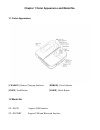- DL manuals
- SPRT
- Printer
- SP-RMT9 BT
- User Manual
SPRT SP-RMT9 BT User Manual
Summary of SP-RMT9 BT
Page 1
Sprt ® sp-rmt9 bt portable thermal printer user’s manual ( ver1.01 ) beijing spirit technology development co., ltd www.Sprinter.Com.Cn 1.
Page 2
Content notice ............................................................................................................................................................... 3 notice of safety .............................................................................................................
Page 3
Notice please read this manual carefully before using the printer! Notice of safety be sure to use the specified battery and power supply provided by our company. Otherwise it may cause fire, explosion or damage printer, meanwhile, the battery also may be damaged. Don’t put battery into the fire, do...
Page 4
Chapter 1 outer appearance and model no. 1.1 outer appearance [ charge ]: battery charging indicator [ error ]: error indicator [ feed ]: feed button [ mode ]: mode button 1.2 model no. Sp—rmt9 support usb interface sp—rmt9bt support usb and bluetooth interface.
Page 5
Chapter 2 characteristic specification 2.1 printing specification print printing method thermal line printing speed 80mm/s resolution 8 dots/mm, 576dots/line effective printing width 72mm character character set ascii,gb2312-80(chinese) printing font ank: 12 x 24chinese: 24 x 24 character per line 4...
Page 6
Dimension(w × l × h) 103 × 99 × 46mm color beige/black environment operating temp 0 ℃ ~50 ℃ storage temp -40 ℃ ~70 ℃ operating humidity 10%~80% storage humidity 10%~95% 2.2 other specification ● paper loading method: drop-in easy loading ( please refer to details in 3.1.2 paper roll installation). ●...
Page 7: Chapter 3 Operation Method
Chapter 3 operation method 3.1 using preparation 3.1.1 battery installation 1. Put the battery into the battery slot. 2. Install the battery cover. 3.1.2 paper roll installation 1. Hold both sides of the paper case cover, and open it. 2. Pay attention to use paper that effective printing side is out...
Page 8
3.2 basic function usage 3.2.1 switch on press 【 power 】 button, the power indicator is on, about 1 second later you will hear ‘one low one high ’prompt tone. The printer will turn into work mode when loosen the 【 power 】 button. The battery indicator shows power of the battery. 3.2.2 switch off und...
Page 9
3.2.3 paper feeding (manual feeding) under the normal work status, pres s 【 feed 】 button, the paper feeding begins, and stop when loosen 【 feed 】 button. When the printer works in black mark mode, press 【 feed 】 button, the printer begins to feed paper and stops over the position of black mark. If ...
Page 10
The setting parameters won’t be saved if you directly press the 【 power 】 button to turn off the printer. 3.2.7 battery charging the battery will run out after a period of usage. When it nearly runs out, printer will give a alarm through the battery indicator flashing, at this time, user needs to ch...
Page 11
Before working, sp-rmt9 portable thermal printer need to be pairing with primary device , matching begins with the host device. Usual matching course is as below: 1. Switch on printer; 2. Host device searches for the outer bluetooth device; 3. If there are other bluetooth devices, please select sp-r...
Page 12
【 error 】 indicator constant on lighting: printer out of paper light flashing: printer has mistakes. Different types of mistake, different ways of flashing 1. The mistake can be automatically recovered when the indicator continuous flashing. Including the temperature mistake of printer head and open...
Page 13
【 battery 】 indicator the battery indicator composed by three parts in order to show the battery status. Three parts light on: battery is high two parts light on: battery is medium one part light on: battery is low minimum part flashing: battery is extremely low, it must be charged three parts flash...
Page 14: Chapter 4 Other Information
Chapter 4 other information 4.1 command programming manual is a technical manual for engineer to develop printer utility, and users can claim our company for it. This manual including the technical description of hardware interface ( bluetooth, usb interface ), technical documentation of printing co...
Page 15: Appendix A
Reflectivity of infrared ray : paper is>65%) hps : it is the distance between edges of black mark and loading position. 4.5mm≤hps≤6.5mm appendix a this appendix is the method of setting default parameters of printer by buttons. Setting instruction: using 【 mode 】 button to choose setting item. Press...
Page 16
Blackmark mode : feed feed blackmark position : feed feed power-off mode : feed feed feed feed printing direction : feed feed fcc statement this equipment has been tested and found to comply with the limits for a class b digital device, pursuant to part 15 of the fcc rules. These limits are designed...
Page 17
Beijing spirit technology development co., ltd address : no.26,ave 4,chuangye middle road, shangdi information industry park , beijing, china post code :100085 tel: +861051661178 fax: +861051661178-190 e-mail: info@sprt-printer.Com warning this is a class a product. In the domestic environment, this...