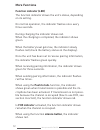Summary of DM-20
Page 1
1 microphone mix dm-20 user manual microphone mix dm-20 english.
Page 2: User Manual
2 microphone mix dm-20 user manual table of contents page introduction to the comfort digisystem 3 presenting the microphone mix dm-20 3 functions of the microphone mix dm-20 4 getting started 5 first time use 6 menu 7 more functions 12 radio range and channels 15 attached accessories 16 other origi...
Page 3
3 microphone mix dm-20 introduction to the comfort digisystem thank you for choosing comfort digisystem. The products are easy to use, whether you use a hearing aid or not. Before using the product, please read this user manual carefully. Using the microphone mix dm-20 transmitter, the signal is tra...
Page 4
4 microphone mix dm-20 functions of the microphone mix dm-20 function indicator pairing button input for external sound source menu control on / off charging socket display microphone mix dm-20 function button clips microphone.
Page 5: Getting Started
5 microphone mix dm-20 getting started charging the microphone mix dm-20 is chargeable. Charge the dm-20 at least two hours before you use it for the first time. An empty battery is fully charged within two hours. During charging, the function indicator shows red and a lightning bolt appears through...
Page 6: First Time Use
6 microphone mix dm-20 first time use switch on the transmitter by pressing the on/off button for around two seconds. Function indicator on connect clip-on-microphone or any other microphone if desired. The microphone dm-20 is a microphone for closer range. It works best within approx. 30 cm. The cl...
Page 7: Menu
7 microphone mix dm-20 menu menu control three different selections can be made: to access the menu, press the menu control: back communication channel pairing receiver on function silence button settings pin-code charging language name input key lock about scroll up press/select scroll down.
Page 8: Communication
8 microphone mix dm-20 back (relates to both the main menu and submenus) here you can choose to return to the menu and to the main display. Communication channel to use the receiver and the transmitter together, they must be set to the same channel. The transmitter and receiver are set to the defaul...
Page 9
9 microphone mix dm-20 mitted between the units by pairing. If the message channel combination not possible shows, see the built-in receiver section. Transmitting/receiving of pairing information along with a new code can be performed from any comfort digisystem unit with a display. To pair units wi...
Page 10: Function
10 microphone mix dm-20 pairing (via menu) select receive info on one unit. Ready to receive pair- ing info is shown in the display. Select new code on the other unit; select yes. Generate new code and send info? Is shown in the display. Select yes (now both the channel and the coding information ha...
Page 11: Settings
11 microphone mix dm-20 sound is sent when you press the function button. Settings pin code here, you can activate and change your pin code and lock other selections you have made in the menu. Charging here you can activate the auto power off function to shut down the unit automatically during charg...
Page 12: More Functions
12 microphone mix dm-20 more functions function indicator (led) the function indicator shows the unit’s status, depending on its setting. On normal operation, the indicator flashes once every three seconds. During charging the indicator shows red. When the charging is completed, the indicator shows ...
Page 13: Built-In Receiver
13 microphone mix dm-20 built-in receiver nb! The receiver on the microphone mix dm-20 is switched off on de- livery. Receiver on under communication on the menu is not selected. This function must be activated in order to hear what is being said. The microphone mix dm-20 transmitter also contains a...
Page 14
14 microphone mix dm-20 the receiver is paired in the same way as other digisys- tem units. See the pairing section. As the built-in receiver is not used, it must be switched off in the communication menu. This is to prevent undesirable interference which may be caused by other electronic equipment....
Page 15: Radio Range and Channels
15 microphone mix dm-20 radio range and channels the transmitter and receiver have built-in antennas. The radio range between the units is around 30 metres. This may however vary depending on the particular environ- ment you are in. Like all radio systems, comfort digisys- tem communicates on specif...
Page 16: Attached Accessories
16 microphone mix dm-20 attached accessories necklace two different lenghts. Clip-on microphone charger split cable for charging audio cables colour codes other original accessories car charger the car charger is designed for cars with a 12 volt (-) earthed electrical system. The charger has short-c...
Page 17: Trouble Shooting
17 microphone mix dm-20 trouble shooting the transmitter and receiver do not start charge the transmitter and receiver. Remember to press the on/off button down for 2 seconds to switch the unit on. Check that the charger is connected to the plug socket. Poor speech intelligibility the distance betwe...
Page 18: Service and Warranty
18 microphone mix dm-20 ! Service and warranty comfort audio ab provides a comprehensive warranty for two years as from the date of delivery. This covers all defects of manufacture and materials. Defects caused by careless handling or intervention inside the product or its accessories are not covere...
Page 19
19 microphone mix dm-20 important safety instructions - read these before using your product 1) read these instructions. 2) keep these instructions. 3) heed all warnings. 4) foliow all instructions. 5) do not use this apparatus near water. 6) clean only with dry cloth. 7) do not use near any heat so...
Page 20
20 microphone mix dm-20 hearing. 15) don’t dissasemble the product. 16) should the product break open because of damage, service should only be done by qualified service personnel. 17) never use a transmitter or receiver set to a non-permitted frequency. Check with the frequency authority in the cou...
Page 21
21 microphone mix dm-20
Page 22
22 microphone mix dm-20
Page 23
23 microphone mix dm-20
Page 24: Manufactured By:
24 microphone mix dm-20 manufactured by: comfort audio ab box154, se-301 05 halmstad, sweden tfn +46 (0)35 15 23 00 fax +46 (0)35 15 23 23 info @ comfortaudio.Com www.Comfortaudio.Com.