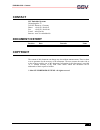Igw/400-can wlan device server firmware update user manual ssv embedded systems heisterbergallee 72 d-30453 hannover phone: +49 (0)511/40 000-0 fax: +49 (0)511/40 000-40 e-mail: sales@ist1.De manual revision: 1.0 date: 2006-01-31 for further information regarding our products please visit us at www....
Igw/400-can – content s s v e m b e d d e d s y s t e m s 2 content 1 introduction...............................................................................................................3 1.1 hardware requirements...................................................................................
Igw/400-can – introduction s s v e m b e d d e d s y s t e m s 3 1 introduction this document describes how to upgrade the firmware of the igw/400-can. For further information about the individual components of this product you may read the igw/400-can hardware reference and follow the links from ou...
Igw/400-can – preparations s s v e m b e d d e d s y s t e m s 4 2 preparations 2.1 installing philips lpc2000 flash utility copy the flash utility from the starter kit cd-rom resp. Download it from the philips website to your windows pc (see chapter 1.2). Unzip the file and execute setup.Exe. Just ...
Igw/400-can – preparations s s v e m b e d d e d s y s t e m s 5 now connect the null modem cable with a free com port of your windows pc and the rs232 adapter cable of the igw/400-can like shown in the figure below. Figure 2: connecting windows pc and igw/400-can caution: do not connect the plug-in...
Igw/400-can – preparations s s v e m b e d d e d s y s t e m s 6 open the case of the igw/400-can carefully. Set the isp mode jumper (jp2) and the watchdog disable jumper (pins 9 and 10 on j2) like shown in the following figure: figure 3: setting the isp mode jumper and the watchdog disable jumper.
Igw/400-can – upgrading the igw/400-can firmware s s v e m b e d d e d s y s t e m s 7 3 upgrading the igw/400-can firmware 3.1 configure the philips lpc2000 flash utility start the philips lpc2000 flash utility. You will see this window: figure 4: start window of lpc2000 flash utility set the follo...
Igw/400-can – upgrading the igw/400-can firmware s s v e m b e d d e d s y s t e m s 8 3.3 test the connection to test the connection between the igw/400-can and your windows pc click the button “read device id” of the philips lpc2000 flash utility. If you receive an error message, try to read the d...
Igw/400-can – upgrading the igw/400-can firmware s s v e m b e d d e d s y s t e m s 9 3.4 upload the new firmware click the button “…” (filename) to choose the new firmware. The firmware file is called igw400_scli_upgrade.Hex and is located in the directory cd-rom:\isp-win32 on the starter kit cd-r...
Igw/400-can – upgrading the igw/400-can firmware s s v e m b e d d e d s y s t e m s 10 3.5 complete the firmware upgrade after the successfully completed firmware upgrade you will see this window: figure 7: firmware upgrade successfully completed please follow now these steps: 1. Exit the philips l...
Igw/400-can – contact s s v e m b e d d e d s y s t e m s 11 contact ssv embedded systems heisterbergallee 72 d-30453 hannover / germany phone: +49 (0)511/40 000-0 fax: +49 (0)511/40 000-40 e-mail: sales@ist1.De internet: www.Ssv-embedded.De document history revision date remarks name 1.0 2006-01-31...