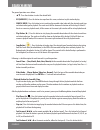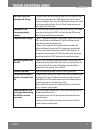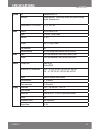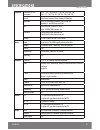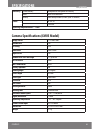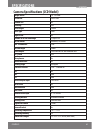SVAT CLEARVU11 User Manual
SVAT ELECTRONICS
now you can see
CLEARVU11
50
5.
- Click on this icon to enable/mute the audio input from the PC, button down for enable, button up for
mute. If enabled, the audio input from the PC will be sent to the DVR. The default setting is ‘mute’.
6.
- Click on this icon to enable/mute the audio output from the camera for the focus window, button
down for enable, button up for mute. The default setting is ‘mute’.
7.
- Playback panel for playback buttons, including Fast Backward, Fast Forward, Single Step, Play,
Pause, Stop, and Copy (from left to right). Please note that the Copy function can be used to
archive both live and playback streams. Please check/uncheck the cameras to be archived when
the Copy Dialog is shown, and then click on OK or Apply button. If the user click on Apply button and
select & highlight one of the cameras, the current copying status for that camera will be shown in
the dialog.
8.
- PTZ control panel. If the camera in the focus window is a PTZ camera, these buttons in the PTZ
control panel can be used for PTZ control. The operations include Tilt Up/Down, Pan Left/Right, Zoom
In/Out, Focus Near, Focus Far, Iris – (darker), Iris + (brighter).
9. Camera
- Status indicators for cameras 1-16 (GREEN for normal, RED for motion) for the DVR. Click
on any of these icons to select the corresponding camera of the DVR to be displayed in the
focus window.
10. Alarm In
- Status indicators for alarm inputs 1-4 (GREEN for normal, RED for alarm) for the DVR.
11. Alarm Out
- Alarm outputs 1-2 (GREEN for normal state, RED for triggered state) for the DVR. For
Administrator, click on any of these icons to control the corresponding alarm output from
normal to triggered, or from triggered back to normal.
12. Search by Time:
- Click on this icon to call up Search-by-Time dialog. Please select the time (Year, Month, Date, Hour, and Minute)
and recorded video/audio type (Alarm, Motion, Video Loss, and Normal) to search for playback. Click on Search
button to start the search of the recorded video/audio. (If it failed, the result will be shown on the title of the
dialog.) Now, you may use the playback buttons to play the recorded video/audio. Please note that there must
be some cameras in playback mode for the search to succeed.
13. Search by Event
- Click on this icon to call up Search-by-event dialog. The event logs will be shown on the screen. Please select the
event type and source ID to search for the event logs. Click on Refresh, Up, or Down to update the event logs. Click
on the desired event log to highlight and select it. Click on the OK button to search the recorded video/audio for
the highlighted event log.
Now, you may use the playback buttons to play the recorded video/audio.
NETWORKING GUIDE