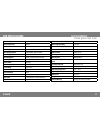- DL manuals
- SVAT
- Security Camera
- PI300-SD
- User Manual
SVAT PI300-SD User Manual
Summary of PI300-SD
Page 1
With built-in color camera covert alarm clock dvr model #: pi300-sd now you can see svat electronics user’s manual.
Page 2: Svat Electronics
1 pi300-sd svat electronics now you can see need help? Do not return this product to the store please contact a svat customer support representative first regarding additional information on product features, specifications or assistance with setup. Toll free telephone: 1.866.946.7828 online live we...
Page 3: Svat Electronics
2 pi300-sd svat electronics now you can see important! Please read product warranty information we take quality very seriously. That is why all of our products come with a one year warranty from the original purchase date against defects in workmanship and materials. If you have warranty or support ...
Page 4: Svat Electronics
3 pi300-sd svat electronics now you can see features disclaimers: 1. Recording capacity may vary based on recording resolution and quality, lighting conditions and movement in the scene. Based on a 2gb sd card, using lowest quality settings. 2. Product may not be exactly as shown on the package. Som...
Page 5: Svat Electronics
4 pi300-sd svat electronics now you can see table of contents what’s included covert dvr alarm clock 2gb sd card power adapter rca cable • user manual • 24/7 lifetime live customer support need help page 1 warranty information 2 features 3 table of contents 4 what’s included 4 buttons and connection...
Page 6: Svat Electronics
5 pi300-sd svat electronics now you can see buttons & connections 2 1 10 14 15 1. Ac jack: connect ac adapter to this location 2. Sd card slot: insert sd card in this slot 3. 1/4” rca jack: connect rca video cable to this location 4. Record led: indicates recording 5. Power led: indicates unit is co...
Page 7: Svat Electronics
6 pi300-sd svat electronics now you can see installation pi300-sd was designed to be quick and easy to set up and to use. Please follow these simple instructions to get your covert dvr up and running in just a matter of minutes. Powering your pi300 1. Connect the included ac adapter to conventional ...
Page 8: Svat Electronics
7 pi300-sd svat electronics now you can see introduction monitoring mode pi300-sd icons manual record indicates manual record is on motion record indicates motion record is on scheduled record indicates scheduled continuous record is on recording this circle will appear on your display while your co...
Page 9: Svat Electronics
8 pi300-sd svat electronics now you can see setting the lcd alarm clock pi300 is a covert dvr hidden inside of a fully functional magnasonic lcd alarm clock. Follow these basic steps to setup the external alarm clock portion of your covert dvr: to set the time: 1. Adjust the time switch to the mid p...
Page 10: Svat Electronics
9 pi300-sd svat electronics now you can see main menu to access the main menu, press the joystick button. Navigation throughout the main menu is made easy with the directional joystick: move it up or down to navigate the menu, left or right to adjust settings and use the “stop” button to go back a s...
Page 11: Svat Electronics
10 pi300-sd svat electronics now you can see dvr settings search and play the search and play menu lets you view all of your previously recorded footage. Navigate this menu by moving the joystick up and down to scroll through the dates that footage was recorded on. Once the date has been selected, u...
Page 12: Svat Electronics
11 pi300-sd svat electronics now you can see set motion detection area motion detection sensitivy menu dvr settings set motion detection adjusting the motion detection area is a convenient feature for you to customize your cover recording experience. This option allows you to eliminate unwanted item...
Page 13: Svat Electronics
12 pi300-sd svat electronics now you can see manual record menu schedule record menu dvr settings manual record video size: select the resolution you wish to record while using manual record mode. Choose between either 320x240 or 640x480 frame rate: select how many frames per second (fps) you wish t...
Page 14: Svat Electronics
13 pi300-sd svat electronics now you can see schedule record menu adjusting scheduled recording video settings dvr settings motion record from this menu, configure the settings for motion detection recording that occurs in your 24 hour recording schedule. Video size: select the resolution you wish t...
Page 15: Svat Electronics
14 pi300-sd svat electronics now you can see sd card options menu sd card format screen dvr settings sd card options this menu displays the size of your sd card and how much space is available. As well, you can set the size of files to be recorded, set automatic overwriting and format your sd card f...
Page 16: Svat Electronics
15 pi300-sd svat electronics now you can see system status menu power on setup menu dvr settings system status the system status menu displays all of your pi300’s current settings but features no adjustable values. Use this screen to quickly review all of your covert dvr’s current settings. Version:...
Page 17: Svat Electronics
16 pi300-sd svat electronics now you can see camera specifications image sensor 1/6" color cmos sensor resolution 640 x 480 outdoor use no focal length board lens f3.62mm / f2.8 focus type fixed min. Illumination 2 lux system status menu motion detection yes viewing angle 66 degrees blc auto agc aut...
Page 18: Svat Electronics
17 pi300-sd svat electronics now you can see dvr specifications functionality simplex video compression mpeg-4 resolution 640 x 480, 320 x 240 recording frame rate 320x240: 1~30fps, 640 x 480: 1~15fps recording resolution vga (640x480)/ qvga (320x240) recording qualities high, medium, low recording ...
Page 19: Svat Electronics
Svat electronics now you can see disclaimer svat does not endorse any of svat products for any illegal activities. Svat is not responsible or liable in any way shape or form for any damage, vandalism, theft or any other action that may occur while a svat product is in use by the purchaser. Visit us ...