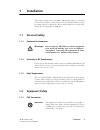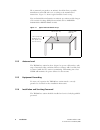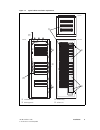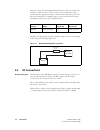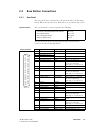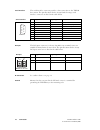Tb7100 base station installation guide mbb-00003-01 issue 1 may 2005.
2 tb7100 installation guide © tait electronics limited may 2005 contents 1 installation . . . . . . . . . . . . . . . . . . . . . . . . . . . . . . . . . . . . . . . . . . . . . . . . 3 1.1 personal safety . . . . . . . . . . . . . . . . . . . . . . . . . . . . . . . . . . . . . . . . . . . . . . . ...
Tb7100 installation guide installation 3 © tait electronics limited may 2005 1 installation this chapter describes how to install the tb7100 base station in a standard 19 inch rack or cabinet. It also provides some general information on safety precautions and site requirements. We recommend that yo...
4 installation tb7100 installation guide © tait electronics limited may 2005 we recommend you purchase an antistatic bench kit from a reputable manufacturer and install and test it according to the manufacturer’s instructions. Figure 1.1 shows a typical antistatic bench set-up. You can obtain furthe...
Tb7100 installation guide installation 5 © tait electronics limited may 2005 1.3 regulatory information 1.3.1 distress frequencies the 406 to 406.1mhz frequency range is reserved worldwide for use by distress beacons. Do not program transmitters to operate in this frequency range. 1.3.2 fcc complian...
6 installation tb7100 installation guide © tait electronics limited may 2005 1.4 environmental conditions 1.4.1 operating temperature range the operating temperature range of the tb7100 base station is –30°c to + 60°c (–22°f to + 140°f) ambient temperature. Ambient temperature is defined as the temp...
Tb7100 installation guide installation 7 © tait electronics limited may 2005 1.6 recommended tools it is beyond the scope of this manual to list every tool that an installation technician should carry. However, the following tools are specifically required for installing the tb7100 base station: ■ p...
8 installation tb7100 installation guide © tait electronics limited may 2005 to allow enough cooling airflow through a cabinet mounted base station we recommend the following: ■ a distance of 5cm minimum clearance to any obstruction to the front of the tray. ■ an open area of at least 50 cm 2 (8 in ...
Tb7100 installation guide installation 9 © tait electronics limited may 2005 figure 1.2 typical cabinet ventilation requirements b ventilation slots d airflow entry c blanking panels e airflow exit busy tf1 tf2 rf2 rf1 volume busy tf1 tf2 rf2 rf1 volume busy tf1 tf2 rf2 rf1 volume busy tf1 tf2 rf2 r...
10 installation tb7100 installation guide © tait electronics limited may 2005 1.8 installing the base station 1.8.1 unpacking the equipment unpacking the tb7100 base station the tb7100 base station is packed in a strong corrugated cardboard carton with top and bottom foam cushions. 1. Cut the tape s...
Tb7100 installation guide installation 11 © tait electronics limited may 2005 1.8.3 cabling general we recommend that you try to route all cables to and from the tb7100 base station along the side of the cabinet so the cooling airflow is not restricted. Dc power cabling dc power cables should be wel...
12 installation tb7100 installation guide © tait electronics limited may 2005 1.8.4 power supply options general the tb7100 base station can be powered by the station’s own dc supply or by a t809-10-70cx ac power supply. 1.8.5 accessories general the tb7100 base station can use the following accesso...
Tb7100 installation guide connection 13 © tait electronics limited may 2005 2 connection this chapter provides information on all the inputs and outputs on the tb7100 base station. 2.1 overview of inputs and outputs this section identifies the main input and output connections for the tb7100 base st...
14 connection tb7100 installation guide © tait electronics limited may 2005 you must connect the dc supply from the battery to the base station via a readily accessible disconnect device such as a fuse or dc-rated circuit breaker with the appropriate rating, as shown in the table below. The dc input...
Tb7100 installation guide connection 15 © tait electronics limited may 2005 2.4 base station connections 2.4.1 rear panel the rear panel has the serial interface, the system interface, the dc input and the rf in and out connectors. Each of these is described in this section. System interface the sys...
16 connection tb7100 installation guide © tait electronics limited may 2005 serial interface the serial interface connector provides a data connection to the tb7100 base station. The pin allocations for the 9-way female d-range serial interface connector are listed in the table below. Dc input the d...
Tb7100 installation guide connection 17 © tait electronics limited may 2005 2.4.2 front panel the front panel has the user interface providing the programming/ microphone connector. Programming/ microphone the tb7100 programming and calibration applications are connected to the base station via the ...
18 tb7100 installation guide © tait electronics limited may 2005 directive 1999/5/ec declaration of conformity da dansk undertegnede tait electronics limited erklærer herved, at følgende udstyr tbbb1a, tbbh5a overholder de væsentlige krav og øvrige relevante krav i direktiv 1999/5/ef. Se endvidere: ...
Tb7100 installation guide 19 © tait electronics limited may 2005 tait contact information tait radio communications http:// www.Taitworld.Com corporate head office new zealand tait electronics ltd p.O. Box 1645 christchurch new zealand e-mail: info@taitworld.Com website: http://www.Taitworld.Com tec...