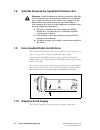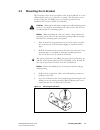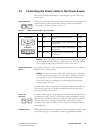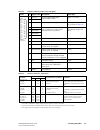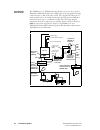- DL manuals
- Tait
- Radio
- TM8200 mobiles
- Installation Manual
Tait TM8200 mobiles Installation Manual - 4.4
TM8100/TM8200 Installation Guide
Installation Options
37
© Tait Limited
November 2012
4.4
Hand-Held Control Head
Hand-Held Control
Head
The TMAC70 is a hand-held control head for mobile radios that enables the
user to operate the radio at a distance from the radio body. The hand-held
control head plugs into one of the RJ45 sockets on the appropriate remote
control head. A remote speaker is required when a hand-held control head
is installed. Refer to the TMAC70 Hand-Held Control Head Installation
Instructions (402-00042-xx) for full details.
Remote Hand-Held
Control Head
The TMAA03-32 is an installation kit for remotely mounting the TMAC70
hand-held control head. The following diagram summarizes how the
components are installed. The items named or shown in
bold
below are part
of the kit. Refer to the TMAA03-32 Hand-Held Control Head Remote
Interface Kit Installation Instructions (402-00044-xx) for full details.
remote control head
TMAA10-03 or TMAA10-06
remote speaker
TMAC70
Zone 11
Channel 12
Talkgr
Menu
microphone
clip
8mm Allen key
TMAC70 hand-held
control head
TMAC70
hand-held
control head
radio body
remote control head
TMAA03-29
remote
interface box
hand-held
control head
remote
microphone
remote PTT
remote speaker
ignition
sense cable
6m
remote cable
combining
cable
power
connector
auxiliary
connector
antenna
TMAC70
Summary of TM8200 mobiles
Page 1
Tm8100 mobile radios tm8200 mobile radios installation guide mma-00028-05 · issue 5 · november 2012.
Page 2
2 tm8100/tm8200 installation guide © tait limited november 2012 contact information tait communications corporate head office tait limited p.O. Box 1645 christchurch new zealand for the address and telephone number of regional offices, refer to our website: www.Taitradio.Com copyright and trademarks...
Page 3: Contents
Tm8100/tm8200 installation guide contents 3 © tait limited november 2012 contents preface . . . . . . . . . . . . . . . . . . . . . . . . . . . . . . . . . . . . . . . . . . . . . . . . . 5 scope of manual. . . . . . . . . . . . . . . . . . . . . . . . . . . . . . . . . . . . . . . . . . . . . . . ....
Page 4
4 contents tm8100/tm8200 installation guide © tait limited november 2012 4.5 dual-radio system. . . . . . . . . . . . . . . . . . . . . . . . . . . . . . . . . . . . . . . . . 39 4.6 desktop power supply . . . . . . . . . . . . . . . . . . . . . . . . . . . . . . . . . . . . . . 41 tait software lic...
Page 5: Preface
Tm8100/tm8200 installation guide preface 5 © tait limited november 2012 preface scope of manual this manual describes the installation of the tm8100/tm8200 mobile radio using the u-bracket, and how to install and connect the microphone, antenna, emergency switch, and external alert device. The radio...
Page 6: Publication Record
6 preface tm8100/tm8200 installation guide © tait limited november 2012 technical notes are published from time to time to describe applications for tait products, to provide technical details not included in manuals, and to offer solutions for any problems that arise. All available tm8100/tm8200 pr...
Page 7: Document Conventions
Tm8100/tm8200 installation guide preface 7 © tait limited november 2012 document conventions please follow exactly any instruction that appears in the text as an ‘alert’. An alert provides necessary safety information as well as instruction in the proper use of the product. This manual uses the foll...
Page 8: 1.1
8 safety and regulatory warnings tm8100/tm8200 installation guide © tait limited november 2012 1 safety and regulatory warnings this section contains important information on the safe installation of the radio. You must read this information before starting the installation. You must also read and o...
Page 9: 1.4
Tm8100/tm8200 installation guide safety and regulatory warnings 9 © tait limited november 2012 1.4 safe radio mounting warning mount the radio securely so that it will not break loose in the event of a collision. An unsecured radio is dangerous to the vehicle occupants. ■ mount the radio and the mic...
Page 10: 1.8
10 safety and regulatory warnings tm8100/tm8200 installation guide © tait limited november 2012 1.8 vehicles powered by liquefied petroleum gas warning radio installation in vehicles powered by lpg (liq- uefied petroleum gas) with the lpg container in a sealed-off space within the interior of the ve...
Page 11: 2.1
Tm8100/tm8200 installation guide preparing the u-bracket installation 11 © tait limited november 2012 2 preparing the u-bracket installation this section contains the following information: ■ installation tools ■ checking the equipment for completeness ■ choosing an installation configuration 2.1 in...
Page 12
12 preparing the u-bracket installation tm8100/tm8200 installation guide © tait limited november 2012 ■ tmac60 3-digit-display control head (tm8235 radio) ■ tmac70 hand-held control head (tm8254 radio), with tmac34 remote control head, and tmaa10-06 remote speaker (>25w radio) or tmaa10-03 remote sp...
Page 13: 2.3
Tm8100/tm8200 installation guide preparing the u-bracket installation 13 © tait limited november 2012 2.3 power source and ignition control the radio allows for different installation configurations for vehicles with respect to ignition signal and standby current. The installation configurations des...
Page 14: Installing The Radio
14 installing the radio tm8100/tm8200 installation guide © tait limited november 2012 3 installing the radio this section contains the following information: ■ mounting and removing the control head ■ selecting the mounting position ■ mounting the u-bracket ■ installing the antenna ■ connecting the ...
Page 15
Tm8100/tm8200 installation guide installing the radio 15 © tait limited november 2012 1. Plug the control-head loom onto the control-head connector. 2. Place one edge of the control head on either the top or bottom pair of snap features on the front of the radio body, then rotate to snap the opposit...
Page 16: 3.2
16 installing the radio tm8100/tm8200 installation guide © tait limited november 2012 3.2 selecting the mounting position requirements for safe and convenient installation ensure the mounting position complies with the following safety warnings: warning safe radio mounting! ■ mount the radio securel...
Page 17: 3.3
Tm8100/tm8200 installation guide installing the radio 17 © tait limited november 2012 3.3 mounting the u-bracket the u-bracket can be used to install the radio on the dashboard or on any sufficiently flat surface (e.G. Cabin floor or trunk). The u-bracket can be mounted using the self-drilling screw...
Page 18: 3.4
18 installing the radio tm8100/tm8200 installation guide © tait limited november 2012 3.4 installing the antenna this section provides information on installing an external antenna within the rf exposure limits. Install the external antenna according to the antenna manufacturer’s instructions. Good ...
Page 19: 3.5
Tm8100/tm8200 installation guide installing the radio 19 © tait limited november 2012 3.5 connecting the power cable to the power source this section provides information on connecting the power cable to the power source. Power connector the power connector is the interface to the vehicle battery an...
Page 20
20 installing the radio tm8100/tm8200 installation guide © tait limited november 2012 when using the ignition signal to turn off the radio, the standby current is reduced to to reduce the standby current from 50ma to ignition signal, connect pin 4 (aux gpi3) and pin 15 (gnd) of the auxiliary connect...
Page 21: 3.6
Tm8100/tm8200 installation guide installing the radio 21 © tait limited november 2012 notice do not install the fuses until the installation is ready to be checked. For more information, refer to "checking the installation" on page 29 . 5. Insert each end of the negative wire into each of the fuse c...
Page 22: 3.7
22 installing the radio tm8100/tm8200 installation guide © tait limited november 2012 3.7 connecting to the auxiliary connector (ignition signal, emergency switch, external alert devices) the auxiliary connector can be used to connect external devices and signals that are typically connected to a ra...
Page 23
Tm8100/tm8200 installation guide installing the radio 23 © tait limited november 2012 table 3.2 auxiliary connector (radio) - pins and signals pinout pin signal name description signal type 12 aux gpi1 general purpose digital input. Programmable function digital, 3.3v cmos. 5 aux gpi2 4 aux gpi3 gen...
Page 24
24 installing the radio tm8100/tm8200 installation guide © tait limited november 2012 hardware links and power-sense options the radio provides four hardware links (lk1 to lk4) on the top-side of the main board which can be configured to attain different power-sense options. Table 3.4 shows the conf...
Page 25
Tm8100/tm8200 installation guide installing the radio 25 © tait limited november 2012 shielding if the auxiliary cable is longer than 4 feet (1m) it is recommended that the cable and connector backshell are shielded. Figure 3.5 shows the recommended shielding arrangement. The earth braid wire (bare ...
Page 26
26 installing the radio tm8100/tm8200 installation guide © tait limited november 2012 emergency switch the radio allows for connection of an emergency switch to any input line to enter the emergency mode. If connected to the aux gpi2 input line, the radio can also use ‘emergency power sense’ to powe...
Page 27: 3.8
Tm8100/tm8200 installation guide installing the radio 27 © tait limited november 2012 3.8 installing the radio 1. Connect the antenna cable, power cable, and (if applicable) the aux- iliary cable to the rear of the radio. 2. Position the radio in the u-bracket so that the holes in the u-bracket line...
Page 28: 3.9
28 installing the radio tm8100/tm8200 installation guide © tait limited november 2012 3.9 installing the microphone this section describes the radio’s microphone connector and the information required to connect the microphone and install the microphone clip. Notice the microphone grommet must be in...
Page 29: 3.10
Tm8100/tm8200 installation guide installing the radio 29 © tait limited november 2012 3.10 checking the installation warning danger of fire! The radio’s protection mechanisms rely on the correct fuses on both the negative and positive power supply leads being present. Failure to fit the correct fuse...
Page 30: 3.11
30 installing the radio tm8100/tm8200 installation guide © tait limited november 2012 3.11 blank control head the blank control head on the tm8105 radio has a 9-way d-range plug on the control head for programming (using the tmaa20-02 rj45 to 9-way d-range adaptor). Notice when the programming conne...
Page 31: 3.12
Tm8100/tm8200 installation guide installing the radio 31 © tait limited november 2012 3.12 rj45 control head the rj45 control head on the tm8252 telemetry radio has one rj45 socket installed and a cavity where another rj45 can be installed. The control head also has a power on/off led. Notice when a...
Page 32: Installation Options
32 installation options tm8100/tm8200 installation guide © tait limited november 2012 4 installation options this section provides an overview of the accessory kits that are currently available for installing the following components: ■ radio body ■ remote control head ■ dual control heads ■ hand-he...
Page 33: 4.1
Tm8100/tm8200 installation guide installation options 33 © tait limited november 2012 4.1 radio body u-bracket the u-bracket is supplied as standard for mounting a radio fitted with either a local control head or a remote interface (for a remote mounted control head). For full details on mounting th...
Page 34: 4.2
34 installation options tm8100/tm8200 installation guide © tait limited november 2012 4.2 remote control head remote control head a remote kit can be used to install the control head of a graphical-display radio remotely from the radio body. The diagram below shows the additional parts used for this...
Page 35: 4.3
Tm8100/tm8200 installation guide installation options 35 © tait limited november 2012 4.3 dual control heads in a dual-head radio system, elements of the user interface (such as display content, internal speaker audio, and leds) are duplicated on both control heads. This enables multiple users to sh...
Page 36
36 installation options tm8100/tm8200 installation guide © tait limited november 2012 extended dual control heads the tmaa11-07 or tmaa11-08 upgrade kits can be used to convert a tm8250 or tm8255 mobile radio (single radio body and graphical-display control head) to a dual-head radio system. The upg...
Page 37: 4.4
Tm8100/tm8200 installation guide installation options 37 © tait limited november 2012 4.4 hand-held control head hand-held control head the tmac70 is a hand-held control head for mobile radios that enables the user to operate the radio at a distance from the radio body. The hand-held control head pl...
Page 38
38 installation options tm8100/tm8200 installation guide © tait limited november 2012 hand-held control head extension the tmaa04-14/15/16/17 kits can be used to extend the distance between a hand-held control head and the radio body or remote interface box by between 5ft (1.5m) and 30ft (9.2m), dep...
Page 39: 4.5
Tm8100/tm8200 installation guide installation options 39 © tait limited november 2012 4.5 dual-radio system dual radio bodies in a dual-radio system one control head is connected to two radio bodies. A dual-radio system can operate as a crossband repeater, where transmissions received on one radio c...
Page 40
40 installation options tm8100/tm8200 installation guide © tait limited november 2012 dual control heads the tmaa11-09 upgrade kit can be used to convert a tm8260 dual-body mobile radio to a tm8260 dual-body dual-head radio system. The following diagram summarizes how the components are installed. I...
Page 41: 4.6
Tm8100/tm8200 installation guide installation options 41 © tait limited november 2012 4.6 desktop power supply the tmaa13 power supply enables you to use a tm8000 mobile radio as a desktop radio. The tmaa13 operates on an input voltage of 100–130vac or 200–250vac, depending on the model, and can be ...
Page 42
42 tm8100/tm8200 installation guide © tait limited november 2012 tait software license agreement this software license agreement ("agree- ment") is between you (“licensee”) and tait limited (“tait"). By using any of the software items embedded and pre-loaded in the related tait designated product, i...
Page 43
Tm8100/tm8200 installation guide 43 © tait limited november 2012 and non-exclusive license to use the software in executable code form, and the documenta- tion, solely in connection with licensee's use of the designated products for the useful life of the designated products. This agreement does not...
Page 44
44 tm8100/tm8200 installation guide © tait limited november 2012 the designated products will be uninterrupted, error-free, completely free of security vulner- abilities, or that the software or the designated products will meet licensee’s particular requirements. Tait makes no representations or wa...
Page 45
Tm8100/tm8200 installation guide 45 © tait limited november 2012 tained in the software and documentation. Section 10 limitation of liability 10.1. In no circumstances shall tait be under any liability to licensee, or any other person whatsoever, whether in tort (including negli- gence), contract (e...
Page 46
46 tm8100/tm8200 installation guide © tait limited november 2012.
Page 48: Cable Connections
Cable connections terminating the antenna cable power and remote speaker connections ignition sense, emergency switch, and external alert device connections 5/16" 9/16" 5/32" (4 mm) (8 mm) (14 mm) for more information, refer to "installing the antenna" on page 18 . Rear view >25w radio pin signal fu...