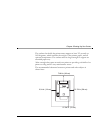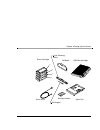- DL manuals
- Tally
- Printer
- T8106
- Quick Start Manual
Tally T8106 Quick Start Manual
Summary of T8106
Page 1
Tally t8106/t8406 color laser printers quick start guide.
Page 2
Peerless print® 5c is a registered trademark of peerless systems corp. Copyright © 1992-2001 peerless systems corporation adobe and postscript are registered trademarks of adobe systems, inc. All other trademarks are trademarks or registered trademarks of their respective companies. 2001 tally pri...
Page 3
I contents chapter 1 introduction . . . . . . . . . . . . . . . . . . . . . . . . . 1 about this manual . . . . . . . . . . . . . . . . . . . . . . . . . . . . . . . . . . . . . . . . 1 printer components . . . . . . . . . . . . . . . . . . . . . . . . . . . . . . . . . . . . . . . 2 chapter 2 setti...
Page 4
Tally t8106/t8406 color laser printers quick start guide ii starting the printer . . . . . . . . . . . . . . . . . . . . . . . . . . . . . . . . . . . . . . . 27 loading paper for test printing . . . . . . . . . . . . . . . . . . . . . . . . . 27 turning on the printer . . . . . . . . . . . . . . . ...
Page 5
Contents iii chapter 5 service and support . . . . . . . . . . . . . . . . . . 57 overview . . . . . . . . . . . . . . . . . . . . . . . . . . . . . . . . . . . . . . . . . . . . . . . 57 assistance nearby. . . . . . . . . . . . . . . . . . . . . . . . . . . . . . . . . . . . . . . . 58 help from wi...
Page 7: About This Manual
1 chapter 1 introduction about this manual this quick start guide is intended to provide guidance for the proper installation of your tally t8106/t8406 printer. If you require more information to install your printer, consult the user guide located on the tally t8106/t8406 cd-rom. For further help, ...
Page 8: Printer Components
Tally t8106/t8406 color laser printers quick start guide 2 printer components control panel keys and indicator lights allow you to control and monitor printer operations. Top cover provides access to internal supplies such as the oil bottle, and functions as the paper exit tray. Power switch control...
Page 9
Chapter 1 introduction 3 power cord socket provides power to the printer. Rj-45 port provides printer-to-network connection. Parallel port provides direct printer-to-computer connection..
Page 10
Tally t8106/t8406 color laser printers quick start guide 4 fusing unit thermally bonds the toner to the media. Fuser cleaning roller removes any dust from the fusing unit and the fixing roller. Oil bottle stores oil for use in the fixing process. Optical photoconductor (opc) belt cartridge processes...
Page 11
Chapter 1 introduction 5 toner cartridges provide the toner for the printing process. Ozone filter reduces the amount of ozone emitted during the printing process. Waste toner pack collects and retains waste toner..
Page 13: System Requirements
7 chapter 2 setting up your printer system requirements for optimum printer performance and productivity, install the tally printer driver software in a computer operating system that meets the following specifications. Operating system requirements to use the tally printer drivers included for this...
Page 14: Printer Location
Tally t8106/t8406 color laser printers quick start guide 8 hardware requirements the connecting computer must meet the following minimum hardware requirements: microprocessor pentium® 133 mhz minimum. Pentium® 200 mhz or higher microprocessor is recommended. Memory at least 32 mb. 64 mb or more of m...
Page 15
Chapter 2 setting up your printer 9 the surface that holds the printer must support at least 313 pounds or 142 kilograms, which includes the weight of the printer, paper, and all optional components. The surface must be large enough to support an extended paper tray. Allow enough clear space around ...
Page 16: Unpacking The Printer
Tally t8106/t8406 color laser printers quick start guide 10 unpacking the printer the printer is heavy. Two or more persons must use the four grip locations on the underside of the printer to move it. The printer is packaged with a lift-off box top and bottom tray carton. Depending on the printer mo...
Page 17: Moving The Printer
Chapter 2 setting up your printer 11 moving the printer a printer can be damaged by toner and oil spillage if it is tilted while being moved. Always keep it horizontal. If you use a cart to move the printer, push it carefully and slowly. Sudden shocks or strong vibration may damage the printer. Caut...
Page 18: Installing The Starter Kit
Tally t8106/t8406 color laser printers quick start guide 12 installing the starter kit your printer comes with a starter kit that contains: • toner cartridges (4) • oil bottle • oil dropper • fuser cleaning roller • optical photoconductor (opc) belt cartridge • cd-rom • quick start guide note: the o...
Page 19
Chapter 2 setting up your printer 13 y m c k oil bottle opc belt cartridge toner cartridges fuser cleaning roller power cord envelope feeder paper tray oil dropper.
Page 20
Tally t8106/t8406 color laser printers quick start guide 14 installing the paper tray no paper feeder insert the paper tray squarely and evenly into the printer. With paper feeder 1. Pull the guide rails outward, and align the tip of the paper tray with the guide rails. 2. Insert the paper tray squa...
Page 21
Chapter 2 setting up your printer 15 installing toner cartridges each toner cartridge is labeled with the capital letter of the toner color. Insert the toner cartridges in the appropriate slots in the printer from the bottom to the top as follows: c (cyan), m (magenta), y (yellow), and k (black). Th...
Page 22
Tally t8106/t8406 color laser printers quick start guide 16 3. Rock the toner cartridge three or four times in the direction of the arrows on the cartridge to level out the toner inside. 4. Peel the tape off the cartridge and remove the protective cover from the cartridge. Note: save the protective ...
Page 23
Chapter 2 setting up your printer 17 installing the oil bottle and fuser cleaning roller the oil lubricates the fusing unit. The fuser cleaning roller removes any accumulated dust from the fusing unit. Caution! Always keep the printer horizontal to prevent spillage of residual oil and toner. 5. Inse...
Page 24
Tally t8106/t8406 color laser printers quick start guide 18 1. Release the top cover latch and open the top cover. 2. For the t8106, push the large green levers at the sides of the fuser rollers backward until they click into position. For the t8406, remove the two orange fuser stops from between th...
Page 25
Chapter 2 setting up your printer 19 setting the fuser cleaning roller counter to zero printer software tracks fuser cleaner roller usage. After the counter reaches a pre-set number, the printer displays a message to indicate that maintenance is necessary. After initial installation, or whenever you...
Page 26
Tally t8106/t8406 color laser printers quick start guide 20 1. Turn on the printer and wait about 20 seconds while the display shows load- ing.... 2. Press menu/enter/ immedi- ately when the display shows self test, and continue pressing until the online lamp blinks. 3. The display will show utility...
Page 27
Chapter 2 setting up your printer 21 installing the optical photoconductor (opc) belt cartridge caution! Do not touch or wipe off any powder that is on the opc belt, or expose the opc belt to light. 1. Open the top and front covers. 2. Lift the green opc belt cartridge lock levers up until they unlo...
Page 28
Tally t8106/t8406 color laser printers quick start guide 22 3. With the top cover open, remove the protective sheet from the opc belt cartridge. 4. Remove the two shipping pins from the opc belt cartridge. 5. Slide the opc belt cartridge downward along the green lock- lever guides and into the print...
Page 29
Chapter 2 setting up your printer 23 note: after replacing the opc belt cartridge, reset the opc belt counter to zero. 6. Press the green opc belt car- tridge lock levers to the closed position. 7. Close the top and front covers carefully until they lock shut..
Page 30
Tally t8106/t8406 color laser printers quick start guide 24 setting the opc belt counter to zero printer software tracks opc belt usage. After the counter reaches a pre- set number, the printer displays a message to indicate that maintenance is necessary. After the first installation, and after ever...
Page 31
Chapter 2 setting up your printer 25 6. Press menu/enter/ . The display will show clear beltcg execute. 7. Press menu/enter/ . The display will show completed clear beltcg. 8. Press menu/enter/ . The display will show utility menu clear beltcg. 9. Press to exit the utility menu and return the printe...
Page 32
Tally t8106/t8406 color laser printers quick start guide 26 installing the power cord warning! Use properly grounded wall sockets. Do not use converter plugs. 1. Plug the printer power cord into the printer. 2. Plug the printer power cord into a power source with surge pro- tection..
Page 33: Starting The Printer
Chapter 2 setting up your printer 27 starting the printer after you install the starter kit and plug in the printer, load paper into the paper tray, turn on the printer, and print a test page. Loading paper for test printing 1. Remove the paper tray from the printer by gently lifting both sides of t...
Page 34
Tally t8106/t8406 color laser printers quick start guide 28 3. Place about 100 sheets of a4 or standard letter-size (8-1/2” x 11”) paper into the paper tray. 4. Replace the tray cover (t8406 only). 5. Slide the paper tray back into the printer carefully until it locks. Paper label ohp film envelope ...
Page 35
Chapter 2 setting up your printer 29 turning on the printer printing a test page to print a test page, use a4 or standard letter-size (8-1/2” x 11”) paper. 1. Press the main power switch. The printer will perform a series of diag- nostic tests and then begin the warm-up cycle. This process may take ...
Page 36
Tally t8106/t8406 color laser printers quick start guide 30 panel menu panel menu panel menu panel menu test menu test menu test menu test menu 4. Press the tray/ or media/ to select test menu. Test menu test menu test menu test menu print test page print test page print test page print test page 5....
Page 37
Chapter 2 setting up your printer 31 here is a typical printed test page for the tally t8106/t8406 color printers: if the test page doesn’t print properly, check for error indications on the control panel display and see the tally t8106/t8406 color laser printers user guide on the tally cd-rom. Befo...
Page 39: Tally Printer Autoplay Cd
33 chapter 3 installing printer drivers and utilities tally printer autoplay cd the tally t8106/t8406 cd included with your printer has an autoplay feature that will automatically start the installation process of the drivers and utilities for your printer. The cd contains the t8106/t8406 printer dr...
Page 40
Tally t8106/t8406 color laser printers quick start guide 34 setting up a local printer in windows the tally auto-install cd-rom automatically installs the tally t8106/ t8406 printer drivers on your computer and installs the printer on the lpt1 port. To install the printer on your lpt1 port: 1. Inser...
Page 41
Chapter 3 installing printer drivers and utilities 35 consult your windows help for your operating system. To install the network printer software on a computer using tcp/ip: 1. Insert the cd in your cd-rom drive. 2. Click the i accept button. 3. Click the t8106 - install software button or the t840...
Page 42
Tally t8106/t8406 color laser printers quick start guide 36 assigning the printer an ip address, subnet mask and gateway address to print using the tcp/ip protocol, you must assign the printer an ip address, subnet mask and a gateway. If you are uncertain about the settings you should use, consult y...
Page 43
Chapter 3 installing printer drivers and utilities 37 panel menu panel menu panel menu panel menu network menu network menu network menu network menu 4. Press the and keys to go to the network menu. Network menu network menu network menu network menu ip address ip address ip address ip address 5. Pr...
Page 44
Tally t8106/t8406 color laser printers quick start guide 38 once the ip address, subnet mask and gateway address are set, you can complete the installation of the printer using tcp/ip by configuring the tcp/ip printer port for your operating system. Subnet mask the subnet mask submenu allows you to ...
Page 45
Chapter 3 installing printer drivers and utilities 39 the following example shows how to set the subnet mask address to 255.255.255.0. Note: press the key to go back to the previous step. Tray1: a4 tray1: a4 tray1: a4 tray1: a4 ready ready ready ready 1. Check that “ready” appears on the display and...
Page 46
Tally t8106/t8406 color laser printers quick start guide 40 network menu network menu network menu network menu subnet mask subnet mask subnet mask subnet mask 5. Press the enter/ key to select the subnet mask submenu. Subnet mask= subnet mask= subnet mask= subnet mask= (255). 0. 0. 0 * (255). 0. 0....
Page 47
Chapter 3 installing printer drivers and utilities 41 gateway address the gateway addr submenu function sets the ip address of the default gateway for the printer. When the value is set to 0.0.0.0, no default gateway is defined. The following example shows how to set the printer gateway address to 1...
Page 48
Tally t8106/t8406 color laser printers quick start guide 42 tray1: a4 tray1: a4 tray1: a4 tray1: a4 offline offline offline offline 2. Press the online key to go offline. Panel menu panel menu panel menu panel menu printing menu printing menu printing menu printing menu 3. Press the menu key to star...
Page 49
Chapter 3 installing printer drivers and utilities 43 gateway addr gateway addr gateway addr gateway addr 192.(168). 0. 0 192.(168). 0. 0 192.(168). 0. 0 192.(168). 0. 0 7. Using the and keys, change the number in parentheses to 168. Then, press the key. Gateway addr gateway addr gateway addr gatewa...
Page 50
Tally t8106/t8406 color laser printers quick start guide 44 configuring the tcp/ip printer port in windows 95/98/me by default, your printer is installed on lpt1 — the physical printer port of your computer. To print over the network, you must now install a virtual port, and tell windows to print ov...
Page 51
Chapter 3 installing printer drivers and utilities 45 9. The lpr port will then be added automatically to the list of available ports and will be selected as the current port. 10. Click ok to complete the port installation. Configuring the tcp/ip printer port in windows nt 4.0 by default, your print...
Page 52
Tally t8106/t8406 color laser printers quick start guide 46 configuring the tcp/ip printer port in windows 2000 by default, your printer is installed on lpt1 — the physical printer port of your computer. To print over the network, you must now install a virtual port, and tell windows to print over t...
Page 53
Chapter 3 installing printer drivers and utilities 47 uninstalling windows drivers before installing any updates to the printer drivers, you should uninstall the old drivers. To uninstall windows drivers: 1. From the windows start button, select settings and click printers. 2. In the printers folder...
Page 54
Tally t8106/t8406 color laser printers quick start guide 48 9. Choose the printer ppd from the list of available ppds. Note: if the connected to: window does not show your printer, verify the printer is connected to the network and the printer is configured properly. For further help, see the user g...
Page 55: Turning The Printer On
49 chapter 4 operating your printer turning the printer on 1. Press the main power switch. The printer will perform a series of diag- nostic tests and then begin the warm-up cycle. This process may take up to 4 minutes. 2. Once the printer has completed the warm-up cycle, make sure the printer displ...
Page 56: Turning The Printer Off
Tally t8106/t8406 color laser printers quick start guide 50 turning the printer off 1. Ensure that the printer is not printing a job or warming up. 2. Press the power switch. Note: when restarting the printer, wait at least five seconds after turning off the printer before turning it on again. Loadi...
Page 57
Chapter 4 operating your printer 51 1. With both hands, gently lift and pull the paper tray out of the printer. 2. Remove the tray cover (t8406 only). 3. Using the green grips, adjust the lateral and end paper retainers according to the paper size..
Page 58
Tally t8106/t8406 color laser printers quick start guide 52 4. Place the paper in the paper tray with the printing surface facing up. Make sure that the paper does not exceed the limit marked on the inside of the green grips. 5. Set the tray cover on the tray (t8406 only). 6. Put the paper tray into...
Page 59: Control Panel
Chapter 4 operating your printer 53 control panel the control panel is made up of four indicator lamps, the display, and seven function keys that allow you to control and monitor printer operations. Display the display provides messages indicating the state of the printer. The example display below ...
Page 60
Tally t8106/t8406 color laser printers quick start guide 54 indicators . Message lamp (orange): lights when an error message is on the display. Ready lamp (green): is lit when the printer is ready to print. During warm-up, this lamp blinks. Data lamp (green): blinks while the printer is receiving an...
Page 61
Chapter 4 operating your printer 55 control keys the t8106/t8406 control panel has seven control keys that allow you to control the printer functions. Formfeed: forces a job to print. Clear: clears print data. Online: places the printer in online or offline status. Menu/enter/ : opens the menu and e...
Page 63: Overview
57 chapter 5 service and support overview this chapter provides information about different resources for information and technical support, including: • how to reach tally technical support for assistance • how to order supplies and printer options • how to obtain tally service contracts • t8106/t8...
Page 64: Assistance Nearby
Tally t8106/t8406 color laser printers quick start guide 58 assistance nearby often, the best source for assistance is closer than you think. Before you call tally, consider the options below. Help from within your company if your organization is large and has purchased many tally printers, the best...
Page 65: Tally Technical Support
Chapter 5 service and support 59 tally technical support tally technical support is available to answer your questions monday through friday, 7:00 a . M . To 4:30 p . M ., pacific standard time. Please have the following printer information ready when you contact tally: • model number • serial numbe...
Page 66
Tally t8106/t8406 color laser printers quick start guide 60 reaching tally on the world wide web tally’s web site provides up-to-date product information. From your web browser, go to this url: http://www.Tally.Com the web site allows you to: • search knowledge base for specifications, technical inf...
Page 67
Chapter 5 service and support 61 writing tally you can mail your questions and comments to tally technical support at the following address: printer technical support tally printer corp. P.O. Box 97018 kent, wa 98064-9718.
Page 68
Tally t8106/t8406 color laser printers quick start guide 62 ordering options and supplies contact your t8106/t8406 series dealer to order printing supplies, or call 800-338-3010 to locate the tally supplies dealer nearest you, or you can purchase supplies directly from tally. The tables below list a...
Page 69
Chapter 5 service and support 63 t8106 printer supplies to order supplies and options: call 1-800-338-3010 or go to www.Tally.Com and click on supplies. Description order part number t8106 cyan toner cartridge 083232 t8106 magenta toner cartridge 083233 t8106 yellow toner cartridge 083234 t8106 blac...
Page 70
Tally t8106/t8406 color laser printers quick start guide 64 t8406 printer options t8406 printer supplies description order part number 500-sheet lower paper feeder unit (w/cassette) 083197 duplexer (lower paper feeder units required) 083199 250-sheet standard cassette (letter/a4) 083195 250-sheet le...
Page 71: Tally Warranty and Service
Chapter 5 service and support 65 to order supplies and options: call 1-800-338-3010 or go to www.Tally.Com and click on supplies. Tally warranty and service your t8106/t8406 series printer comes with a one-year on-site warranty. The complete warranty is provided below. All repair requests must be pr...
Page 72
Tally t8106/t8406 color laser printers quick start guide 66 note: this product requires specific computer hardware and software configurations to operate as specified by tally. It is the owner's responsibility to supply these supporting items, and where necessary, to reconfigure and/or furnish addit...
Page 73
Chapter 5 service and support 67 except as specified below, this warranty covers all defects in material or workmanship and agrees to repair or replace (at tally’s option) any part of the enclosed unit. The following are not covered by this warranty: 1. Any product which is not distributed in the u....
Page 74
Tally t8106/t8406 color laser printers quick start guide 68 warranty support tally will pay labor and material expenses for covered items, but will not pay for the following: 1. Removal or installation charges. 2. Costs of initial technical adjustments (set-up), including adjustment of user controls...
Page 75
Chapter 5 service and support 69 tally requires you to provide the original bill of sale or receipt as proof of purchase in order to obtain warranty service. Please retain such proof of purchase with your records. You can contact tally customer service and technical support by dialing 866-359-2899. ...
Page 76
Tally t8106/t8406 color laser printers quick start guide 70 all products returned to tally for service must have prior approval, and can be obtained by calling the above number. Any unit shipped to tally without authorization may be returned freight collect. This product is warranted in accordance w...