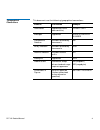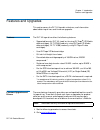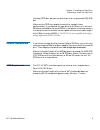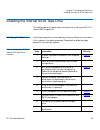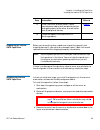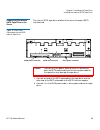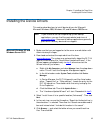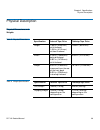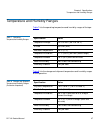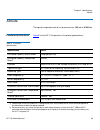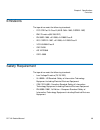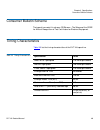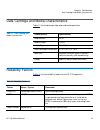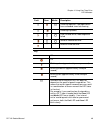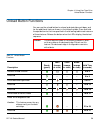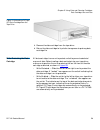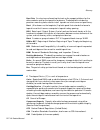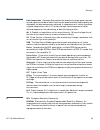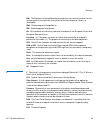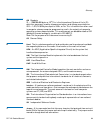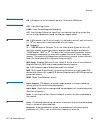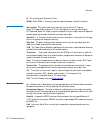- DL manuals
- Tandberg Data
- Storage
- DLT-V4
- Product Manual
Tandberg Data DLT-V4 Product Manual
Summary of DLT-V4
Page 1
Dlt-v4 tape drive p r o d u c t m a n u a l.
Page 2
Dlt-v4 product manual, 81-81523-01 a01, november 2005, made in usa. Tandberg data provides this publication “as is” without warranty of any kind, either express or implied, including but not limited to the implied warranties of merchantability or fitness for a particular purpose. Tandberg data may r...
Page 3
Dlt-v4 product manual iii contents preface ix chapter 1 introduction 1 dlt-v4 tape drive overview ....................................................................................... 1 features and upgrades..............................................................................................
Page 4
Contents dlt-v4 product manual iv terminating the scsi tabletop tape drive.................................................. 11 powering the terminator ................................................................................ 12 completing the tabletop scsi tape drive installation ..............
Page 5
Contents dlt-v4 product manual v chapter 4 using your tape drive 47 led indicators ................................................................................................................ 47 power-on self-test (post) indicator activity ................................................... 47 n...
Page 6
Dlt-v4 product manual vi figures figure 1 rear panel scsi tabletop tape drive ..................................................... 8 figure 2 scsi id selector switch ............................................................................. 9 figure 3 tabletop tape drive scsi and power cable con...
Page 7
Figures dlt-v4 product manual vii figure 19 unloading a dlttape vs1 data cartridge from the tape drive ...... 56 figure 20 dlttape vs1 data cartridge write-protect switch ............................ 57 figure 21 dlt vs1 cleaning cartridge ...............................................................
Page 8
Dlt-v4 product manual viii tables table 1 installing the tabletop scsi tape drive.................................................... 6 table 2 installing the dlt-v4 internal scsi tape drive — overview ............ 14 table 3 selecting the scsi id .......................................................
Page 9
Dlt-v4 product manual ix preface this document serves as an easy-to-use information source to familiarize customers and systems professionals with the dlt-v4 tape drive system. The dlt-v4 tape drive is an extension of the digital linear tape (dlt ® ) product family. This chapter describes the purpos...
Page 10
Dlt-v4 product manual x • chapter 5, using data and cleaning cartridges , contains information regarding the care of tape cartridges. Notational conventions this document uses the following conventions: this document uses the following: • tape drive system — refers to the complete system including t...
Page 11
Dlt-v4 product manual xi typographical conventions this document uses the following typographical conventions: element convention example commands uppercase (unless case-sensitive) format unit messages uppercase invalid product number hexadecimal notation number followed by lowercase h 25h binary no...
Page 12
Dlt-v4 product manual xii related documents the following documents are related to the dlt-v4 tape drive: scsi standards copies of the approved version of the scsi standards may be obtained from: global engineering documents 15 inverness way, east englewood, co 80112 (800) 854-7179 or (303) 397-2740...
Page 13
Dlt-v4 product manual 1 chapter 1 1 introduction this chapter introduces the dlt-v4 tape drive (tabletop or internal), and provides a general overview of the product. Dlt-v4 tape drive overview 1 the dlt-v4 tape drive is a value-priced, high-reliability, high-capacity linear streaming data cartridge...
Page 14
Chapter 1 introduction features and upgrades dlt-v4 product manual 2 features and upgrades 1 this section covers the dlt-v4 tape drive features, and information about obtaining drivers and firmware upgrades. Features 1 the dlt-v4 tape drive offers the following features: • supported formats: dlt-v4 ...
Page 15
Chapter 1 introduction features and upgrades dlt-v4 product manual 3 3 click service and support in the upper menu bar. This opens the service and support window. 4 explore the various pages that comprise service and support until you find what you need. New tools and utilities get added frequently,...
Page 16
Dlt-v4 product manual guide 4 chapter 2 2 installing the tape drive this chapter explains how to configure and install the tape drive. Configuration and installation are not difficult and require only that you follow the instructions presented in this chapter. Preparing to install the tape drive 2 t...
Page 17
Chapter 2 installing the tape drive preparing to install the tape drive dlt-v4 product manual 5 interface (scsi) bus, but you can also attach it to a single-ended (se) scsi bus. Make sure the scsi host adapter or controller supports these configurations. If you connect the tape drive to an se bus, o...
Page 18
Chapter 2 installing the tape drive installing the tabletop scsi tape drive dlt-v4 product manual 6 installing the tabletop scsi tape drive 2 this section contains step-by-step instructions for installing the tabletop scsi tape drive. Identifying the steps 2 installing the tabletop scsi tape drive i...
Page 19
Chapter 2 installing the tape drive installing the tabletop scsi tape drive dlt-v4 product manual 7 unpacking the tabletop tape drive and selecting a location 2 before you begin, clear a desk or table so that you can unpack the tape drive. You also need to select a location near the server or workst...
Page 20
Chapter 2 installing the tape drive installing the tabletop scsi tape drive dlt-v4 product manual 8 • avoid locations near generators, electric motors, audio speakers, or other sources of magnetic fields. Magnetic fields can adversely affect the tape drive and data cartridges. Setting the scsi id 2 ...
Page 21
Chapter 2 installing the tape drive installing the tabletop scsi tape drive dlt-v4 product manual 9 figure 2 scsi id selector switch connecting the scsi interface cables 2 in the final installation stage, you connect the scsi and power cables to the tape drive. To connect the scsi and power cables t...
Page 22
Chapter 2 installing the tape drive installing the tabletop scsi tape drive dlt-v4 product manual 10 figure 3 tabletop tape drive scsi and power cable connections 5 connect the other end of the scsi cable to the connector on the scsi host adapter or to the connector on the previous scsi device on th...
Page 23
Chapter 2 installing the tape drive installing the tabletop scsi tape drive dlt-v4 product manual 11 figure 4 server scsi cable connections terminating the scsi tabletop tape drive 2 you must terminate the tape drive if it is the last physical device on the scsi bus (at the end of the scsi chain). I...
Page 24
Chapter 2 installing the tape drive installing the tabletop scsi tape drive dlt-v4 product manual 12 powering the terminator 2 at least one device on the scsi bus must supply terminator power ( termpwr ). The factory default for the tape drive is for termpwr to be enabled. Only an authorized service...
Page 25
Chapter 2 installing the tape drive installing the tabletop scsi tape drive dlt-v4 product manual 13 completing the tabletop scsi tape drive installation 2 1 secure the scsi cable connectors by tightening the screws until snug. 2 make sure the power switch on the rear panel of the tape drive is in t...
Page 26
Chapter 2 installing the tape drive installing the internal scsi tape drive dlt-v4 product manual 14 installing the internal scsi tape drive 2 this section contains step-by-step instructions for installing the internal scsi tape drive. Identifying the steps 2 installing the tape drive is fast and ea...
Page 27
Chapter 2 installing the tape drive installing the internal scsi tape drive dlt-v4 product manual 15 unpacking the internal scsi tape drive 2 before you do anything else, unpack and inspect the tape drive for shipping damage. If you notice any damage, report it both to the sales representative and t...
Page 28
Chapter 2 installing the tape drive installing the internal scsi tape drive dlt-v4 product manual 16 setting the scsi id 2 all scsi devices attached to the server or workstation that is to host the tape drive must have a unique scsi id. Check the scsi ids on all other devices on the selected server ...
Page 29
Chapter 2 installing the tape drive installing the internal scsi tape drive dlt-v4 product manual 17 terminating the internal scsi tape drive 2 if the tape drive is the only scsi device attached to the selected server other than the scsi host adapter, or if it is the last physical device on the scsi...
Page 30
Chapter 2 installing the tape drive installing the internal scsi tape drive dlt-v4 product manual 18 figure 7 scsi interface — terminator installation note: if the scsi cable that came with the scsi host adapter already has a terminator built into it, do not use another terminator. Figure 8 shows an...
Page 31
Chapter 2 installing the tape drive installing the internal scsi tape drive dlt-v4 product manual 19 figure 8 scsi cable with built- in terminator installing the internal scsi tape drive 2 in the final installation stage, you install the tape drive in the server or workstation and connect the scsi a...
Page 32
Chapter 2 installing the tape drive installing the internal scsi tape drive dlt-v4 product manual 20 figure 9 removing the workstation cover (example) 4 locate an available 5¼-inch drive bay and remove the front cover from the drive bay as described in the server or workstation’s documentation. 5 sl...
Page 33
Chapter 2 installing the tape drive installing the internal scsi tape drive dlt-v4 product manual 21 figure 10 installing the internal scsi tape drive in an open bay tower 2u enclosure.
Page 34
Chapter 2 installing the tape drive installing the internal scsi tape drive dlt-v4 product manual 22 6 obtain a scsi cable with an open 68-pin, high-density connector. 7 connect one end of the scsi cable to the scsi connector on the rear panel of the tape drive. The scsi connectors are keyed, preven...
Page 35
Chapter 2 installing the tape drive installing the internal scsi tape drive dlt-v4 product manual 23 figure 11 internal scsi tape drive scsi and power cable location completing the internal scsi tape drive installation 2 1 secure the internal scsi tape drive with the necessary mounting screws, eithe...
Page 36
Chapter 2 installing the tape drive installing the internal scsi tape drive dlt-v4 product manual 24 figure 12 securing the internal scsi tape drive in the installation bay 2 replace the cover on the server or workstation. 3 connect the power cord to the server or workstation and any peripheral devi...
Page 37
Chapter 2 installing the tape drive installing the internal sata tape drive dlt-v4 product manual 25 installing the internal sata tape drive 2 this section contains step-by-step instructions for installing the dlt-v4 internal sata tape drive. Identifying the steps 2 installing the tape drive is fast...
Page 38
Chapter 2 installing the tape drive installing the internal sata tape drive dlt-v4 product manual 26 unpacking the internal sata tape drive 2 before you do anything else, unpack and inspect the tape drive for shipping damage. If you notice any damage, report it both to the sales representative and t...
Page 39
Chapter 2 installing the tape drive installing the internal sata tape drive dlt-v4 product manual 27 figure 13 removing the workstation cover (example) 4 locate an available 5¼-inch drive bay and remove the front cover from the drive bay as described in the server or workstation’s documentation. 5 s...
Page 40
Chapter 2 installing the tape drive installing the internal sata tape drive dlt-v4 product manual 28 figure 14 installing the internal sata tape drive tower 2u enclosure.
Page 41
Chapter 2 installing the tape drive installing the internal sata tape drive dlt-v4 product manual 29 connecting the internal sata tape drive to the server 2 the internal sata tape drive attaches to the server through a sata interface card. Figure 15 rear panel connections for the sata internal tape ...
Page 42
Chapter 2 installing the tape drive installing the internal sata tape drive dlt-v4 product manual 30 figure 16 internal sata tape drive power and data cable connection locations completing the internal sata tape drive installation 2 1 secure the internal sata tape drive with the supplied mounting sc...
Page 43
Chapter 2 installing the tape drive installing the internal sata tape drive dlt-v4 product manual 31 figure 17 securing the internal sata tape drive in the installation bay 2 replace the cover on the server or workstation. 3 connect the power cord to the server or workstation and any peripheral devi...
Page 44
Chapter 2 installing the tape drive installing the device drivers dlt-v4 product manual 32 installing the device drivers 2 this section describes how to install device drivers for microsoft microsoft windows 2000, windows xp, and windows 2003 server. Microsoft windows xp and windows server 2003 2 1 ...
Page 45
Chapter 2 installing the tape drive installing the device drivers dlt-v4 product manual 33 6 click next to install the driver. The next view completes the wizard. 7 click finish . You may be prompted to reboot your system. The dlt-v4 device driver is installed. Microsoft windows 2000 2 1 make sure t...
Page 46
Chapter 2 installing the tape drive installing the device drivers dlt-v4 product manual 34 7 at the “install from disk” view, click browse ... , and then locate the folder where you saved the driver files. Select the “qntmdlt.Inf” file in that folder, and click open . 8 at the “install from disk” vi...
Page 47
Dlt-v4 product manual 35 chapter 3 3 specifications this chapter contains the dlt-v4 tape drive specifications..
Page 48
Chapter 3 specifications physical description dlt-v4 product manual 36 physical description 3 physical dimensions and weights 3 table 5 physical dimensions table 6 weight specifications specification internal tape drive tabletop tape drive height 1.656 in. (42.05 mm) with the bezel 1.618 in. (41.10 ...
Page 49
Chapter 3 specifications temperature and humidity ranges dlt-v4 product manual 37 temperature and humidity ranges 3 table 7 lists the operating temperature and humidity ranges of the tape drive. Table 7 operating temperature/humidity ranges table 8 lists the storage and shipment temperature and humi...
Page 50
Chapter 3 specifications altitude dlt-v4 product manual 38 altitude 3 the tape drive operates normally in pressures from -500 feet to 30,000 feet. Functional specifications 3 table 9 lists the dlt-v4 tape drive’s functional specifications. Table 9 functional specifications specification value format...
Page 51
Chapter 3 specifications emissions dlt-v4 product manual 39 emissions 3 the tape drive meets the following standards: • fcc cfr part 15 class b (ansi c63.4: 1992, cispr22: 1997) • emc directive (89/336/eec) • en 55022: 1998, +a1:2000, +a2:2003 class b • iec/cispr 22: 1997, +a1:2000, +a2: 2003 class ...
Page 52
Chapter 3 specifications consumer bulletin scheme dlt-v4 product manual 40 consumer bulletin scheme 3 the tape drive meets this scheme: cb scheme – the scheme of the iecee for mutual recognition of test certificates for electrical equipment. Timing characteristics 3 table 10 lists the timing charact...
Page 53
Chapter 3 specifications data cartridge and media characteristics dlt-v4 product manual 41 data cartridge and media characteristics 3 table 11 lists the data cartridge and media characteristics. Table 11 data cartridge and media characteristics reliability factors 3 table 12 lists the reliability fa...
Page 54
Chapter 3 specifications reliability factors dlt-v4 product manual 42 statements for class a equipment (internal tape drive) 3 ce notice (european union) marking by the symbol indicates compliance of this tape drive to the emc directive (89/336/eec), and low voltage directive (73/23/eec) of the euro...
Page 55
Chapter 3 specifications reliability factors dlt-v4 product manual 43 fcc notices (u.S. Only) 3 this device complies with part 15 of the fcc rules. Operation is subject to the following two conditions: (1) this device may not cause harmful interference, and (2) this device must accept any interferen...
Page 56
Chapter 3 specifications reliability factors dlt-v4 product manual 44 all external i/o cables connecting to this unit need to be shielded. See chapter 2, installing the tape drive or the quick start guide for more cabling options. Fcc label 3 ic notice (canada) 3 this class [b] digital apparatus com...
Page 57
Chapter 3 specifications environmental compliance dlt-v4 product manual 45 class b ite translation 3 this is a class b product based on the standard of the voluntary control council for interference from information technology equipment (vcci). If this product is used near a radio or television rece...
Page 58
Chapter 3 specifications disposal of electrical and electronic equipment dlt-v4 product manual 46 disposal of electrical and electronic equipment 3 this symbol on the product or on its packaging indicates that this product should not be disposed of with your other waste. Instead, it should be handed...
Page 59
Dlt-v4 product manual 47 chapter 4 4 using your tape drive this chapter contains information regarding the functional operation of the dlt-v4 tape drive. Led indicators 4 the tape drive has four light emitting diodes (leds). This section describes the functions of the leds. Power-on self-test (post)...
Page 60
Chapter 4 using your tape drive led indicators dlt-v4 product manual 48 during post, the ready led flashes until the tape drive executes a mid- tape load, which can take several minutes. As post completes, the tape drive makes a faint buzzing noise for several seconds. The noise associated with this...
Page 61
Chapter 4 using your tape drive led indicators dlt-v4 product manual 49 cleaning required—250 tape motion hours exceeded since last cleaning – cleaning in process user invoked write/read diagnostic failed servo or mechanical error – – internal firmware error key – off on blinking–slow (approximately...
Page 62
Chapter 4 using your tape drive unload button functions dlt-v4 product manual 50 unload button functions 4 you can use the unload button to unload and eject data cartridges, and for the additional features shown in the following table. Press and hold the eject button for the time specified in the fo...
Page 63
Chapter 4 using your tape drive unload button actions dlt-v4 product manual 51 unload button actions 4 this section describes the unload button activity. Table 16 unload button actions emergency reset 27 to 30 revert back to normal mode – – – – 30+ key – off on (orange or green) blinking unchanged f...
Page 64
Chapter 4 using your tape drive diagnostic mode event codes dlt-v4 product manual 52 diagnostic mode event codes 4 press, hold, and release the unload button after six to nine seconds to start the diagnostic mode. This displays the most recent event code. The unload button then becomes a scroll butt...
Page 65
Chapter 4 using your tape drive diagnostic mode event codes dlt-v4 product manual 53 character is either a hex e (error) or a b (bug check). You can look up the remaining seven characters in the error/bug check definition tables. When you display the last (eighth) detailed error code digit, the next...
Page 66
Dlt-v4 product manual 54 chapter 5 5 using data and cleaning cartridges this chapter contains information about data and cleaning cartridges. Data cartridge use and care 5 your dlt-v4 tape drive reads and writes dlttape vs1 data cartridges unless they have been previously written with vs 160 format....
Page 67
Chapter 5 using data and cleaning cartridges data cartridge use and care dlt-v4 product manual 55 figure 18 loading a dlttape vs1 data cartridge the ready led blinks while the tape drive loads the data cartridge. When the data cartridge is ready to use, the tape drive illuminates the ready led. If t...
Page 68
Chapter 5 using data and cleaning cartridges data cartridge use and care dlt-v4 product manual 56 figure 19 unloading a dlttape vs1 data cartridge from the tape drive 3 remove the data cartridge from the tape drive. 4 return the data cartridge to its plastic storage case to prolong data cartridge li...
Page 69
Chapter 5 using data and cleaning cartridges data cartridge use and care dlt-v4 product manual 57 figure 20 dlttape vs1 data cartridge write-protect switch caring for your data cartridges 5 to ensure the longest possible life for all of your dlttape vs1 data cartridges, follow these guidelines: • ma...
Page 70
Chapter 5 using data and cleaning cartridges data cartridge use and care dlt-v4 product manual 58 • do not place data cartridges near sources of electromagnetic energy or strong magnetic fields, such as computer monitors, electric motors, speakers, or x-ray equipment. Exposure to electromagnetic ene...
Page 71
Chapter 5 using data and cleaning cartridges data cartridge use and care dlt-v4 product manual 59 each cleaning cartridge has a useful life of 20 cleanings. The cleaning cartridge includes a label with 20 small boxes printed on it. Place a check mark in one of the boxes each time you use the cleanin...
Page 72
Dlt-v4 product manual 60 glossary a access (v.) to read, write, or update information on a storage medium, such as magnetic media. (n.) the operation of reading, writing, or updating stored information. Access time the interval between the time a request for data is made by the system and the time t...
Page 73
Glossary dlt-v4 product manual 61 base plate an aluminum die casting that acts as the support platform for the other modules and for the tape drive enclosure. The base plate includes the precision mounting holes used to install tape drives into a server or tape library. Bezel (also known as the face...
Page 74
Glossary dlt-v4 product manual 62 d data compression a process that reduces the amount of storage space required to hold a particular block of data. Data transfer speed and total media capacity are affected by the data compression achieved. In accordance with industry practice, a typical compression...
Page 75
Glossary dlt-v4 product manual 63 eim the electronic interface module provides the main control function for the system and the interface from the system to the host computer, library, or autoloader. Emc electromagnetic compatibility. Emi electromagnetic interference. En en standards are voluntary t...
Page 76
Glossary dlt-v4 product manual 64 g gb gigabyte si — 1,000,000,000 bytes or 10 9 . This is the international system of units (si) definition commonly used by telecommunications and storage manufacturers. Gib — 1,073,741,824 bytes, equal to 1024 3 , or 2 30 . This is the definition often used in comp...
Page 77
Glossary dlt-v4 product manual 65 k kb a kilobyte is a unit of measure equal to 1 thousand (1024) bytes. L led light emitting diode. Lgmr laser guided magnetic recording. Lvd low voltage differential signalling is an electrical signalling system that can run at high speeds over cheap, twisted-pair c...
Page 78
Glossary dlt-v4 product manual 66 port in referring to a fibre channel network, a port connects a node to the network. Positive engagement buckling mechanism a highly robust, solidly engineered media leader-buckling mechanism for heavy-duty-cycle automated environments. Post power-on self-test. When...
Page 79
Glossary dlt-v4 product manual 67 si the international system of units. Sram s tatic ram. A memory chip that requires power to hold its content. T take-up reel t he reel inside every tape drive onto which dlttape or super dlttape media is wound. The in-the-tape drive take-up reel enables dlttape and...
Page 80
Glossary dlt-v4 product manual 68 v v a volt is the potential difference across a conductor when a current of one ampere dissipates one watt of power. Vcci voluntary control council for interference by information technology equipment (japan). W w the watt is the si derived unit of power. Weee waste...
Page 81
Kjelsåsveien 161p o box 134 kjelsås 0411 oslo - norway +47 2218 9090 november 2005 81-81422-01 *81-81523-01 a01* 81-81523-01 a01.