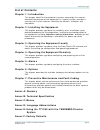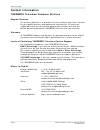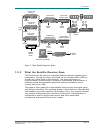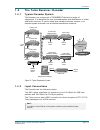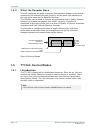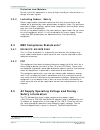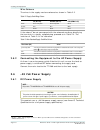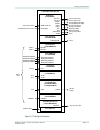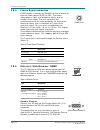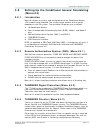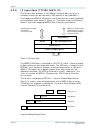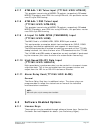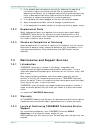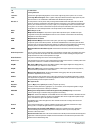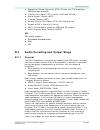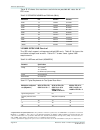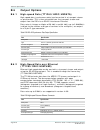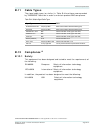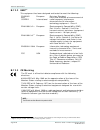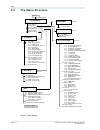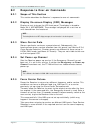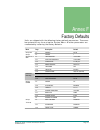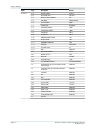- DL manuals
- TANDBERG
- Receiver
- TT1260
- Reference Manual
TANDBERG TT1260 Reference Manual
Summary of TT1260
Page 1
St.Re.E10100.1 issue 1 english (uk) reference guide tt1260 contribution receiver tt1260/dirbas, tt1260/cibas[/48] and options software version 4.0.0 (and later) tt1260 contribution receiver.
Page 2
Preliminary pages i i . I . Al l avail ll i l li i ei li si i i ) si i o utili svenska lÄs detta fÖrst! Om n nte förstår informationen i denna handbok arbeta dÅ inte med denna utrustning en översättn ng till detta språk av denna handbok kan också anskaffas, på er bekostnad. English (uk) read this fi...
Page 3: List of Contents
Preliminary pages list of contents chapter 1: introduction this chapter identifies the equipment versions covered by this manual; describes the purpose of the equipment in a typical system; provides a summary of its main features; identifies the controls, indicators and connectors. Chapter 2: instal...
Page 4
Preliminary pages about this reference guide this reference guide provides instructions and information for the installation and operation of the tt1260 contribution receiver and options. This reference guide should be kept in a safe place for reference for the life of the equipment. It is not inten...
Page 5: Emc Compliance
Preliminary pages warnings, cautions and notes heed warnings all warnings on the product and in the operating instructions should be adhered to. The manufacturer can not be held responsible for injuries or damage where warnings and cautions have been ignored or taken lightly. Read instructions all t...
Page 6: Contact Information
Preliminary pages contact information tandberg television customer services support services our primary objective is to provide first class customer care that is tailored to your specific business and operational requirements. All levels are supported by one or more service performance reviews to e...
Page 7
Preliminary pages technical training training courses tandberg television provides a wide range of training courses on the operation and maintenance of our products and on their supporting technologies. Tandberg can provide both regularly scheduled courses and training tailored to individual needs. ...
Page 8
Preliminary pages blank page viii reference guide: tt1260 contribution receiver st.Re.E10100.1.
Page 9: Contents
1. 1 contents 1.1 scope of this reference guide ................................ 1-3 1.1.1 who should use this reference guide....... 1-3 1.1.2 what equipment is covered by this reference guide........................................... 1-3 the equipment models................................. 1-3 s...
Page 10
Introduction 1.6.6 rear panel ..................................................1-15 list of tables table 1.1: equipment model descriptions..................................... 1-3 list of figures figure 1.1: front view of the tt1260.............................................1-3 figure 1.2: typica...
Page 11: 1.1
Introduction 1.1 scope of this reference guide 1.1.1 who should use this reference guide this reference guide is written for operators/users of variants of the tt1260 contribution receiver and options. It describes the unit’s functions and operation. The reference guide is written to assist in the i...
Page 12: 1.2
Introduction 1.2 summary of features 1.2.1 main features the tt1260 is fully compliant with the appropriate sections of the mpeg-2 1 , dvb-s 2 and dsng 3 specifications and offers the following features: · front panel controls and indications: ² a vertical split two line x 40 character back-lit dot ...
Page 13
Introduction ² high speed data: ethernet data-piping (up to 5 mbit/s) (option) · transport stream output: ² asi transport stream output with maximum data rate 160 mbit/s · conditional access/scrambling: ² remote authorisation system (ras) version i and ii (option) ² ebu basic interoperable scramblin...
Page 14
Introduction ² support for closed captioning (atsc, echostar and ttv) ² insertion test signal (its) insertion (ccir and fcc/uk) ² world system teletext (wst) ² inverted teletext (wst) ² north american basic teletext (nabts) ² vertical interval test signal (vits) (525 and 625 line) ² decode of vbi in...
Page 15
Introduction remote control an rj-45 ethernet connector connects to a pc or network switch to provide a network connection for use with snmp control. Frame synchronisation a bnc connector accepts a composite video input to which the video output timing can be synchronised. 1.2.3 outputs transport st...
Page 16: 1.3
Introduction 1.2.4 conditional access and scrambling the transport stream received by the ird may be encrypted. The ca system is used to decrypt the required components of the transport stream so that they can be decoded. The following conditional access and scrambling options are available for the ...
Page 17
Introduction reference guide: tt1260 contribution receiver page 1-9 st.Re.E10100.1 figure 1.2: typical satellite compression system 1.3.3 what the satellite receiver does the receiver can be tuned to a specified satellite channel frequency and polarisation. The input is down-converted via a low-nois...
Page 18
Introduction page 1-10 reference guide: tt1260 contribution receiver st.Re.E10100.1 figure 1.3: what the satellite receiver does 1.3.4 over-air software download (tandberg director systems) the tt1260 satellite receiver is shipped with the appropriate software installed, but it is designed to allow ...
Page 19: 1.4
Introduction reference guide: tt1260 contribution receiver page 1-11 st.Re.E10100.1 1.4 the telco receiver/decoder 1.4.1 typical decoder system the decoder is a component of tandberg television’s range of equipment. It is designed for use by broadcasters and distributors of video and audio services....
Page 20: 1.5
Introduction 1.4.3 what the decoder does the asi interfaces are used to present the transport stream in the format required by the internal decoder circuitry. At this point, the operation of the unit is the same as the satellite receiver. The decoder can be used to receive an input signal from a pub...
Page 21
Introduction 1.5.2 front panel (local) modes when operating the ird from the front panel, there are two main operating modes: navigate and edit. See section 3.3, front panel operating modes. Edit ti ) save navigate meout (5 minutes edit off edit on figure 1.7: front panel states 1.5.3 remote control...
Page 22: 1.6
Introduction 1.6 guided tour 1.6.1 construction the ird is constructed using a screened self-ventilated modular system. All operational inputs and outputs are via rear-panel connectors. The unit may be operated freestanding or mounted in a 19-inch rack. 1.6.2 front panel controls the physical interf...
Page 23
Introduction 1.6.5 conditional access and scrambling options tandberg director there is a slot on the rear panel to allow the insertion of a conditional access (ca) card for the tandberg director ca system. Remote authorisation system (ras 1 and 2) with the appropriate configuration, the tt1260 full...
Page 24
Introduction blank page 1-16 reference guide: tt1260 contribution receiver st.Re.E10100.1.
Page 25: Contents
2. Chapter 2 installing the equipment 2.6.2 location of the dc input connector..............2-9 contents 2.1 read this first!......................................................... 2-3 2.1.1 handling........................................................ 2-3 2.1.2 installing the equipment ..........
Page 26
Installing the equipment list of tables table 2.1: fuse information............................................................2-7 table 2.2: supply cord wiring colours ..........................................2-8 table 2.3: non standard supply cord wire colours......................2-8 table 2.4: ...
Page 27: 2.1
Installing the equipment 2.1 read this first! 2.1.1 handling the tt1260 must be handled and installed carefully and thoughtfully to prevent safety hazards and damage. 2.1.2 installing the equipment ensure the personnel designated to fit the unit have the appropriate skills and knowledge. If in any d...
Page 28: 2.2
Installing the equipment 2.2 preliminary checks 2.2.1 mechanical inspection warning… i removing the covers of this equipment may inval date any warranties, cause a safety hazard or/and affect the emc performance. Check with tandberg television customer services. Inspect the equipment for damage-in-t...
Page 29: 2.3
Installing the equipment 2.3 installing the equipment 2.3.1 fixing the tt1260 is designed for fixed use only and has been shipped with fixing brackets suitable for a standard 19-inch rack. When installed in a rack, it should be secured using the fixing brackets. In addition, support shelves must be ...
Page 30: 2.4
Installing the equipment protection from moisture do not install this equipment in areas of high humidity or where there is a danger of water ingress. 2.3.3 installing cables - safety power supply cables should be routed so that they are not likely to be walked on or pinched by items placed upon or ...
Page 31
Installing the equipment warnings… 1. Fi i 2. / is i it i the tt1260 should only be operated from the type of power source indicated on the marking label. If you are not sure of the type to your business, consult your appliance dealer or local power company. Do not overload wall outlets and extensio...
Page 32: 2.6
Installing the equipment wire colours the wires in the supply cord are coloured as shown in table 2.2. Table 2.2: supply cord wiring colours uk (bs 1363) europe (cee 7/7) usa (nema 5-15p) earth: green-and-yellow green-and-yellow green neutral: blue blue white live: brown brown black if the colours 2...
Page 33: 2.7
Installing the equipment 2.6.2 location of the dc input connector the connector is located at the right-hand rear of the equipment. Warning… i i i i the –48 vdc unit is not fitted with an on/off switch. Ensure that the supply has a suitable means of solat on which is easily accessible. Fa lure to so...
Page 34: 2.8
Installing the equipment location of the technical earth figure 2.3: location of the technical earth 2.8 signal connections 2.8.1 general caution... It is strongly recommended that the terminal marked to a site technical earth before any external connections are made and the equipment is powered. Th...
Page 35
Installing the equipment rs232/rs485 rs-232/rs-485 remote control cvbs 1 cvbs 2 sdi 1 sdi 2 alarm qpsk in qpsk in i qpsk in 1 qpsk in 2 qpsk/8psk/16qam in qpsk/8psk/16qam in qpsk/8psk/16qam in qpsk/8psk/16qam in 8psk/16qam card qpsk/8psk/16qam in 1 qpsk/8psk/16qam in 2 qpsk/8psk/16qam in 3 qpsk/8psk...
Page 36
Installing the equipment page 2-12 reference guide: tt1260 contribution receiver st.Re.E10100.1 2.8.2 tt1260 base unit (tt1260/dirbas) rear panel view figure 2.6: typical decoder rear panel, with asi input and alarm option fitted 2.8.3 asi out two bnc sockets output asi transport streams with a maxi...
Page 37
Installing the equipment item specification nominal output impedance 50 w maximum data rate 3.072 mbit/s analogue output level +18 dbm nominal clipping level. Selectable in range 12 to +24 dbm. Load impedance ³600 w balanced analogue video output this bnc socket provides the standard definition (sd)...
Page 38
Installing the equipment page 2-14 reference guide: tt1260 contribution receiver st.Re.E10100.1 2.8.5 frame synchronisation a bnc socket is used by the decoder to frame lock to an external video source (ntsc or pal). The frame information is input as a composite signal, with or without active video....
Page 39
Installing the equipment reference guide: tt1260 contribution receiver page 2-15 st.Re.E10100.1 table 2.10: remote control connector item specification connector type 9-way, d-type, male connector designation rs232/rs485 remote rs-232 rs-485 pin-outs pin 1 2 3 4 5 6 7 8 9 data carrier detected (dcd)...
Page 40: 2.9
Installing the equipment table 2.12: rs-232 low-speed data connector item specification connector type 9-way, d-type, female connector designation rs232 data standards rs-232 data configuration dce pin-outs pin 1 ¾ not used pin 2 ¾ receive data output (rxd) pin 3 ¾ not used pin 4 ¾ not used pin 5 ¾ ...
Page 41: Contents
3. Chapter 3 operating the equipment locally contents 3.1 powering the equipment ........................................... 3-3 3.7 service configuration (menu #3).............................3-12 3.1.1 switching on................................................. 3-3 3.7.1 selecting and setting up...
Page 42
Operating the equipment locally 3.9.3 asi output mode.........................................3-19 3.10 setting up the alarms (menu #5) ............................3-20 3.11 setting up system parameters (menu #6)..............3-21 3.12 restarting the unit................................................
Page 43: 3.1
Operating the equipment locally 3.1 powering the equipment 3.1.1 switching on caution... This equipment should not be operated unless the cooling fan is working and there is free-air flow around the unit. Refer to section 2.3.2 ventilation. Connect the signal inputs and ac power supply to the tt1260...
Page 44: 3.2
Operating the equipment locally 3.2 front panel controls and pushbuttons front panel items are described under section 1.6, guided tour. L save edit up down left lcd disp ay right alarm led lock led figure 3.2: front panel controls and pushbuttons 3.3 front panel operating modes 3.3.1 general there ...
Page 45
Operating the equipment locally the front panel returns to navigate mode when edit is pressed again (abort edit with no save) or when save is pressed (save modified parameter values). Processing of events from the front panel event queue depends on the current operating mode of the front panel. Tabl...
Page 46: 3.4
Operating the equipment locally 3.4 using the local controls 3.4.1 lcd menu descriptions detailed lcd menu descriptions are given in annex c, menus. This chapter concentrates on describing the use of the menus for local operation. 3.4.2 selecting a menu option some items shown in the right display a...
Page 47: 3.5
Operating the equipment locally 3.5 setting up preset services (menu #1) 3.5.1 using preset services this group allows up to 40 services to be stored as presets. Selecting a service from the preset list in menu #1 automatically reconfigures the tt1260 to receive that service with its associated para...
Page 48
Operating the equipment locally step action result 5 scroll to menu #2.3.3. Enter the modulation and fec rates then press save. This sets up the modulation (qpsk, 8psk, 16qam) and fec (1/2, 2/3, 3/4, 5/6, 7/8, 8/9) rates for the selected source. The fec selection is limited to the valid values of th...
Page 49
Operating the equipment locally qpsk/8psk/16qam satellite receiver (tt1260/hwo/hom) table 3.8: setting up the qpsk/8psk/16qam satellite receiver step action result 1 go to menu #2.2 and select source 1. The receiver takes its signals from two sources. Set up both sources. 2 scroll down to menu #2.3....
Page 50
Operating the equipment locally 3.6.2 terrestrial receiver (tt1260/hwo/cofdm678) table 3.9 steps through the set-up procedure of the terrestrial receiver using menu #2 input, and the cofdm inputs. The transmission parameters must be known before starting. Table 3.9: tuning the terrestrial receiver s...
Page 51
Operating the equipment locally 10/100baset ip (tt1260/hwo/ip) table 3.11 steps through the set up procedure of the telco receiver using menu #2 input, and the ip input. Table 3.11: setting up the ip interface step action 1 connect the ethernet cable to the ip input connector. 2 power up the unit an...
Page 52: 3.7
Operating the equipment locally 3.7 service configuration (menu #3) 3.7.1 selecting and setting up a service each transport stream may contain many services. Menu #3 allows a service to be chosen as current and the profile of its components to be specified. This service will be used as the power-up ...
Page 53
9 operating the equipment locally step action result 8 scroll down to menu #3.1.10 and edit the edits the embedded audio data id and audio channel. Embedded audio data id (0x0 – 0xfff) and audio channel (none, one, two, or one and two). Press save. Scroll down to menu #3.1.11 and edit the first edit...
Page 54
Operating the equipment locally 3.7.4 setting up asynchronous data (rs-232) these menu pages allow status monitoring and configuration of the low-speed data. Recover high speed data (see ).. If it is not installed the unit will recover low speed data. But not both simultaneously. Note… when the high...
Page 55
Operating the equipment locally table 3.18: setting up synchronous high-speed data step action result 1 go to menu 3.5 and press edit. Select the selects the data stream. Data stream pid. 2 scroll to menu 3.5.1 and edit the the unit receives and displays the correct bit-rate. High-speed data output ...
Page 56
Operating the equipment locally step action result 7 scroll down to menu #3.7.6 and edit the parameter for enabling amol pass through (enabled or disabled). Press save. Edits the parameter for enabling amol pass through. 8 scroll down to menu #3.7.7 and edit the parameter for enabling closed caption...
Page 57: 3.8
Operating the equipment locally 3.8 setting up the conditional access/scrambling (menu #4) 3.8.1 introduction menu #4 allows the status and configuration of the conditional access (ca) module to be checked. The structure and content of this group depends on the ca system. The available ca options ar...
Page 58
Operating the equipment locally 3.8.5 basic interoperable scrambling system (biss) (menu #4.4) biss mode 1 is similar to ras in that it uses a fixed control word to encrypt the data in the transport stream. Unlike ras, the scrambling algorithm is non-proprietary, using the dvb common scrambling algo...
Page 59: 3.9
Operating the equipment locally 3.9 setting up the transport stream output (menu #4.6) 3.9.1 set-up procedure use table 3.24 to step through the transport stream output set up procedure using menu #4.6. This allows the transport stream for the current service to be output on the asi output port. Tab...
Page 60
Operating the equipment locally · burst mode in = > burst mode out. 3.10 setting up the alarms (menu #5) menu #5 allows a selection of alarms to be edited. Table 3.26: setting up the alarms step action result 1 go to menu #5. Accesses the alarms menu. 2 scroll down to menu #5.1 and edit the bit erro...
Page 61
Operating the equipment locally 3.11 setting up system parameters (menu #6) this menu gives access to the setup menu to set up and edit system parameters as well as the ird details menu (see table 3.28). Table 3.27: setting up a system step action result go to menu #6. Accesses the system menu. 1 2 ...
Page 62: 3.12 Restarting The Unit
Operating the equipment locally 3.12 restarting the unit the system restart submenu allows the user to reboot the unit without having to remove and insert the power cable. Table 3.29: system restart menu step action result go to menu #6.3. Accesses the system restart menu. 1 2 press edit. Activate w...
Page 63: Contents
4. Chapter 4 operating the equipment remotely contents 4.1 remote control ......................................................... 4-3 list of tables 4.1.1 introduction ................................................... 4-3 table 4.1: configuring the serial remote port and activating 4.1.2 remote ...
Page 64
Operating the equipment remotely blank page 4-2 reference guide: tt1260 contribution receiver st.Re.E10100.1.
Page 65: 4.1
Operating the equipment remotely 4.1 remote control 4.1.1 introduction the ird can be remotely controlled in a variety of ways. The basic control methods are: · tandberg device controller (tdc) · third-party application using tandberg snmp mib protocol · third-party application using tandberg rs-232...
Page 66
Operating the equipment remotely 4.1.4 configuring the unit for remote control via the serial remote port for the unit to be controlled via rs-232 or rs-485, the control mode of the ird needs to be set to serial remote and serial remote protocol must be chosen (rs-232, rs-232 alteia or rs-485 alteia...
Page 67: 4.2
Operating the equipment remotely caution… tandberg television customer services help desk will not be able to provide you with the local lockout pin, as it is uniquely created at the time of the lockout. The user creates the pin at lockout time. To obtain the pin, please consult the person responsib...
Page 68
Operating the equipment remotely blank page 4-6 reference guide: tt1260 contribution receiver st.Re.E10100.1.
Page 69: Contents
5. Chapter 5 alarms contents 5.1 introduction ............................................................... 5-3 list of figures figure 5.1: front panel leds ........................................................ 5-3 5.2 location of the alarm and lock leds....................... 5-3 5.3 alarm led...
Page 70
Alarms blank page 5-2 reference guide: tt1260 contribution receiver st.Re.E10100.1.
Page 71: 5.1
Alarms 5.1 introduction there are two front panel leds that indicate the status of the tt1260. There is also one summary alarm relay and six additional alarm relays (optional). These are used to indicate abnormal performance of the unit. 5.2 location of the alarm and lock leds the red alarm led is u...
Page 72
Alarms it is possible to signal additional alarms depending on the transport stream input type and optional functionality in the unit. Satellite inputs: · bit error rate (ber) above (programmable) threshold. · modulation error ratio (mer) above (programmable) threshold. Page 5-4 reference guide: tt1...
Page 73: Contents
6. Contents 6.1 available options ...................................................... 6-3 6.1.1 hardware options......................................... 6-3 6.1.2 software options .......................................... 6-3 6.1.3 conditional access ....................................... 6-4 ...
Page 74
Options blank page 6-2 reference guide: tt1260 contribution receiver st.Re.E10100.1.
Page 75: 6.1
Options 6.1 available options 6.1.1 hardware options these options require extra hardware to be fitted to the unit. Contact the customer services helpdesk for details (see preliminary pages). There are two mezzanine option slots and one euroboard option slot. Mezzanine options card may occupy one or...
Page 76: 6.2
Options 6.1.3 conditional access the transport stream received by the tt1260 may be encrypted. The ca system is used to decrypt the required components of the transport stream so that they can be decoded. At release 4.0.0, the receiver supports either dvb common interface or smart card based ca. The...
Page 77
Options when the receiver is receiving one of many carriers in a multi-carrier fdm system and the level of the wanted signal is close to the specified maximum permissible. The specification for this connector is given in annex b, technical specification. Table 6.4: qpsk satellite receiver (l-band) c...
Page 78
Options 6.2.6 ip input card (tt1280/hwo/ip) the ip input card provides a 10/100baset ethernet port, on which a transport stream can be received in udp packets at up to 60 mbit/s. The mapping of mpeg-2 ts packets into ip data frames is done according to the protocol stack shown in figure 6.1. The fig...
Page 79: 6.3
Options 6.2.7 atm aal-1 e3 telco input (tt1260/hwo/atm-e3) this provides transmission of mpeg2-ts packets (respectively rs coded mpeg2-ts packets) over pdh links using atm cells, this particular version uses e3 style pdh framing. 6.2.8 atm aal-1 ds3 telco input (tt1260/hwo/atm-ds3) this provides tra...
Page 80: 6.4
Options 6.3.2 high speed data over ethernet (tt1260/swo/hsether) the ird can be enabled through a licence key to output high-speed data over the ethernet port. The ird uses the data-piping protocol to de-encapsulate the data received. The data must be carried as private data on a designated transpor...
Page 81: Contents
7. Chapter 7 preventive maintenance and fault-finding contents 7.1 routine checks......................................................... 7-3 list of figures 7.1.1 cooling fan .................................................. 7-3 figure 7.1: cooling fan location ......................................
Page 82
Preventive maintenance and fault-finding blank page 7-2 reference guide: tt1260 contribution receiver st.Re.E10100.1.
Page 83: 7.1
Preventive maintenance and fault-finding 7.1 routine checks 7.1.1 cooling fan there are no routine checks associated with this equipment other than to ensure that the unit is adequately cooled. This equipment must never be operated unless the cooling fan is working. This should be checked periodical...
Page 84: 7.3
Preventive maintenance and fault-finding 4. If the product does not operate normally by following the operating instructions. Adjust only those controls that are covered by the operating instructions, as an improper adjustment of other controls may result in damage and will often require extensive w...
Page 85: 7.4
Preventive maintenance and fault-finding for systems support you can choose either gold or silver advantage. These packages are designed to save you costs and protect your income through enlisting the help of tandberg television support specialists. Call tandberg customer services for more details. ...
Page 86: 7.5
Preventive maintenance and fault-finding 7.5 changing the equipment fuse 7.5.1 ac user accessible fuse replacement caution... This product should be operated only from the type of power source indicated on the marking label. If you are not sure of the type of power supply to your home or business, c...
Page 87
Preventive maintenance and fault-finding ac power inlet fuse carrier to access the fuse, ease out the notch with a small flat-blade screwdriver. Figure 7.2: fuse carrier if the replacement fuse also blows, do not continue. Disconnect the equipment and contact tandberg customer services (see prelimin...
Page 88: 7.6
Preventive maintenance and fault-finding 7.6 disposal 7.6.1 moulded plugs if the moulded plug fitted to the mains cable supplied with this equipment is not required, use another cable. If the supplied plug is to be changed, cut it off and dispose of it safely. Warning... I endanger li i if the mould...
Page 89
A. Annex a glossary the following list covers most of the abbreviations, acronyms and terms used in tandberg television limited manuals. All terms may not be included in this manual. Mm 3:2 pulldown 4:2:0 4:2:2 422p@ml 5b6b ac-3 acc adpcm adt afc afs agc amol i and ii asi asic async atm atsc microme...
Page 90
Glossary b3zs backward compatibility bat baud rate ber biss biss-e bit-rate block; pixel block bouquet b-picture; b-frame bpsk buffer bw byte-mode ca cat c-band ccir ccitt channel channel coding chrominance closed captioning code codec bipolar with three zero substitution: a method of eliminating lo...
Page 91
Glossary cofdm compression compression system c r c b crc cvct db dce dct dds decoder decoding time-stamp did differential coding dil din dolby digital downlink downconvert dpcm dsng dsp dte dth dts dvb coded ofdm: cofdm adds forward error correction to the ofdm transmission consisting of reed-solom...
Page 92
Glossary dvb si digital video broadcasting service information. Dvb-pi dvb-professional interfaces: ttv lan search shows – dvb physical interfaces earth technical earth: ensures that all equipment chassis within a rack are at the same potential, usually by connecting a wire between the technical ear...
Page 93
Glossary icam iec if interframe coding intraframe coding ip i-picture; i-frame ippv ird ire isdn iso isog its itt itu-r itu-t jpeg kbit/s kbit ku-band lan l-band led lnb integrated conditional access module: embedded in the ird and responsible for descrambling, plus packet filtering and reception. I...
Page 94
Glossary lo local oscillator. Lsb least significant bit. Luminance the television signal representing brightness, or the amount of light at any point in a picture. The y in yc r c b. Lvds low voltage differential signal: lvds is a generic multi-purpose interface standard for high speed / low power d...
Page 95
Glossary nm nanometre: a unit of length equal to one thousand millionth (10 -9 ) of a metre. Ntsc national television systems committee: the group, which developed analogue standards used in television broadcast systems in the united states. Also adopted in other countries (e.G. Mexico, canada, japa...
Page 96
Glossary ppv pay per view: a system of payment for viewing services based on a usage / event basis rather than on on-going subscription. Subscribers must purchase viewing rights for each ppv event that they wish to view. Ppv events may be purchased as ippv or oppv. Program pc - a sequence of instruc...
Page 97
Glossary sfn single frequency network: the sfn technique allows large geographic areas to be served with a common transmission multiplex. All transmitters in the network are synchronously modulated with the same signal and they all radiate on the same frequency. Due to the multi-path capability of t...
Page 98
Glossary tsdt transport stream descriptor table: a component of the mpeg-2 psi data. This table describes which type of transport stream it is in (i.E. Dvb, atsc etc.). It may also contain other descriptors. Tsp transport stream processor. Tvct 44.45 mm (rack height standard). Terrestrial virtual ch...
Page 99: Contents
B. Annex b technical specification contents (tt1260/hwo/hm) .................................... B-12 b.1 output ......................................................................B-3 introduction ................................................ B-12 b.1.1 international television standards ........
Page 100
Technical specification b.8.7 alarm connector (tt1260/hwo/alrm) [option]....................................................... B-24 b.9 environmental......................................................... B-25 b.9.1 conditions .................................................. B-25 b.9.2 physical...
Page 101: B.1
Technical specification b.1 output b.1.1 international television standards two composite video outputs are provided at the rear panel. These carry identical video. The standard is selectable to pal- i, b, g, d, n, m and ntsc-m (with or without pedestal). Table b.1: international television standard...
Page 102
Technical specification table b.3: supported video resolutions 625-line, 25 frame/s 525-line, 30 (29.97) frame/s 720 pixels x 608 active lines 720 pixels x 512 active lines 4:2:2 mode only 720 pixels x 576 active lines 720 pixels x 480 active lines ü 704 pixels x 576 active lines 704 pixels x 480 ac...
Page 103: B.2
Technical specification · support for closed captioning (atsc, divicom and ttv proprietary mpeg carriage protocol) · insertion test signal (its) insertion (ccir and fcc/uk) · world system teletext (wst) · inverted teletext (wst) · vertical interval test signal (vits) (525 and 625 line) · decode of v...
Page 104: B.3
Technical specification b.2.2 mpeg audio the tt1260 supports decoding of mpeg audio as follows: · compression layers: mpeg-1 layers i and ii · sampling rates (khz): 32, 44.1, 48 · maximum compressed data rate: 384 kbit/s (layer ii) b.2.3 dolby digital ac-3 audio the tt1260 is able to decode and outp...
Page 105
Technical specification b.3.2 analogue audio the tt1260 supports level control of the audio outputs. Independent control of each output of each stereo pair is provided via the user interface and remote interfaces. Audio output connector type: 2 x 9 way female d-type output level: +18 dbm nominal cli...
Page 106
Technical specification b.3.5 audio routing the ird supports the following routing of audio signal: · stereo (channel 1 left, channel 2 right) · mixed to both (channel 1 and 2 on left and right) · left to both (channel 1 on left and right) · right to both (channel 2 on left and right) when the input...
Page 107: B.4
Technical specification b.3.9 digital audio outputs digital audio outputs comply with e1a-422 2 and have a maximum data rate of 3.072 mbit/s. Digital audio is output on two 9-way, d-type connectors. Audio output: balanced 2 – 7 volts. B.4 internal decoder the tt1260 contains an internal decoder. A p...
Page 108: B.5
Technical specification b.5 input option specifications b.5.1 qpsk satellite receivers (tt1260/hwo/qpsk) general table b.9: qpsk satellite receiver input specification parameter specification l-band input safety status selv number of inputs 2 input connector type f-type, female 75 w input impedance ...
Page 109
Technical specification table b.10 shows the eb/no requirements to ensure error free demodulation for all supported fec rates. Table b.11 shows the minimum and maximum possible bit-rates for all fec rates. Table b.10: qpsk l-band satellite input — eb/no ratio convolutional fec rate eb/no ratio (db) ...
Page 110
Technical specification table b.12: lnb power and control parameter specification voltage v (nominal) receiver polarisation 6 voltage 13 vertical/circular right 18 horizontal/circular left current 350 ma maximum lnb control 22 ± 2 khz tone tone amplitude 0.6 ±0.2 vp-p boost voltage 1 v typical b.5.2...
Page 111
Technical specification parameter specification power input power level per carrier c = co + 10*log(rs) + 60 dbm where c = carrier power co = carrier power spectral density, -130 rs = symbol-rate (msymbol/s) total l-band input power modulation signal type qpsk per en 300 421 10 qpsk, 8psk and 16qam ...
Page 112
Technical specification table b.15 shows the maximum and minimum possible bit-rates for all fec-rates. Table b.15: qpsk/8psk/16qam bit-rate r188 limits (mbit/s) modulation fec r188min r188max qpsk 1/2 1.000000 41.470588 qpsk 2/3 1.228758 55.294118 qpsk 3/4 1.382353 62.205882 qpsk 5/6 1.535948 69.117...
Page 113
Technical specification b.5.3 16qam/qpsk satellite receivers (4-input) (tt1260/hwo/h0m) the hmo card is a 16qam , 8psk, qpsk, bpsk input module. This card provides a complete digital front end board for dvb-s, dsng and other contribution applications and support four l-band inputs the 16qam and 8psk...
Page 114
Technical specification table b.19: demodulator parameter specification signal format for dvb modes en 301 210 receive spectrum sense normal & inverted spectrum capability automatic fec search bpsk/qpsk dvbs modes only receive symbol-rate range 1.0 - 45 msymbols/s qpsk dvbs mode 0.256-45 msymbols/s ...
Page 115
Technical specification table b.22: cofdm parameters parameter specification guard interval 1/32, 1/16, 1/8, 1/4 carrier mode 2k, 8k hierarchy stream high and low priority hierarchy mode none, α = 1, α = 2, α = 4 carrier modulation qpsk, 16qam, 64qam fec rate 1/2. 2/3, 3/4, 5/6, 7/8 spectrum non-inv...
Page 116
Technical specification b.5.6 atm aal-1 e3 telco input (tt1260/hwo/atm-e3) this provides reception of mpeg-2 transport stream packets (respectively rs coded mpeg-2 ts packets) over pdh links using atm cells, this particular version uses e3 style pdh framing. This input is designed to be compliant wi...
Page 117
Technical specification b.5.8 dvb-asi input (tt1260/hwo/asi) this provides two bnc connectors for reception of asi signals up to 160 mbit/s. Table b.26: dvb-asi copper input specification safety status selv connector type bnc, female input impedance 75 w data rate range 0.350 - 160 mbit/s error deco...
Page 118: B.6
Technical specification b.6 output options b.6.1 high-speed data (tt1260/hwo/hsdata) high-speed data (synchronous data) can be carried in a transport stream as private data. This is then extracted from the transport stream and output from the ird via an rs422 interface or ethernet. Data-rates in int...
Page 119: B.7
Technical specification b.7 frame sync connector the decoder can frame lock to an external video source. The frame information is input as a composite synchronous signal, with or without active video. The user can offset the sync to the video output by ±32,000 hd pixels, with a resolution of one pix...
Page 120
Technical specification digital video table b.32: digital video output connectors item specification safety status selv connector type bnc, female, 75 w connector designation sdi 1 sdi 2 output standard (usa) ansi/smpte 292m sdi output level 800 mv pk-pk nominal ±10% jitter performance, nominal smpt...
Page 121
Technical specification note… if the high-speed option (tt1260/hwo/hsdata) is fitted, the low-speed output is not available. B.8.4 rs-232/rs-485 remote control connector table b.35: rs232/485 control connector item specification safety status selv connector type 9-way d-type, male connector designat...
Page 122
Technical specification b.8.7 alarm connector (tt1260/hwo/alrm) [option] this is an optional card. Table b.38: relay alarm output specification (tt1260/hwo/alarm) item specification safety status selv connector type 25-way d-type female connector designation: alarm relay contact configuration spdt (...
Page 123: B.9
Technical specification b.9 environmental b.9.1 conditions table b.40: environmental conditions operational specification temperature 0 °c to +50°c ambient air temperature with free airflow humidity 0% to 95% (non-condensing) cooling requirements convection cooling/free airflow handling/movement fix...
Page 124
Technical specification item specification rated frequency 50/60 hz voltage selection wide-ranging rated current 1.5 a (100-240 vac range) input connector cee 22/iec 3-pin male receptacle fuse fuse type fuse in live conductor in power input filter at rear of unit. Do not use reversible plugs with th...
Page 125: B.11 Cable Types
Technical specification b.11 cable types the signal cable types (or similar) in table b.44 are those recommended by tandberg television in order to maintain product emc compliance. Table b.44: suitable signal cable types signal type connector cable rs-232/rs-422 data out 9-way d-type male belden 816...
Page 126
Technical specification b.12.2 emc 16 this equipment has been designed and tested to meet the following: en 55022 european emission standard and limits and methods of measurement of cispr22 international radio frequency interference characteristics of information technology equipment - class a. En 6...
Page 127
Technical specification b.12.4 c-tick mark the c-tick mark is affixed to denote compliance with the australian radiocommunications (compliance and labelling – incidental emissions) notice made under s.182 of radiocommunications act 1992. The c-tick mark was first affixed to this product in 2002. Not...
Page 128
Technical specification blank page b-30 reference guide: tt1260 contribution receiver st.Re.E10100.1.
Page 129: Contents
C. Contents c.1 lcd menus ...............................................................C-3 c.1.1 using the menus...........................................C-3 c.1.2 menu descriptions ........................................C-3 c.2 menu pages - main menu .........................................C-3...
Page 130
Menus table c.13: service menu ........................................................... C-10 table c.14: video menu.............................................................. C-11 table c.15: audio 1 menu........................................................... C-12 table c.16: audio 2 menu....
Page 131: C.1
Menus c.1 lcd menus c.1.1 using the menus detailed description of the use of menus is given in chapter 3, operating the equipment locally. C.1.2 menu descriptions this annex describes the front panel lcd menus. When the unit is first powered up, it progresses through a series of start-up pages on th...
Page 132: C.3
Menus c.3 the menu structure switch on boot screen tt1260 initialising section c.4 1. Presets menu 1 preset menu 1 presets select 1 t 3. Service selection menu dependen on model type. 2 input menu 1.1 presets save 3 service menu 4 conditional access menu 5 alarms menu 2. Input menu section c.5 6 sys...
Page 133: C.4
Menus c.4 presets menu items (menu #1) the presets menu contains up to 40 editable preset numbers in the range 01 – 40. Selecting a service via the presets menu automatically reconfigures the input of the ird. Each preset can have a selected language, network name and service provider associated wit...
Page 134
Menus c.5.3 qpsk satellite option (tt1260/hwo/qpsk) when a qpsk input interface is used, the input menu allows the user to edit the qpsk parameters. Table c.5: qpsk satellite menu display title: input description quality pv ber -1 -3 -5 xxxxxxxxxxxxxxx is a bar-graph indicating the current level 1.0...
Page 135
Menus c.5.5 ttv g.703 input option (tt1260/hwo/g703) when a ttv g.703 input interface is used, the input menu allows the user to edit the set-up parameters table c.7: ttv g.703 menu display title: input description status pdh rate xxxxx is the framing mode of the ttv g.703 input module (none, c-bit,...
Page 136
Menus c.5.7 atm aal-1 e3 input option (tt1260/hw0/atm-e3) when an atm aal-1 e3 input interface is used, the input menu allows the user to edit the set-up parameters table c.9: atm aal-1 e3 input menu display title: input description status input atm rate xxxxx xxxxx is the input atm rate in cell/s m...
Page 137
Menus c.5.9 cofdm input option (tt1260/hwo/cofdm678) when a cofdm interface is used, the input menu allows the user to edit the parameters. Table c.11: cofdm678 menu display title: input description input quality xxxx xxxx is the mer input source vv vv is if or rf guard interval w w is 1 / 4 , 1 / 8...
Page 138: C.6
Menus c.6 service menu (menu #3) c.6.1 overview the service menu allows access to the currently available services. This group provides a summary of the data streams associated with the decoded service. In the case of multiple streams of the same component type, each stream can be selected independe...
Page 139
Menus c.6.2 video menu the video signal status submenu contains information about the currently decoded mpeg-2 video. Table c.14: video menu display title: video description xx stream pid zzzz xx is the number of video streams yyyy zzzz is the currently selected video stream pid yyyy is the currentl...
Page 140
Menus c.6.3 audio 1 menu the audio 1 signal status submenu contains information about the audio format and status of the currently decoded audio stream on the primary audio output. Table c.15: audio 1 menu display title: audio 01 description xx streams pid yyyy wwww wwww w vvv zzzz sampling rate xx....
Page 141
Menus c.6.5 async data menu the async data submenu allows status monitoring and configuration of the low speed data. Table c.17: async data menu display title: async data description ww streams pid xxxx ww is the number of low speed data streams present yyyyyyyyyyy xxxx is the currently selected lsd...
Page 142
Menus c.6.8 teletext the teletext submenu allows configuration of the teletext option. Table c.20: teletext menu display title: teletext description streams pid selection insertion xxx xxx is editable control (enabled, disabled c.6.9 vbi menu the vbi status submenu displays the current status of the...
Page 143
Menus c.6.11 network id menu the network id submenu displays the network id and the original network id from the current service description tables. Table c.23: network id menu display title: network id description network id xxxxx xxxxx is the network id from the current sdt (or ----- when sdt not ...
Page 144: C.7
Menus c.7 alarms menu (menu #5) c.7.1 overview the alarms menu provides a summary of the alarm status. Table c.24: alarms menu display title: alarms description section transport stream alarm setup transport stream alarm and relay settings. C.7.2 video alarm setup video alarm and relay settings. C.7...
Page 145
Menus c.7.3 video alarm setup menu table c.26: video alarm setup menu display title: if video not running description yyyyyyyyyyyyyy is editable: yyyyyyyyyyyyyy no alarm set alarm only set alarm and relay 1 set alarm and relay 2 set alarm and relay 3 set alarm and relay 4 set relay 1 only set relay ...
Page 146
Menus c.7.5 audio 2 alarm setup menu table c.28: audio 2 alarm setup menu display title: if audio 02 not running description yyyyyyyyyyyyyy is editable: yyyyyyyyyyyyyy no alarm set alarm only set alarm and relay 1 set alarm and relay 2 set alarm and relay 3 set alarm and relay 4 set relay 1 only set...
Page 147
Menus c.7.7 mer alarm setup menu table c.30: mer alarm setup menu display title: if mer less than xx.X description xx.X is editable 0 to 69.9: yyyyyyyyyyyyyy no alarm set alarm only set alarm and relay 1 set alarm and relay 2 set alarm and relay 3 set alarm and relay 4 set relay 1 only set relay 2 o...
Page 148: C.8
Menus c.8 system menu (menu #6) c.8.1 setup menu the setup submenu allows the user to edit the operating mode, lcd contrast, serial remote protocol, ip address, subnet mask, service hunt mode, and the customisation key. Table c.32: setup menu display title: setup description date: xx/xx/xxxx xx/xx/x...
Page 149
Menus c.8.2 ird details menu the ird details submenu displays the software, firmware, hardware, pld version and electronic serial number of the ird. Table c.33: ird details menu display title: ird details description electronic serial number xxxxx is the unit serial number xxxxx software version xx....
Page 150
Menus blank page c-22 reference guide: tt1260 contribution receiver st.Re.E10100.1.
Page 151
D. Annex d language abbreviations languages are shown in alphabetical order. No language abbreviation 36 irish iri no language abbreviation 51 italian ita 5 arabic ara 53 japanese jap basa bas 55 javanese jav 14 bengali ben 61 korean kor 135 chinese chi malay may 19 czech cze 83 norwegian nor 21 dan...
Page 152
Language abbreviations the following non-iso 1 languages are supported. Only applicable for a transport stream going to an note… alteia receiver. Language abbreviation main one aux two international int sound audio 1 aaa audio 2 aab audio 3 aac audio 4 aad audio 5 aae audio 6 aaf audio 7 aag audio 8...
Page 153: Contents
E. Annex e using the tt1260 with the tandberg director system contents e.1 configuring the tt1260 for use with director ..........E-3 e.1.1 getting started..............................................E-3 e.1.2 using the tt1260 in the over-air mode .......E-3 e.2 response to over-air commands..........
Page 154
Using the tt1260 with the tandberg director system blank page e-2 reference guide: tt1260 contribution receiver st.Re.E10100.1.
Page 155: E.1
Using the tt1260 with the tandberg director system e.1 configuring the tt1260 for use with director e.1.1 getting started you must have videoguard ca, a director smart card and be tuned to a director stream. Caution… do not repeatedly insert and remove the director smart card. 1. Insert the director...
Page 156: E.2
Using the tt1260 with the tandberg director system e.2 response to over-air commands e.2.1 scope of this section this section describes the receiver’s response to over-air commands. E.2.2 display on-screen display (osd) messages displays a text string on the lcd front panel. The display is forced to...
Page 157
Using the tt1260 with the tandberg director system e.2.6 force service selection forces the receiver to decode a different service or stored channel (which may require a retune). The command is generally used to hop between services. The director system has to be informed of the frequency, fec-rate ...
Page 158
Using the tt1260 with the tandberg director system blank page e-6 instruction manual: tt1260 standard definition professional receiver/decoder st.Tm.E10100.4.
Page 159
F. Annex f factory defaults units are shipped with the following factory default parameters. These can be restored at any time using the system menu. All other parameters are unaffected by restoring the factory defaults. Menu page description default #2 input asi 2.2 source auto #2 input 2.2 source ...
Page 160
Factory defaults menu page description default #3 service 3.1.4 525line output ntsc-m 3.1.4 625 line output pal b/g/i 3.1.5 default line standard 625 3.1.5 fail mode freeze frame 3.1.6 test pattern none 3.1.7 frame sync disabled 3.1.8 fsync pal offset +0000 3.1.8 fsync ntsc offset +0000 3.1.9 4:2:0 ...
Page 161
Factory defaults menu page description default #4 conditional 4.1 ras dsng mode access 4.1 ras key unaffected 4.2 signal protection disabled 4.3.1 director unaffected 4.3 common interface unaffected 4.4 biss mode 1 4.4 biss key unaffected 4.5 provider lock unaffected 4.6 ts output encrypted #5 alarm...
Page 162
Factory defaults blank page f-4 reference guide: tt1260 contribution receiver st.Re.E10100.1.