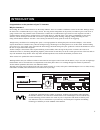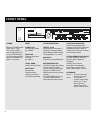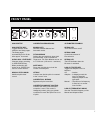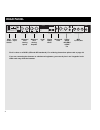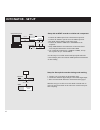- DL manuals
- TC Electronic
- Processor
- INTONATOR
- User Manual
TC Electronic INTONATOR User Manual
Summary of INTONATOR
Page 1
Intonator vocal intonation processor english user’s manual.
Page 3
A 1 read these instructions. 2 keep these instructions. 3 heed all warnings. 4 follow all instructions. 5 do not use this apparatus near water. 6 clean only with dry cloth. 7 do not block any ventilation openings. Install in accordance with the manufacturer's instructions. 8 do not install near any ...
Page 4: Note
B certificate of conformity tc electronic a/s, sindalsvej 34, 8240 risskov, denmark, hereby declares on its own responsibility that following product: intonator - digital vocal intonation processor that is covered by this certificate and marked with ce-label conforms with following standards: en 600...
Page 5: Table of Contents
3 table of contents introduction important safety instructions . . . . . A-b table of contents . . . . . . . . . . . . . . . . . . 3 introduction . . . . . . . . . . . . . . . . . . . . . . 5 front panel . . . . . . . . . . . . . . . . . . . . . . 6 rear panel . . . . . . . . . . . . . . . . . . . ....
Page 7: Introduction
5 26 20 5 -6 analog in input pitch/correction power scale status key pitch 10 10 20 20 40 30 50 75 100 -200 db signal peak ppm meter c d e f vocal intonation processor midi override midi input digital lock flat # # # b b b keyboard introduction congratulations on the purchase of your tc intonator. W...
Page 8: Front Panel
6 front panel 26 20 5 -6 analog in input pitch/correction power scale status key pitch 10 10 20 20 40 30 30 40 50 50 75 75 100 100 200+ -200 db signal peak ppm meter c d e f g a b vocal intonation processor correction cent pitch midi override midi input digital lock flat sharp # # # # # b b b b b ke...
Page 9: Front Panel
7 front panel alpha dial scale/setup 6 265/ 6 slow 200 2 2 50 4 4 100 3 120 3 medium 75 5 5 150 0 55 0 fast 0 1 1 25 rel. Rel. Hz rel. Cent active manual on hold bypass on adaptive setup scale de-ess attack frequency amount window pitch automated dynamics manual correction processing de-ess low cut ...
Page 10: Rear Panel
8 rear panel pin2+/pin3- pin2+/pin3- di do sp/dif balanced outputs balanced inputs digital audio thru in out midi in sync 100-240v 50-60hz 20w ~ ac r nrtl/c ul1419 en 60065 in external control di do 1 1 2 2 aes/ebu serial no. Type: v005 made in denmark caution risk of electric shock - do not open wa...
Page 11: Signal Flow
9 signal flow analog inputs [balanced] in level analog outputs [balanced] a/d input ppm left bypass right input selector digital output [aes] digital input [aes] aes/ebu s/pdif digital output [s/pdif] digital input [s/pdif] dither d/a pitch correction de- esser adaptive low cut digital input [tos/ad...
Page 12: Intonator - Setup
10 intonator - setup adat midi timecode adat intonator adat computer/sequencer adat track 1&2 intonator vocal adat setup with an adat recorder or similar and a sequencer 1. Connect the adat optical out to the intonator optical in. 2. Connect the intonator optical out to the adat optical in. 3. Set a...
Page 13: Setup
11 setup basic operation - press the scale/setup key to enter the setup mode. The left side of the display shows the setup page number and name. The right side of the display shows you the current selected type or value corresponding to the selected setup page. - press the alpha dial to select betwe...
Page 14: Setup
12 setup dither - page 6 you can dither to 8, 12, 16, 20, 22 or 24 bit. Note: no truncation takes place in the intonator. The intonator will output all 24 bits on all digital outputs. Dither is only present on digital outputs. Midi control change channel - page 7 transmits and receives midi for most...
Page 15: Displays & Keyboard
13 displays & keyboard the input pitch indication the input pitch is indicated in two ways, assuming it is within the range of the set window . The window is the pitch area above and below the target- note. Further explanations on this issue can be found on the next page. Keyboard the keyboard shows...
Page 16: Correction Processing
14 correction processing 6 slow 200 2 50 4 100 3 medium 75 5 150 0 fast 0 1 25 rel. Rel. Cent on hold bypass attack amount window pitch manual correction processing manual note hold correction manual pitch bend the user can use this control in both manual and automatic modes to add extra pitch bend ...
Page 17
15 correction processing amount 200 180 160 140 120 100 80 60 40 20 0 200 180 160 140 120 100 80 60 40 20 0 midi 127 rel. 6 midi 64 rel. 3 midi 0 rel. 0 midi 10 midi 25 amount control out of tune amount correction amount.
Page 18: Automated Dynamics
16 automated dynamics 6 265/ 2 4 3 120 5 0 55 1 rel. Hz active manual on adaptive de-ess frequency automated dynamics de-ess low cut filter there are two controls for the automated dynamics, each with an on/off key, two leds and an adjustment knob. De-ess a de-esser is used for removing unwanted sib...
Page 19: Operation
17 operation this chapter will explain how to operate the intonator. You should get acquainted with the different ways of working the unit. Different tasks require different operation procedures. We will explain: using custom scales, automatic mode, manual mode, and operation via midi. Processing de...
Page 20: Operation
18 operation major. Without hesitation you hook up the intonator . . . Solution : automatic mode is the best tool to fix the uncomfortable pitch mistakes in this track. - you need to know the key and scale of the piece. In this case we know the key at the beginning of the song is d major. After the ...
Page 21: Operation
19 operation there are two ways you can fix this mistake: by ear or by sight. By ear: use the manual pitch knob on the front panel to correct the pitch. Turn the knob to the left if the “out of tune” note is sharp or to the right if the note is flat. If the range of the pitch control is too small or...
Page 22: Midi
20 midi the intonator is fully controllable via midi commands. All controls on the front panel output a corresponding midi command which can be recorded into a sequencer giving you the ability to automate these parameters. In addition to the control messages, the unit will also send midi information...
Page 23: Pitch Window
21 window value midi value 25 26 27 28 29 30 31 32 33 34 35 36 37 38 39 40 41 42 43 44 45 46 47 48 49 29.4 30.6 31.8 32.9 34.1 35.3 36.5 37.6 38.8 40.0 41.2 42.4 43.5 44.7 45.9 47.1 48.2 49.4 50.6 51.8 52.9 54.1 55.3 56.5 57.6 parameter data range cc #20 0 - 3 0 major scale 1 minor scale 2 chromatic...
Page 24: Midi Continuous Controllers
58.8 60.0 61.2 62.4 63.5 64.7 65.9 67.1 68.2 69.4 70.6 71.8 72.9 74.1 75.3 76.5 77.6 78.8 80.0 81.2 82.4 83.5 84.7 85.9 87.1 88.2 89.4 90.6 91.8 92.9 94.1 95.3 96.5 97.6 98.8 100.0 102.4 104.8 107.1 109.5 111.9 114.3 116.7 119.0 121.4 123.8 126.2 128.6 131.0 133.3 135.7 138.1 140.5 142.9 145.2 147.6...
Page 25: Midi Continuous Controllers
23 midi continuous controllers parameter data range cc #24 0 -127 0 - 63 off (automatic mode) 64 -127 on (manual mode) manual mode the unit responds to the following message values for changing between manual and automatic modes. Parameter data range cc #25 0 - 127 0 - 63 off 64 -127 on note hold th...
Page 26: Midi Continuous Controllers
24 midi continuous controllers parameter data range cc #26 0 -127 0 - 63 off 64 -127 on pitch bypass the unit responds to the following message values for changing between manual and automatic modes. Parameter data range cc #30 0 - 2 0 off 1 fixed 2 adaptive 3 -127 reserved parameter data range cc #...
Page 27: Midi Continuous Controllers
25 midi continuous controllers parameter data range note on continuous pitch bend note off c2-c6 range of +/- 2 semi-tones input pitch the same pitch that is displayed on the front panel is output through midi. When a pitch is detected, a note on message is sent, with velocity 0x7fh, along with a co...
Page 28
26 appendix - midi implementation chart vocal intonation processor - june 14th - 1999 function transmitted recognized basic channel default 1-2 1 changed 1-16 1-16 mode default messages x x altered note number o o true voice x x velocity note on x x note off x x after touch key’s x x ch’s x x pitch ...
Page 29: Appendix -
Appendix - technical specifications digital inputs and outputs connectors: formats: output dither: word clock input: sample rates: processing delay: frequency response dio: analog inputs connectors: impedance: max. Input level: min. Input level (for 0 dbfs): sensitivity: a to d conversion: a to d de...
Page 30: Appendix -
28 appendix - self test press and hold the "correction bypass" key, while powering up, to access the self test use the alpha dial knob to select a test, and push the knob to activate or deactivate a test. The self tests are described below. Key test test the keys one by one. Push the alpha dial knob...
Page 31: Appendix
29 appendix soldering instructions midi cable din connector 5pole - male 45 degrees din connector 5pole - male 45 degrees max. 10m shielded cable (3 or 5 wires + screen) sleeve - pin 1 (ground) tip - pin 2 (hot) ring - pin 3 (cold) pin 1 - pin 1 (ground) pin 2 - pin 2 (hot) pin 3 - pin 3 (cold) slee...
Page 32: Appendix
30 appendix glossary aes/ebu professional digital in/out standard, using balanced xlr cables. The aes/ebu format can output 24 bit 96khz. S/pdif consumer digital in/out standard, using coaxial phono-type cables. This format can generally output 20 bit 48khz. Tc products can output all 24 bits on s/p...